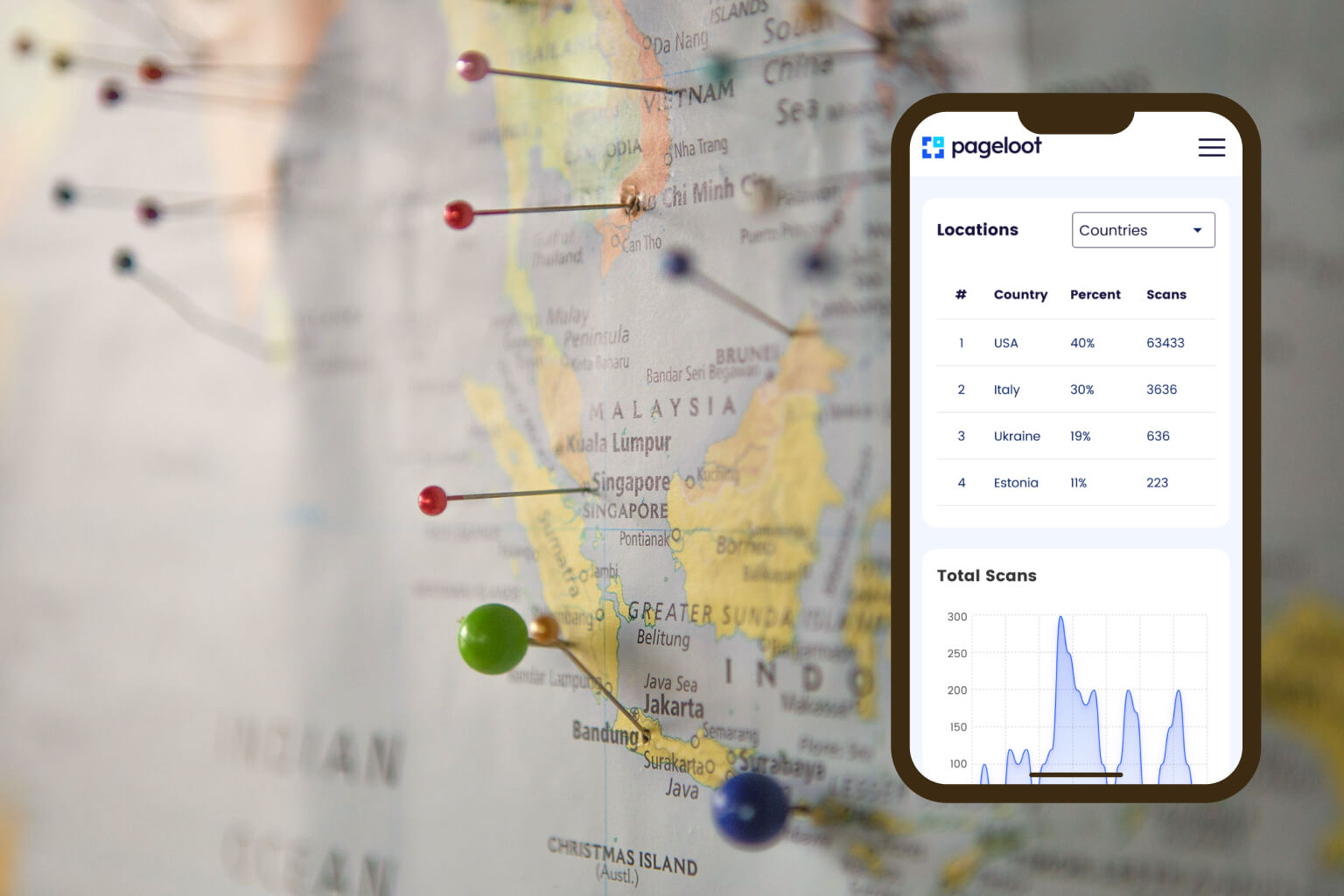Geolocation analytics for QR codes helps businesses track where, when, and how QR codes are scanned, providing valuable data to improve marketing campaigns. Here’s what you need to know:
- Dynamic QR Codes: These enable geolocation tracking, capturing details like time, device type, and user location (if permitted).
- Tracking Methods:
- IP-Based: Approximate location (50–70% city accuracy), no user consent needed.
- GPS-Based: Precise location (within meters), requires user consent.
- Key Metrics: Geographic location, scan counts, timing, and device data.
- Use Cases: Contactless payments, event check-ins, personalized marketing, and geofencing for targeted campaigns.
- Privacy: Clear consent and compliance with laws like GDPR and CCPA are essential.
Quick Comparison:
| Tracking Method | Accuracy | User Consent Required | Best Use Cases |
|---|---|---|---|
| IP-Based | Approximate (50–70%) | No | General campaign analysis |
| GPS-Based | Precise (within meters) | Yes | Geofencing, location-specific actions |
Geolocation analytics turns QR codes into powerful tools for data-driven marketing, helping businesses optimize campaigns and connect with customers more effectively.
How to get location using QR code ?
Find location through QR code #getlocation #findlocation #qrcode
How geolocation tracking works with QR codes
When you scan a dynamic QR code, the system captures key details like the time of the scan, the type of device used, and – if allowed – your location. This tracking ability is exclusive to dynamic QR codes. These codes act as a middleman, connecting to the platform’s server before directing you to the final destination. During this process, the scan is logged, and relevant data is collected. On the other hand, static QR codes lack this functionality. They simply encode a URL directly, offering no tracking capabilities.
IP-based vs GPS-based tracking explained
Geolocation tracking via QR codes primarily uses two methods, each with its own level of precision and requirements.
IP-based tracking relies on the IP address of the network your device is connected to. In the U.S., this method can determine your location with about 90% accuracy at the country level, though accuracy at the city level drops to between 50% and 70%.
GPS-based tracking, on the other hand, provides highly accurate location data by leveraging GPS satellite signals. This method can pinpoint your location within a few meters, offering precise longitude and latitude coordinates. However, it requires explicit user consent, making it ideal for campaigns that need exact location details.
| Tracking Method | Accuracy | Requires User Consent | Method |
|---|---|---|---|
| IP-Based | Approximate (50–70% city-level accuracy) | No | IP address lookup |
| GPS-Based | Precise (within a few meters) | Yes | GPS, Wi‑Fi, Cellular Data |
The choice between these methods depends on what you’re trying to achieve. IP-based tracking provides general geographic insights without raising privacy concerns, while GPS-based tracking is better suited for situations where precise, real-time data is essential.
Dynamic QR codes and tracking capabilities
Dynamic QR codes make geolocation tracking possible by using short URLs instead of embedding direct destination data. This setup allows for real-time tracking and even lets you update the content without reprinting the code.
These codes do more than just track location. They can combine geographic data with other parameters like time, date, device language, and operating system, enabling advanced targeting rules. For instance, you can display different content based on where the scan happens, creating a more tailored experience.
This approach has proven effective in real-world campaigns. Audi of America used dynamic QR codes in a connected TV campaign, incorporating location and time targeting. The results? A 93% video completion rate and over 23,000 additional minutes of brand engagement. By dynamically adjusting content based on a user’s location, these targeting rules help create personalized experiences – something 39% of users now expect from QR code interactions.
Geolocation tracking dashboard example
![]()
Modern QR code platforms offer dashboards that visualize tracking data, making it easy to interpret and act on. These dashboards display scan locations, highlight areas with high engagement, and reveal geographic trends over time.
Features include heatmaps showing scan density, tools to identify peak activity zones, and performance tracking over specific time periods. Some platforms even integrate demographic data, giving you a fuller picture of who’s engaging and where.
For businesses using QR codes on flyers or posters, these insights are incredibly useful for designing marketing campaigns and refining placement strategies. When you create a QR code with geolocation tracking enabled, the dashboard updates in real time, allowing you to filter data by date, compare performance across regions, and export detailed reports for further analysis.
Key Data Points and Metrics in QR Code Geolocation Analytics
Knowing what data is collected through QR code scans can help you make informed marketing decisions. These metrics reveal audience behavior and show where your campaigns are thriving – or where they might need adjustments.
When someone scans a dynamic QR code, it gathers essential performance data. Let’s break down these metrics and explore how they can improve your campaigns.
Main Metrics in Geolocation Analytics
- Geographic Location: Data is segmented by country, state, and city, showing you exactly where engagement is happening.
- Scan Metrics: Includes total scans (overall engagement) and unique scans (individual user interactions).
- Timing Data: Tracks when scans occur, pinpointing peak hours and days for engagement.
- Device and System Data: Identifies the types of phones and operating systems used.
"The analytics have been super easy to use and organize. Because of the campaign label function, it became effortless for us to go in and look for specific campaigns. Once the campaigns are sorted, we can begin seeing all the metrics tied into them."
– Kinsey Akins, Programmatic Channel Manager, BBQ Guys
Using Metrics to Optimize Campaigns
Understanding these metrics allows you to refine your strategy. Marketers can analyze geolocation data to adjust their campaigns and boost results.
For example, regional performance analysis can pinpoint high-performing areas. A fitness brand running a QR code campaign on water bottles noticed that 70% of scans came from Android devices. This insight led them to enhance their Android app, improving user retention and app ratings.
Timing optimization is another critical factor. A coffee shop using QR codes on its mobile truck learned that most scans occurred near office parks during weekday lunch hours. Adjusting their schedule to focus on these times doubled redemptions and significantly improved ROI.
Additionally, relevance plays a big role in QR code engagement. Surveys show that 84% of people are more likely to scan a QR code if the offer feels relevant to them.
IP-Based vs. GPS-Based Tracking Comparison
![]()
When choosing between IP-based and GPS-based tracking, it’s essential to weigh your campaign goals against privacy considerations. Each method has its strengths:
| Feature | IP-Based Tracking | GPS-Based Tracking |
|---|---|---|
| Accuracy | City, state, country | Exact GPS coordinates |
| User Consent | Not required | Required |
| Data Source | IP address | GPS data |
| Use Cases | Broad regional analysis, general campaign performance | Precise location-based marketing, geofencing |
| Limitations | Accuracy varies; can be affected by VPNs | Requires user permission; not always available |
IP-based tracking works automatically and doesn’t require user consent, making it ideal for broader campaign analysis and regional targeting.
GPS-based tracking, while more precise, requires user permission. It’s best for campaigns needing exact location data, such as geofenced promotions or store locators. For example, the 2024 Paris Olympics used GPS-enabled QR codes in their "Games Pass" system to monitor crowd movement across zones, providing real-time logistics and security data.
"The location tracking offered by Uniqode is huge. We can see where people scan from, and we can use that data to better target our direct mail campaigns in the future."
– Katie Dyson, Marketing Manager, DRMG
When creating a QR code for location-specific campaigns – like restaurant menus or real estate properties – consider which tracking method best aligns with your campaign goals and privacy policies. With nearly 98% of QR codes today being dynamic, it’s clear that detailed tracking capabilities are in high demand.
sbb-itb-74874c9
Practical applications and use cases for marketers and SMBs
Geolocation analytics has turned simple QR codes into powerful tools for location-aware marketing. For small and medium-sized businesses (SMBs), this means a practical way to boost customer engagement and drive sales.
Here are some real-world examples showing how geolocation-enhanced QR codes can make an impact.
Popular QR code use cases
Contactless payments: QR codes simplify payment processing while tracking where transactions happen. This data can highlight high-revenue areas, helping businesses make smarter staffing and resource decisions.
Event check-ins: QR codes streamline attendance tracking and provide valuable insights. For instance, conference organizers can see which sessions attract attendees from specific regions, helping them plan future events and better estimate local lodging needs.
Personalized marketing campaigns: Location data allows businesses to tailor their messaging. For example, Nike used location-specific QR codes to share exclusive product details and in-store experiences. Similarly, Starbucks integrated QR codes into its mobile app to offer personalized rewards and promotions based on a customer’s proximity to a store.
QR code campaigns with geofencing
![]()
Geofencing takes these use cases a step further by setting up virtual boundaries that trigger specific actions when customers enter certain areas. It’s a natural fit for QR code campaigns.
Location-based smart rules: A single QR code can adapt to a user’s GPS location. For example, a retail chain might use one QR code across all its stores, but customers scanning it are directed to inventory specific to their nearest location.
Access control: Geofenced QR codes simplify processes like registration and security. PANTHERx Rare Pharmacy uses customized QR codes for prescription labels, while hospitals can implement geofence-enabled QR codes – such as Google Form QR codes – to streamline patient registration.
Attendance and asset tracking: Businesses can monitor movement within specific areas. Construction companies, for instance, can track equipment across job sites, while schools can use geofenced QR codes to record student attendance in designated zones.
Encouraging users to share their location often leads to better engagement.
How Pageloot helps marketers

Pageloot provides a user-friendly platform for creating QR codes with built-in geolocation tracking. Trusted by over 20,000 brands and boasting a 4.8/5 star rating, it handles everything from code generation to detailed analytics.
Real-time analytics: Pageloot gives businesses insights into where and when QR codes are scanned and what devices are used. This supports data-driven strategies, helping marketers refine their campaigns.
Dynamic QR codes: These codes can update in real time, making them ideal for location-based campaigns.
Industry-specific solutions: Pageloot caters to various business needs. For example:
- Restaurant owners can track which menu items are scanned most often in different locations.
- Real estate agents can monitor which properties attract local interest.
Pageloot’s free QR generator offers essential features, while premium options unlock advanced insights for marketers who want to dive deeper.
Customization options: Businesses can design QR codes that align with their branding. Logos, colors, and templates can be added to ensure QR codes look great on business cards, flyers, and other materials.
With 39% of customers expecting personalized QR code content and over 90% of marketers recognizing the importance of location-based marketing for driving sales, tools like Pageloot empower businesses of all sizes to compete effectively in their local markets.
Privacy, Security, and Best Practices

When businesses use QR codes to collect geolocation data, they face the challenge of balancing effective marketing with protecting user privacy. Gaining trust through clear communication and strong security measures is a must.
User Consent and Data Protection
Getting explicit consent is non-negotiable when it comes to GPS-based tracking. Users need to know exactly what data is being collected and why.
Be clear with your messaging. For instance, a prompt like "Share your location to check in-stock items at your nearest store" performs better than vague requests. Such transparency empowers users to make informed choices about sharing their data.
While regulations like GDPR and CCPA differ by region, the core principles are similar. GDPR requires consent to be freely given, specific, informed, and unambiguous, with the option to withdraw at any time. Similarly, the CCPA gives users the right to opt out of their personal information being sold.
Only collect the data you truly need. For example, if you’re using QR codes for a restaurant menu, you might only need general location data to display nearby options, not precise GPS coordinates.
Conducting privacy impact assessments can help identify risks before they escalate. These evaluations, involving legal and privacy experts, provide a thorough review of how data is collected, stored, and processed.
Such privacy-first approaches are the foundation of Pageloot’s security features.
Pageloot’s Security Features
Pageloot takes user data protection seriously, offering multiple layers of security to ensure a safe QR code experience. The platform includes built-in checks to verify QR codes before users access the linked content.
Encryption plays a key role in Pageloot’s system, safeguarding data during both storage and transmission to prevent unauthorized access. Additionally, anonymization techniques protect user identities while still allowing businesses to gather meaningful analytics.
With over 20,000 companies relying on its services and a 4.8/5 rating, Pageloot has proven its commitment to secure and reliable QR code solutions. For businesses focused on compliance, Pageloot adheres to GDPR and CCPA standards.
This robust security framework works seamlessly with dynamic QR codes, offering both flexibility and protection.
Best Practices for Marketers
Good data practices not only protect users but also strengthen the reliability of your campaigns.
Transparency is key to building trust. As privacy expert Ravi Pratap explains, "Brands must clearly disclose what information is collected, its purpose, and how it is used."[24]
Use opt-in mechanisms that let users control their data. Make sure they can easily understand what they’re agreeing to and can update their preferences. Whether you’re creating QR codes for business cards or flyers, choose secure QR code generators that comply with data protection laws.
Ensure that any landing pages linked through QR codes are SSL-certified. Direct users to encrypted, secure websites. This is especially important for e-commerce campaigns where sensitive information might be shared.
Your branding should extend to your security practices. Use consistent QR code designs that reflect your brand identity while adhering to security standards. This helps users identify legitimate codes from your business.
Finally, keep your QR code campaigns updated and secure. Regularly refresh your content and monitor for potential security issues. With dynamic QR codes, you can easily update content while maintaining security.
Conclusion
Geolocation analytics takes QR code marketing to the next level by transforming it into a precise, data-driven strategy with measurable results. In fact, over 90% of marketers have reported that location-based advertising has boosted both revenue and customer engagement. By tracking where your customers scan QR codes, you unlock valuable insights that can help fine-tune campaigns, increase foot traffic, and ultimately drive revenue. Recognizing scan patterns enables businesses to deliver targeted marketing that connects with the right audience at the perfect time and place.
As QR codes continue to gain popularity, businesses that incorporate geolocation analytics stand out from the competition. Segmenting audiences by geographic location and creating hyper-local campaigns ensures that every marketing dollar is used effectively.
Pageloot’s platform builds on these insights by offering an easy-to-use dashboard and dynamic QR codes that adapt alongside your campaigns. Whether you’re managing promotions for restaurants, real estate, or e-commerce businesses, you can monitor performance and adjust strategies in real time.
By combining geolocation data with Pageloot’s robust security features, businesses can gather actionable insights safely and efficiently. With a 4.6/5 rating and a proven track record since 2019, Pageloot delivers the reliability that businesses need to succeed. This integrated approach ensures that every QR code scan translates into measurable business outcomes.
Start using geolocation analytics today and turn every scan into meaningful insights that drive growth and deepen customer engagement.
FAQs
How do dynamic QR codes track location data, and why are they better than static QR codes?
Dynamic QR codes work by embedding a short URL that not only redirects users to specific content but also captures geolocation and scan details. This means businesses can track when and where a scan happens, offering insights into user behavior and location trends.
Unlike static QR codes, which store fixed information that can’t be changed, dynamic QR codes provide versatility and real-time tracking. You can update the destination URL or content at any time without needing to reprint the code. This makes them ideal for marketing campaigns that need to adapt quickly, helping businesses refine strategies, boost engagement, and make smarter, data-driven choices.
What privacy concerns should businesses address when using GPS-based geolocation tracking for QR codes?
When incorporating GPS-based geolocation tracking into QR codes, businesses must put user privacy and data security at the forefront. Always begin by obtaining clear, explicit consent from users before collecting any location data. Be transparent – let users know exactly what data is being gathered, why it’s being collected, how it will be used, and who will have access to it.
It’s also crucial to adhere to data protection laws like GDPR or CCPA, which often require providing users with options to opt out or request the deletion of their data. To safeguard sensitive information, implement robust security measures such as encryption and regular audits. By addressing these privacy and security concerns, businesses can not only protect user data but also build trust while making the most of geolocation analytics.
How can small businesses use geolocation analytics in QR codes to improve marketing and connect with customers?
Small businesses can tap into the power of geolocation analytics in QR codes to offer location-based content, creating more personalized interactions with their customers. By studying where QR codes are scanned, businesses can fine-tune promotions, offers, or information to suit the preferences of customers in specific regions.
This approach enhances targeted marketing efforts – think discounts for nearby stores or event details tailored to local audiences. Plus, tracking scan locations offers a deeper understanding of customer behavior, helping businesses fine-tune their campaigns and make smarter, data-backed decisions to boost engagement.