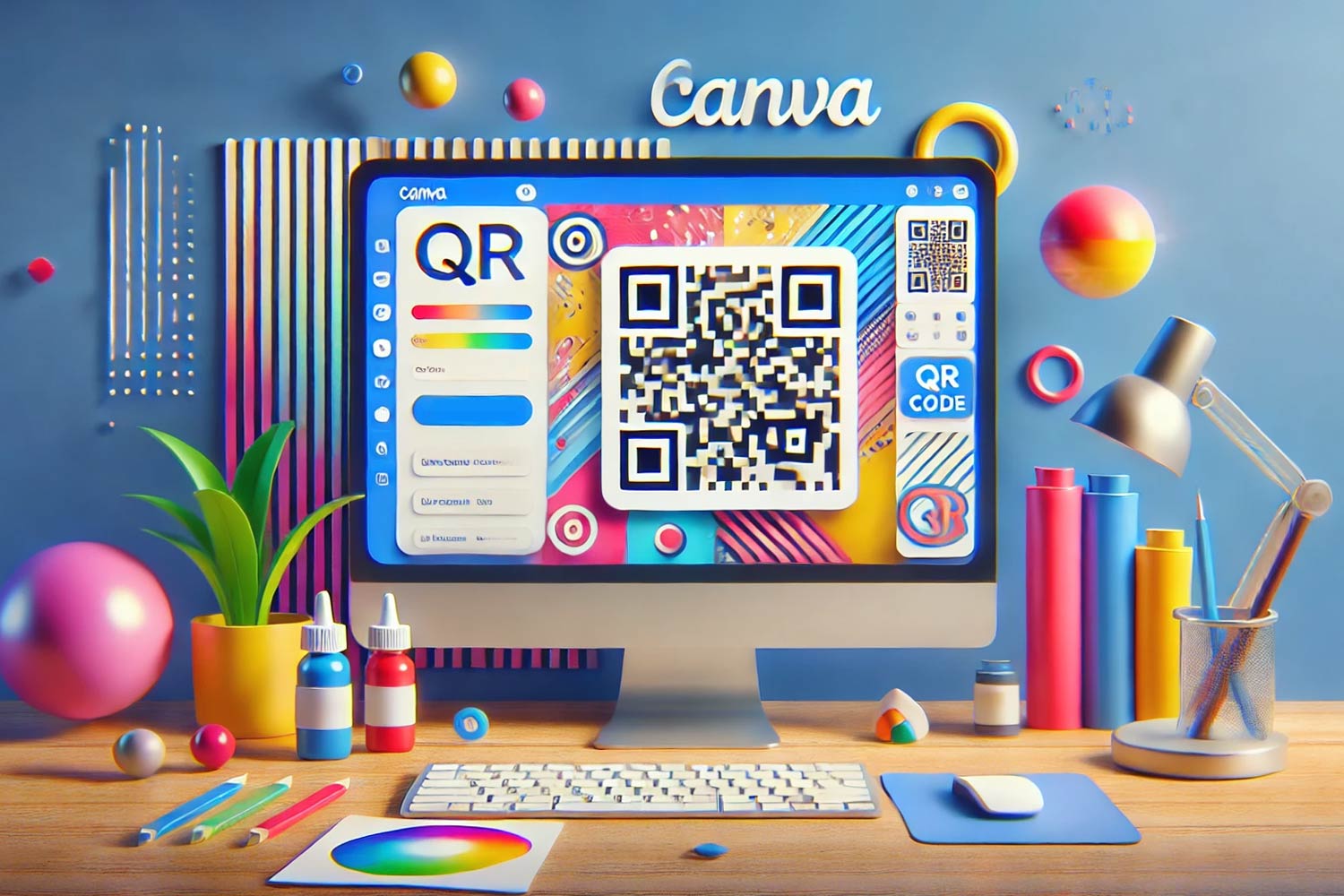Want to know how to measure print ad success? QR codes make it simple.
QR codes bridge the gap between print and digital, letting you track how many people interact with your ads. By scanning a QR code, users are directed to online platforms, where their actions – like visits, purchases, or sign-ups – are measurable.
Here’s why QR codes are key for tracking print ads:
- Actionable Data: Track scans, locations, and times to measure engagement.
- Dynamic Updates: Change the linked content without reprinting materials.
- Cross-Channel Insights: Understand how print ads drive online actions (e.g., purchases).
- High Engagement: QR codes boast a 37% average click-through rate.
Example: Smalls, a cat food brand, used QR codes in subway ads, reaching 3.6 million riders and boosting website visits.
With tools like Pageloot, you can create custom QR codes, monitor performance in real-time, and optimize campaigns for better results. Ready to make your print ads trackable? QR codes are your answer.
Track QR Codes (Correctly) with Google Analytics

How to Set Up QR Codes for Print Ad Campaigns
Setting up QR codes for print campaigns involves choosing a reliable platform, designing codes that grab attention, and planning their placement for effective tracking. A strong start includes selecting the right QR code generator and tailoring your codes to maximize user engagement.
Choosing the Right QR Code Generator
The first step is finding a platform that creates dynamic QR codes. Dynamic codes let you update the linked content without needing to reprint your materials, saving time and money.
Pageloot is a popular choice for print ad campaigns. It offers over 25 QR code types, real-time analytics, and editable designs that align with your brand. With Pageloot, you can track scan performance, update destinations instantly, and manage multiple campaigns from one dashboard.
When selecting a QR code type, align it with your campaign goals. For example:
- Use link QR codes to drive traffic to your website.
- Opt for coupon QR codes to promote discounts.
- Try video QR codes for showcasing product demos.
Customization to Boost Engagement
Customizing your QR codes can increase engagement by up to 80%, as it helps build trust and makes your content stand out. Start by incorporating brand colors and ensuring high contrast between the foreground and background for easy scanning. Adding your company logo to the center of the code further enhances recognition and trust.
Think about the context of your print materials when designing. For instance:
- Business card QR codes should have a subtle, professional look.
- Poster QR codes can be bold and attention-grabbing.
Including a call-to-action frame – like "Scan for Exclusive Offer" or "Get Instant Access" – provides a clear reason for users to engage.
Size is another critical factor. For standard print ads, the QR code should be at least 0.8 in x 0.8 in (2 cm x 2 cm). Larger formats, like billboards or vehicle wraps, require proportional scaling to ensure visibility from typical viewing distances. Use vector file formats like EPS or SVG for large prints to maintain quality, while PNG or JPEG works well for smaller materials like flyers or brochures.
Once your design is ready, you can move on to creating unique codes for each campaign to track performance effectively.
Creating Unique QR Codes for Better Tracking
Assigning unique QR codes to each campaign or placement allows you to gather detailed insights about which efforts are most effective. This approach helps differentiate between placements and contributes to a more organized tracking strategy.
Grouping QR codes by campaign type or publication simplifies tracking. For example, if you’re advertising in multiple magazines, use separate QR codes for each one. This way, you can identify which publication generates the most engagement and refine your media strategy accordingly.
Pageloot’s campaign management tools make this process easier. You can create sub-accounts for different teams, ensuring each group has access to only their specific QR codes. This prevents accidental changes and keeps campaigns secure.
To illustrate, Verizon partnered with ScanLife in 2011 to promote its apps using QR codes in print ads. The campaign resulted in over 150,000 scans within three months. By using distinct codes across various placements, you can replicate this success and gain valuable insights for future advertising efforts.
Finally, test your QR codes on multiple devices to ensure they link to mobile-friendly pages, providing users with a smooth experience.
Connecting QR Codes with Analytics Tools
Pairing QR codes with analytics tools bridges the gap between print and digital marketing, giving you actionable insights into user behavior. By linking your QR codes to analytics platforms, you can track how audiences interact with your print campaigns and make smarter, data-driven decisions for future efforts.
Tracking QR Code Performance with UTM Parameters
UTM parameters are a simple yet powerful way to track QR code performance. By appending these parameters to your URLs, you can attribute scans to specific campaigns. For example, when someone scans your QR code, UTM tags like utm_source=print_ad, utm_medium=qr_code, and utm_campaign=summer_sale tell Google Analytics exactly where that traffic came from.
Tools like Pageloot streamline this process by automatically generating UTM parameters for your campaigns. This means you can quickly create a QR code with built-in tracking, saving time and ensuring accuracy.
But it’s not just about tracking scans – UTM parameters allow you to measure what happens after the scan. Whether it’s sign-ups, purchases, or downloads, you can analyze conversions to understand campaign impact. According to a 2024 report from QR Tiger, businesses using tracked QR codes experience 30% higher engagement rates in their marketing efforts.
For instance, if you’re advertising in multiple magazines, you can assign unique UTM parameters for each publication. A QR code in Vogue might use utm_source=vogue_magazine, while one in Business Weekly could use utm_source=business_weekly. This setup helps pinpoint which magazine drives more qualified traffic, and with Pageloot’s integration, tracking becomes seamless.
Real-Time Analytics and Dynamic QR Codes

Dynamic QR codes take tracking to the next level. These codes not only allow for real-time updates to their destinations but also provide detailed tracking capabilities.
Real-time analytics dashboards give you instant access to data like scan counts, locations, device types, and peak engagement times. For example, location data can highlight regions with higher interest, helping you refine your marketing approach. This flexibility even allows you to run A/B tests without needing to reprint materials.
Pageloot’s real-time analytics integrate with Google Analytics, offering a full view of user behavior – from the initial scan to final conversions. With this data, you can see not just who scanned your QR code but also what actions they took on your site. This kind of immediate feedback empowers you to make quick adjustments to your print campaigns for better results.
Important QR Code Metrics to Track
Knowing which metrics to focus on is key to understanding your campaign’s performance. These insights go beyond just scan counts, delving into user behavior and engagement.
One important metric is the scan-through rate, which measures how many people scan your QR code versus how many see it. This helps you evaluate the effectiveness of your design, placement, and call-to-action. For instance, Tourism New Brunswick achieved a 1.77% engagement rate on a direct mail campaign, with 209 users landing on their main page and 80% continuing to a contest page.
Device and location data also provide valuable audience insights. Andrea Zanardi, ICT Business Partner at Davines Group, highlights the importance of this data:
"We use device and time data to guide app and website development."
Here are some key metrics to monitor:
| Metric | What It Measures | Why It Matters |
|---|---|---|
| Total scans | Overall campaign reach | Shows the level of broad interest |
| Unique scans | Individual users engaged | Indicates actual audience size |
| Scan location | Geographic distribution | Helps refine targeting efforts |
| Device type | Mobile vs. tablet usage | Guides mobile optimization |
| Time patterns | Peak scanning hours | Helps optimize campaign timing |
| Conversion rate | Actions taken after scanning | Measures the real business impact |
For example, Flipkart increased scan-through rates by 15% through real-time adjustments, resulting in over 2 million scans and 536,000 engaged visitors.
With 51% of businesses seeking better analytics tracking for their QR platforms, choosing a solution like Pageloot can give you the edge in understanding and improving your print marketing performance.
sbb-itb-74874c9
Advanced Marketing Uses for QR Codes
Taking QR codes beyond basic tracking, advanced strategies tap into their potential for dynamic content and automation. These techniques allow marketers to update campaigns in real time, automate processes, and deliver personalized experiences. With 62% of businesses predicting higher sales by 2025 thanks to QR-driven initiatives, mastering these advanced applications can give your print campaigns a serious advantage. By building on tracking and analytics, these methods integrate seamlessly into larger marketing efforts.
Using Dynamic QR Codes for Flexible Campaigns
Dynamic QR codes take static print materials and turn them into adaptable marketing tools, opening the door to personalized and automated campaigns. Instead of being locked into a single use, dynamic codes allow marketers to refine and update their campaigns as they go.
Take Lionsgate’s success as an example: they recorded over 12,000 engagements across 65 cities by using dynamic QR codes for localized film promotions. Mike Caballes, a digital marketing consultant at Lionsgate, explained:
"I wanted the ability for the QR Codes we deploy to change their destination, whether a different giveaway, sweepstake, or any type of promo. We also didn’t want to print the same collateral en masse twice."
Other success stories include M+ Museum in Hong Kong, which achieved over 148,000 visitor engagements using multilingual QR codes, and Marriott Aruba, which cut printing costs by updating digital menus via these codes.
Platforms like Pageloot make it easy for businesses to use dynamic QR codes. You can test various landing pages, update seasonal offers, or even redirect traffic based on campaign performance – all without reprinting materials. This flexibility also lays the groundwork for automated workflows, helping to boost engagement even further.
Connecting QR Codes with Automation Tools
QR codes can do more than direct users to a webpage – they can trigger entire customer journeys. For example, Hershey’s used QR codes on packaging to let users scan and share personalized videos with loved ones. When paired with marketing automation tools, QR codes can streamline lead generation by adding users to email sequences or sending follow-up messages tailored to their interests.
One company noted that QR code analytics simplified their ability to organize campaign data and track specific metrics. With marketing automation increasing sales productivity by 14.2%, integrating QR codes with platforms like HubSpot or Zapier can significantly enhance your print campaigns. Pageloot supports these integrations, making it easy to create QR codes that kickstart automated campaigns.
Popular QR Code Uses in Marketing

Marketers are finding creative ways to use QR codes for interactive experiences that go beyond traditional print ads. These applications are driving engagement to new heights.
- Contactless Payments: Starbucks incorporated QR codes into their loyalty program, enabling customers to scan codes on cups and receipts to earn rewards and access personalized offers.
- Event Check-Ins: QR codes simplify event registration by letting attendees scan tickets or promotional materials to check in, while organizers collect valuable attendance data.
- Product Transparency: Nike uses QR codes on products to provide details about materials, origin, and sustainability efforts.
- Exclusive Content: Taco Bell linked QR codes on packaging to behind-the-scenes videos from their Feed the Beat Concert Series, while Coca-Cola used them to share interactive games and promotions.
The numbers show how effective these strategies can be. QR-linked content generates engagement rates three to four times higher than traditional outreach methods. Additionally, 95% of businesses report that QR codes help them collect critical first-party data, and 90% of consumers scan QR codes weekly, with 59% engaging daily.
For marketers aiming to create personalized campaigns, QR codes can connect to customer databases, delivering tailored content based on where and when a code is scanned or a user’s history. For instance, an e-commerce business might include QR codes in email campaigns that lead customers to personalized discount pages.
If you’re ready to explore advanced QR code marketing, platforms like Pageloot offer tools to bring your ideas to life. From video QR codes for interactive content to event QR codes for smooth check-ins, Pageloot supports these advanced strategies with built-in analytics and automation features.
Security and Privacy for QR Code Usage
QR codes bridge the gap between print and digital, making it easier to track engagement. But with convenience comes responsibility. As more than 84 million U.S. smartphone users scanned QR codes in 2022, ensuring these interactions are secure is critical – not just for protecting user data but also for maintaining trust and meeting legal obligations.
The issue isn’t the QR codes themselves. As Duke University‘s Information Security team puts it:
"QR codes themselves don’t pose significant risk, but the target they refer to does. Just like any link to a URI, URL, or file is not always safe."
This means businesses need to focus on securing both the QR code creation process and the destinations they lead to.
Data Privacy Best Practices
Protecting user data starts with following strict privacy guidelines. If you’re using QR codes in your campaigns, you must comply with data protection laws like GDPR and CCPA. These laws outline how businesses can collect and handle personal data. For example, GDPR applies to organizations serving EU clients, while CCPA governs businesses collecting data from California residents who meet specific thresholds.
Transparency and consent are non-negotiable. Always explain what data you’re collecting and why. Make sure users know this before they scan your QR codes, and get explicit consent for anything beyond basic analytics.
Data minimization is equally key. Only gather the data you actually need. If you’re tracking print ad performance, stick to metrics like scan location, time, and device type – there’s no need to collect excessive personal details.
When selecting a QR code platform, prioritize security features. Pageloot, for instance, offers SSL certification, secure data storage, and GDPR-compliant analytics. The platform encrypts data collected via QR codes and allows businesses to set data retention periods that align with privacy laws.
Regular audits are another must. Review your campaigns quarterly to ensure they align with current privacy standards. Update your policies as needed to reflect any changes in how you collect or use data.
Avoiding Harmful QR Codes

Scammers often use QR codes to target unsuspecting users. Mark Majestic from the Social Security Administration warns:
"Scammers create QR codes to trick people into visiting a fraudulent website or downloading malware that compromises their personal information."
Real-world scams highlight these risks. In 2021, fraudsters in Germany placed fake QR code stickers on parking meters, leading users to phishing sites that stole personal and financial information. During the COVID-19 pandemic, counterfeit QR codes directed people to fake vaccination appointment websites, collecting sensitive data like Social Security numbers and insurance details.
Custom branding can help prevent tampering. By using QR codes that include your company’s logo and consistent design elements, you make it easier for users to recognize legitimate codes. This also discourages scammers from swapping your codes with fake ones.
Make sure all QR code destinations are secured with SSL-certified, HTTPS-encrypted pages. Platforms like Pageloot enforce secure connections automatically, reducing the risk of data theft.
Educating your customers is another critical step. Add clear instructions near your QR codes, encouraging users to verify the URL before entering personal information. For example, include a note like, "This QR code links to your-domain.com", so users know exactly where they’re headed.
Backup access options are also a good idea. Include a short URL or direct web address alongside your QR codes. This gives users an alternative way to access your content, which can be especially useful for things like restaurant menus or business cards.
For businesses in sensitive fields like healthcare or education, consider adding extra layers of security, such as multi-factor authentication for QR code destinations.
When you create a QR code with Pageloot, you’ll benefit from built-in security features like encrypted data transmission, secure hosting, and regular monitoring. These measures protect both your business and your customers, ensuring that the tracking capabilities of QR codes don’t compromise trust or safety. By taking these precautions, you can confidently integrate QR codes into your campaigns while safeguarding user data.
Conclusion and Next Steps
Why QR Codes Matter for Modern Print Campaigns
QR codes have revolutionized print advertising by turning static materials into interactive, trackable campaigns. In 2023, QR code scanning in marketing and advertising soared by 323%, and campaigns that incorporated QR codes saw conversion rates increase by up to 26% compared to those without QR integration.
By bridging the gap between print and digital, QR codes allow audiences to engage instantly through their smartphones. Whether it’s learning about a product, signing up for an event, or making a purchase, QR codes make print ads more engaging while providing measurable results.
With 84.62% of people having scanned a QR code at least once and 89 million smartphone users in the United States interacting with QR codes in 2022, this technology has become a mainstream tool. Direct mail campaigns using QR codes have achieved engagement rates as high as 62%, highlighting how print advertising can remain relevant when paired with digital tools.
QR codes also enhance the effectiveness of materials like business cards, flyers, posters, and product labels by providing measurable engagement data. This makes them an easy and practical addition to any print campaign.
Getting Started with Pageloot

Now that the benefits of QR codes are clear, it’s time to put them into action with Pageloot. This platform simplifies the process of integrating QR codes into your print campaigns, offering tools to create everything from basic static codes (completely free) to dynamic codes with advanced analytics tracking.
You can get started in minutes using Pageloot’s free QR code generator. Customize your QR codes with brand colors and logos, which could boost scan rates by up to 80% compared to generic designs. With over 25 types of QR codes available – like link QR codes, PDF QR codes, and Google Form QR codes – you’ll find the perfect fit for any campaign.
For businesses looking to track engagement, Pageloot’s premium features offer real-time analytics, editable content, and detailed scan data. The 14-day free trial lets you explore these features, giving you insights into when and where your codes are scanned, which campaigns perform best, and how to improve future materials.
The process is simple: create your QR code, download it in high resolution, and incorporate it into your print materials. Don’t forget to leave enough white space around the code and test its scannability before printing. With the QR code coupon redemption market expected to hit $5.3 billion globally by 2025, now is the time to make QR codes a cornerstone of your marketing strategy.
Whether you’re a marketing agency, a restaurant, or an e-commerce business, Pageloot provides the tools you need to make your print campaigns both measurable and impactful. Use these insights to refine your strategy and drive better results.
FAQs
How can dynamic QR codes improve print ad campaigns?
Dynamic QR codes bring a fresh edge to print ad campaigns by offering real-time updates and flexibility. Unlike their static counterparts, which are tied to a single URL, dynamic QR codes can be modified to redirect users to updated content, new promotions, or different landing pages – all without the hassle of reprinting the ad. This adaptability means marketers can quickly tweak campaigns to align with shifting goals or audience preferences, saving both time and money.
What’s more, dynamic QR codes deliver valuable analytics. Businesses can track details like when, where, and how often a code is scanned. These insights help fine-tune marketing strategies and craft more tailored campaigns. By blending flexibility with data-driven insights, dynamic QR codes can elevate engagement and maximize the return on investment for print advertising.
What are the best ways to design QR codes for better engagement in print ads?
To make the most out of QR codes in print ads, here are some practical tips to enhance their effectiveness:
- Blend with the design: Ensure the QR code complements the ad’s overall style. Use contrasting colors to make it stand out, but avoid overcrowding the layout.
- Place with purpose: Position the QR code near a clear call-to-action, and make sure it’s easy to scan. A short explanation of what users will gain by scanning can make it even more inviting.
- Use dynamic QR codes: Dynamic QR codes let you update the destination link without needing to reprint the ad. This keeps your content fresh and adaptable.
- Offer something valuable: Link the QR code to content that grabs attention – like a special discount, an engaging video, or an interactive feature. Give users a reason to scan.
- Track performance: Use analytics to monitor how your QR codes are performing. This data can help you understand user behavior and refine future campaigns.
By following these tips, you can design QR codes that not only fit seamlessly into your print ads but also encourage meaningful interactions with your audience.
How do QR codes help track the performance of print ads?
QR codes give businesses a powerful way to connect their print ads to online analytics, making it easier to track how well offline campaigns are performing. When someone scans a QR code, they’re typically taken to a specific landing page that includes UTM parameters. These parameters allow marketers to analyze traffic sources, user behavior, and engagement using tools like Google Analytics.
By leveraging QR code tracking, you can gather important metrics such as the total number of scans, unique scans, where the scans took place, and what users do after scanning. This data helps businesses get to know their audience better, fine-tune their marketing efforts, and boost their return on investment by seamlessly linking print and digital strategies.