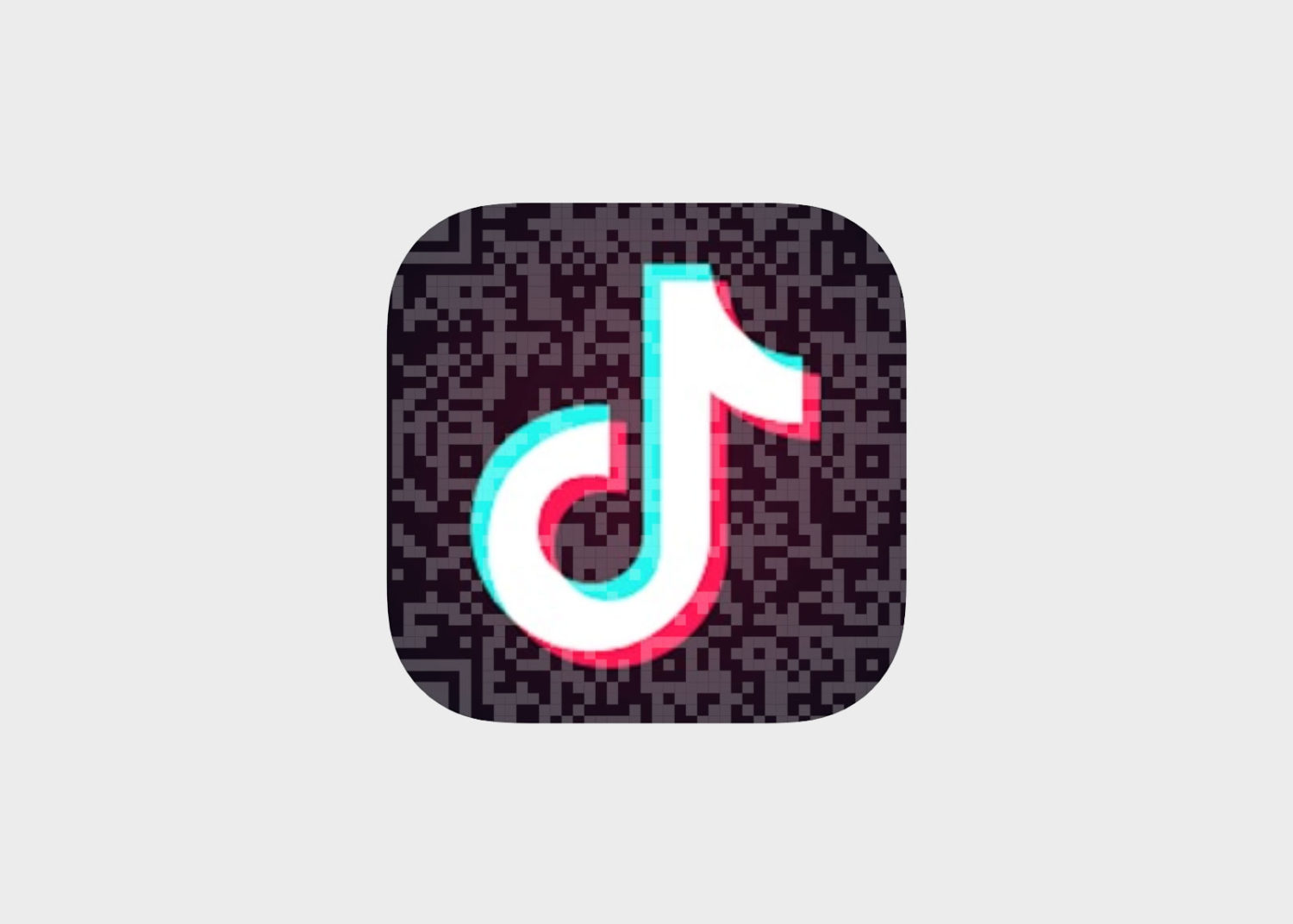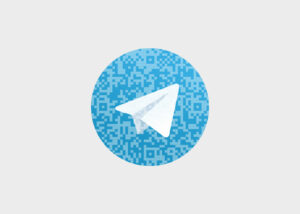Encrypted QR codes are transforming authentication systems by combining security with convenience. These QR codes use encryption to protect sensitive data, ensuring only authorized users with the correct decryption key can access it. They’re especially useful in industries like healthcare, finance, and education, where secure access to information is critical.
Key Takeaways:
- What They Are: Encrypted QR codes require a decryption key, making them more secure than regular QR codes.
- Why They Matter: They protect against phishing, fraud, and data breaches, addressing rising cybercrime threats.
- Where They’re Used: Industries like healthcare, finance, and government rely on them for secure access and compliance.
- How They Work: Encryption methods like AES and RSA secure QR code data, while dynamic codes prevent reuse.
- Integration: They support multi-factor authentication, offline access, and compliance with GDPR, HIPAA, and PCI DSS.
Quick Comparison: Static vs. Dynamic QR Codes
| Feature | Dynamic QR Codes | Static QR Codes |
|---|---|---|
| Editability | Content can be updated | Fixed, uneditable |
| Security | Encryption, password-protected | Basic encoding only |
| Tracking | Scan analytics available | No tracking |
| Use Case | Long-term, flexible systems | One-time access |
Encrypted QR codes are reshaping authentication by offering secure, flexible, and user-friendly solutions that adapt to evolving security needs.
Laboratory Access Implementing QR Code Authentication Using OTP
Core principles of encrypted QR code generation
Encrypted QR codes rely on choosing the right code type, applying effective encryption methods, and meeting relevant compliance standards. Let’s dive into how static and dynamic QR codes stack up in authentication scenarios.
Static vs. dynamic QR codes for authentication
Static QR codes store fixed information, making them suitable for one-time use but limiting their flexibility. On the other hand, dynamic QR codes embed a short URL that redirects users to content, allowing updates even after the code is distributed. This ability to edit content, coupled with features like scan analytics, password protection, and encryption, makes dynamic QR codes a better choice for robust authentication systems.
"The main difference between a dynamic QR code and a static QR code is twofold: editability and tracking." – Shreesh S, The QR Code Generator
| Feature | Dynamic QR Codes | Static QR Codes |
|---|---|---|
| Editability | Content can be updated without recreating | Content is fixed and cannot be modified |
| Security Features | Supports encryption, passwords, and controls | Limited to basic encoding |
| Analytics | Tracks detailed scan data | No tracking capabilities |
| Authentication Use | Ideal for flexible, ongoing systems | Best for one-time access |
| Cost Efficiency | No need to reprint for updates | Requires new codes for changes |
For authentication platforms, dynamic QR codes provide the adaptability needed to respond to evolving security challenges.
Encryption algorithms used in QR codes
Encrypted QR codes rely on powerful encryption algorithms to ensure security:
- AES (Advanced Encryption Standard): A symmetric encryption method known for its speed and ability to handle large data volumes. It works with fixed 128-bit blocks and supports key sizes of 128, 192, or 256 bits, making brute-force attacks nearly impossible.
- RSA (Rivest-Shamir-Adleman): An asymmetric encryption algorithm using a public key for encryption and a private key for decryption. While slower than AES, RSA excels at encrypting smaller data, such as encryption keys. Many systems combine the two, using RSA to encrypt the AES key, creating a secure hybrid approach.
Some QR codes, often referred to as "Secure QR codes" (SQR codes), go a step further by including a private data segment that requires a specific decryption key. This adds another layer of protection beyond standard encoding.
Key implementation steps include:
- Using AES and RSA encryption methods
- Storing encryption keys securely (e.g., in hardware security modules)
- Rotating encryption keys regularly
Tools like Pageloot’s QR code generator can assist in integrating these encryption strategies effectively.
Compliance and regulatory requirements
Using encrypted QR codes for authentication also means adhering to strict compliance standards to protect data. Regulations like GDPR demand strong data protection, with fines reaching up to €20 million or 4% of global revenue. Similarly, HIPAA requires robust safeguards for sensitive patient data, with penalties ranging from $100 to $50,000 per violation, capped at $1.5 million annually.
Frameworks such as SOC 2 and ISO 27001 outline ways to ensure the confidentiality, integrity, and availability of customer data. As Paul McNulty, a former U.S. Deputy Attorney General, once said:
"The cost of non-compliance is great. If you think compliance is expensive, try non-compliance."
To meet these standards, organizations should:
- Conduct regular risk assessments
- Enforce strict access controls
- Encrypt sensitive data both at rest and during transmission
- Maintain detailed records of data processing activities
- Perform regular audits
For businesses handling payment data, compliance with PCI DSS standards is essential to ensure secure credit card processing. These practices form the foundation for securely integrating encrypted QR codes into advanced authentication systems.
Integrating Encrypted QR Codes with Authentication Platforms
Bringing encrypted QR codes into authentication systems requires careful planning, secure communication channels, and cryptographic validation, all while keeping the user experience seamless.
QR Code Scanning and Cryptographic Validation
When a user scans a QR code, the authentication server verifies the session identifier by comparing it with the data generated during the code’s creation process. This involves decrypting the data, validating digital signatures, and checking timestamps to ensure the code’s integrity. Dynamic QR codes play a key role here, as they help prevent replay attacks by constantly changing.
The system confirms the legitimacy of the QR code by evaluating encrypted data, digital signatures, checksums, and timestamps, all secured with end-to-end encryption from creation to validation. Authentication systems often generate a one-time password (OTP) as part of the identity verification process. To maintain high levels of security, organizations should rely on trusted QR code generation tools, host QR data on secure servers or encrypted cloud storage, and conduct regular security audits.
Supporting Multi-Factor Authentication (MFA)
Encrypted QR codes are a strong addition to multi-factor authentication (MFA) systems, especially when paired with other verification methods like biometrics, PINs, or hardware tokens. A common setup involves pairing a unique QR code with a numeric PIN (8–20 digits, avoiding repetitive patterns) for secure logins.
This method is particularly useful for mobile workers or temporary staff who need quick, secure access. When incorporating QR codes into MFA workflows, businesses should adopt Conditional Access policies, enable features like smart lockout to block brute-force attempts, monitor login failures, and provide user training. Interestingly, 77% of consumers favor passwordless authentication for its ease and security, and by 2025, around 80% of businesses are expected to adopt passwordless options, including QR code-based logins.
These measures complement offline authentication methods, offering robust security even in environments without network connectivity.
Offline Authentication
Offline authentication provides secure access in areas with limited or no internet connection, making it essential for industries like construction, healthcare, and manufacturing. One standout feature of encrypted QR codes is their ability to function offline, ensuring reliable authentication in such scenarios.
This process involves pre-generating QR codes that embed all necessary validation data, such as time-based tokens, encrypted credentials, and checksums. Local systems can then verify these codes without relying on external servers. For example, Amazon Go stores use QR codes to let customers authenticate at the entrance, enabling a smooth shopping experience. Similarly, healthcare platforms like MyChart allow patients to quickly access their health records, appointments, or billing details by scanning a QR code.
To maximize offline capabilities, businesses can use dynamic QR code generators to pre-load authentication data and implement local validation systems with encrypted storage for temporary credential checks. Tools like free QR generator simplify the creation of dynamic QR codes for offline use, ensuring secure operations even during network outages. This approach not only maintains business continuity but also upholds stringent security standards.
sbb-itb-74874c9
Advanced customization, analytics, and automation
In today’s fast-paced business world, encrypted QR codes are more than just a secure way to grant access – they also provide invaluable data and insights. Building on the strong foundation of encryption and dynamic features, these advanced tools improve both functionality and intelligence within authentication systems.
Customizing QR codes for branding and usability
When it comes to authentication systems, maintaining brand consistency can go a long way in building trust with users. Custom QR codes that incorporate logos, brand colors, and sleek templates not only look professional but also encourage higher scan rates by appearing more credible. However, it’s important to strike a balance – adjusting error correction and color contrast ensures that visual appeal doesn’t interfere with usability.
Using a QR code generator with logo, businesses can create templates that maintain consistent branding while simplifying deployment. Adding custom frames and clear calls-to-action, like “Scan to Access,” further boosts engagement by making the purpose of the scan immediately obvious.
Tracking and analytics for security insights
Analytics transform QR code systems into powerful tools for monitoring and security. In fact, 51% of businesses now prioritize advanced analytics as part of their QR code platforms. By tracking scan data – such as timestamps, locations, device types, and frequency patterns – companies can quickly identify unusual behavior or potential security risks.
Real-time monitoring significantly reduces response times. For instance, during large-scale events, this technology has resolved up to 99% of incidents almost immediately. Security teams benefit from instant alerts when scan activity deviates from normal patterns, enabling them to act before issues escalate.
Beyond security, analytics also simplify compliance reporting. Each scan generates a detailed audit trail, capturing essential information like timestamps and locations. For industries with strict regulations, this level of data collection ensures accountability and supports continuous improvement efforts.
Automation for better user experiences
Automation takes encrypted QR codes to the next level by adapting to user needs and streamlining processes. A great example is event check-ins, where QR codes automatically update attendance records, send confirmation messages, and even trigger follow-up communications – all without manual intervention.
In retail and hospitality, QR codes have revolutionized contactless payments, providing a secure and frictionless experience for customers. This seamless integration has proven effective, with retargeting campaigns powered by QR data achieving a 43% increase in conversion rates.
The Davines Group offers a practical example of how scan data can enhance operations. Andrea Zanardi, ICT Business Partner at Davines, shared how they use QR code metrics to refine their systems:
"It’s really helpful to look at overall scans and in-depth metrics like the map, scans by time of day, and scans by device used. With scans by device, for instance, we use that data to help guide our focus when developing apps or features on our website."
Dynamic QR codes also provide flexibility, allowing businesses to update content without reprinting. A dynamic QR code generator enables companies to instantly modify authentication rules, adjust security protocols, or change access permissions as needed.
When integrated with other systems, QR codes can trigger updates to CRMs, streamline inventory management, or automate customer service workflows. Platforms like Pageloot make it easy to create QR codes that not only secure access but also deliver actionable insights.
Practical Use Cases and Implementation Tips
Building on the advanced features and security measures previously discussed, let’s explore how encrypted QR codes are being used across industries and how businesses can effectively implement them. These codes are revolutionizing authentication by offering secure yet user-friendly access solutions. By understanding their applications and following proven strategies, organizations can seamlessly integrate this technology into their operations.
Use Cases Across Industries
Encrypted QR codes are making waves in a variety of sectors, each utilizing the technology to address specific security needs:
- Healthcare: Hospitals rely on encrypted QR codes to safeguard patient information and secure access to sensitive systems. For example, staff use these codes to authenticate their identity when retrieving medications, accessing patient records, or entering restricted areas. Even if intercepted, the encryption ensures the data remains protected without the decryption key.
- Finance: Banks and other financial institutions use encrypted QR codes to enhance security for transactions and account access. They’ve integrated these codes into mobile banking apps and branch authentication systems, creating a layered defense by combining device and user credential verification.
- Corporate Sector: Businesses employ encrypted QR codes for employee authentication at various access points, including building entry, computer logins, and secure document retrieval. These systems often utilize multi-factor authentication, pairing an employee’s mobile device with an authentication app for added security.
- Education: Universities and schools use encrypted QR codes to manage campus security and control access to resources like dormitories, libraries, and lab equipment. By scanning these codes, students and faculty verify their credentials against encrypted databases, ensuring only authorized individuals gain entry.
Step-by-Step Guide to Deploying Encrypted QR Codes
To move from concept to execution, follow these steps for a smooth implementation:
- Choose the Right Encryption Algorithm: Select an algorithm like AES-256 or RSA based on your security needs. AES-256 is ideal for most cases, while RSA is better suited for systems requiring digital signatures.
- Secure Key Management: Store encryption keys in hardware security modules or secure key management services. Rotate keys regularly (every 90 days in high-security settings) and ensure backup keys are accessible to authorized personnel during emergencies.
- Set Up QR Code Generation: Configure your system to encrypt data and encode it into QR codes. Using dynamic QR codes that change with each authentication request adds another layer of security, preventing unauthorized reuse.
- Deploy Approved Scanning Applications: Ensure users have access to scanners capable of decrypting and validating the encrypted QR codes. Train them on proper scanning practices and stress the importance of using only approved apps. For higher security, consider developing a custom scanning solution or integrating with existing enterprise tools.
- Monitor and Log Activity: Implement systems to track authentication attempts, flagging suspicious behaviors like repeated failed scans or access attempts from unusual locations. Regular audits and penetration tests can help identify and fix vulnerabilities early.
Using Pageloot for Implementation

Pageloot provides a streamlined platform for deploying encrypted QR codes, making it easier for businesses to integrate this technology into their existing authentication systems. The service supports dynamic QR code generation, which is crucial for preventing replay attacks by ensuring codes change regularly.
Pageloot’s real-time analytics dashboard offers valuable security insights, such as scan locations, timestamps, and device types. This data helps businesses monitor authentication patterns and detect anomalies, ensuring compliance and identifying potential threats.
For organizations looking to maintain consistent branding, Pageloot allows customization of QR codes while preserving robust security measures. The platform also supports other QR code types like PDF QR codes for secure document access and vCard QR codes for employee directories.
Businesses can take advantage of a 14-day free trial to test encrypted QR workflows before committing to full deployment. This trial is especially useful for security teams to validate system integration and conduct thorough testing.
Small and medium-sized businesses will appreciate Pageloot’s straightforward interface, which simplifies the technical aspects of QR code generation and management. This allows companies to focus on their authentication needs without getting bogged down by the complexities of the underlying technology.
Conclusion
Encrypted QR codes offer a fresh approach to authentication, addressing the demand for both high security and user convenience in our increasingly digital lives. By merging strong encryption techniques with the ease of QR code scanning, organizations can provide a secure, straightforward experience. This method eliminates the weaknesses of traditional passwords while offering contactless, platform-independent access.
The encryption ensures that sensitive data stays protected during transmission and storage. At the same time, the familiar scanning process encourages smooth and quick adoption. These QR codes are adaptable across various industries, safeguarding critical information while enabling seamless access.
Another advantage is the use of existing devices, which removes the need for costly additional hardware. When combined with multi-factor authentication and existing systems, encrypted QR codes provide a scalable solution that’s ready for the future.
Pageloot’s platform takes this a step further by simplifying the implementation process while offering branding and analytics tools. With its QR code generator and support for dynamic codes, organizations can create secure, customizable solutions tailored to their needs. Plus, the platform’s real-time analytics provide insights into usage patterns, enhancing both security measures and user experience.
For teams looking to explore this technology, Pageloot offers a 14-day free trial. This allows security teams to test encrypted QR workflows and ensure smooth integration before committing fully. Whether you’re managing business cards with secure credentials or rolling out contactless authentication in healthcare settings, Pageloot’s tools simplify the process while delivering enterprise-grade security.
As organizations move toward contactless, mobile-first authentication methods, encrypted QR codes place them ahead of the curve. This technology combines stronger security, better usability, and seamless integration, making it a smart investment for any organization’s security infrastructure.
FAQs
How do encrypted QR codes improve security for authentication systems?
Encrypted QR codes take security up a notch by encoding sensitive information so that it can only be accessed with the right decryption key. Even if someone intercepts the QR code, the data stays safe, preventing unauthorized access or tampering.
On top of that, dynamic encrypted QR codes bring even more security by enabling real-time updates and validations. They’re particularly useful for applications like secure logins, event check-ins, and contactless payments, where time-sensitive and reliable authentication is crucial.
How can businesses ensure they comply with regulations when using encrypted QR codes?
When working with encrypted QR codes, businesses must prioritize data protection and adhere to relevant regulations like GDPR, HIPAA, or CCPA, depending on their industry. This involves employing robust encryption methods to safeguard sensitive data and ensuring that access or decryption is limited to authorized personnel only.
Equally important is transparency – users should be clearly informed about how their data is collected, stored, and used. Regular system audits are also essential to verify compliance with security standards and privacy laws. Taking these steps helps protect user data, build trust, and steer clear of potential legal troubles.
How can organizations securely integrate encrypted QR codes into their multi-factor authentication systems?
Organizations can strengthen their multi-factor authentication (MFA) systems by incorporating encrypted dynamic QR codes into their login processes. These QR codes are uniquely created for each session, offering an added layer of security. Users can scan these codes with their mobile devices to authenticate their access. When paired with additional methods like biometric verification or PINs, this approach enhances overall security.
To minimize risks, it’s recommended to generate these QR codes locally instead of using online tools, as this reduces the chance of exposing sensitive information. This combination of encryption, dynamic QR codes, and layered authentication methods helps create a more secure and reliable MFA system, protecting user accounts effectively.