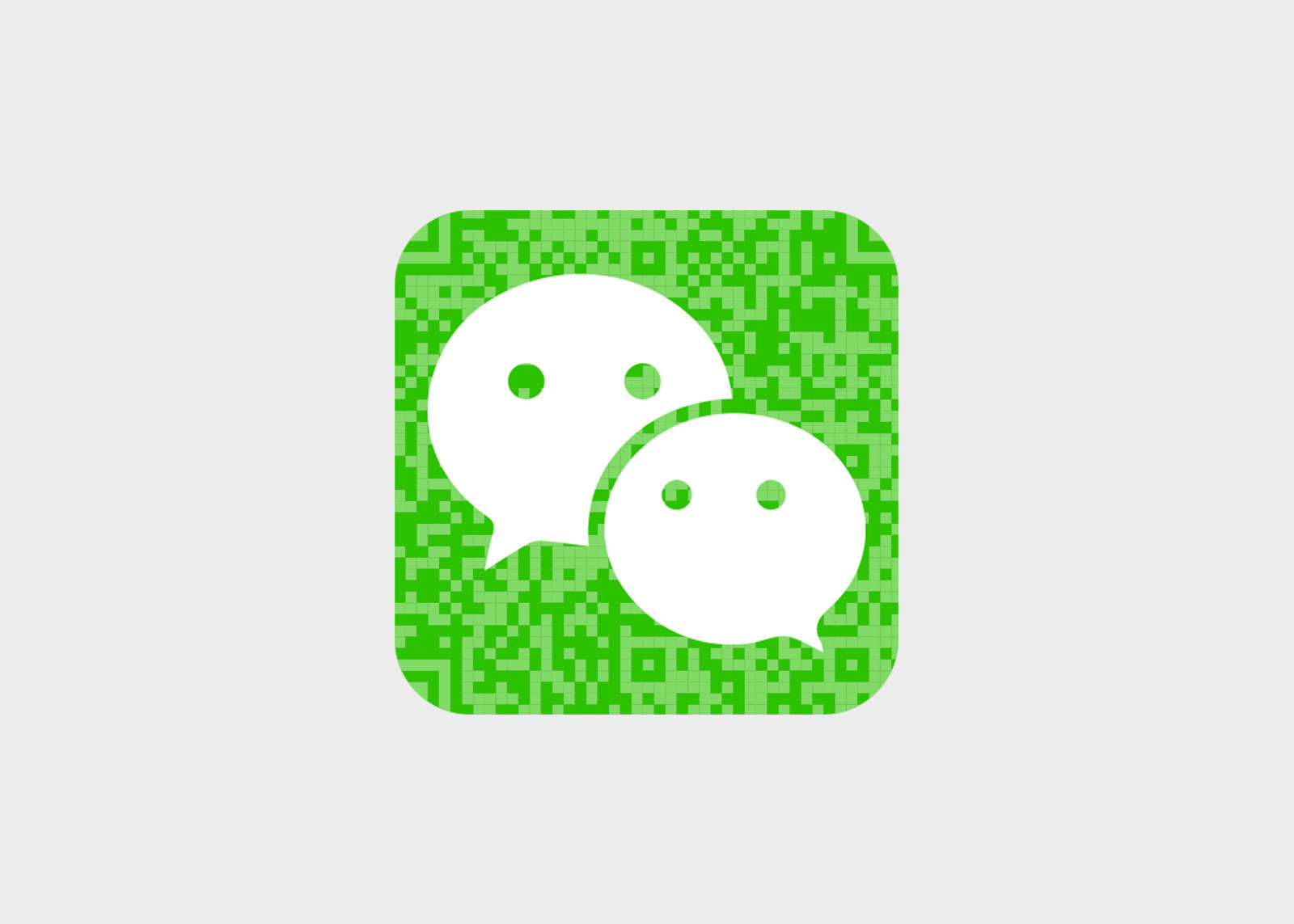QR codes in videos can drive engagement and conversions, but tracking their performance is challenging. Here’s what you need to know:
- Why It Matters: QR codes bridge offline video campaigns with online actions, offering insights into audience behavior. In 2024, QR code scans quadrupled, with over 100 million mobile users projected by 2025.
- Key Challenges:
- Short On-Screen Time: Viewers need at least 15 seconds to notice and scan.
- Screen Size Issues: QR codes must be optimized for various devices (TV, mobile, etc.).
- Fragmented Data: Tracking across platforms like YouTube, Instagram, and TV is complex.
- Metrics to Track:
- Scan Rates: Total and unique scans reveal audience reach.
- Post-Scan Actions: Purchases, sign-ups, or app downloads indicate ROI.
- Geographic and Device Data: Helps refine targeting and landing pages.
Solutions:
- Dynamic QR Codes: Update links in real time and track detailed analytics.
- Analytics Integration: Use tools like Google Analytics for deeper insights.
- UTM Parameters: Track traffic sources and user behavior across platforms.
Best Practices:
- Place QR codes during high-engagement moments (e.g., product demos or end screens).
- Test for scannability across devices and resolutions.
- Use clear calls-to-action like "Scan to Learn More" or "Unlock Exclusive Content."
Track Your QR Code Success: The Ultimate Tool Guide
Challenges in tracking QR codes in video content
QR codes bring exciting opportunities to video marketing, but they also introduce challenges that aren’t as common in traditional digital campaigns. To make the most of these tools, it’s important to understand these hurdles and develop strategies that ensure measurable success.
Short on-screen visibility
One of the biggest challenges with QR codes in video is their limited time on screen. Research shows it takes about 15 seconds for users to notice a QR code, decide to scan it, and complete the action.
This creates a creative balancing act for video producers. They need to make QR codes prominent enough for viewers to scan while maintaining the visual appeal of the content. Even though 84% of U.S. adults browse on their phones or tablets while watching TV, ensuring viewers have sufficient time to scan is crucial for success.
A great example is Flipkart’s campaign, which used timed QR codes to increase participation by 15%, resulting in over 2 million scans. By tracking scan-through rates, they identified the most effective media placements and adjusted their designs mid-campaign, ultimately engaging 536,000 visitors.
However, timing isn’t the only issue. The variety of devices viewers use adds another layer of complexity.
Different screen sizes and resolutions
The diversity in screen sizes and resolutions significantly impacts how well QR codes perform. A QR code that works flawlessly on a large TV screen might not scan as easily on a smaller smartphone display. Higher-resolution screens can handle smaller QR codes, while lower-resolution displays require larger codes to ensure clarity.
If the QR code size isn’t optimized for specific devices, it can lead to poor scan rates and incomplete data. On the other hand, overly large QR codes can obstruct key parts of a video, reducing overall engagement. For TV ads, experts recommend QR codes sized between 7–10 cm to ensure they’re scannable from typical viewing distances. Adjusting the size based on the expected viewing distance is key to maintaining clarity across devices.
Testing is non-negotiable. Marketers should ensure their QR codes function consistently on various screens. Tools like the video QR code generator can help verify scannability across devices.
But even with optimized display and timing, another challenge lies in the fragmented nature of modern video campaigns.
Scattered data from cross-platform distribution
Video campaigns today often span multiple platforms – YouTube, Instagram, broadcast TV, and even digital billboards. Each platform generates its own set of performance data, creating silos that make it difficult to get a complete picture of how QR codes are performing.
This fragmentation can be seen in the numbers: 62% of marketers struggle to accurately attribute offline campaign results to digital conversions, and over 45% of QR code campaigns fail to deliver measurable ROI due to weak tracking systems. Additionally, nearly 70% of marketing managers find it challenging to integrate QR code performance data into their broader analytics tools, leading to an incomplete view of the customer journey.
The 2024 Paris Olympics highlighted both the promise and challenges of cross-platform QR code tracking. Their "Games Pass" used QR codes to manage access to different zones across the city. Each scan provided real-time data on crowd movement and security checkpoints. While this system demonstrated the potential of QR codes for event management, it also underscored the importance of having robust tools to consolidate data. Without such tools, campaigns risk becoming fragmented, making it harder to optimize ROI and fully understand customer behavior.
Key metrics for QR code analytics in video campaigns
Pinpointing the right metrics transforms QR code campaigns from educated guesses into powerful, data-driven strategies. These analytics don’t just tell you how many people scanned your codes – they reveal what those users did next and where your campaign has the most potential to grow.
With QR code scans quadrupling in 2024 and mobile scanner users projected to exceed 100 million by 2025, tracking these metrics has never been more crucial. Here’s a closer look at the key data points that can define your campaign’s success.
Scan rates and individual scans
Scan rates give you a snapshot of your campaign’s overall reach, while unique scans provide insight into how many distinct individuals interacted with your content. Together, they help you determine whether you’re engaging new audiences or re-engaging existing ones.
Take the example of M+ Museum in Hong Kong. Their campaign produced 148,000 total scans, with 113,000 unique scans across 42 QR codes. That’s a 77% unique-to-total scan ratio, showing strong initial engagement without excessive repeat scans. Similarly, HSBC UK’s collaboration with Shelter to promote "no fixed address" bank accounts led to a 52% increase in accounts in just two weeks. Impressively, one in five QR code scanners became regular donors.
QR code campaigns typically achieve a click-through rate of 12.80%. Businesses using dynamic QR codes, which allow for real-time updates and detailed tracking, report engagement rates about 30% higher than those using static codes. These insights show that the type of QR code you use can significantly impact your results.
But scans alone don’t tell the full story. To truly measure success, you need to track what happens after the scan.
Post-scan conversion actions
What users do after scanning – whether it’s making a purchase, signing up, downloading an app, or sharing content – directly reflects your campaign’s return on investment (ROI). These actions are the clearest indicators of how effective your campaign really is.
PatientPoint offers a compelling example. By placing QR codes on advertising panels in hospitals, clinics, and self-checkout stations, they achieved 270,000 total scans and engaged 208,000 visitors across 2,300 locations. Similarly, New Brunswick Tourism’s direct mail campaign saw an engagement rate of 1.77%, with 209 users landing on the main page and 80% continuing to the contest page.
By using tools like Google Analytics to track the entire customer journey, you can gain even more actionable insights. For instance, 42% of U.S. shoppers have scanned QR codes for retail purposes, emphasizing the importance of tracking e-commerce conversions tied to your codes.
Location and device data
Understanding where and how users scan your QR codes is invaluable for refining your strategy. Location data helps identify geographic trends, such as regions that may need a fresh approach or more advertising spend. Meanwhile, device data shows whether users are scanning with iPhones, Androids, or tablets, enabling you to optimize landing pages for the most common platforms.
In 2022, around 89 million smartphone users in the U.S. scanned a QR code. Historical campaigns illustrate how location and device data can shape strategy. For example, Taco Bell’s 2012 partnership with Frito Lay for the Doritos Locos Tacos campaign used QR codes on taco holsters to direct customers to mobile-optimized landing pages featuring games and sweepstakes. They updated content weekly based on device and location trends. Netflix’s 2016 Gilmore Girls revival campaign also leveraged location tracking. QR codes on cup sleeves at pop-up “Luke’s Diner” experiences unlocked exclusive Snapchat filters, with data pinpointing the most engaged markets.
For video campaigns spread across different platforms, these metrics are even more critical. They help evaluate whether QR codes on displays and screens outperform those in broadcast content, enabling fine-tuned, platform-specific improvements. With 51% of businesses actively seeking better analytics for QR code tracking, it’s clear that detailed metrics are the key to driving stronger campaign results.
Solutions for Improving QR Code Tracking in Videos
Tracking QR codes in videos comes with its own set of challenges, but there are effective tools and strategies to turn data into actionable insights. These approaches address issues like limited visibility, fragmented analytics, and challenges in cross-platform tracking. Let’s dive into some practical solutions that can unify your data and enhance the effectiveness of your campaigns.
Using Dynamic QR Codes
Dynamic QR codes are a game-changer for video campaigns because they allow updates in real time without the need to re-edit the video itself. Unlike static QR codes, which are locked to a single destination, dynamic codes give you the flexibility to redirect users to updated landing pages, new offers, or even different campaigns based on performance metrics.
What sets dynamic QR codes apart is their ability to provide detailed analytics. They track data such as scan time, location, frequency, and device type, enabling you to fine-tune your campaigns based on real user behavior. For instance, during the pandemic, Burger King used dynamic QR codes in their TV ads to let viewers scan for discounts directly from their screens. This not only boosted engagement but also gave the company valuable data on user interactions. Audi took a similar approach with their connected TV campaign, using dynamic QR codes to deliver personalized content based on time and location, resulting in impressive engagement rates.
Dynamic QR codes also make A/B testing easier. By rotating URLs or redirecting traffic, you can continuously optimize landing pages without touching the original video. Additionally, these codes support retargeting through tracking pixels, making them a powerful tool for targeted advertising on platforms like Facebook and Google Ads.
Connecting QR Codes with Analytics Platforms
Integrating QR codes with analytics platforms takes your tracking efforts to the next level. This connection transforms basic scan data into meaningful insights about user behavior, offering a deeper understanding of how people interact with your campaign. To set this up, you’ll need a QR code generator that supports advanced analytics and integrates seamlessly with tools like Google Analytics.
Once integrated, you can monitor key metrics such as total and unique scans, conversion rates, geographic data, and device usage.
"QR Code data can provide unique insights into user behavior and campaign performance, especially when used with print campaigns." – Patrick Augstein, Customer Support Team Manager, Bitly
Real-world examples highlight the value of this approach. In March 2025, a skincare brand added QR codes to its packaging, linking customers to personalized guides. Analytics revealed higher engagement in humid regions, prompting the company to launch moisture-focused products in those areas. Similarly, a clothing retailer analyzed checkout QR code scans and discovered that 60% occurred on weekends, leading to the introduction of weekend-only flash sales. On top of that, analytics integration can identify friction points on mobile landing pages, helping you create a smoother user experience.
Using UTM Parameters and Tracking Tools
UTM parameters are essential for addressing attribution gaps in cross-platform video campaigns. By tagging your QR codes with UTM parameters, you can precisely track where your traffic is coming from and how users behave once they land on your site. For example, you might use a UTM-tagged QR code like this: utm_source=youtube&utm_medium=video&utm_campaign=product_launch&utm_content=qr_code. This helps you differentiate traffic from YouTube videos versus other placements like digital displays.
"UTM parameters are an essential part of tracking attribution – and the more you understand how they work, the better you’ll be able to set them up for accuracy." – Chloe Schneider, Head of Content, Ortto
Businesses that incorporate UTM-tagged QR codes often see a 30% increase in engagement rates. However, consistency in naming conventions is crucial, as UTM parameters are case-sensitive. Tools like Google’s Campaign URL Builder can help you create custom URLs with the proper structure, and testing these links before deployment ensures they work seamlessly across all video platforms .
UTM-tagged QR codes also address a common challenge: 62% of marketers struggle to connect offline campaign results with digital conversions. When combined with dynamic QR codes, UTM parameters create a robust tracking system that turns video QR campaigns into precise, measurable tools. This allows marketers to make informed decisions about budget allocation and campaign strategies.
sbb-itb-74874c9
How Pageloot Simplifies QR Code Tracking for Video Content

Pageloot takes the guesswork out of QR code tracking for video content by offering tools designed specifically to address the challenges video marketers face. With features like real-time analytics, dynamic QR codes, and seamless integration with marketing tools, Pageloot enables marketers to track, optimize, and enhance their campaigns with ease.
Real-Time Analytics and Dynamic QR Codes
Pageloot’s real-time analytics dashboard gives you immediate access to critical performance data. You can track metrics like scan rates, unique scans, geographic locations, and device types, offering a clear picture of how your audience interacts with your video content. This insight allows you to make informed decisions and refine your campaigns as they run.
Dynamic QR codes are another game-changer. Unlike static QR codes, which are locked to a single destination, Pageloot’s dynamic QR codes can be updated even after your video is live. Whether you need to redirect viewers to a new landing page, tweak promotional offers, or experiment with different strategies, you can do so without re-editing your video content.
The platform also consolidates data from YouTube, social media platforms, and OTT services into one easy-to-read dashboard. This unified view helps you compare performance across channels, making it simpler to identify which platforms deliver the best results. For marketers juggling multiple campaigns, this eliminates the hassle of managing scattered data and provides a comprehensive overview of your efforts.
Customizable QR Codes for Branding
In video marketing, visual consistency is crucial, and Pageloot’s customization options allow you to create QR codes that align perfectly with your brand. Using the QR code generator with logo, you can design codes that match your video’s aesthetic while maintaining scannability across all devices.
Custom-branded QR codes not only enhance your brand’s identity but also build trust with your audience. You can preview how these codes look at various sizes and resolutions, ensuring they remain functional and visually appealing across different devices and viewing environments. This attention to detail ensures that your QR codes integrate seamlessly into your video content, boosting engagement and reinforcing brand recognition.
Integration with Marketing Tools
Pageloot goes beyond basic tracking by integrating with essential marketing tools, turning scan data into actionable insights. When someone scans your QR code, it can automatically trigger actions like updating your CRM, initiating email sequences, or adjusting lead scores – eliminating the need for manual data entry.
For marketing agencies handling campaigns for multiple clients, these integrations are especially helpful. Pageloot generates detailed reports, including scan counts, geographic data, device usage, and time-based trends. These reports can be exported or synced with other analytics tools for deeper analysis, giving agencies the ability to demonstrate measurable results and ROI to their clients.
Additionally, Pageloot prioritizes security. Features like password protection, scan limits, and anti-phishing safeguards ensure your QR codes remain secure, protecting both your brand and your audience. This level of security helps maintain trust and ensures compliance throughout your campaigns.
Best practices for improving QR code performance in videos
Making QR codes work effectively in video content takes more than just placing them on the screen and hoping for the best. With 83% of smartphone users worldwide scanning QR codes as of 2022, a thoughtful approach can significantly boost engagement and scan rates. Here’s how to make your QR codes in videos truly impactful.
Choosing the right QR code placement
Where you place your QR code can make or break its effectiveness. High-engagement moments – like the end of a video, during product demos, or right after presenting a compelling offer – are prime opportunities. These moments naturally encourage viewers to take action, helping to overcome the challenge of short on-screen visibility.
For television campaigns, size matters. QR codes should take up about 50% of the screen to ensure viewers can easily scan them, even from the comfort of their couch. While this might seem large, it’s necessary to accommodate the distance between the viewer and their TV.
"When deciding where to place your QR code, it’s essential to consider the context in which it will be scanned and the convenience of your audience." – Anusha Nistane, Author, QRCodeChimp
Timing is just as important as placement. Give viewers at least 30 to 60 seconds to notice and scan the code. For TV ads, aim to display the QR code prominently in the last 10-15 seconds of the video – this ensures it’s fresh in the viewer’s mind without competing with end credits or logos.
Consider the viewing platform as well. Mobile viewers can scan instantly, while TV audiences may need larger codes and more time. Desktop viewers might screenshot the code to scan later, so ensure it remains clear even at lower resolutions.
Testing and improving scannability
Before launching your campaign, test your QR codes thoroughly. What looks good on a computer screen might not translate well across different devices or platforms. Test your codes on various screen sizes, operating systems, and resolutions to ensure they work seamlessly.
Follow a 10:1 distance-to-size ratio for optimal scannability. For instance, if someone is sitting 10 feet away from their TV, the QR code should be at least 1.2 inches on the screen. For mobile viewing, smaller codes are fine since the scanning distance is much shorter.
To improve readability:
- Use high contrast. Black-and-white codes are the most reliable, but if you opt for colors, ensure there’s enough contrast for scanners to detect the code properly.
- Maintain a quiet zone. Leave an empty space around the QR code that’s at least four times the width of one module.
- Choose high-resolution formats. Formats like SVG prevent pixelation, ensuring the code remains functional even after compression or when scanned from odd angles.
Thorough testing not only ensures the code works but also provides accurate analytics. Once scannability is optimized, a strong call-to-action can drive users to engage.
Using clear calls-to-action
A well-crafted call-to-action (CTA) is essential for encouraging viewers to scan your QR code. It should clearly explain what they’ll gain and why it’s worth their time.
Use action-oriented language that’s direct and engaging. Replace generic phrases like "Scan here" with more descriptive ones such as "Scan to Watch", "Unlock Exclusive Video", or "See How It Works". Keep your CTA short – 5 to 7 words is ideal for readability, even on smaller screens.
Highlight the benefit in your CTA. For example, "Get instant access to behind-the-scenes content" tells viewers exactly what they’ll receive. Companies like Nike have used QR codes in video ads to let viewers purchase featured products instantly. Similarly, Netflix’s "Altered Carbon" campaign offered an augmented reality experience via QR codes, providing a compelling reason for viewers to engage.
Position the CTA text close to the QR code for easy association, but make sure it doesn’t overshadow the code itself. Testing different CTAs over time can reveal which ones resonate most with your audience. For businesses managing multiple campaigns, tracking CTA performance is key to tailoring messages for specific audiences and industries.
Conclusion: Getting the Most from QR Code Tracking in Videos
Tracking the performance of QR codes in video content takes more than just slapping a code on the screen – it demands a thoughtful strategy that combines smart technology, proper execution, and ongoing adjustments. Challenges like limited visibility, different screen sizes, and fragmented data across platforms can be tackled effectively with dynamic QR codes and powerful analytics tools. For instance, dynamic QR codes allow you to update linked content without having to reprint or recreate materials. Pair these codes with platforms like Google Analytics, and you’ll gain detailed, real-time insights into their performance.
Instead of chasing vanity metrics, focus on what truly matters: scan rates, post-scan conversions, and device data. Consider the 2022 Super Bowl, where Coinbase drove 20 million landing page views in just 6 minutes using a floating QR code. Another example is LOVESAC, whose interactive sectional sofa designer achieved double the benchmark engagement rate with over 1,220 QR code scans by delivering real value to their audience.
"Even when consumers don’t convert, our most recent CTV and video global benchmarks report shows that any QR code engagement on interactive CTV ‘reflects high intent and follow-through on the part of the audience.’" – Innovid
Pageloot simplifies this process with features designed for seamless tracking and adaptation. Their platform offers real-time analytics, customizable branding, and easy integration with your marketing tools. You can even edit QR code destinations after your video is live, giving you the flexibility to adjust campaigns based on performance data instantly.
Don’t forget the basics: engaging content and clear calls-to-action are non-negotiable. Whether it’s a TV ad, a social media clip, or an email campaign, ensure your QR codes are sized appropriately, tested on multiple devices, and linked to mobile-friendly landing pages.
Ready to take your video marketing to the next level? Try Pageloot’s video QR code generator to create dynamic, branded QR codes that provide actionable insights and measurable results.
FAQs
How can I make sure QR codes in videos are easy to scan on all devices and screen sizes?
To make QR codes in videos easy to scan, use high-resolution formats like SVG or EPS. These formats prevent pixelation and allow the code to be resized without losing clarity. Ensure the QR code is large enough to be easily visible on screens – aim for a size of at least 1–2 inches (2.5–5 cm) or a resolution of 76 x 76 pixels or higher.
For better scannability, maintain high contrast – a black QR code on a white background works well. Surround the code with enough white space to make it stand out. Lastly, test the QR code on various devices, including smartphones and tablets, to verify it works across different screen sizes and resolutions. These tips will help create a smooth and hassle-free experience for your audience.
What makes dynamic QR codes more effective than static ones for video campaigns?
Dynamic QR codes offer a level of flexibility and functionality that makes them a game-changer for video campaigns. Unlike static QR codes, they let you update destination URLs or content instantly without the hassle of creating and distributing a new code. This adaptability is especially valuable in video marketing, where tweaks or updates might be necessary even after the content goes live.
Another standout feature is the ability to access real-time analytics. You can track details like how many times the code was scanned, where it was scanned, and even the types of devices used. These insights empower marketers to fine-tune their strategies and make informed decisions. Whether it’s for personalized promotions, event check-ins, or contactless payments, dynamic QR codes excel in scenarios where flexibility and performance tracking are key.
How can I track and analyze the performance of QR codes in video content effectively?
To keep tabs on how well your QR codes are performing in video content, consider using dynamic QR codes equipped with built-in analytics. These codes let you track scans in real time, offering details like the location of the scan, the type of device used, and the time of interaction. This information gives you a clearer picture of audience behavior, helping you fine-tune your campaigns.
Want to take tracking a step further? Add UTM parameters to the links embedded in your QR codes. This lets you connect with tools like Google Analytics, unlocking insights into traffic sources, scan rates, and user engagement. By combining dynamic QR codes with UTM tracking, you’ll gain a deeper understanding of your video campaigns’ performance and refine your strategies for better engagement.