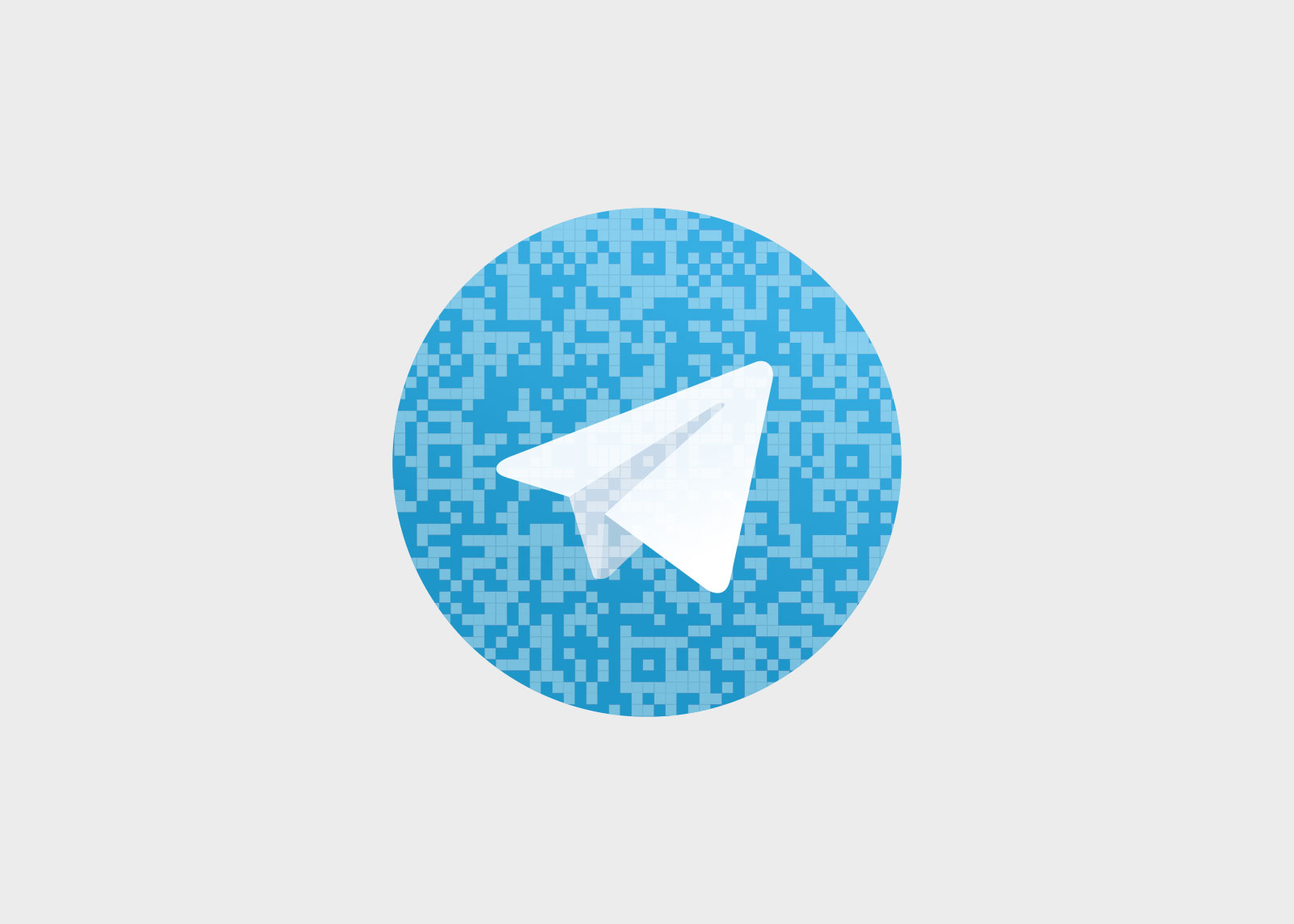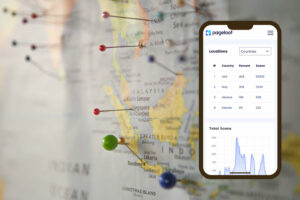Generating QR codes for cloud files simplifies sharing documents from platforms like Google Drive, Dropbox, or OneDrive. These scannable codes make it easy for users to access files instantly, offering a practical solution for industries like healthcare, education, and manufacturing. Here’s how it works:
- Organize Your Files: Keep cloud storage tidy by grouping files into folders and setting clear naming conventions.
- Adjust Permissions: Ensure files are accessible by setting sharing permissions to "Anyone with the link" and testing access.
- Create Shareable Links: Generate direct links from your cloud platform and verify functionality in incognito mode.
- Use a QR Code Generator: Convert links into QR codes using tools like Pageloot. Customize the design with colors, logos, or patterns.
- Choose Between Static or Dynamic Codes: Static codes are permanent, while dynamic codes allow updates and offer analytics.
Dynamic QR codes provide flexibility, enabling you to update links without reprinting and track user engagement. Whether for marketing, education, or secure file sharing, QR codes bridge the gap between physical and digital resources.
How to create a QR code on Google Drive
Preparing Your Cloud File for QR Code Generation
Before generating a QR code for your cloud file, it’s essential to ensure the file is well-organized and accessible. Proper preparation guarantees that your QR code works seamlessly, allowing your audience to access the content without any hiccups.
Organizing Files on Cloud Platforms
Keeping your cloud storage tidy makes sharing files much simpler. Avoid clutter by grouping files into folders based on projects, dates, or categories. Many platforms offer handy tools to streamline organization:
- Google Drive: Use color-coding to differentiate folders.
- OneDrive: Pin frequently accessed folders for quick access.
- Dropbox: Star important files or folders to make them stand out.
For files you’ll share via QR codes, consider creating dedicated folders. For instance, a marketing agency might set up separate folders for client presentations, campaign materials, and performance reports. This approach not only keeps things organized but also simplifies managing access permissions for multiple files.
Once your files are neatly organized, the next step is to adjust their sharing settings to ensure they’re accessible to anyone scanning the QR code.
Setting Sharing Permissions
Getting the sharing permissions right is critical for ensuring your QR code works as intended. Files must be accessible to anyone with the link, which often involves tweaking the default privacy settings on your cloud platform.
Set the sharing option to "Anyone with the link" and choose the appropriate access level – Viewer, Commenter, or Editor. For example, on Google Drive, making a folder public automatically grants access to all files within it unless individual file settings are adjusted.
It’s also important to be cautious about what you share. According to Cloud4U in February 2025, cloud-based file sharing has become a key tool for improving collaboration and productivity. However, always weigh the security risks before making files publicly accessible.
Once permissions are correctly configured, you can move on to generating the shareable link required for your QR code.
Creating Shareable Links
With your files organized and permissions set, it’s time to create the shareable links that will power your QR codes. Navigate to your platform’s share menu, adjust permissions if needed, and copy the direct link.
Before finalizing, test the link in an incognito or private browser window to ensure it’s accessible. This quick step can save you from printing QR codes that lead to frustrating “access denied” messages.
Whether you’re sharing a PDF document for an event or distributing training materials in healthcare settings, properly prepared files ensure your QR codes provide a smooth and reliable experience. By taking the time to organize, set permissions, and test links, you lay the groundwork for successful QR code use and potential integration with advanced marketing strategies.
How to create a QR code for your cloud file
 Once your cloud file is ready with the correct permissions and a shareable link, the next step is turning that link into a QR code. It’s a quick and easy process, no matter which cloud platform you’re using.
Once your cloud file is ready with the correct permissions and a shareable link, the next step is turning that link into a QR code. It’s a quick and easy process, no matter which cloud platform you’re using.
Using a QR code generator
The process begins by selecting a reliable QR code generator. Tools like Pageloot’s QR code generator make it simple to convert your file link into a polished QR code. Here’s how it works:
- Paste your shareable link into the generator’s URL field and confirm it’s working properly.
- Choose the QR code type that fits your needs. For cloud files, a URL or link QR code is the usual choice. If you’re sharing documents, specialized tools like the PDF QR code generator can be helpful.
- Customize the design to align with your branding or purpose. Add your logo, tweak the colors to match your brand, and ensure high contrast for easy scanning.
- Generate and preview your QR code. A good generator will provide an instant preview so you can see exactly how it will look.
Modern QR code generators let you go beyond the standard black-and-white design. You can add brand colors, logos, and even adjust the corner styles to create codes that fit seamlessly with your materials, whether they’re for business cards or flyers.
Dynamic QR codes for added flexibility
If you need more than a static QR code, consider using dynamic QR codes. Unlike static codes, dynamic ones use a short URL that redirects to your content, allowing you to update the destination later without needing to reprint the code.
Dynamic QR codes also come with extra perks like analytics. For example, in 2020, Marriott Aruba swapped out printed menus for dynamic QR codes, saving $150,000 in printing costs while enabling menu updates based on the time of day. Similarly, Lionsgate used dynamic QR codes in 2024 for localized marketing campaigns, achieving over 12,000 engagements across 65+ cities.
"I wanted the ability for the QR Codes we deploy to change their destination, whether a different giveaway, sweepstake, or any type of promo. We also didn’t want to print the same collateral en masse twice."
– Mike Caballes, digital marketing consultant at Lionsgate
Dynamic QR codes are especially useful in industries like healthcare or education, where content often changes. They save time and resources by eliminating the need to reprint materials every time updates occur. Once you’ve decided on a dynamic QR code, make sure to test it thoroughly before using it.
Testing and downloading your QR code
Before rolling out your QR code, it’s essential to test it to ensure it works seamlessly across various devices and conditions. Scan the code on your smartphone using different apps, and try it in various lighting scenarios to confirm its readability.
- Test in incognito mode to mimic how new users will interact with it.
- Verify on multiple devices, including iOS, Android, and tablets, to ensure consistent functionality.
When downloading your QR code, choose the right format for your intended use. For printed materials like posters or product labels, high-resolution PNG or SVG files are ideal. For digital purposes, a standard PNG file usually works fine.
Also, consider where and how the QR code will be used. Codes for vehicles may require different specifications than those for tickets or business cards.
With 84% of people having scanned a QR code at some point and 32% doing so within the past week, QR codes are a trusted and effective way to share cloud files with a wide audience.
Next, dive into options for design customizations and analytics integration.
Customization and Advanced Features
 Once you’ve created your cloud file QR code, you can take it to the next level with customization and advanced features. These upgrades not only make your QR code more visually appealing but also enhance its functionality for marketing, security, and analytics.
Once you’ve created your cloud file QR code, you can take it to the next level with customization and advanced features. These upgrades not only make your QR code more visually appealing but also enhance its functionality for marketing, security, and analytics.
Design and Branding Options
Modern QR code generators allow you to tailor your QR codes to align with your brand identity. By customizing colors, patterns, and even adding your logo, you can turn a plain black-and-white code into a visually engaging and branded tool.
Color customization is a game-changer. Studies reveal that 94.4% of users are more likely to scan a colored QR code over a standard black-and-white one. Incorporating your brand colors can also boost brand recognition by up to 80%. You can tweak various elements like the eyes (position markers), data patterns, background, and frame to match your brand’s aesthetic.
Adding your logo to the QR code further elevates its professional look. With up to 30% of the QR code area available for logo placement, you can maintain full functionality while reinforcing your brand identity. This is particularly effective for marketing materials like business cards or flyers.
Advanced tools, such as Pageloot’s QR code generator with logo, offer even more options, including unique frame styles, corner designs, and pattern variations. These enhancements not only make your QR codes visually appealing but also more effective at grabbing attention and driving engagement.
Marketing Tool Integration
Customized QR codes can integrate seamlessly with marketing automation platforms, creating opportunities to streamline campaigns and gain deeper insights into user behavior.
For example, tools like Zapier and HubSpot allow for automated QR code generation and management. When someone scans your QR code, it can trigger workflows such as adding new contacts to email lists, sending follow-up messages, or updating customer records. This automation saves time and ensures consistent engagement.
With Google Analytics integration, you can go beyond simply counting scans. This feature enables you to track user behavior after they access your content, monitor conversion paths, and evaluate the effectiveness of different QR code placements. Such insights are invaluable for marketing agencies handling multiple campaigns.
Social media integration is another powerful use case. Take VivoCity, Singapore’s largest shopping mall, as an example. During the Great Singapore Sale, they used QR codes to direct shoppers to a contest page, resulting in 8,618 scans and 4,400 new Facebook likes.
"Statistics show that buyers don’t do that. They want to learn at their own pace and be reached when they need more information or are ready to buy. A well-constructed marketing automation strategy makes that a reality." – John McTigue, Marketing Expert
For industries like e-commerce and real estate, where tracking the customer journey is critical, these integrations can significantly enhance lead nurturing and campaign success.
Security and Analytics Features
To protect sensitive information, especially when sharing cloud files, advanced QR code platforms offer a range of security features. These are particularly vital for sectors like healthcare or education, where confidentiality is paramount.
Password protection is a key feature, adding an extra layer of security to your shared files. This is critical in a world where 59% of users reuse passwords across multiple accounts. For healthcare applications, ensuring that your QR code platform complies with HIPAA regulations is essential to safeguard patient information.
Analytics tools provide detailed insights into your QR code performance, such as scan locations, times, devices used, and even user demographics. These insights help you optimize where and how to use your QR codes for maximum impact.
Additional security measures include Single Sign-On (SSO) integration to prevent unauthorized access and ISO 27001:2022 certification, which ensures compliance with enterprise-level security standards. These features are especially useful for construction firms sharing project files or educational institutions distributing course content.
sbb-itb-74874c9
Use cases and best practices
QR codes for cloud files bridge the gap between physical items and digital content, making processes more efficient across various industries. Let’s dive into some practical applications and tips for getting the most out of them.
Common uses for cloud file QR codes
Educational institutions use QR codes to quickly distribute lesson plans, assignments, and extra materials to students. In healthcare, QR codes on patient charts provide secure access to treatment plans, patient information, and educational resources. Marketing campaigns also take advantage of QR codes to boost engagement – Taco Bell famously placed codes on taco wrappers that led customers to games and sweepstakes, while Netflix promoted "Gilmore Girls" by using QR codes in coffee shops to unlock Snapchat filters.
Real estate agents utilize QR codes on signs and business cards to share virtual tours and property details. Similarly, manufacturing and construction companies rely on them for easy access to equipment manuals, safety guidelines, and maintenance schedules, ensuring workers always have the latest information.
"Consumers are increasingly familiar with QR codes, so they can be a great engagement tool, but for marketers it’s important to remember that not every QR code is created equal." – Alex Bauer, Head of Product Marketing, Branch
QR codes deliver impressive results: they boast a 37% click-through rate compared to the 3% seen in typical email campaigns. Additionally, 59% of users scan QR codes daily, with 79% looking for immediate and relevant information.
QR code placement and testing tips
Once you’ve identified the right use case, focus on where and how to place your QR codes for maximum impact. Position them in high-traffic, well-lit areas such as near light switches, coffee machines, or directly on equipment and emergency exits.
Here are some practical tips for placement and testing:
- Ensure the QR code is at least 0.8″ x 0.8″ in size, scaling it larger for placements that will be viewed from a distance.
- Use high contrast between the QR code and its background for better visibility.
- Test the code under different lighting conditions and angles to ensure it scans easily.
If you’re using a QR code generator to add custom colors, make sure to test thoroughly to maintain both functionality and brand alignment.
"When someone scans a QR code, they actively choose to engage. They want something specific, and they want it now. This level of engagement surpasses most traditional marketing tactics." – Sharat Potharaju, Forbes Councils Member
After printing, double-check that the codes scan without issues. Users expect a seamless experience – 66% demand frictionless scanning, and pages that take more than three seconds to load face a 32% higher abandonment rate.
To refine your strategy, monitor performance metrics. While industry averages suggest 5–10 scans per million impressions, well-executed campaigns can achieve 20–40 scans per million impressions. It’s worth noting that 56% of users expect exclusive perks from scanning QR codes, and 53% prioritize security when engaging with them.
Static vs Dynamic QR Codes
![]() When sharing cloud files, choosing between static and dynamic QR codes is an important decision. Each type serves a distinct purpose, and your choice can influence both functionality and security.
When sharing cloud files, choosing between static and dynamic QR codes is an important decision. Each type serves a distinct purpose, and your choice can influence both functionality and security.
Static QR codes embed all the information directly into the code. Once created, the data cannot be altered. If you need to update the link to a cloud file or switch to a different document, you’ll have to generate a new QR code and reprint any associated materials.
Dynamic QR codes, on the other hand, work by using a short redirect URL that links to your cloud file. This makes them much more flexible, as you can update the destination link without needing to replace the QR code image.
This flexibility is especially useful in scenarios like conferences. Imagine printing static QR codes on event materials that link to a Google Drive presentation. If the file needs updates or corrections, you’d have to reprint everything. With dynamic QR codes, you can simply update the link, saving time and resources.
Dynamic codes also come with tracking and analytics capabilities. You can monitor details like how often the code is scanned, when it’s accessed, and even the devices used. This is particularly helpful for marketing campaigns or educational materials, where engagement data can guide future strategies.
Security is another area where dynamic codes stand out. They allow for features like password protection and expiration dates, which are essential for safeguarding sensitive cloud files. Static QR codes, by contrast, are permanently encoded and lack these advanced security measures.
Feature Comparison: Static vs Dynamic QR Codes
Here’s a quick breakdown of how the two types compare:
| Feature | Static QR Codes | Dynamic QR Codes |
|---|---|---|
| Editing | Fixed; cannot be updated | Can be updated without reprinting |
| Tracking | No tracking available | Includes tracking and analytics |
| URL Structure | Long and complex | Short and clean |
| Scan Speed | Slower due to longer URLs | Faster thanks to shorter URLs |
| Data Flexibility | Data cannot be modified | Data can be updated anytime |
| Security | Limited, vulnerable to duplication | Advanced options like passwords |
| Use Cases | Best for static links or personal use | Ideal for campaigns and updates |
If your cloud file link is permanent and you don’t need tracking, static QR codes are a simple, cost-effective option. They work well for personal use or straightforward file sharing where the content doesn’t change.
For more dynamic needs – like business presentations, marketing campaigns, or educational resources – dynamic QR codes are the better choice. They allow you to make updates, track user activity, and even adapt to changes in cloud storage platforms without the hassle of reprinting materials.
Dynamic QR codes also scan faster due to their cleaner URL structure, making them more user-friendly. However, keep in mind that while static codes are free, dynamic codes often require a subscription for features like updates and analytics.
Conclusion
 To wrap things up, turning your cloud file into a QR code involves careful preparation, smart creation techniques, and selecting the right QR code format to balance flexibility and security.
To wrap things up, turning your cloud file into a QR code involves careful preparation, smart creation techniques, and selecting the right QR code format to balance flexibility and security.
Dynamic QR codes stand out as the best option for sharing cloud files. They allow you to update file links without reprinting materials, track engagement with analytics, and add security features like password protection. With projections showing over 100 million Americans using mobile QR code scanners by 2025, the value of dynamic QR codes is clear. These benefits align perfectly with the advanced features discussed earlier, tying together preparation and execution in your QR code strategy.
Customizing your QR codes by adding a company logo not only builds trust but also reduces the risk of tampering. This is especially critical when sharing sensitive documents or placing QR codes on materials like business cards or flyers.
In industries like education, healthcare, and real estate, analytics provide powerful insights into how documents are accessed. For example, you can identify peak usage times and refine your sharing strategy accordingly. These analytics deepen your understanding of user behavior, making your campaigns more effective.
To ensure secure and reliable sharing, always use trusted platforms with SSL encryption, monitor traffic for unusual activity, and enable password protection when necessary. Additionally, make sure your QR code generator complies with GDPR standards to safeguard user data . These steps help solidify the QR code as a dependable tool for cloud file sharing.
If you’re ready to create your own QR code, try Pageloot’s free QR generator. Whether you need a simple static code or a dynamic one with features like analytics, customization, and editing, the right QR solution can make sharing your files both easy and trackable.
FAQs
What makes dynamic QR codes better than static ones for sharing cloud files?
Dynamic QR codes bring a range of advantages when it comes to sharing cloud files, setting them apart from their static counterparts. One standout feature is their flexibility – you can change the file link or content tied to the QR code without generating a new one. This is a game-changer for files that need regular updates or for campaigns running over an extended period.
Another major perk is the detailed analytics they offer. With dynamic QR codes, you can track metrics like the number of scans, user locations, and device types. These insights are invaluable for businesses and marketers looking to measure engagement and fine-tune their strategies. The combination of content adaptability and robust tracking makes dynamic QR codes a smart choice for personalized campaigns, marketing automation, and secure file sharing.
How can I securely share cloud files using QR codes?
To safely share cloud files using QR codes, begin by implementing encryption, password protection, and setting specific access permissions on your files. These measures ensure that only the intended recipients can view or download the content.
For extra security, use dynamic QR codes that come with features like authentication or expiration dates. These codes let you modify or disable the link later, helping to prevent unauthorized access.
Lastly, steer clear of unfamiliar third-party QR code scanners. Instead, rely on trusted QR code tools that emphasize security and safeguard your data. This helps reduce the chances of tampering or malicious threats.
What mistakes should I avoid when creating and using QR codes for sharing cloud files?
When setting up QR codes for cloud file sharing, it’s crucial to choose the right type. For instance, using a static QR code when you actually need the flexibility of a dynamic one can create unnecessary limitations. Also, make sure the QR code is high-contrast and large enough to be scanned easily, even from a distance.
Skipping real-world testing can lead to unexpected problems. Factors like glare on reflective surfaces or wear and tear on printed codes can make scanning frustrating. Don’t forget to double-check the security of the linked content to ensure users aren’t exposed to phishing attempts or malware.
Finally, think about where and how the QR code will be displayed. Poor placement or using the wrong materials can significantly impact its usability. Testing in the intended environment and making necessary adjustments will help create a seamless experience for users.