QR codes are a powerful tool, but they often fail due to simple mistakes. Here’s a quick guide to the most common issues and how to fix them:
- Design Problems: Poor contrast, inverted colors, or overly customized designs make QR codes hard to scan. Stick to dark codes on light backgrounds and avoid excessive branding.
- Wrong Size or Resolution: Too small or low-resolution codes won’t scan. Use at least 2 x 2 cm for print and follow the 10:1 distance rule for sizing.
- Broken or Outdated Links: Static QR codes can’t be updated, leading to 404 errors. Use dynamic QR codes that allow you to update links anytime.
- Physical Damage: Scratches, smudges, or fading can make codes unreadable. Protect codes with laminates and place them in low-risk areas.
- Security Risks: Scammers misuse QR codes for phishing and malware. Use branded codes, verify URLs, and avoid tampered codes.
- Lack of Analytics: Static codes provide no data. Dynamic QR codes let you track scans, locations, devices, and more.
Quick Comparison: Static vs. Dynamic QR Codes
| Feature | Static QR Codes | Dynamic QR Codes |
|---|---|---|
| Editability | No | Yes |
| Tracking | No | Yes |
| Reprinting Required | Yes | No |
| Security Features | Basic | Advanced |
Tip: Use dynamic QR codes for flexibility, analytics, and better user engagement. Start creating QR codes that work seamlessly and drive results.
How To FIX QR Code Not Scanning On iPhone/Android! (2025)
Why QR Codes Fail to Scan
When a QR code doesn’t scan, it can frustrate users and quickly derail your marketing efforts. A failed scan means potential customers may walk away, leaving your investment wasted. The silver lining? Most QR code scanning issues stem from a handful of common design and technical mistakes that can be easily avoided.
By understanding why QR codes fail, you can sidestep these pitfalls. Whether you’re adding QR codes to business cards, restaurant menus, or marketing posters, the same basic principles apply. Let’s dive into the main culprits behind scanning failures and how to fix them.
Poor Contrast and Design Choices

Contrast is the backbone of QR code functionality. Overemphasizing aesthetics often leads to codes that simply don’t work. For reliable scanning, always ensure a strong contrast between the QR code and its background. A good rule of thumb? Keep the foreground at least 40% darker than the background. Dark QR codes on light backgrounds are the standard for a reason – they work.
William Taylor, Career Development Manager at VelvetJobs, shares his insight:
"I’ve seen people creating QR Codes with a black or dark background and a white or lighter foreground. It may look great in some design scenarios, but they can’t be scanned with all QR Code scanner apps. A lot of apps for scanning your QR Code expect the code to have a darker contrast to the background, so if you scan a codes with a white foreground it will not work for everyone."
Avoid inverted color schemes, even if they align with your brand palette. White QR codes on dark backgrounds often fail across various devices and apps. Stick to the classic dark-on-light design for better compatibility.
Customization is another potential stumbling block. While adding logos or brand colors can boost recognition, overdoing it can compromise functionality. Tools like our QR code generator with logo are designed to balance branding with usability, ensuring the code still scans effectively.
Color choices beyond contrast also matter. Combinations like light gray on white or dark blue on black are notoriously unreliable. Always opt for clear, contrasting shades to avoid headaches.
Wrong Sizing and Resolution

Size plays a critical role in QR code performance. If your code is too small, scanners may struggle to read it. The minimum recommended size for a QR code is 2 x 2 cm (0.8 x 0.8 inches).
Harrison Coull, Growth Lead at Blinq, highlights the importance of size:
"QR Code size does matter. Choosing the proper QR Code size will enable simple scanning regardless of where you intend to utilize them."
Follow the 10:1 distance rule for sizing. This means the code’s width should be at least 1/10th of the distance from which it will be scanned. For instance, a code meant to be scanned from 10 feet away should be at least 1 foot wide. Smaller applications like business cards can stick to the 2 cm minimum, but larger formats like posters or vehicle decals often require much larger codes.
For digital use, generate QR codes at a minimum resolution of 240 x 240 pixels with 72 DPI. For print, opt for high-resolution formats like SVG or PDF to prevent distortion. The minimum pixel ratio for a QR code is approximately 38 x 38 pixels.
Don’t overlook the quiet zone. This empty space around the QR code – at least four times the width of one small square in the code – is essential for proper scanning. Avoid crowding the code with text or images, as this can confuse scanners.
Blocked or Damaged Codes

Physical damage is a major obstacle to QR code functionality. Scratches, smudges, dirt, and general wear can render parts of the code unreadable. While QR codes include error correction features, excessive damage can overwhelm these safeguards.
To prevent damage, place QR codes in low-risk areas. For outdoor use, position them on the north side of equipment to reduce sun exposure and fading. Protective laminates or coatings can also shield codes from harsh conditions.
TeroTAM emphasizes the importance of durability:
"Increasing the durability of asset QR codes is essential for maintaining efficient asset management processes and ensuring data integrity. Implementing the aforementioned best practices helps organizations prolong the lifespan of QR codes, mitigate physical wear and tear risks, and optimize asset tracking systems’ reliability."
Before deployment, test your QR codes with different devices and scanning apps. Check them under various lighting conditions and angles to ensure they work reliably. Regular maintenance – like cleaning, inspecting for damage, and replacing worn labels – can extend their lifespan.
For QR codes used in tough environments, enable higher error correction levels during generation. This allows the code to remain scannable even if part of it gets damaged, though it may increase the code’s size and complexity. Addressing these issues ensures your QR codes perform as intended, no matter the setting.
Issues with Outdated or Broken Links

Outdated links are more than just an inconvenience – they can derail your entire marketing strategy. Imagine scanning a QR code only to land on a "404 Page Not Found" error. Frustrating, right? Unfortunately, this happens more often than you’d think – 6.8% of all QR codes lead to a 404 error page. These broken links don’t just irritate users; they also drive them away, eroding trust in your brand.
The fallout from outdated links doesn’t stop at user frustration. They waste marketing dollars, hurt your brand’s reputation, and cost you potential sales. The problem often begins with how QR codes are created. Many businesses generate them without thinking about future updates or changes to the linked content. This short-sighted approach forces companies to reprint materials whenever campaigns evolve, making static QR codes a costly and inefficient choice.
Limitations of Static QR Codes
Static QR codes are rigid by nature. Once created, they’re set in stone – like a tattoo you can’t erase. The data is embedded directly into the code, so if your content changes, the static QR code becomes useless.
Here’s why this inflexibility creates headaches across various use cases:
- Restaurant menus: Prices change, dishes are added, or items are removed, but static QR codes on menus remain stuck in the past.
- Marketing campaigns: Seasonal promotions or limited-time offers expire, leaving static codes on flyers outdated and irrelevant.
- Product packaging: Instruction manuals, warranty details, or promotional links often need updates, but static codes on product labels can’t adapt.
- Business cards: Contact information changes? You’ll have to reprint every card with a static QR code.
The comparison between static and dynamic QR codes highlights just how much flexibility businesses sacrifice with static options:
| Feature | Static QR Codes | Dynamic QR Codes |
|---|---|---|
| Editability | Cannot be changed once created | Can be updated anytime |
| Content storage | Data encoded directly in code | Uses a short URL for redirection |
| Reprinting required | Yes, for any changes | No, updates happen remotely |
| Tracking capabilities | None available | Full analytics and monitoring |
| Long-term viability | High risk of becoming outdated | Always current and functional |
It’s no wonder nearly 98% of all QR codes today are dynamic. Businesses are moving away from static codes because they recognize they need a more flexible, future-proof solution.
Fixing Expired Campaigns and Promotions
Dynamic QR codes solve the broken link problem by using a redirect system. Instead of embedding a fixed URL, they link to a short URL that can be updated at any time. This means you can repair broken links, refresh expired campaigns, or change content without reprinting a single QR code.
Here’s how it works: Log into your QR code generator dashboard, update the destination URL, and voilà – your printed materials stay the same, but users are directed to fresh, relevant content.
Brands across industries are leveraging this feature to great effect:
- Burger King uses dynamic QR codes on table tents to link diners to updated menus, exclusive deals, or feedback forms – all editable in real time.
- Nike places dynamic QR codes on product tags, connecting customers to styling guides, authenticity checks, and digital content. As trends shift, Nike can update these links instantly.
- La Liga broadcasts dynamic QR codes during live matches, offering fans real-time stats, shopping options, and interactive experiences – even as content changes mid-season.
- Hospitals are using dynamic QR codes on discharge papers to give patients access to updated aftercare instructions, doctor information, and appointment scheduling.
For time-sensitive campaigns, dynamic QR codes are a game-changer. Skoda, for example, ran a newspaper campaign featuring dynamic codes that directed readers to test-drive booking pages. As available models changed or new offers were introduced, the codes were updated to reflect the latest options.
Dynamic QR codes also go beyond simple updates. You can redirect users from expired promotions to active ones, ensuring they still find relevant content. Some advanced dynamic QR code generators even send alerts when a QR code leads to a broken page, so you can fix the issue before users encounter it. This level of adaptability keeps your campaigns running smoothly, no matter how often your content evolves.
Security and Trust Concerns with QR Codes
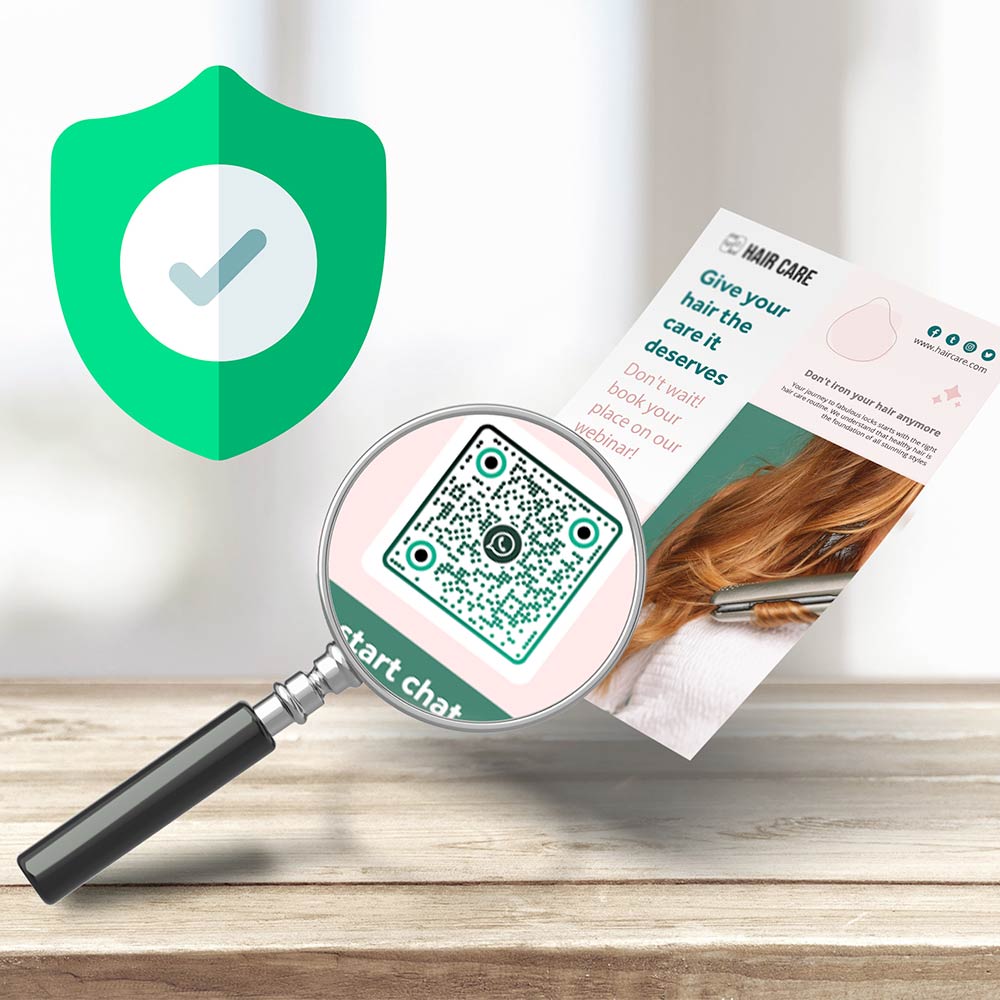
QR codes, while undeniably convenient, have become a playground for cybercriminals. According to the Australian Competition and Consumer Commission, over 28 QR code-related scams were reported, leading to losses exceeding AU$100,000. These incidents highlight a growing trend, leaving many users wary of scanning codes from unknown sources.
But the problem isn’t just about security. People often encounter plain, unbranded QR codes that look amateurish or even suspicious. Without clear indicators of who created the code or where it will lead, hesitation is natural. This skepticism can hurt your marketing efforts, especially since phishing remains the most common attack method, with 94% of organizations falling victim to modern phishing tactics.
Preventing Malicious QR Code Misuse
Cybercriminals are getting more creative with their QR code scams. They use these codes to execute phishing attacks, spread malware, and even steal money. A notable example occurred in San Francisco, where scammers placed fake QR codes on parking tickets. These codes led users to a website mimicking the official SFMTA site – but with a ".app" domain instead of ".com." Unsuspecting users who entered their payment details ended up paying the scammers, not the city.
"The best way to prevent quishing — or any type of phishing — is to cultivate an educated user base."
Here are some key precautions to keep in mind when dealing with QR codes:
- Verify the source before scanning. If you’re unsure about a QR code, confirm its authenticity through another channel, such as a phone call or message.
- Look for signs of tampering. Altered QR codes, especially on menus or outdoor ads, can be a red flag. Legitimate codes often include brand logos, matching colors, or other design cues.
- Check the URL carefully. Ensure the link uses HTTPS and has a valid SSL certificate. Be cautious of URLs with misspellings or subtle changes, as scammers often mimic legitimate domains.
- Stick to trusted QR readers. Use your phone’s default camera or a reputable QR scanner. Avoid third-party apps that could pose security risks, and steer clear of shortened URLs that obscure the destination.
- Be cautious with personal information. If the QR code leads to a site asking for sensitive details like financial or login information, proceed with extreme care. Avoid using QR codes for bill payments; opt for trusted payment methods instead.
For businesses, creating QR codes with secure generators that include features like GDPR compliance, multi-factor authentication, and single sign-on can help protect both your brand and your users. Advanced QR code solutions can even detect unusual scanning patterns that might signal malicious activity.
By addressing these security concerns, businesses can ensure their QR codes remain a safe and effective tool for engagement.
Building Trust with Branded QR Codes
One way to mitigate these risks is by using branded QR codes to boost credibility. Plain black-and-white QR codes often come across as untrustworthy, while customized designs can make a big difference.
The impact of branding on QR code performance is striking. Branded codes can attract 50–80% more scans than generic ones. They also improve scan rates by up to 30%, increase dwell time on landing pages by about 40%, and boost conversion rates by 15–25%. When users trust the source, they’re more likely to engage.
A standout example is Coinbase’s Super Bowl commercial in 2022. Their floating, branded QR code was so effective that it drove an overwhelming amount of traffic, temporarily crashing their app.
Here’s how to create QR codes that build trust:
- Incorporate your brand identity. Use your logo, brand colors, and other recognizable design elements. A branded QR code tool can help make your codes instantly identifiable and trustworthy.
- Use custom domains. Instead of generic short URLs, opt for custom domains that clearly show where the link leads. This transparency reassures users and increases scan rates.
- Ensure consistency between the code and its destination. The landing page should reflect your brand’s identity, have a valid SSL certificate, and look professional. Users should immediately feel confident they’re in the right place.
Food brands have embraced this approach with great success. For example, Go Desi used QR codes on their Imli Popz packaging to share details about the tamarind’s origin and processing methods, enhancing consumer trust. Similarly, SLAY Coffee used blockchain-enabled QR codes to let customers trace their coffee beans from certified farms to the final product, showcasing complete transparency.
Why does this matter? A study found that 94% of consumers are more likely to stay loyal to brands that prioritize transparency. Branded QR codes not only signal transparency but also create a sense of trust. When users can immediately recognize your brand and understand where a scan will take them, they’re far more likely to engage.
sbb-itb-74874c9
Limited Analytics and Tracking Capabilities
Many businesses struggle to understand the impact of their QR code campaigns because of limited tracking options. Basic QR code generators often leave marketers without any data, making it tough to measure success or identify areas for improvement. Without analytics, businesses face blind spots that hinder their ability to measure ROI or refine their marketing strategies.
Static QR codes, in particular, don’t offer any scan data, which creates a significant gap in understanding user behavior. This is where dynamic QR codes come into play – they provide the actionable insights businesses need to make informed decisions.
It’s worth noting that 95% of businesses say QR codes help them collect valuable first-party data.
Measuring QR Code Performance with Analytics
![]()
The difference between basic and advanced QR code tracking tools is huge. While basic QR codes offer no visibility, advanced platforms provide detailed analytics that can reshape marketing strategies.
Dynamic QR codes allow businesses to track metrics like total scans, unique users, locations, device types, and even the time of each scan. With the right QR code generator, you can uncover not just how many people engage but also who they are and when they’re most active.
QR codes are proving to be highly effective. For example, QR-linked content typically achieves 3-4x higher engagement rates compared to traditional methods, while destination links embedded within QR codes boast a 37% click-through rate.
Real-world examples highlight the potential of QR code analytics. A skincare brand used QR codes on product packaging to link customers to personalized skincare guides. The scan data showed increased engagement in humid regions, prompting the launch of moisture-focused products tailored to those areas. Similarly, a clothing retailer discovered that 60% of scans happened on weekends, inspiring weekend-only flash sales that boosted revenue.
"QR code analytics is the process of tracking and analyzing data from dynamic QR codes to evaluate their performance and user engagement." – Bhushan More, QRCodeChimp
Key metrics to monitor include scan counts, unique visitors, location data, device types, and post-scan actions. Knowing what users do after scanning – whether they explore a landing page, make a purchase, or sign up for a newsletter – provides a clearer picture of campaign success.
Even industries like auto sales are finding creative uses for QR codes. By placing QR codes on vehicles, dealerships share manufacturing specs and pricing information while using scan data to gauge buyer interest and campaign reach.
Connecting QR Codes with Marketing Tools
The value of QR code campaigns doesn’t stop at individual scan data. Integrating QR code analytics with marketing tools like CRMs, email platforms, and Google Analytics offers a complete view of the customer journey. This integration not only streamlines workflows by syncing scan data automatically but also helps businesses make data-driven decisions.
Major brands have already embraced this approach. For instance, dynamic QR codes at VivoCity generated over 8,600 scans, nearly doubling Facebook likes. Verizon took it a step further by teaming up with ScanLife to promote its apps on DROID devices. Using QR codes in print ads, in-store displays, direct mail, and online campaigns, Verizon saw over 150,000 scans in just three months.
"The analytics on Uniqode has been super easy to use and organize. Because of the campaign label function, it became effortless for us to go in and look for specific campaigns. Once the campaigns are sorted, we can begin seeing all the metrics tied into them." – Kinsey Akins, Programmatic Channel Manager
Adding UTM parameters to QR code destinations is another smart move. These parameters help differentiate QR code traffic from other channels, allowing marketers to measure the specific contribution of QR codes to their campaigns.
Advanced platforms often integrate seamlessly with other tools, consolidating data for a more comprehensive view of customer engagement. In fact, 62% of businesses predict higher sales by 2025 thanks to QR-driven strategies.
For marketing agencies managing multiple client campaigns, integrated analytics are a game-changer. They enable agencies to track performance across campaigns, compare results, and generate detailed ROI reports automatically – saving time and providing actionable insights.
"I wanted the ability for the QR codes we deploy to change their destination, whether a different giveaway, sweepstake, or any type of promo. We also didn’t want to print the same collateral en masse twice." – Mike Caballes, Digital Marketing Consultant at Lionsgate
This level of integration and advanced tracking transforms QR codes from simple tools into key drivers of engagement and conversions.
Choosing the Right QR Code Solution

Selecting the right QR code platform is a critical step in ensuring the success of your campaigns. Poor tool choices can lead to design issues, broken links, and limited analytics, all of which can derail your efforts. The difference between using a basic generator and a more advanced solution often determines whether your marketing initiatives succeed or fall flat.
Many businesses begin with free, basic QR code generators, only to realize their shortcomings when updates or performance tracking become necessary. The key is identifying which features align with your specific needs and long-term objectives.
Benefits of Dynamic QR Codes
The choice between static and dynamic QR codes plays a pivotal role in campaign effectiveness. Static QR codes are fixed and cannot be updated, making them less practical for promotions that change over time. They also lack tracking capabilities, leaving businesses in the dark about campaign performance.
On the other hand, dynamic QR codes offer a more flexible and data-driven approach. These codes use redirect links, allowing you to update destinations without the need to reprint materials. This makes them ideal for applications like restaurant menus or time-sensitive promotions. Additionally, dynamic codes provide valuable scan data – such as location, device type, and timing – that can refine your marketing strategies.
| Feature | Static QR Code | Dynamic QR Code |
|---|---|---|
| Editability | No | Yes |
| Tracking | No | Yes |
| Security | Basic | Advanced |
| Integration | None | CRM, analytics, and marketing tools |
Dynamic QR codes also come with advanced features like password protection, expiry dates, and GPS tracking, making them suitable for secure and specialized applications. For example, healthcare organizations can use them to safeguard patient information, while event organizers can manage access to exclusive content.
Their flexibility can lead to a significant boost in engagement, with dynamic QR codes reportedly increasing scan rates by up to 80%. This adaptability allows businesses to create campaigns that resonate with user behavior and adjust to changing market conditions.
Key Features to Look for in a QR Code Generator
To avoid the pitfalls of poor QR code tools, it’s crucial to choose a platform offering robust customization, advanced analytics, and strong security. The right solution should not only meet your current needs but also adapt as your campaigns grow.
Customization is a standout feature. Generic black-and-white QR codes can appear unprofessional, while branded codes build trust and reinforce your brand identity. Studies show that customized QR codes are up to 80% more effective than generic ones, as they encourage user engagement and signal credibility. Look for platforms that support logo integration and custom colors without compromising scan performance, ensuring your QR codes align seamlessly with your branding.
For example, L’Oreal is incorporating QR codes into its product packaging to enhance customer engagement. Using connected packaging technology, they’ve added branded QR codes to products like Kerastase, allowing customers to access tutorials and ingredient details, enriching their shopping experience.
Analytics capabilities are another critical factor. A professional platform should provide real-time data on scan counts, geographic locations, device types, and user behavior. Integration with tools like Google Analytics and support for UTM parameters can offer deeper insights, while downloadable reports in formats like CSV make data analysis straightforward.
Security features are increasingly important as QR code usage grows. Look for options such as password protection, expiry dates, and domain restrictions to prevent misuse. Branded QR codes also add an extra layer of security by making it harder for scammers to replicate them.
Additionally, a versatile QR code generator should support multiple QR code types. Whether you need codes for PDF sharing, Wi-Fi access, contact information, social media links, or event registration, having all these options in one platform can save time and streamline your workflow as your needs evolve.
Integration capabilities are essential for seamless data management. Ensure the platform connects with your CRM, email, and analytics tools, enabling automated data syncing and comprehensive tracking.
For teams managing multiple campaigns, collaboration features like workspace sharing, role-based access controls, and campaign organization tools can significantly improve efficiency. These features are particularly useful for marketing agencies handling diverse client needs.
Lastly, prioritize platforms with reliable uptime and responsive support. Dynamic QR codes depend on robust server infrastructure, so choosing a provider with strong uptime guarantees and excellent customer service can help prevent disruptions to your campaigns.
Conclusion
QR codes serve as a vital link between physical and digital marketing, with the potential to boost conversion rates by up to 26% and increase scan rates by as much as 80% when implemented effectively. Their success depends on avoiding design mistakes, keeping links functional, and ensuring strong security measures. Considering that 63% of consumers prefer brands offering QR code-based interactions, the potential for growth is immense – if common errors are avoided.
Paying attention to details like contrast, sizing, and link accuracy is essential for creating a smooth user experience. Additionally, businesses must weigh the benefits of static versus dynamic QR codes. Dynamic codes, with their adaptability and real-time analytics, clearly outshine static ones, especially in a landscape where QR code generation has surged by 238% between 2021 and 2024. Businesses that fail to utilize these advanced features risk being left behind in today’s data-driven environment.
However, the rise in QR code phishing attacks – up 25% year-over-year – highlights the importance of building trust. Using branded QR codes, secure displays, and providing clear, contextual information can protect consumer confidence. Investing in professional QR code solutions not only enhances scan rates but also strengthens brand perception. By prioritizing security, businesses can ensure that every scan fosters trust and engagement.
For businesses ready to embrace QR codes, platforms like Pageloot offer a comprehensive solution. Trusted by over 20,000 companies across 68 countries, Pageloot provides more than 25 QR code types, real-time analytics, and seamless integration tools. Whether you’re creating QR codes for restaurant menus, business cards, or e-commerce campaigns, Pageloot equips you with everything needed to avoid pitfalls and maximize engagement.
With over 60% of consumers interacting with QR codes in marketing initiatives and direct mail campaigns featuring QR codes achieving engagement rates of up to 62%, the opportunity is undeniable. By addressing potential QR code issues and selecting the right tools, businesses can harness this growing trend to create campaigns that deliver measurable results. Ready to take the next step? Try Pageloot’s free QR code generator today and elevate your marketing strategy.
FAQs
What makes dynamic QR codes better than static ones?
Dynamic QR codes stand out for their flexibility and advanced features compared to static QR codes. One of their biggest perks? You can edit the linked content – even after the code has been printed. Whether it’s updating a URL, refreshing a promotion, or tweaking contact details, there’s no need to reprint the QR code. This not only saves time but also cuts down on costs.
Another standout feature is their built-in tracking and analytics. With dynamic QR codes, you can gather data like the number of scans, user locations, and the types of devices used. This kind of insight is invaluable for businesses looking to measure campaign success and make quick adjustments to boost performance.
For marketers and small businesses, these capabilities make dynamic QR codes a powerful tool for running campaigns that are not only flexible but also driven by real-time data.
How can I keep QR codes secure and avoid phishing or malware risks?
To ensure QR codes remain safe and to avoid phishing or malware risks, keep these practical tips in mind:
- Check the source: Before scanning, take a moment to verify where the QR code originated. Look for signs of tampering or unusual placement, and double-check that the destination URL is secure, starting with https.
- Stick with your phone’s built-in scanner: Most smartphones come with a native QR code scanner, which is typically safer than downloading third-party apps.
- Be alert in public areas: QR codes displayed in public spaces can be swapped for malicious ones. Only scan codes from sources you trust or well-known organizations.
By staying cautious and following these guidelines, you can enjoy the ease of QR codes while keeping your security intact.
What are the best tips for designing QR codes that scan easily on any device?
To make sure your QR codes work smoothly on all devices, keep these straightforward tips in mind:
- Use high-contrast colors: Stick with black and white or bold, contrasting colors to make your QR code easy to spot. Avoid overly complex patterns that could confuse scanners.
- Leave enough white space: Add a clear margin (known as a quiet zone) around the QR code to help cameras detect it without issues.
- Size and place it wisely: Ensure the QR code is large enough to scan from a reasonable distance and positioned in a spot that’s easy to access and free from obstructions.
- Test it out: Scan your QR code on different devices and apps to confirm it works without any hiccups.
Following these tips will help you create QR codes that are simple to scan, convenient to use, and effective at grabbing attention.

























