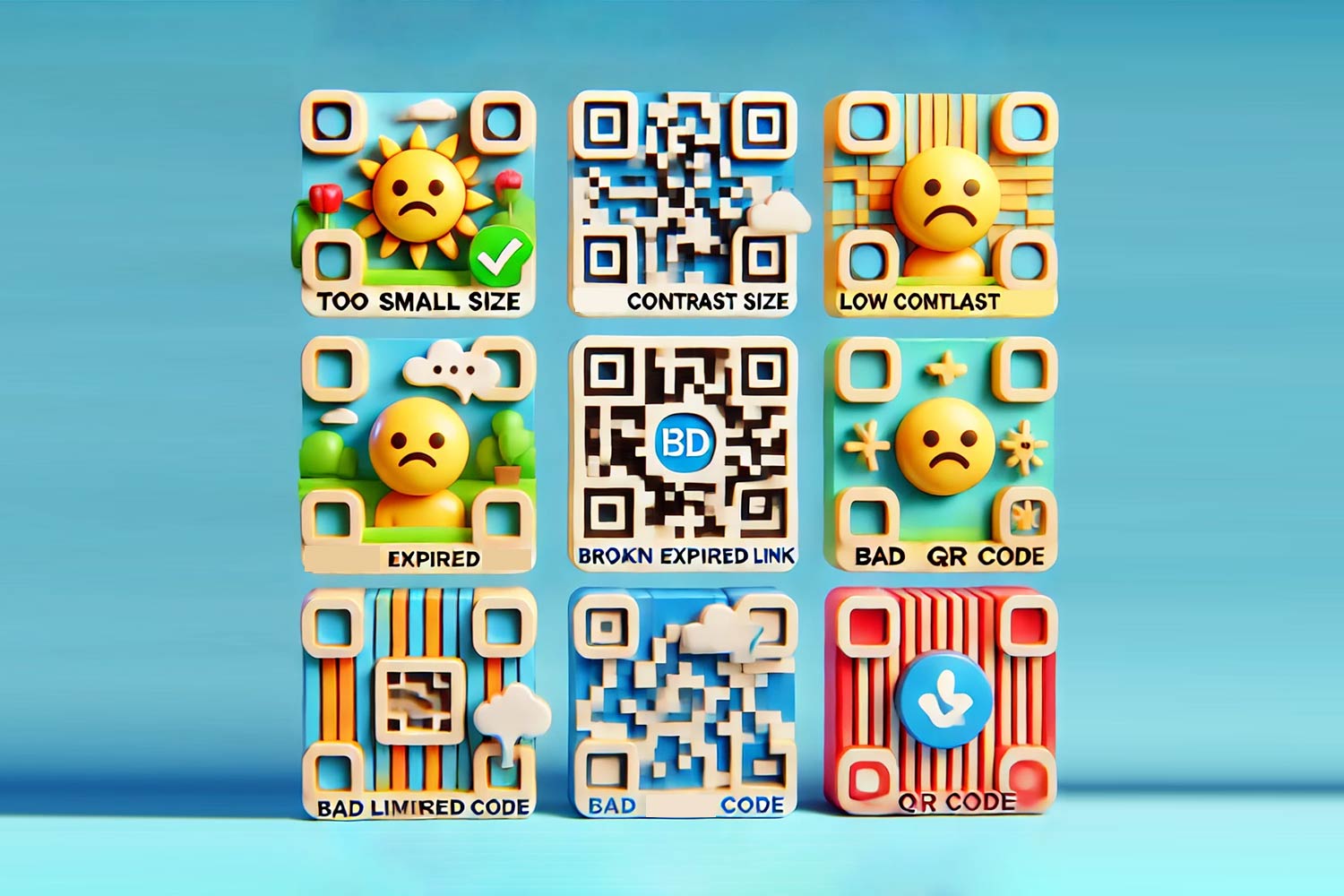Creating a QR code menu for your restaurant is a simple, cost-effective way to improve the dining experience and streamline operations. By allowing customers to access menus with their smartphones, QR codes eliminate the need for printed menus, reduce errors in orders, and even enable contactless payments. Here’s the quick rundown:
- What is a QR Code Menu? A digital menu accessible via a QR code that customers scan with their smartphones.
- Why Use It? Save on printing costs (up to $5,000 annually), update menus instantly, improve order accuracy, and boost table turnover by up to 25%.
- How to Create One: Use a QR code generator to link your menu (PDF, image, or web-based format). Customize it with your branding for a professional look.
- Dynamic QR Codes: These allow real-time updates, analytics tracking, and time-based menu changes (like breakfast vs. dinner).
With QR code menus, you can modernize your restaurant, reduce costs, and meet customer expectations for convenience and hygiene. Ready to get started? Focus on making your menu mobile-friendly, choose a QR code type (static or dynamic), and test placements for easy scanning.
How To Create QR Code Menu For Your Restaurant (Fast And Easy!)
Preparing Your Restaurant Menu for Digital Use
Before you generate a QR code for your restaurant menu, it’s important to tailor the menu for digital viewing. A digital menu isn’t just a static copy of your printed version – it’s an interactive tool that can shape customer perception and encourage orders. Plus, a well-optimized digital menu sets the stage for advanced features like QR code customization and real-time updates.
"Your menu communicates more than just item names and prices to your customer." – WAND Digital
Choosing the Right Format for Your Menu
The format you choose for your digital menu can make or break the user experience. Here’s a quick breakdown of popular options:
- PDF menus: Ideal if you already have a professionally designed print menu. PDFs preserve formatting across devices and can include detailed descriptions and prices. However, they can be slow to load on mobile devices and often require zooming, which can frustrate users.
- JPEG or PNG images: These formats load quickly and display exactly as designed, making them great for simple, visually appealing menus. But text in images can blur when zoomed, and updating the menu is more challenging.
- Web-based landing pages: This is the most flexible option, offering features like fast loading, mobile responsiveness, and interactive elements (e.g., ordering systems or promotions). Updates can be made instantly without needing a new QR code. For restaurants that frequently update their menus or want to include interactive features, web-based menus are often the most effective choice. Pair them with dynamic QR codes for seamless updates.
Once you’ve chosen the right format, it’s time to focus on design elements that work well on mobile screens.
Designing a User-Friendly Digital Menu
 Your digital menu should be designed with smartphone users in mind. Here’s how to make it easy to navigate and visually appealing:
Your digital menu should be designed with smartphone users in mind. Here’s how to make it easy to navigate and visually appealing:
- Use clear fonts: Choose simple, legible fonts that are easy to read on small screens. Avoid overly decorative fonts, and aim for a font size of 14-16 points for body text.
- Pick accessible color schemes: Ensure high contrast between text and background colors for readability. Avoid relying solely on color to convey important details like pricing or dietary information, as this can be problematic for customers with color vision deficiencies.
- Organize logically: Structure your menu in a way that aligns with how customers browse. Group similar items under clear headers like "Appetizers", "Main Courses", and "Desserts." Use white space strategically to prevent a cluttered look.
- Add high-quality photos: Include authentic, well-lit images of your dishes whenever possible. Avoid generic stock photos, as they can feel impersonal and less engaging.
By focusing on these elements, you’ll create a digital menu that’s both functional and visually appealing.
Adding Extras to Improve the Menu Experience
Digital menus open up opportunities to enhance the dining experience. Here are a few ways to go the extra mile:
- Integrate social media: Add links to your Instagram, Facebook, or TikTok so customers can follow you for updates and behind-the-scenes content. A social media QR code at the bottom of your menu can make this even easier.
- Include feedback options: Embed a link to a feedback form or review platform. This allows happy customers to leave positive reviews while their experience is still fresh.
- Highlight promotions: Use your digital menu to showcase daily specials, happy hour deals, or seasonal items. Dynamic QR codes can even display different offers based on the time of day – like breakfast specials in the morning and dinner deals later on.
- Provide dietary details: Help customers make informed choices by including symbols for vegetarian, vegan, gluten-free, or allergen-friendly options. This shows a commitment to accommodating diverse dietary needs.
- Make contact information accessible: Display your phone number, address, and hours of operation prominently. Adding a Google Maps QR code can make it easier for customers to find your location.
The goal is to enhance the menu experience without overwhelming customers. Focus on features that genuinely improve usability and reflect your restaurant’s personality and values.
How to create and customize your QR code menu
Once your digital menu is ready, the next step is creating a QR code to make it easily accessible for customers. This not only enhances convenience but also adds a professional touch while allowing you to monitor engagement. Here’s a guide to help you create and tailor your QR code menu.
Using a QR code generator for menus

The first step in creating a QR code for your menu is selecting the right tool. Pageloot’s menu QR code generator simplifies the process. Here’s how it works:
- Decide on the content type. If your menu is in PDF format, use a PDF QR code generator to upload the file. For online menus, a link QR code generator is ideal.
- Upload or link your menu. Simply upload the PDF or paste the URL of your web-based menu. The generator will create a functional QR code in seconds.
- Easy to use. You don’t need technical skills – Pageloot handles the complex encoding for you, so you can focus on your business.
This process ensures your QR code is ready to use with minimal effort, giving you more time to focus on what matters most: serving great food and providing excellent service.
Customizing QR codes to match your branding
While a plain black-and-white QR code gets the job done, customizing it to reflect your brand can make a significant difference. A well-designed QR code can help build trust and reinforce your restaurant’s identity across marketing materials.
"Maintaining a clear and cohesive brand is key to building a profitable business venture. This means that all branding and marketing materials must have a uniform format that best reflects the entire brand." – QR Code Generator
Here are some tips for customization:
- Incorporate brand colors. Use two or three core colors from your branding palette, applying hexadecimal values for consistency. For example, blue conveys trust, while red and orange can stimulate appetite.
- Add your logo. Place your logo at the center of the QR code. A square or circular logo works best, as it remains clear even when scaled down.
- Ensure scannability. Maintain a contrast of at least 50% and include a "quiet zone" – a margin of blank space around the QR code equal to four times the width of its smallest square.
- Test thoroughly. Scan the code using various devices and apps to confirm it works from different distances and angles.
For example, a consulting firm used blue and white in their QR code to project professionalism while maintaining consistency across their branding. Their QR code encouraged appointment bookings and aligned seamlessly with their other marketing materials.
Choosing dynamic QR codes for advanced features
Once your QR code matches your branding, consider upgrading to dynamic QR codes for added functionality and flexibility. These codes offer advanced features that can take your menu experience to the next level.
Here’s why dynamic QR codes are worth considering:
- Instant updates. Change menu items, prices, or specials in real-time without reprinting the QR code. This is perfect for daily specials or seasonal changes.
- Detailed analytics. Track scans, customer locations, device types, and peak times. These insights help you optimize menu placement and promotions.
- Time-based content. Show different menus depending on the time of day – breakfast in the morning, lunch at midday, and dinner in the evening – all with the same QR code.
- Enhanced security. Dynamic QR codes include encryption features to protect your business and customers’ data.
In 2020, Marriott Aruba replaced traditional print menus with dynamic QR codes, saving $150,000 in printing costs. They also used the codes to display different menus based on the time of day.
For restaurants looking to make the most of QR code technology, dynamic QR code generators provide the tools needed to create a seamless and efficient digital menu experience.
Deploying and Managing QR Code Menus in Your Restaurant
Once you’ve created your custom QR code menu, the next step is ensuring it’s deployed and managed effectively. Proper placement and ongoing management are crucial for keeping customers engaged and enhancing their dining experience.
Best Practices for Placing QR Codes
Where you place your QR codes can make a big difference in how customers interact with them. Thoughtful placement ensures your codes are easy to spot and use without interrupting the flow of the dining experience.
Start with table placement. QR codes should be easily accessible at every table, ideally positioned at eye level for seated customers. Use durable, laminated materials to protect them from spills and frequent cleaning. Table tents, menu holders, or even coasters are great ways to display QR codes without taking up too much space.
Don’t stop at tables – think about the entrance and windows. Use outdoor signs, A-frames, or window decals to let customers browse your menu while they wait. This is especially helpful for busy restaurants where diners might want to check out the menu before sitting down.
Consider multiple touchpoints throughout the restaurant. Posters near the entrance, restroom doors, or even food packaging are additional places to display QR codes, encouraging interaction in different areas.
To make scanning easy, avoid placing QR codes on reflective surfaces or in dimly lit areas. If lighting is an issue, consider using fluorescent or glow-in-the-dark backgrounds for better visibility. For outdoor signage, weatherproof materials are a must.
Finally, include a clear call-to-action near each QR code, such as “Scan for Menu” or “Check Out Today’s Specials.” And while QR codes are convenient, always have a few physical menus on hand for customers who prefer a traditional option. After setting everything up, test the placement to ensure a smooth experience.
Ensuring QR Codes Work Seamlessly
Testing is essential to avoid any hiccups that could frustrate customers. A little preparation goes a long way in ensuring a smooth dining experience.
Start by testing compatibility across a variety of devices and operating systems, including both built-in and third-party QR scanning apps. Make sure the codes work under different lighting conditions, at various distances, and with varying network speeds.
It’s also important to confirm that each QR code links to the correct URL and that your menu displays properly on all screen sizes. High-contrast designs, like black codes on a white background, are generally the easiest to scan.
A real-world example highlights the importance of testing: during the 2022 Super Bowl, Coinbase’s floating QR code campaign generated 20 million scans, causing their system to crash due to the unexpected traffic. Testing your system under realistic conditions can help avoid similar issues.
Keeping Menus Current with Dynamic QR Codes
Dynamic QR codes are a game-changer for menu management. They let you update your menu in real time without the hassle of reprinting materials, making them perfect for restaurants that frequently change specials or adjust for seasonal dishes.
These codes allow you to instantly modify items, prices, or descriptions, offering flexibility that static QR codes simply can’t match. For instance, you can schedule time-based menu changes: show breakfast options from 6:00 AM to 10:00 AM, switch to lunch from 12:00 PM to 3:00 PM, and roll out dinner selections from 7:00 PM to 10:00 PM. This automation keeps your offerings relevant and helps streamline daily operations.
Dynamic QR codes also make it easy to feature promotions or seasonal updates. Testing during business hours ensures the codes direct customers to the right content, while off-hours testing helps verify that the messaging remains appropriate.
For added value, gather customer feedback to fine-tune your menu. Interactive features, like links to dish descriptions, preparation videos, or customization options, can elevate the dining experience.
Modern platforms, such as Pageloot, provide tools for real-time analytics and dynamic QR code management. These features let you automate updates, apply time-based rules, and monitor performance, ensuring your digital menu stays fresh and engaging. Using a dynamic QR code generator is a smart way to keep your menu flexible and responsive to your restaurant’s needs.
sbb-itb-74874c9
Tracking and improving QR code menu performance
Understanding how customers interact with your QR code menus is key to making informed decisions that can elevate your restaurant’s performance. Analytics provide insights that help you refine menu placement, improve customer engagement, and ultimately drive better results.
Using analytics to track QR code scans
Modern QR code platforms are equipped with analytics tools that shed light on customer interactions. Metrics like total scans, unique scans, geographical data, scan timing, and device preferences offer valuable information for optimizing your menu strategy.
For instance, Pageloot’s analytics dashboard allows restaurants to monitor these metrics in real time. You can identify which QR codes are most effective, pinpoint peak scanning times, and even determine where your customers are scanning from. This kind of visibility is a game-changer. Additionally, features like campaign labeling make it easy to organize and analyze different QR code initiatives.
Time-based analytics can show when customers are most likely to scan, helping you schedule promotions during high-traffic periods or adjust staffing levels to match demand. Insights into device and operating system preferences let you fine-tune your mobile experience, ensuring it works seamlessly on the platforms your customers use most. For restaurants with multiple locations or expansion plans, location data can guide marketing efforts to areas with the highest engagement.
This data doesn’t just confirm what’s working – it also helps you make smarter adjustments.
Improving menu placement based on data
Analytics can reveal which QR code placements generate the most engagement, allowing you to focus your efforts where they’ll have the greatest impact. For example, a coffee shop discovered that its mobile truck performed better when parked near office parks during weekday lunch hours. By adjusting its schedule based on scan data, the shop doubled redemptions and improved its campaign ROI.
Device-specific insights are equally important. One fitness brand found that over 70% of its QR code scans came from Android devices. This prompted them to focus on enhancing their Android app, resolving bugs, and improving performance – steps that led to better app store ratings and higher user retention.
Testing different designs and calls-to-action can also boost performance. A cosmetics brand, for example, ran A/B tests comparing plain designs to branded ones and promotional messages like “15% off” versus “Find your skincare match.” The branded design with personalized messaging drove 40% more scans and longer landing page visits. If high scan rates don’t translate to conversions, it might signal technical issues. One fashion retailer noticed drop-offs in areas with weak Wi-Fi. After optimizing page speed and adding a quick "Add to Cart" option, their conversion rates improved significantly.
Using analytics for personalized campaigns
Analytics go beyond tracking – they empower you to create campaigns that feel tailor-made for your audience. By analyzing scan data, you can craft marketing strategies that align with customer preferences.
For instance, a gym wear brand placed QR codes on billboards with a “Scan for 20% off” offer. They noticed scan spikes after fitness classes near colleges and launched targeted campaigns that drove higher engagement and conversions.
Product-specific insights can also guide your strategy. A footwear brand added QR codes to its best-selling sneakers, linking to styling guides. This not only encouraged customers to explore matching accessories but also boosted average order values and repeat purchases.
Retargeting campaigns become more effective when paired with QR code data. A beauty brand used QR codes on print materials that led to exclusive offers. Customers who scanned were tagged via Meta Pixel and later saw targeted social ads featuring the same products. This approach resulted in a 3.2x increase in conversions.
Timing is another critical factor. Analytics can help pinpoint when your audience is most active. Research shows that 84% of people are more likely to scan a QR code when the offer is relevant. By integrating QR code analytics with tools like Google Analytics, you can gain a complete view of customer behavior across all touchpoints, enabling you to create more effective marketing funnels.
With a 37% click-through rate, QR codes are a powerful tool for gathering data and driving results. For restaurants aiming to track performance comprehensively, using a QR code generator with built-in analytics ensures you have all the data you need to refine your digital menu strategy effectively.
Static vs Dynamic QR Codes for Restaurant Menus
When deciding between static and dynamic QR codes for your restaurant menu, understanding their differences can help you make a smarter choice. Both types connect customers to your digital menu, but they vary significantly in flexibility and functionality.
Comparison of Static and Dynamic QR Codes
The key difference between static and dynamic QR codes lies in their adaptability and features. As Shreesh S explains:
"The main difference between a dynamic QR code and a static QR code is twofold: editability and tracking. Static QR codes store fixed information that can’t be changed once generated, and they offer no way to monitor performance. Dynamic QR codes, on the other hand, let you update the destination anytime – and track scans in real time."
Here’s a quick breakdown of how they compare:
| Feature | Static QR Code | Dynamic QR Code |
|---|---|---|
| Editability | ❌ Fixed once created | ✅ Can be updated anytime via dashboard |
| Analytics | ❌ No tracking available | ✅ Detailed scan data including location and device |
| Scan Limit | ✅ Unlimited scans | ✅ Depends on plan/package |
| Password Protection | ❌ Not supported | ✅ Supported |
| File Support | ❌ Limited file support | ✅ Supports PDFs, images, and more |
| Cost | ✅ Free with unlimited scans | ✅ Free and paid plans available |
| Campaign Tracking | ❌ Not possible | ✅ Ideal for marketing campaigns |
| A/B Testing | ❌ Not possible | ✅ Possible |
Static QR codes store data directly in the code itself, making them permanent once created. They’re great for simple, unchanging information, but if you try to include too much data, the code becomes larger and harder to scan. Dynamic QR codes, on the other hand, use a short URL to redirect users to your content. This keeps the code simple and allows for updates and tracking without needing to reprint anything.
The benefits of dynamic QR codes are clear. For example, Shinya Ramen in Chicago saw 95% of dine-in orders shift to their digital system after adopting dynamic QR codes. This change led to a 17% increase in average order size, a 20% boost in table turnover, and reduced staffing needs by two positions.
When to Use Static vs Dynamic QR Codes
Here’s how to decide which type of QR code works best for your needs:
Static QR codes are ideal when:
- Your menu or information rarely changes.
- You’re hosting a one-time event or promotion.
- You need to share simple, fixed details like Wi-Fi credentials.
- You’re working with a tight budget and don’t need tracking features.
Dynamic QR codes are better when:
- Your menu changes often, such as with seasonal items or daily specials.
- You want to track customer engagement and scanning behavior.
- You need to update prices or menu items without reprinting materials.
- You’re running ongoing marketing campaigns that require performance data.
Dynamic QR codes are especially well-suited for restaurants with ever-changing menus and advanced tracking needs. Consider Marriott Aruba’s experience: by switching to dynamic QR codes, they saved $150,000 in printing costs and gained the ability to adjust menus based on the time of day. Additionally, the analytics capabilities are a game-changer – 95% of businesses report that QR codes help them gather valuable first-party data. QR-linked content also sees engagement rates 3-4 times higher, with 62% of surveyed businesses predicting increased sales by 2025.
If you run a small café with a fixed menu, static QR codes might work just fine. But for restaurants looking to stay agile and responsive, dynamic QR codes provide real-time updates and detailed analytics. They let you adapt quickly to changes in inventory or customer preferences. To get started, consider using a dynamic QR code generator to create flexible menu QR codes without the hassle of reprinting.
This choice aligns with your broader digital menu strategy. Think about your restaurant’s specific needs, and remember that dynamic QR codes can help you stay ahead by offering the flexibility to meet customer expectations. Pageloot’s dynamic QR code tools make it easy to integrate this technology into your restaurant operations.
Conclusion
By following the steps outlined above, you can create a digital menu system that not only streamlines operations but also improves how customers interact with your restaurant. QR code menus have become a game-changer, making restaurant management more efficient while elevating the dining experience.
Key Takeaways
Contactless ordering has become a must-have, with over 70% of diners valuing the ease and convenience of QR code menus. Restaurants adopting these systems have seen notable savings in labor and printing costs.
QR code menus simplify the entire dining process. Customers can browse menus, customize orders, and even track their meals – all in real time. For restaurant owners, this translates to fewer errors, quicker table turnover, and access to valuable customer data for personalized marketing efforts.
Dynamic QR codes take things further by allowing real-time menu updates and performance tracking without the need for reprinting. These codes provide insights into customer preferences, helping restaurants make smarter decisions about menu design, pricing, and promotions.
Modern QR code generators go beyond functionality, offering tools to match your branding. Whether it’s adding your logo, using your restaurant’s colors, or creating custom landing pages, these tools ensure your QR code menus reflect your establishment’s unique identity.
With these advantages, QR code menus have become an essential tool for restaurants looking to stay ahead in a competitive market.
Get Started with QR Codes Today
Ready to create professional, branded QR code menus? Pageloot makes the process easy, whether you’re running a cozy café or managing multiple restaurant locations.
Start with a free 14-day trial to explore everything dynamic QR codes offer – from instant menu updates to in-depth analytics that help you understand your customers better. Prefer to dip your toes in first? Use our free menu QR code generator to create a basic static QR code menu in minutes.
The setup is simple: upload your menu, customize your QR code to match your branding, and start serving customers more efficiently. Pageloot’s user-friendly platform gets your QR code menu online in no time.
"The most easy and reliable QR code generator ever. PDF files can be uploaded instantly. Our restaurant menus are now digital."
– Hugo Laurent, Restaurant Owner
Join the thousands of restaurants already boosting customer satisfaction and cutting costs with professional QR code menus.
FAQs
How can I make my QR code menu easy to use and accessible for all customers?
To make your QR code menu easy to use and accessible, place the code in spots that are hard to miss. Think table stands, the entrance, or other high-traffic areas where customers can quickly find and scan it. Make sure the QR code is large enough and uses high-contrast colors so it’s simple to scan, even in low light or for people with visual challenges.
It’s also a good idea to provide the menu in several languages to cater to a diverse customer base. Test the QR code on different devices to confirm it works across the board. For inclusivity, ensure it’s compatible with assistive technologies so everyone can enjoy a seamless experience.
What makes dynamic QR codes better than static ones for restaurant menus?
Dynamic QR codes bring several perks to the table, especially when it comes to restaurant menus. One standout advantage is their adaptability – you can tweak menu details like daily specials or mark items as unavailable without having to reprint or create new QR codes. This not only saves money but also cuts down on time and hassle.
Another big plus is their data-gathering capability. With dynamic QR codes, you can track useful analytics, such as how often customers view the menu, the busiest times for access, and what items are catching their attention. This information can help fine-tune your menu and improve the overall dining experience.
On top of that, these codes are easier to scan because they rely on shorter URLs, making the process quicker and more seamless for customers. All in all, dynamic QR codes are a practical and efficient option for restaurants aiming to streamline operations and provide a smoother, more engaging experience for their guests.
How can QR code analytics help improve my restaurant’s menu and marketing strategies?
QR code analytics open up a treasure trove of information about how customers engage with your menu. You can see which dishes grab the most attention, pinpoint the busiest scanning times, and even figure out where those scans are happening. This kind of data lets you fine-tune your menu – highlighting crowd favorites and rethinking items that don’t get much love.
But it doesn’t stop there. By analyzing scan patterns, you can craft smarter, more targeted marketing campaigns. Imagine timing promotions to match peak activity periods or customizing offers to align with customer preferences. Using dynamic QR codes with real-time analytics makes it easy to tweak your strategies on the fly, helping you connect with customers, simplify operations, and drive up sales.