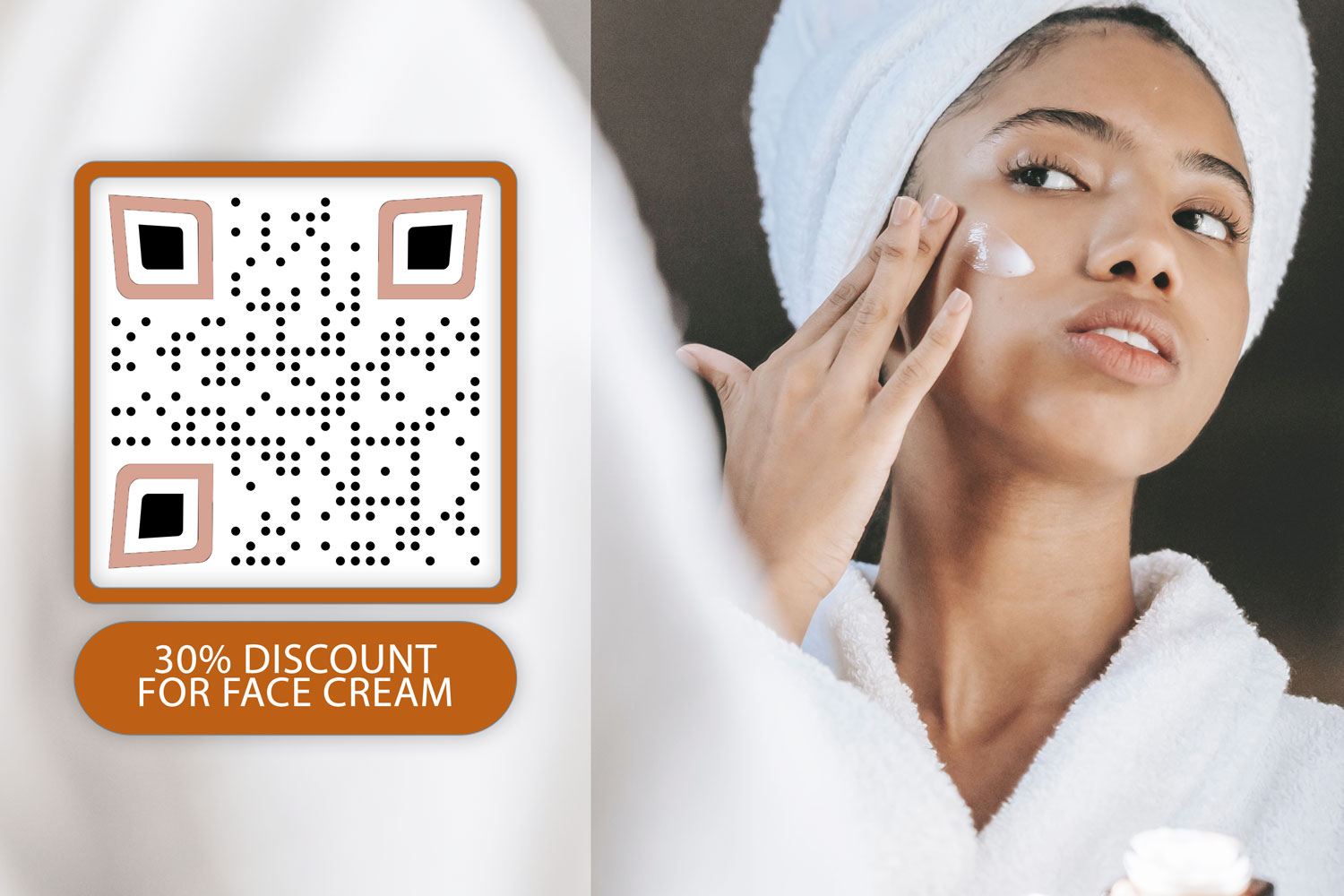What Are AR QR Codes?
Imagine being able to preview furniture in your living room or a gadget on your desk—all without having to make a purchase first. This is made possible with AR QR codes that allow you to visualize augmented reality models right in your own space using your smartphone.
IKEA and Apple are great examples of brands utilizing AR QR codes to create immersive shopping experiences, helping users see items in real size and place them around before buying.
AR QR codes, or augmented reality QR codes, are scannable codes that trigger an augmented reality experience on your device. When scanned, they load a 3D model that can be viewed in real-world environments using your smartphone or tablet. For example, scanning an AR QR code could allow you to preview a chair in your living room to see if it fits your space and matches your decor.
How AR QR Codes Work
The process of creating and scanning an AR QR code is simple:
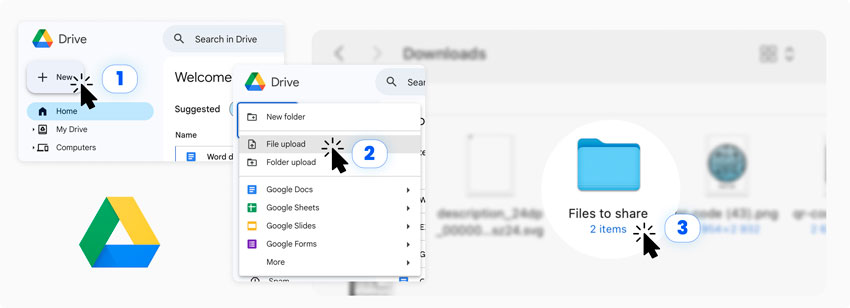
Create an AR QR Code
You need an AR QR code generator to create a scannable code. This can be linked to an AR model file, such as USDZ or another compatible 3D format.

QR코드 스캔
Use your smartphone’s camera or a QR code scanning app to scan the AR QR code. The AR experience will launch automatically.
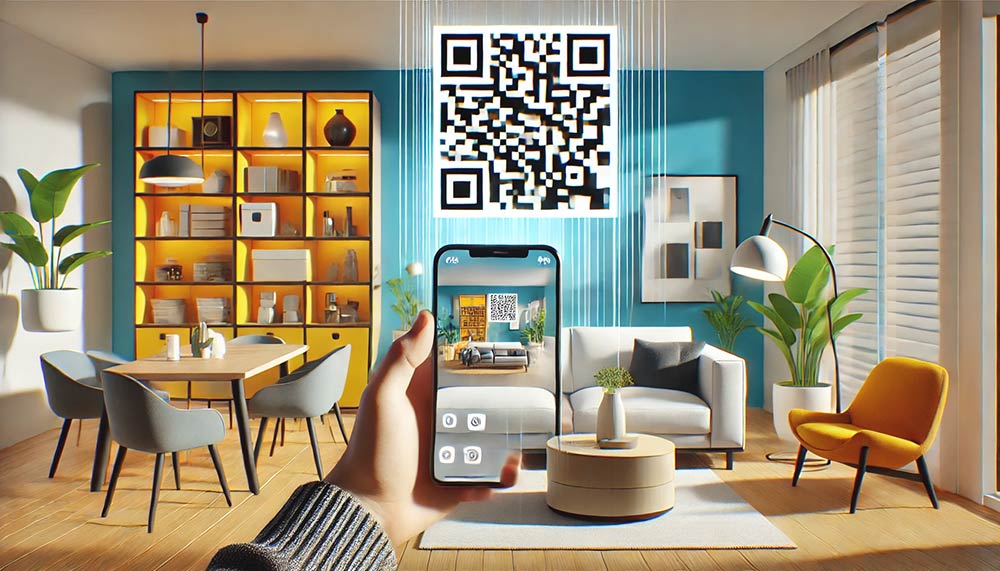
View the AR Model in Your Space
Once the code is scanned, the AR model will appear, and you can move it around to see how it fits within your environment.
Apple vs Android Formats

팁: Always test your AR QR codes on both Apple and Android devices to ensure compatibility and a seamless user experience.
Apple’s USDZ Format
For iPhones, AR experiences can be delivered using the USDZ model file format. This format works seamlessly with Apple’s AR tools, enabling users to view models directly in their environment.
Android Devices
Many AR QR codes also work on Android devices, depending on the specific AR capabilities and applications being used.
Examples of Augmented Reality QR Codes

IKEA is a leader in using augmented reality QR codes effectively. Their app allows users to scan QR codes in their catalogs or on product pages to visualize how furniture would look and fit in their homes. Apple also uses AR technology to let users see their latest products in real size before ordering, giving a more immersive shopping experience.
These augmented reality QR code examples demonstrate how AR can enhance the buying process by providing confidence before making a purchase. Whether it’s a couch, a TV, or a decorative item, users can see the item in their own space, at the correct scale.
Creating Your Own AR QR Codes
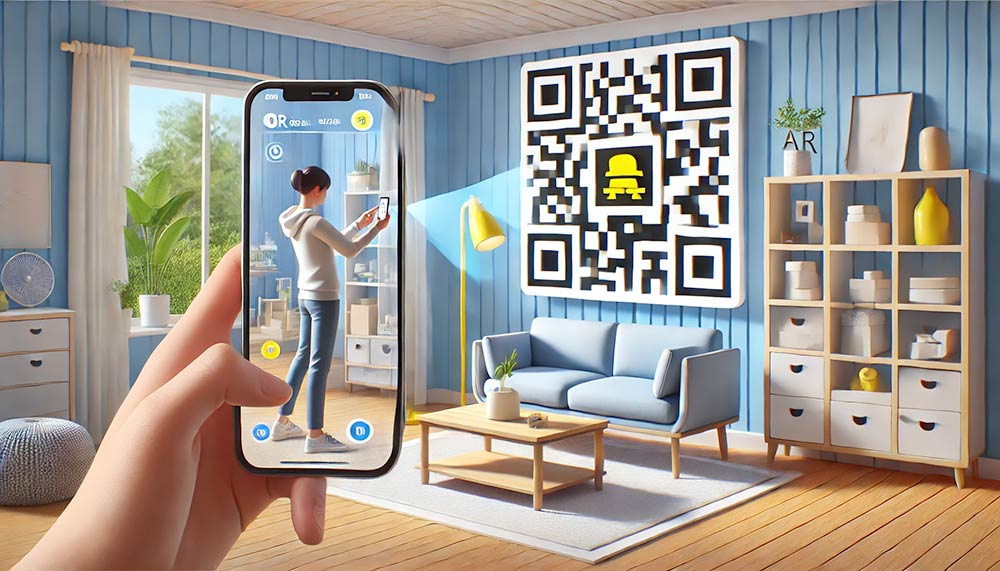
참고: Make sure your 3D model files, like USDZ or GLB, are optimized for quick loading to provide users with a smooth AR experience.
To create an AR experience, you need an AR QR code generator that supports 3D model files. We provide a solution where users can upload their USDZ files, and our AR QR code type will link to the uploaded model, making it viewable in AR. This allows users to share their products with customers in a more interactive way.
A Web AR QR code allows augmented reality experiences to work directly in the browser without needing a dedicated app, making it even easier for users to engage with AR content.
Where to use AR QR Codes
AR QR codes are transforming how people interact with products. Here are some industries that are effectively using this technology:

전자 상거래
Brands like IKEA and Apple use AR QR codes to help customers visualize products at home before purchasing.
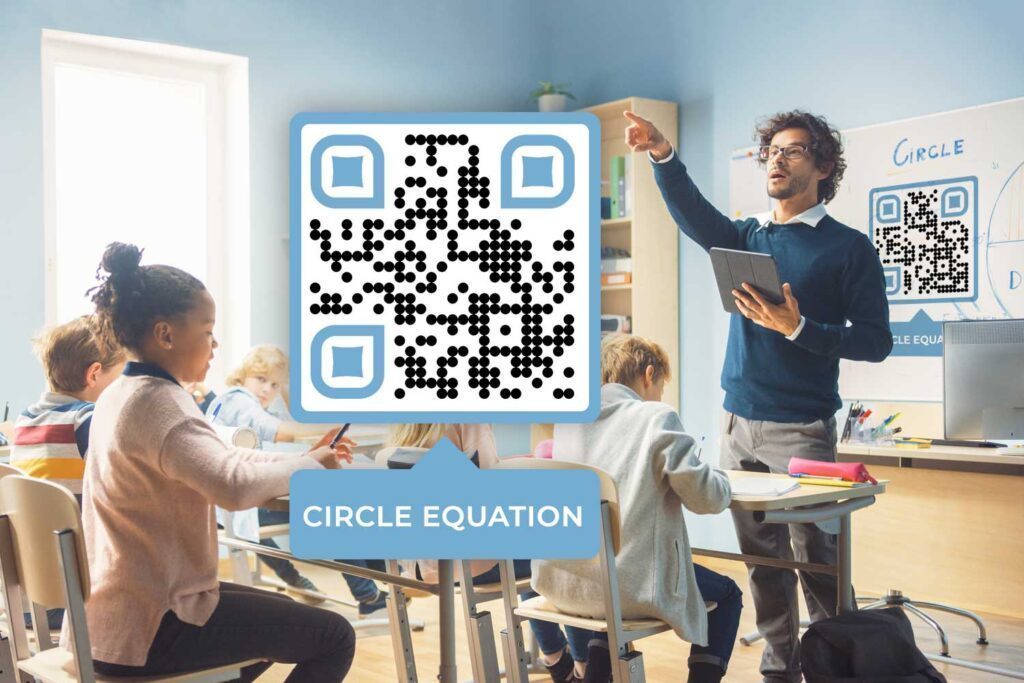
교육
Schools and educational programs can use AR QR codes to bring complex subjects to life, such as showing 3D anatomy models or historical artifacts.

부동산
Real estate agents can use AR QR codes to show potential buyers 3D models of furniture or building plans directly within a space, allowing for better visualization.

조작
Product designers and manufacturers can use AR QR codes to showcase prototypes or product concepts, helping stakeholders visualize design changes in real-time and making collaboration more effective.
| 사용 사례 | Example | 이익 |
|---|---|---|
| 전자 상거래 | IKEA, Apple | Product visualization before purchase |
| 조작 | Product prototype previews | Stakeholder collaboration and feedback |
| 부동산 | 3D models of property layouts | Better buyer visualization |
| 교육 | Anatomy models, interactive lessons | Engaging, immersive learning |
팁: Use AR QR codes in promotional materials to create an interactive experience that engages potential customers and boosts conversions.
AR QR codes are changing the way we interact with products, making it easier to visualize items in real-world spaces before purchasing. Whether you’re a brand looking to enhance the shopping experience or an educator wanting to make learning more interactive, augmented reality QR codes provide an accessible, innovative solution.
Are you ready to create your own AR QR codes? Start by uploading your USDZ files and linking them to your AR QR code for an interactive and immersive experience.
자주 묻는 질문
An AR QR code links to a 3D model file, which, when scanned, opens in an AR viewer on your smartphone, allowing you to visualize the model in your own space.
To create an AR QR code, use an AR QR code generator that supports 3D model files like USDZ or GLB. Upload your model and link it to the QR code, which can then be scanned to view the AR content.
USDZ is a file format used by Apple for delivering AR content. It allows 3D models to be viewed in AR using devices like iPhones and iPads.
Yes, AR QR codes can work on Android devices as well, though the compatibility depends on the AR capabilities of the specific Android phone and the application being used.
AR QR codes in retail allow customers to visualize products in their own environment before making a purchase. This can be especially helpful for items like furniture or home decor.
Not always. Web AR QR codes allow users to experience augmented reality directly through a browser without needing a dedicated app, making it more convenient for end-users.
Yes, AR QR codes are supported on Apple devices using the USDZ file format. This format works seamlessly with iPhones and iPads, allowing users to easily view AR models in their environment.