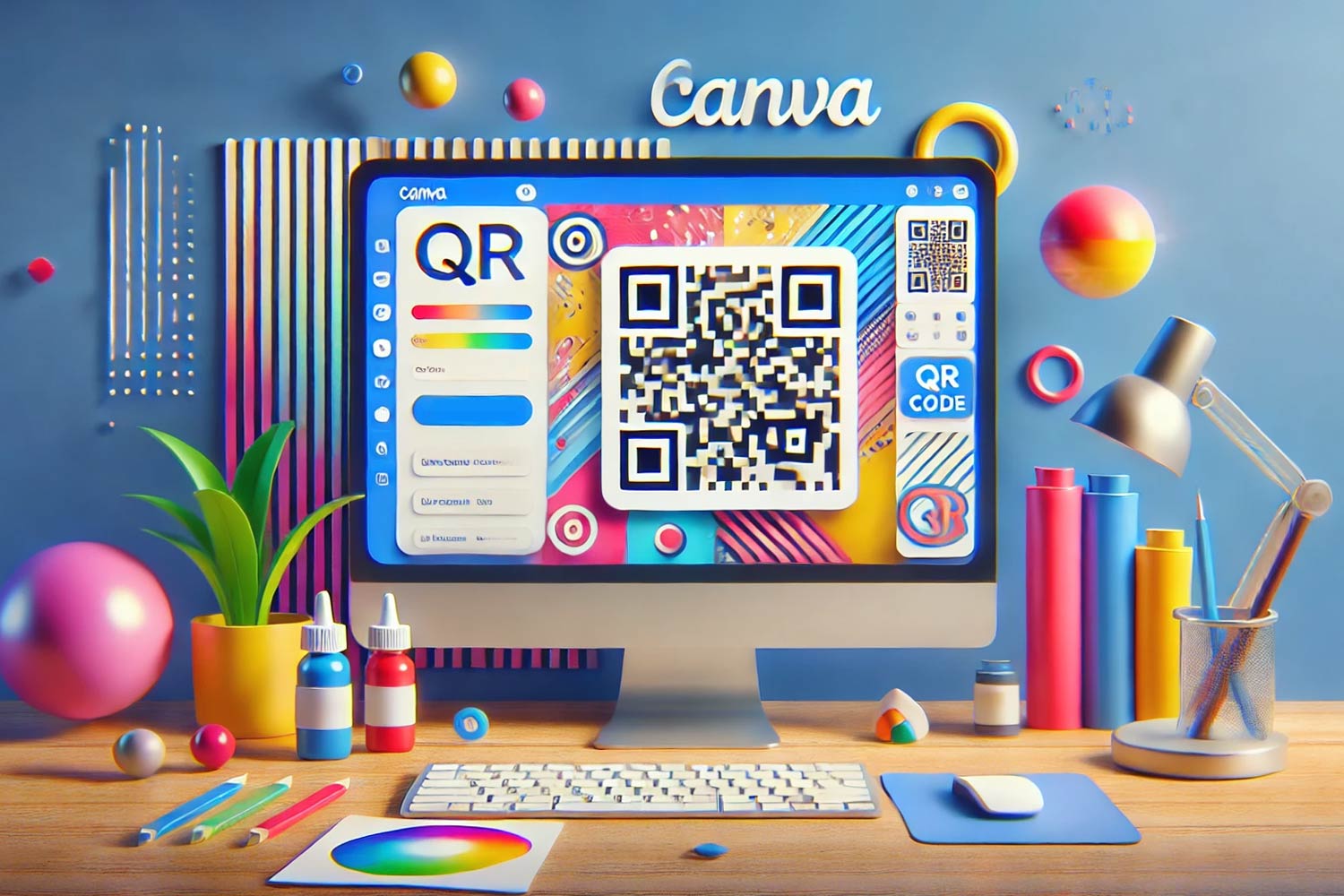Nowadays, QR codes have become an essential tool for businesses and individuals looking to connect the physical and digital worlds seamlessly. Canva, a popular online design platform, offers a free QR code generator that allows users to create customized QR codes for various purposes.
So, whether you’re looking to enhance your marketing materials or simply want to share information efficiently, Canva provides a straightforward solution. And in this article will explore how you can leverage Canva’s QR code generator to meet your needs.
Introduction to Canva’s QR Code Generator
Canva is a versatile tool designed to help users create QR codes effortlessly. With over 75 million customers worldwide, Canva has established itself as a trusted platform for design needs. The QR code generator is integrated into Canva’s design interface, making it accessible and easy to use for both beginners and experienced designers alike.
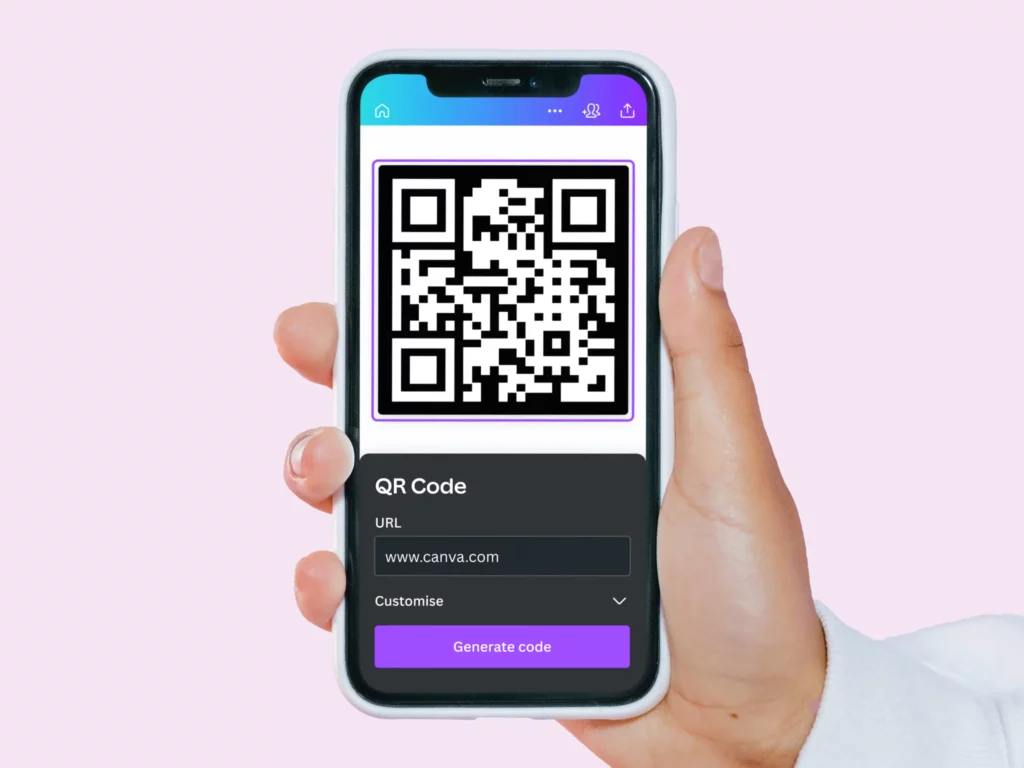
QR codes are particularly useful for directing customers to websites, landing pages, or online portfolios. By incorporating QR codes into your marketing materials, you can increase customer engagement and provide an easy way for clients to access your services or products.
Canva’s QR code generator allows you to customize the appearance of your QR codes, ensuring they align with your brand’s aesthetic. And the process of generating a QR code with Canva is simple and intuitive. Users can enter the URL they wish to link to, customize the design, and integrate the QR code into their existing Canva projects.
How to use Canva’s QR Code Generator
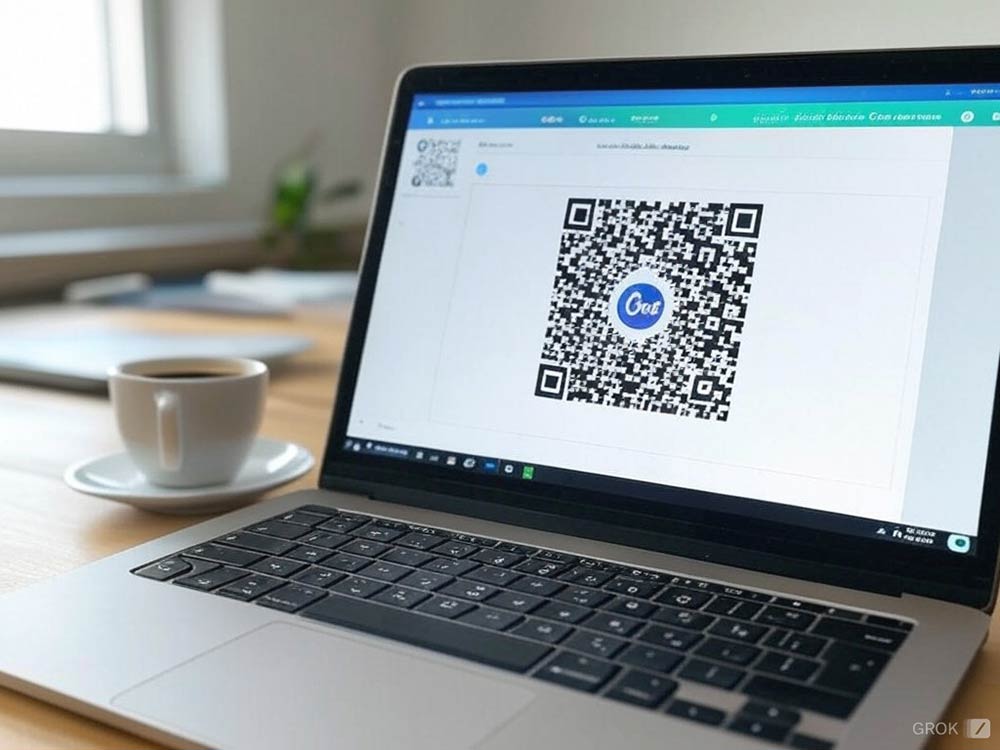
Using Canva’s QR code generator is a straightforward process that can be completed in just a few steps. First, navigate to the Canva platform and select the design project you wish to enhance with a QR code. Once in the design editor, locate the “Apps” tab on the left sidebar and search for “QR Code.”
After selecting the QR code generator, enter the URL or information you want the QR code to link to. Canva allows you to customize the QR code’s colors, ensuring it complements your design. Once you’re satisfied with the customization, click “Generate QR Code” to add it to your design automatically.
The final step involves adjusting the size and placement of the QR code within your design. Canva provides flexibility in terms of downloading your completed design in various formats, such as JPG or PNG, or adding it to printable products like 전단지 과 명함.
Customization options for QR Codes in Canva
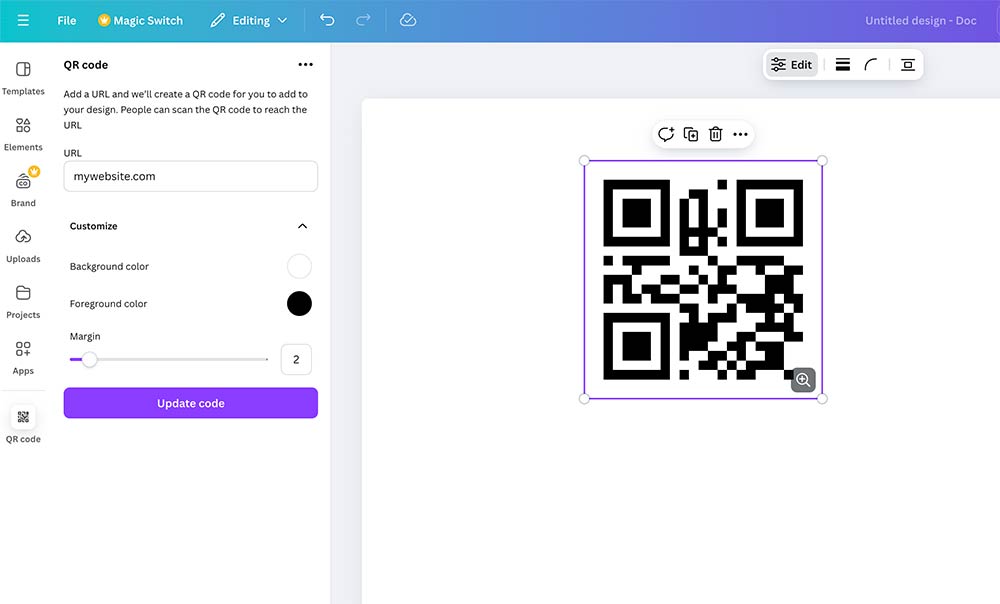
Canva’s built-in QR code generator offers limited customization options. Users can only adjust two elements of the QR code: the background color and the size. The foreground color (the QR code itself) remains black by default and cannot be changed within Canva’s native QR code tool.
Canva does not provide options to add logos, icons, or custom designs to the QR code directly through its built-in feature. The platform also lacks the ability to create dynamic QR codes, which would allow for editable content and tracking capabilities.
While Canva excels in collaborative design for various projects, its native QR code functionality is basic. For more advanced QR code customization, users often turn to other QR code generators like Pageloot, which offer additional features such as dynamic QR codes, logo insertion, and more extensive design options.
Best practices for using QR Codes
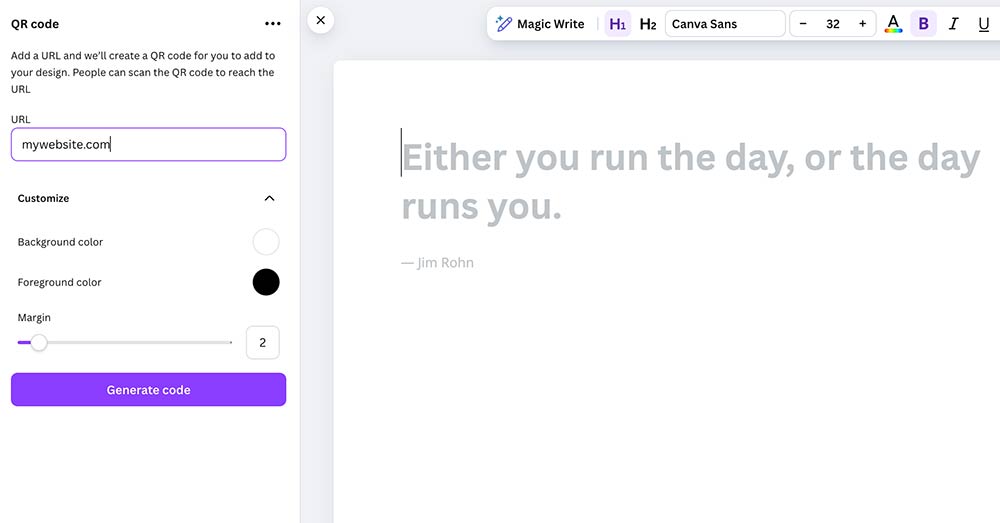
To maximize the effectiveness of QR codes, it’s important to follow certain best practices. Firstly, ensure that the QR code is placed in a location where it is easily visible and accessible to your audience. The size of the QR code should be appropriate for the medium, with a minimum size of 0.4 inches squared for close-range scanning.
Including a clear call-to-action (CTA) alongside the QR code can significantly increase scan rates. Phrases like “Scan to learn more” or “Discover our latest offers” provide context and encourage users to engage with the QR code. Additionally, testing the QR code before distribution is crucial to ensure it functions correctly and leads to the intended destination.
Last but not least, consider the environment in which the QR code will be used. High-contrast colors and a clean design can improve scannability, especially in low-light conditions. Avoid placing the QR code on cluttered backgrounds or near other graphics design that could interfere with its readability.
The best Canva QR code generator alternative
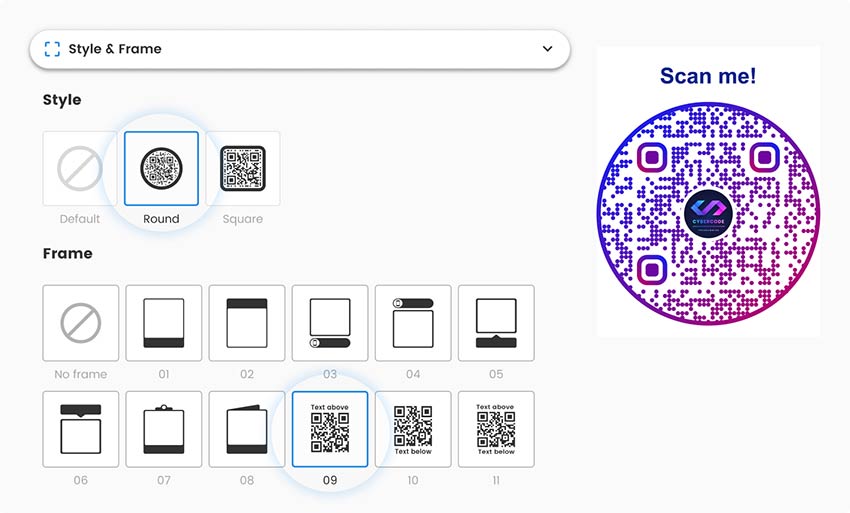
When comparing Pageloot and Canva for QR code generation, Pageloot emerges as the superior choice for several key reasons:
Advanced QR code generation
Pageloot offers a sophisticated QR code creation platform that goes beyond basic functionality. Its advanced features cater to complex business needs, allowing users to generate QR codes for various purposes such as website links, vCards, PDFs, Wi-Fi access, and more.
Extensive customization
Pageloot provides a wide array of design options, allowing users to create visually appealing QR codes that align perfectly with their brand identity. The platform offers over 50 design presets, custom color schemes, and the ability to incorporate logos and frames.

동적 QR 코드
Unlike static QR codes offered by platforms like Canva, Pageloot supports dynamic QR codes. These advanced codes allow users to edit the linked content without needing to reprint the QR code itself. This feature offers unparalleled flexibility, enabling businesses to update information, change promotions, or modify linked content on the fly.
해석학
Pageloot provides comprehensive analytics for QR code usage, offering detailed insights into scan activity. Users can track who scanned their codes, when the scans occurred, and the geographical location of scans. This data is essential for measuring campaign performance, understanding user behavior, and optimizing marketing strategies.
While Canva is a versatile design tool with basic QR code functionality, Pageloot stands out as a specialized solution for businesses looking to QR 코드 생성 that goes beyond the basics. So, wait no more and enhance your marketing strategy with Pageloot’s powerful QR code solutions.