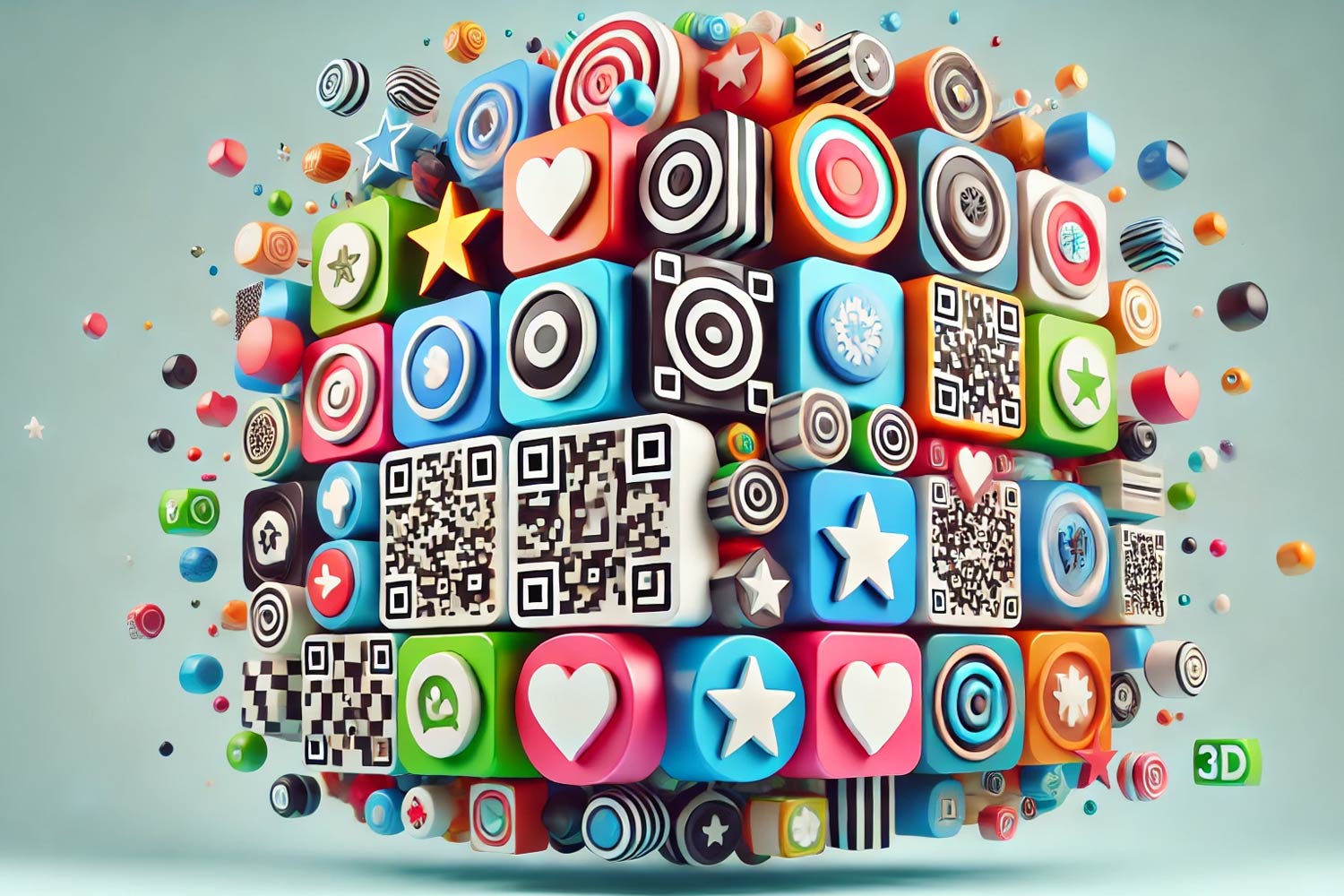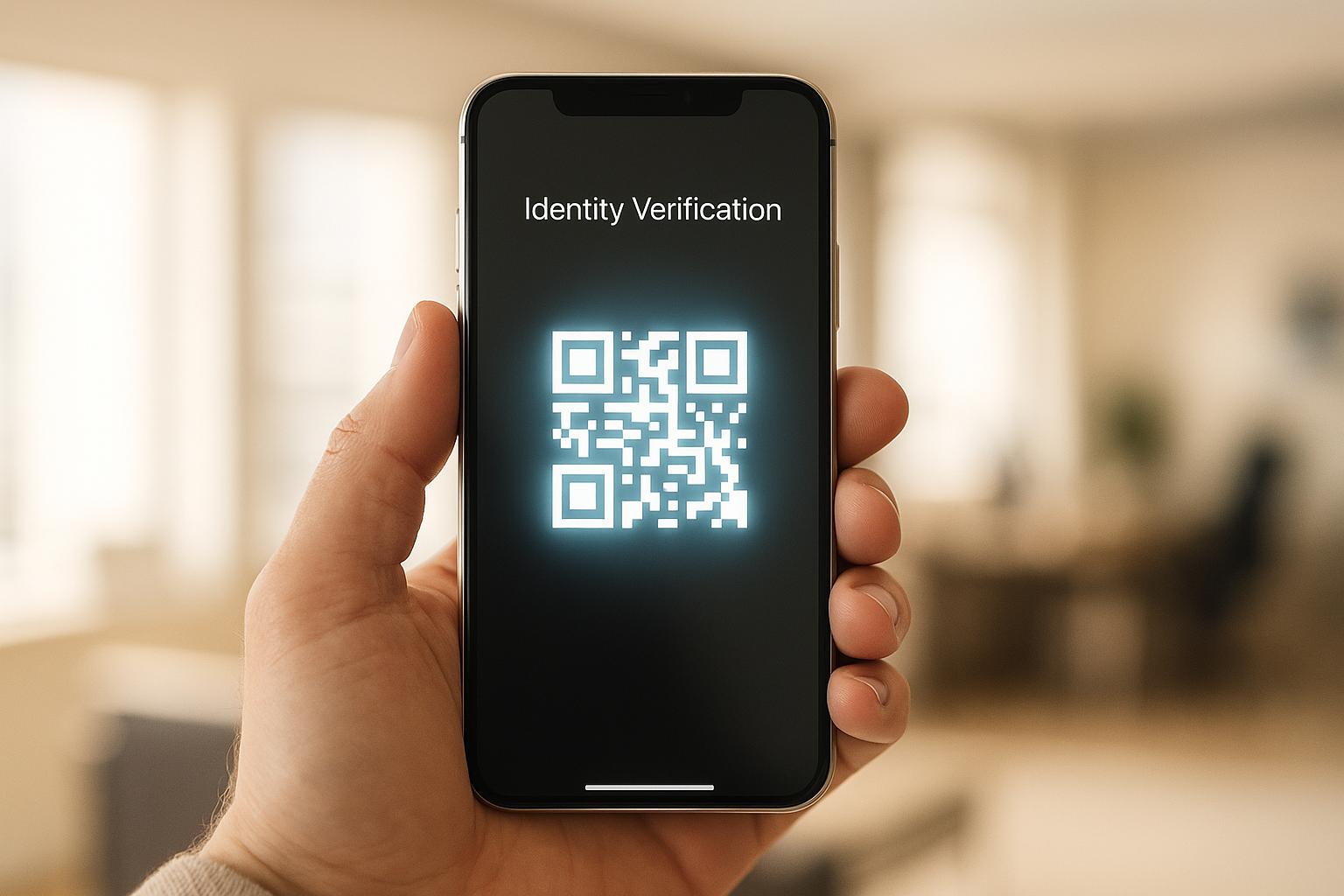What is a custom QR code?
A custom QR code goes beyond the standard black-and-white boxy design.
You can add your logo, change the colors, or even create unique QR code shapes to match your brand or personal style. Custom QR codes are great for improving the appearance and appeal of your marketing materials while still providing the functionality of a traditional QR code.
Want to stand out with your QR codes? Custom QR codes are the way to go! In this article, we’ll cover how to make a custom QR code, the benefits, and creative ideas for using different shapes, designs, and logos to make your QR codes truly unique.
How to create a custom shape QR code?
Creating a custom QR code is easy, especially when you use an online custom QR code generator like Pageloot.
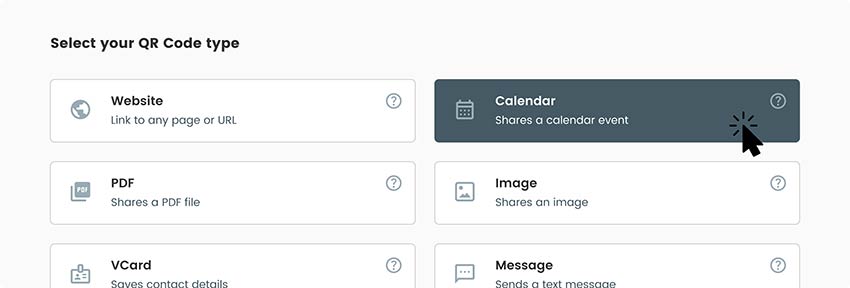
Step 1: Choose a QR code generator
To create a custom QR code, you first need a custom QR code maker. We recommend Pageloot’s 로고가있는 QR 코드 생성기, which allows you to design your own QR code, add logos, and adjust shapes.
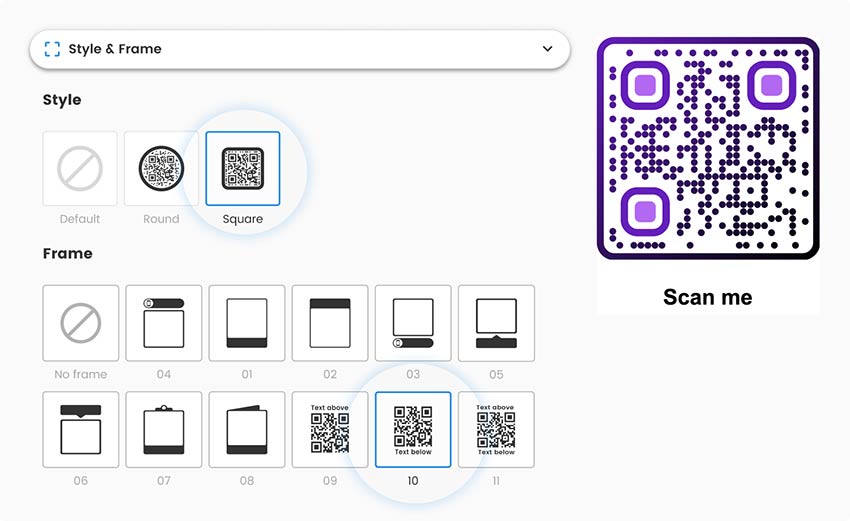
Step 2: Customize your design
Once you have selected a generator, it’s time to customize! Add your brand’s colors, logo, or choose from custom QR code shapes to make your code visually appealing. You can also try an 이미지 QR코드 생성기 if you want to create a custom QR code that links to an image.

Step 3: Test your QR code
Before printing or sharing, always test your custom QR code to ensure it works as expected. Scanning from multiple devices and different angles is a good practice to verify that the design changes haven’t affected the scannability.
Why choose a custom QR code?

브랜딩
Adding your logo to your QR code is a great way to integrate your branding into your marketing materials seamlessly.

Creativity
Custom QR code designs can be in different shapes, such as circles, stars, or hearts, which adds a unique touch to your campaigns.

Stand out
A custom-shaped QR code draws more attention compared to a typical square design, making it more likely that people will scan it.
Where to use custom shaped QR codes?

Custom QR code business cards
Adding a custom QR code to your business card can make networking more convenient and stylish. Link your contact information, portfolio, or website with a unique QR code. Check out our 명함 QR 코드 생성기 to learn more.

Custom QR code on clothing
Printing a custom QR code on a shirt or hoodie is a creative way to share your brand’s message. For events or giveaways, you can create a custom QR code shirt to stand out in the crowd. If you’re interested in putting QR codes on clothing, visit our QR codes on clothing page.

Custom QR code stickers
Use custom QR code stickers on product packaging, promotional materials, or as giveaway items. Custom QR code stickers can help you get more brand visibility while making it easy for customers to engage. Learn more about QR codes on labels and stickers.

Custom QR code plaques
Adding a custom QR code plaque in public places or at events is an engaging way to share information about your business, services, or even a historical site. Learn more about QR codes on posters.
| 사용 사례 | 추천 사이즈 | 모범 사례 | Example Placement |
| 명함 | 2 x 2 cm (0.8 x 0.8 in) | Include your logo for better branding | Top corner or back of the card |
| 제품 라벨 | 2 x 2 cm (0.8 x 0.8 in) | Make sure label material is not reflective | Near product details for easy scanning |
| 스티커 | 3 x 3 cm (1.2 x 1.2 in) | Use bright colors for easy visibility | Product packaging or giveaway items |
| 이벤트 패스 | 3 x 3 cm (1.2 x 1.2 in) | 콜투액션 포함 to scan | Bottom corner or backside |
| Clothing (Shirts, Hoodies) | 5 x 5 cm (2 x 2 in) | 가독성을 위해 높은 대비를 유지하세요 | Center or sleeve area |
| Plaques & Posters | 10 x 10 cm (4 x 4 in) | Test for readability at different angles | Near text or center for easy scanning |
Types of custom QR codes
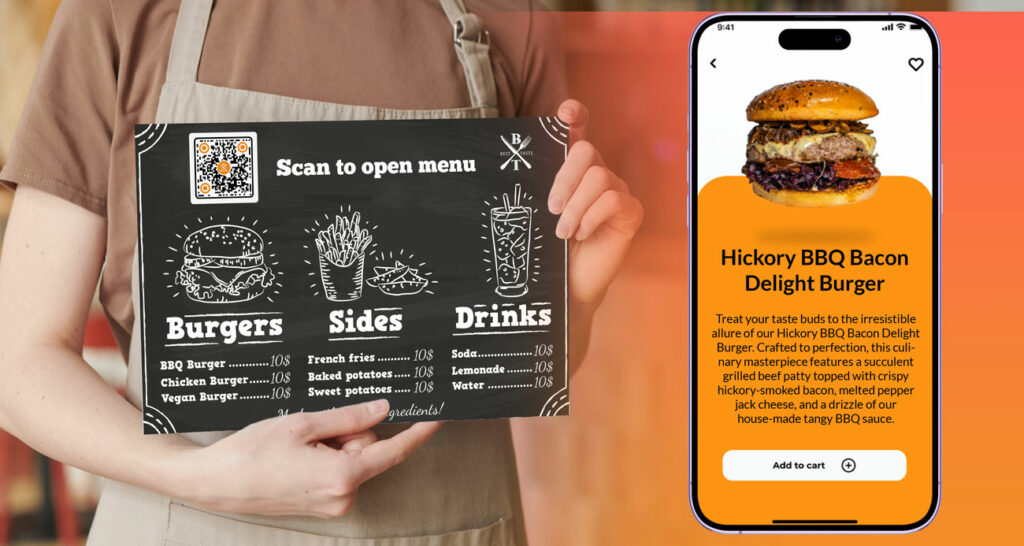
Custom QR code with logo
Adding a logo to your QR code helps boost brand recognition. Use our 로고가있는 QR 코드 생성기 를 클릭하여 시작하세요.

Image QR codes
You can create a custom QR code image that includes pictures or icons in the middle of the code. Learn more about creating an image QR code.
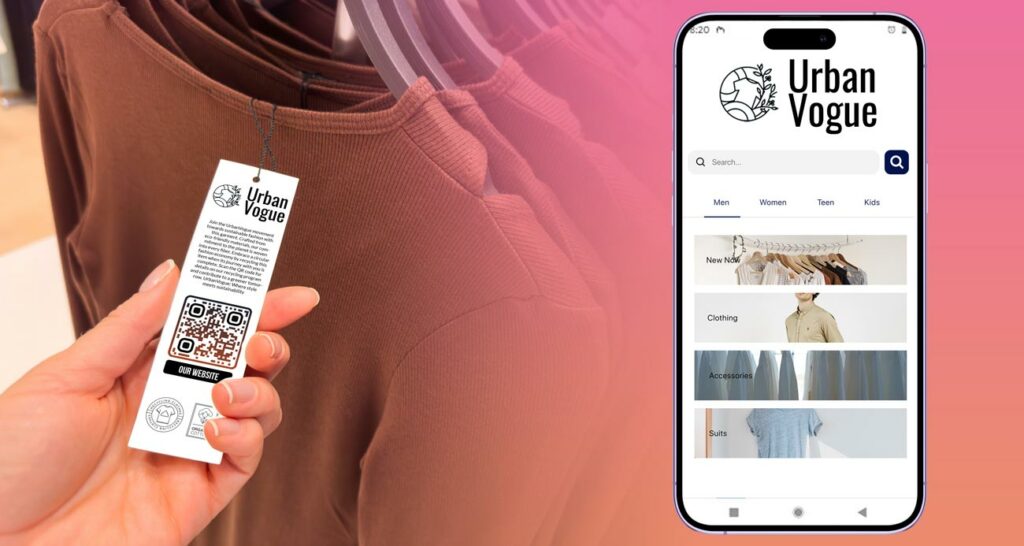
Website QR code
Link directly to your website with a custom QR code for website. It’s easy to use and allows your audience to visit your page with a quick scan. Get started with the website QR code generator.
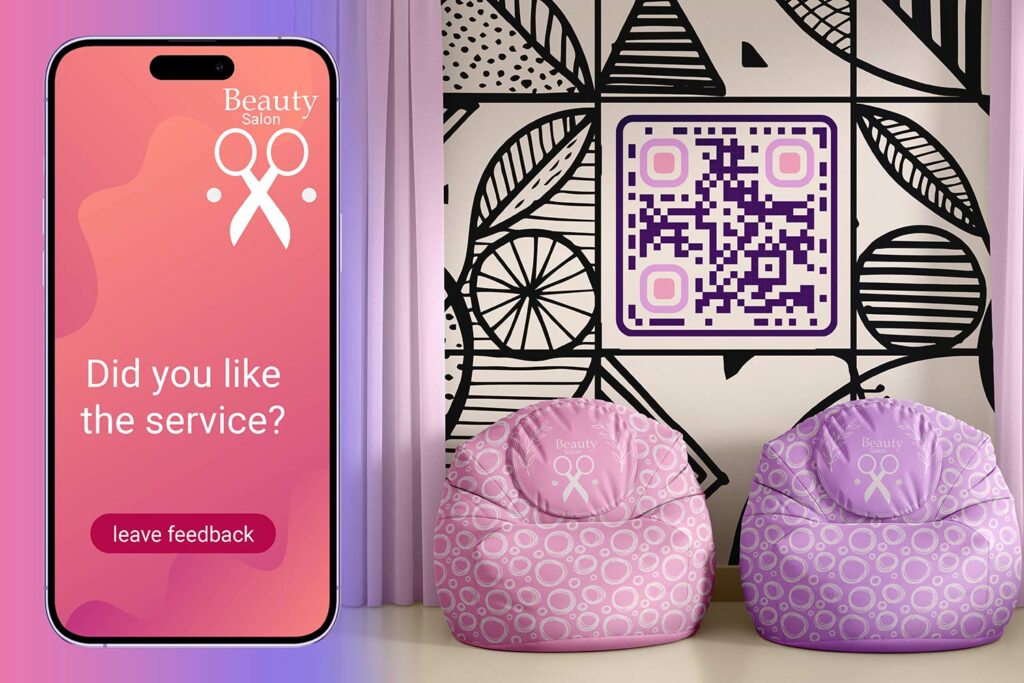
Custom shape QR codes
Use different shapes like hearts or circles to make your QR code visually stand out. Visit our 가격 페이지 to learn more about premium customization options.
Custom QR codes are an excellent way to enhance your marketing materials, boost brand recognition, and engage your audience. Whether you want a QR code with a logo, a unique shape, or special colors, Pageloot provides all the tools you need to create custom QR codes that reflect your brand. Make your next campaign memorable by designing a QR code that captures attention and gets scanned!
Start today by using the 로고가있는 QR 코드 생성기 and unleash your creativity.
Why is my custom QR code not working?
If your custom QR code isn’t working, there could be several reasons why:
- Low Contrast: The QR code might not have enough contrast with the background, making it difficult for scanners to read. Always use high contrast colors, such as dark codes on a light background.
- Complex Design: If the design of the custom QR code is too intricate, it might affect the scannability. Avoid over-complicating your QR code with too many design elements or low-resolution graphics.
- Incorrect Size: The QR code may be too small for the intended scanning distance. Ensure that your QR code is at least 2 x 2 cm for optimal scanning.
- Damaged Code: If the QR code is physically damaged, such as scratched, torn, or worn out, it might not scan properly. Make sure the printed code is protected and clear.
에 대해 자세히 알아보기 why your QR code is not working here
자주 묻는 질문

To create a custom QR code, you can use online tools like the custom QR code generator. Customize the color, add your logo, or even change the shape of the QR code.
Absolutely! Custom-shaped QR codes are perfect for creating a unique look that draws more attention and encourages users to scan. You can create QR codes in different shapes, such as circles, stars, or even custom outlines that fit your brand or theme.
You can use Pageloot’s 무료 QR 코드 생성기 to create simple custom QR codes. Some options like tracking scans and editing after print require a paid plan.
Adding a logo to your custom QR code helps with branding and makes your QR code more recognizable and trustworthy to your audience.
The size of your custom QR code depends on the scanning distance and the amount of information it holds. For most print uses, keep it at least 2 x 2 cm. Learn more about QR code sizes here.
You can easily change the colors of your QR code using Pageloot’s custom QR code maker. Just select your brand colors during the customization process.
Yes, as long as you follow design best practices, such as ensuring high contrast between the QR code and its background, custom QR codes are fully scannable.
Scan your custom QR code from multiple devices and angles to ensure it works as expected. Always test before finalizing your design.
Yes, if you use a 동적 QR 코드, you can track the number of scans and gather valuable insights into user behavior.