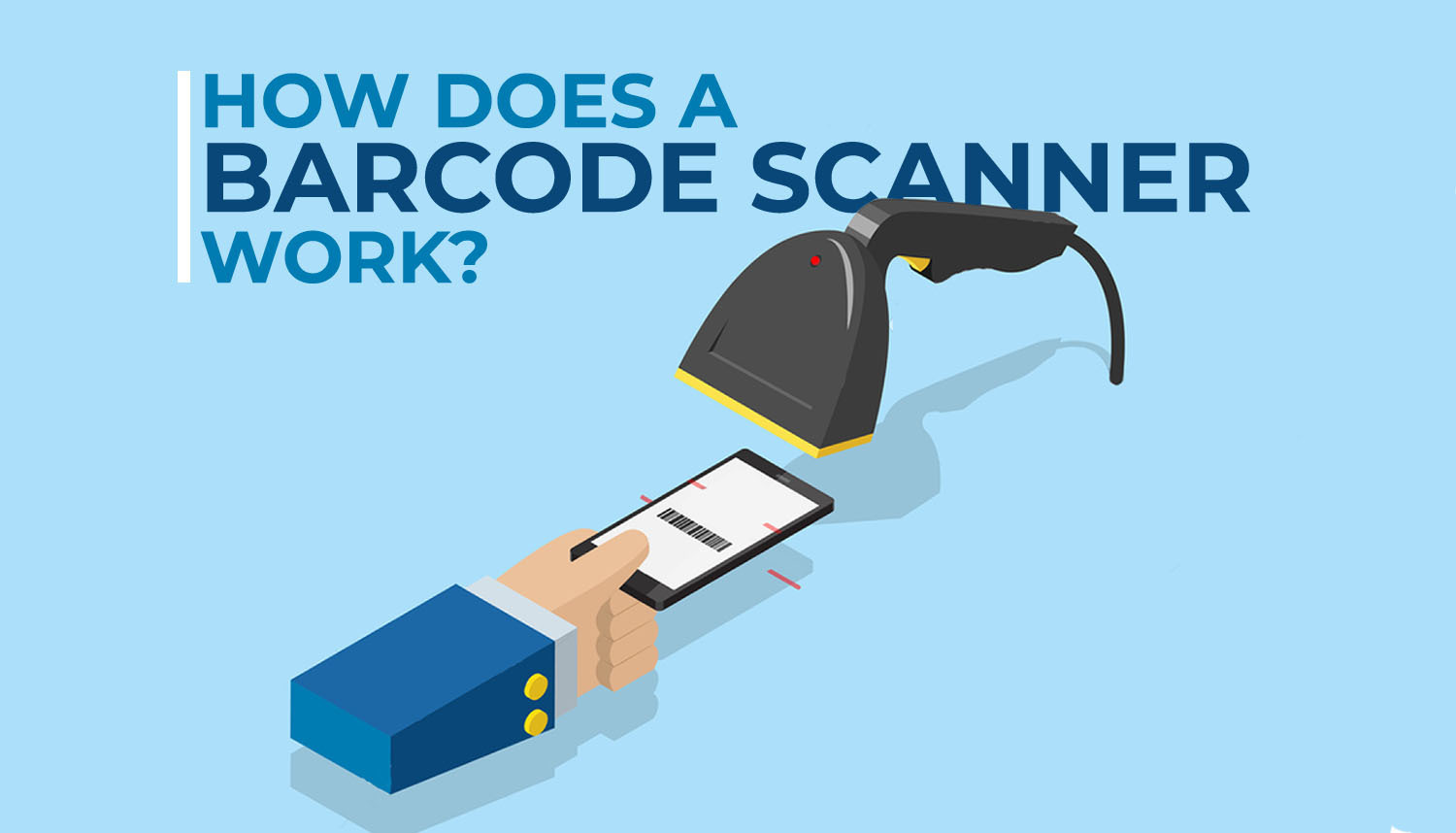Are you tired of carrying around bulky name cards and struggling to network at events? Fret not, because today we are going to introduce you to an innovative solution – a name card QR code. Yes, you read that right!
In this digital age, it’s time to say goodbye to traditional paper name cards and hello to efficient and eco-friendly virtual ones. We know that networking is essential for both personal and professional growth but let’s face it; keeping track of physical 명함 can be a hassle. So why not embrace technology and make your life simpler?
Keep reading to explore the benefits of using a name card QR code and how it can revolutionize the way you connect with people.
What is a name business card QR code?
A name card QR code is a unique, scannable code that contains all your essential contact details. When scanned using a smartphone camera or QR code reader, it instantly displays your digital business card, complete with your name, job title, company, phone number, email address, and more.
The benefits of using a name card QR code
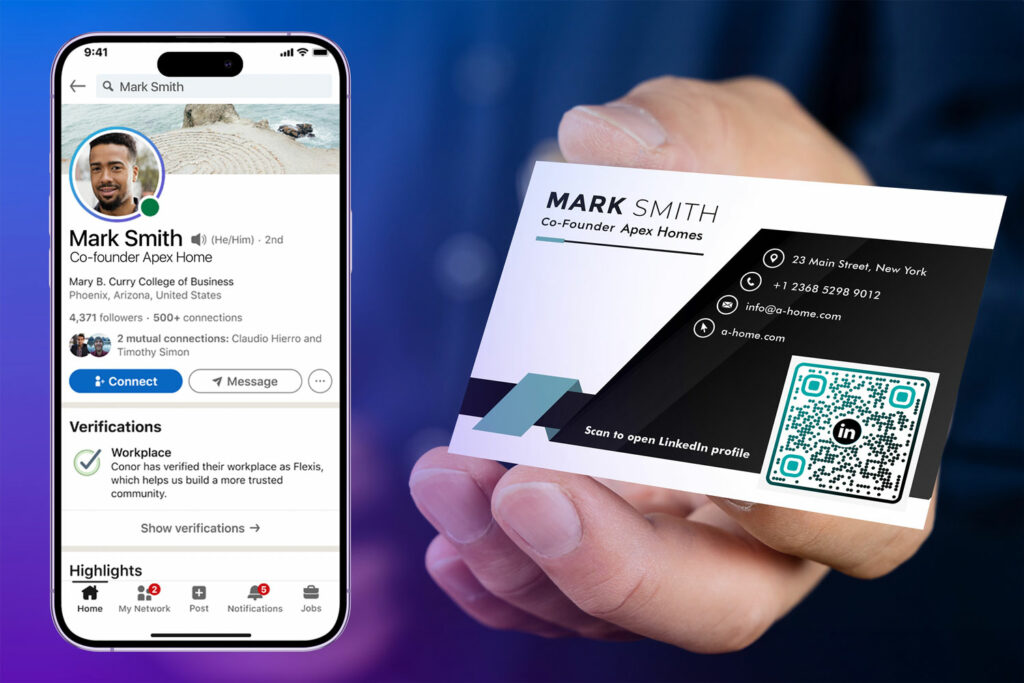
Quick and easy contact sharing with your QR code business card
One of the most significant advantages of incorporating a QR code into your business card is the ability to share contact information effortlessly. When someone scans your QR code, they can instantly save your details to their device without the hassle of manual entry.
Enhanced digital engagement
QR codes provide a direct link to your digital presence, allowing recipients to access your website, portfolio, or social media profiles with a single scan. This immediate access can significantly enhance engagement, as it encourages potential clients to explore your work, learn more about your services, and connect with you online.
Additionally, you can use QR codes to link to specific content, such as promotional videos, product demonstrations, or event details.
Customization and branding opportunities
Using a QR code on your business card opens up numerous customization options that can enhance your branding. You can design your QR code to match your brand colors, add logos, and even incorporate creative frames or patterns.
Trackable marketing insights
Another compelling reason to use QR codes is their ability to provide valuable analytics. With dynamic QR codes, you can track how many times your code is scanned, when, and from which locations.
Eco-friendly networking solution
In an age where sustainability is increasingly important, QR codes offer an eco-friendly alternative to traditional business cards. By reducing the need for physical cards, you can minimize paper waste and promote a more sustainable approach to networking.
What is the best name card QR code generator?

There are many QR code generators out there, but Pageloot stands out for its combination of ease of use, customization options, and powerful analytics. Whether you’re new to QR codes or looking for a more robust solution, Pageloot offers everything you need to create high-quality, effective QR codes for your name cards.
What sets Pageloot apart is its focus on user experience and continuous innovation. The platform is regularly updated with new features and improvements, ensuring that you always have access to the latest tools and technologies. Plus, Pageloot’s customer support is top-notch, ready to assist you with any questions or challenges you might encounter.
How does Pageloot’s name card QR code generator work?
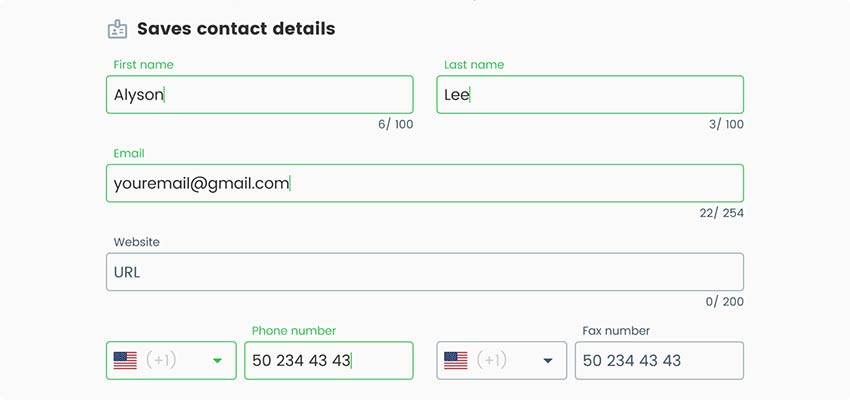
Creating a QR code might sound technical, but with Pageloot, it’s as easy as 1-2-3. The platform is designed with user-friendliness in mind, allowing even the least tech-savvy individuals to create functional and attractive QR codes in minutes. Here’s how it works:
1. Simple input process
The process starts with you inputting your contact information into the vCard QR 코드 생성기. This typically includes details like your name, job title, company, phone number, email address, and website. Pageloot makes this step straightforward, with clear fields for each piece of information.
2. Customization options
Once your information is entered, you can customize the design of your QR code. Pageloot offers various options to personalize the appearance of your code, allowing you to match it to your personal brand or company aesthetic. This may include choosing colors, patterns, or even adding your logo to the center of the QR code.
3. QR code generation
After you’ve entered your information and customized the design, Pageloot generates a unique QR code for you. This code encapsulates all the information you’ve provided in a scannable format.
4. Multiple download formats
The generated QR code can be downloaded in various formats, making it versatile for different uses. This flexibility allows you to easily incorporate the code into your digital or physical marketing materials, whether you need it for print or online purposes.
By following these steps, Pageloot enables users to quickly and easily create professional, functional name card QR codes that enhance their networking capabilities and make sharing contact information more efficient.
Start creating your vCard today with Pageloot!

The world of networking is evolving, and staying ahead of the curve means embracing new technologies like QR codes. With Pageloot’s name card QR code generator, you can easily create customized, trackable QR codes that make a lasting impression on your contacts.
Don’t let your LinkedIn business card become just another piece of clutter. Transform it into a dynamic tool that bridges the gap between the physical and digital worlds. Visit Pageloot today, and start creating your personalized QR code for your name card. Make every connection count!
자주 묻는 질문
To create a QR code for your business card, you can use our user-friendly QR code generator. Simply input your contact information or URL into the generator, customize your design if needed, and download the QR code. You can then incorporate it into your business card design to make it scannable for users.
A vCard can include several types of information such as your name, job title, company name, phone number, email address, website, and even social media links. This allows you to share comprehensive contact details in a single scan, making it convenient for potential clients to save your information directly to their devices.
Yes! Our QR 코드 명함 생성기 allows you to customize the design of your QR code. You can choose colors, shapes, and even add your logo to make it more aligned with your brand identity. This customization helps your QR code stand out and makes it more visually appealing when added to your business card.
ㅏ 동적 QR 코드 allows you to change the destination URL or contact information linked to the QR code even after it has been printed. This means you can update your business card information without needing to reprint your cards. Using a dynamic QR code is a great way to ensure your QR code remains relevant over time.