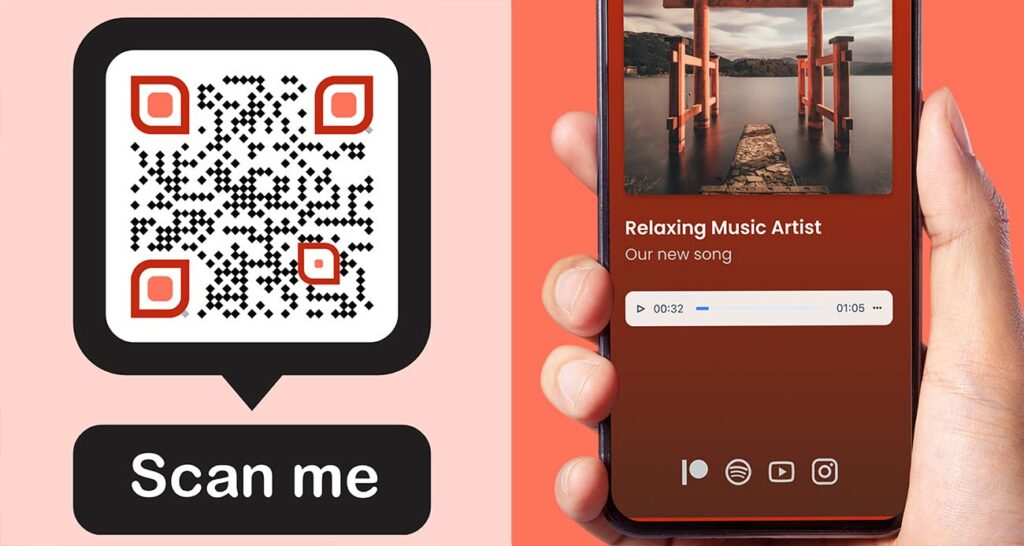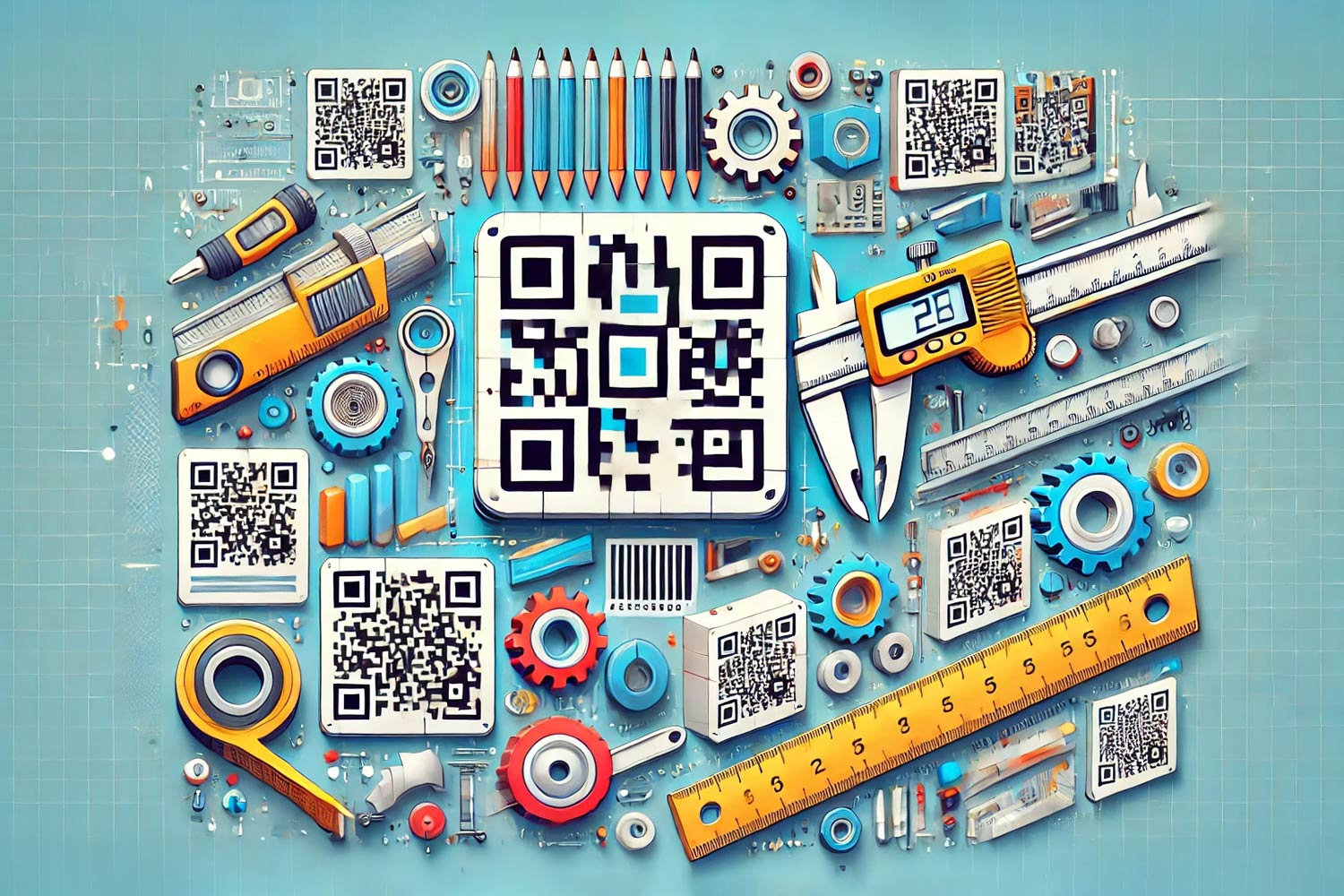In today’s digital world, sharing music is easier than ever before. Whether you’re an independent artist, music promoter, or simply someone who loves sharing their playlists, a QR code for music is an innovative way to share songs, albums, or playlists with just a scan.
It’s quick, convenient, and ideal for both personal use and professional marketing.
How to Create a QR Code for Apple Music
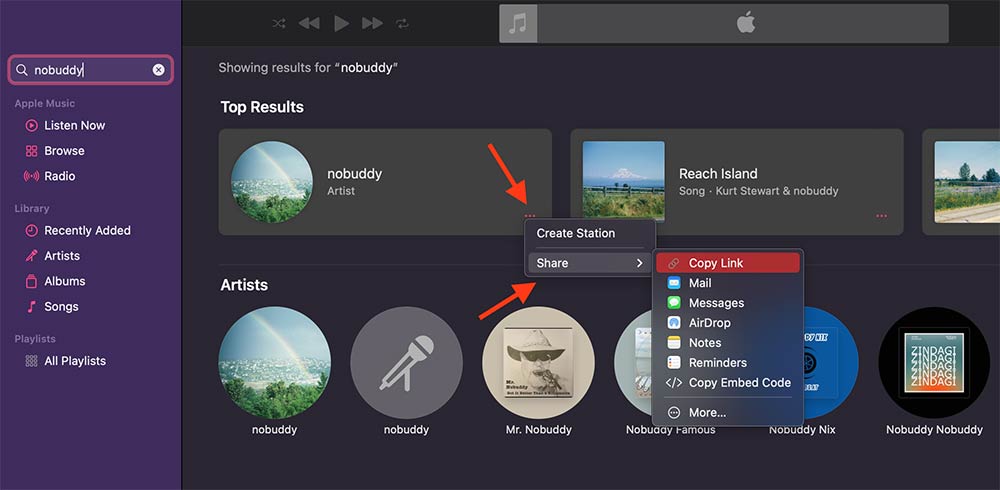
Find the Apple Music URL: Select the song, album, or playlist on Apple Music, and copy the URL.
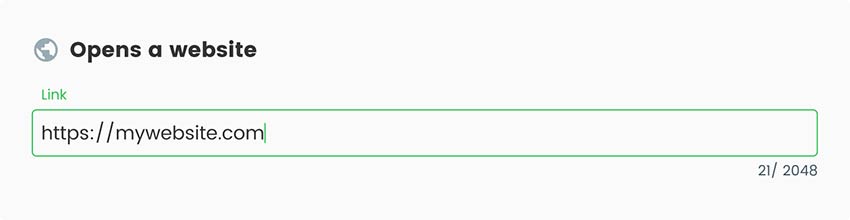
Use a QR code generator: 로 이동 링크 QR 코드 생성기 and paste the link into the tool.
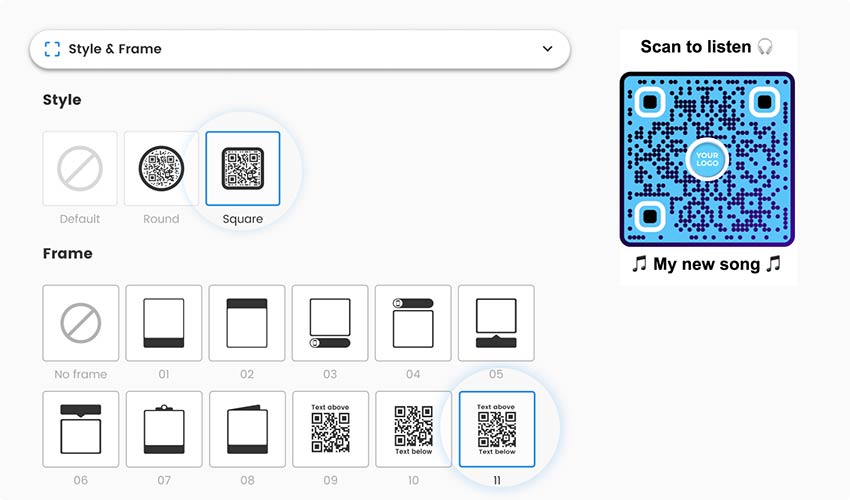
Customize the design: You can personalize the QR code by adding a logo or changing its color to match your branding.
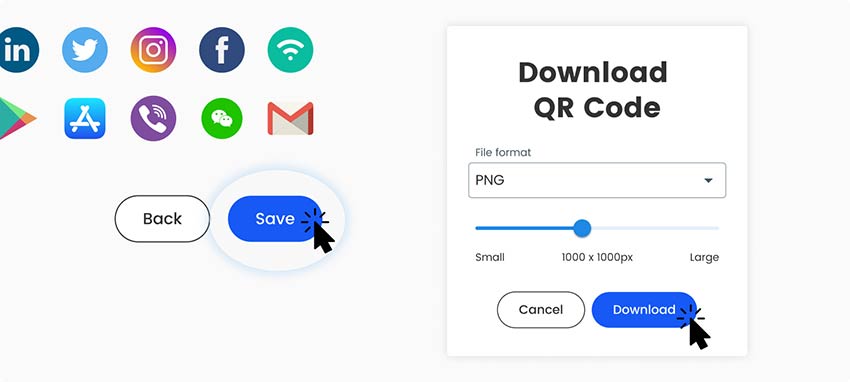
Download and share: Once your QR code is ready, download it and add it to posters, flyers, or even merchandise!
Creating your Apple Music QR code is free and easy, making it the perfect solution for sharing your music with a wider audience.
Link Your QR Codes to Different Music Platforms
While Apple Music is a popular choice, QR codes can be used for other platforms too. If you’re looking to share music on Spotify or your podcast, QR codes can help with that. Explore these solutions for more:
| 기능 | MP3 QR | Spotify QR | YouTube Music QR | Apple Music QR |
| 즉시 액세스 | ✅ 예 | ✅ 예 | ✅ 예 | ✅ 예 |
| Platform Compatibility | Cross-Platform | Cross-Platform | Cross-Platform | Exclusive to iOS |
| File Type | Streaming + Download | Streaming Only | Streaming & Video | Streaming Only |
| Account Required | ✅ No | ❌ Yes | ✅ No | ❌ Yes |
| QR Code Scan to Access | ✅ Direct Download | ✅ Direct to Song | ✅ Direct to Video | ✅ Direct to Song |
| Playlist Support | ❌ 아니요 | ✅ 예 | ✅ 예 | ✅ 예 |
Where Can You Use a QR Code for Music?
Using QR codes for music offers endless possibilities. You can integrate them into various promotional materials, both digital and physical. Here are a few ways to use a music QR code:

Concert posters
Print your QR codes on posters. Add a QR code linking to your playlist or album for fans to listen instantly.

Flyers and merchandise
Share your music or podcast by printing 전단지의 QR 코드, t-shirts 또는 stickers.

Online marketing
사용하다 QR codes in social media posts, email signatures, or 웹 사이트 to direct fans to your music platforms.
Why Use a QR Code for Music?
A QR code for music allows you to share your favorite tracks or playlists effortlessly. Here are a few reasons why QR codes are perfect for sharing music:

✅ Instant access
Scanning a music QR code immediately directs users to a song, album, or playlist.

✅ No typing required
No more complicated URLs. A quick scan does the work.

✅ 사용자 지정 가능
Whether you’re sharing on Apple Music, Spotify, or YouTube, QR codes work seamlessly across all platforms.
Whether you’re a musician, producer, or music lover, using a QR code for music simplifies sharing and engaging with your audience. Start creating your QR code today and bring your music to the world with a simple scan!
자주 묻는 질문

A QR code for music is a scannable code that links directly to a specific song, album, playlist, or music platform like Apple Music or Spotify. It provides users with instant access to the music without needing to type in long URLs.
To create a QR code for Apple Music, simply copy the URL of the song, album, or playlist you want to share, then use a tool like an MP3 QR 코드 생성기. Paste the URL, customize your code, and download it for sharing.
네, 생성할 수 있습니다. multi-URL QR code that links to various platforms like Apple Music, Spotify, and YouTube. Users will be directed to the platform of their choice when they scan the code.
You can add music QR codes to concert posters, flyers, social media posts, t-shirts, or merchandise to easily share music. Fans can scan the code to listen to your music on platforms like Apple Music or Spotify.
Yes, Pageloot offers tracking features for your music QR codes. You can see how many times your QR code has been scanned, which helps measure engagement and optimize your music marketing.
An Apple Music QR code directs users to a song or playlist on Apple Music, while a Spotify QR code links directly to content on Spotify. You can create both types of QR codes with tools like Pageloot’s MP3 QR 코드 생성기.
A static free QR code generated for music links (whether to Apple Music, Spotify, or MP3 files) typically lasts indefinitely, unless you 동적 QR 코드 생성 that allows you to update the link or track analytics.
Yes, you can create music QR codes for free using a 링크 QR 코드 생성기. You can upgrade for advanced features like tracking and design customization.