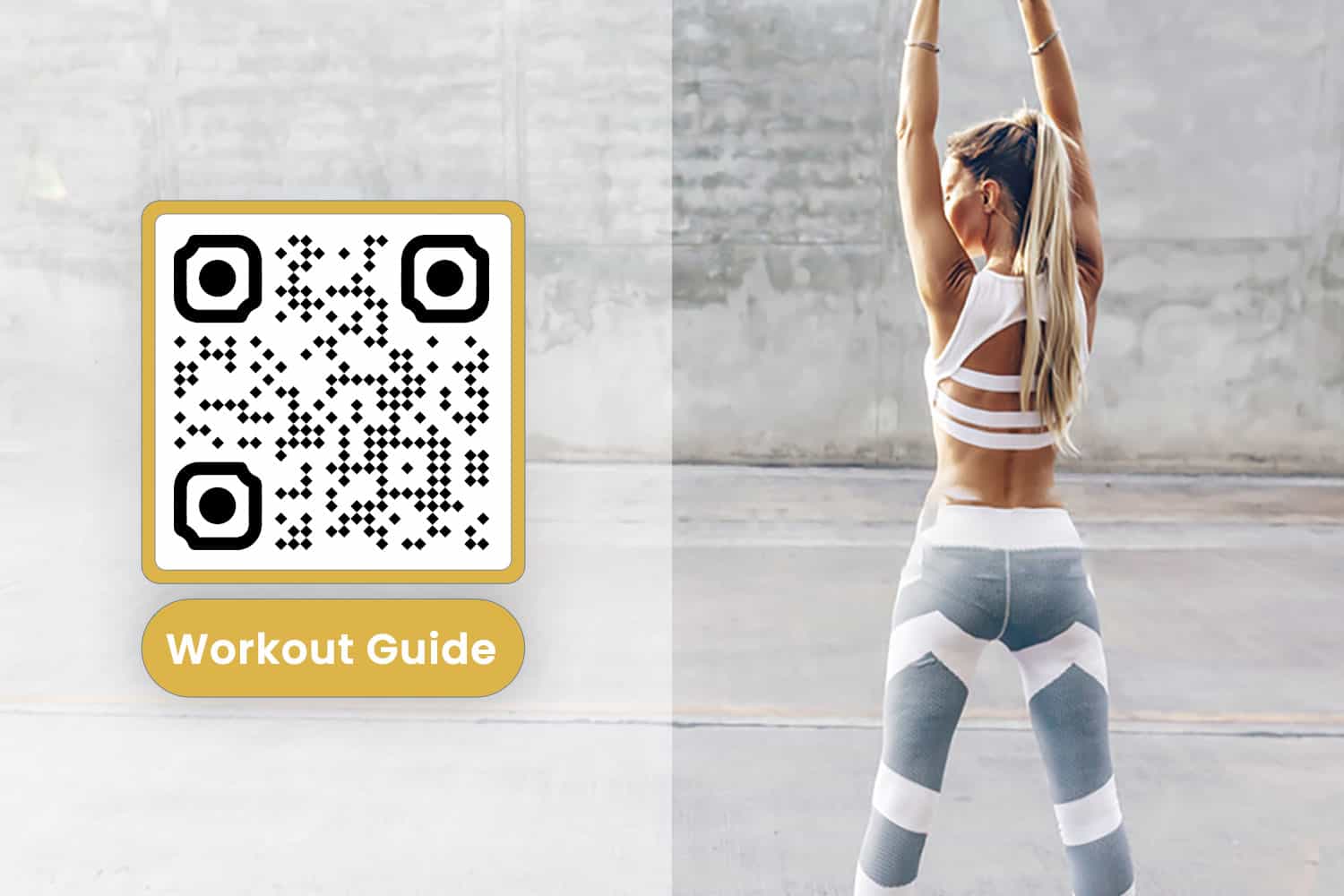Including a QR code on your brochure adds value by providing a direct link to online resources such as product pages, event registrations, videos, or special offers. This makes the interaction seamless and ensures your audience doesn’t need to type in long URLs or search manually. It also allows you to track the engagement rate of your print materials.
Integrating QR codes into your brochures can turn a simple handout into a dynamic experience for your audience, allowing them to instantly access more information, take action, or connect with your business digitally.
Difference Between Flyer and Brochure

A flyer is typically a single-page printed sheet that is used for short-term promotions or announcements. It is usually more direct and focused on grabbing immediate attention. A brochure, on the other hand, is a multi-page document that provides more in-depth information about a product, service, or company.
Brochures are designed to be informative and are often used for long-term marketing purposes. Flyers with multiple QR codes can quickly engage users with different content options, while brochures with QR codes help users dive deeper into detailed information.
| ✅ Flyers | ❌ 전단지 | ✅ Brochures | ❌ 브로셔 | |
| 비용 | Less expensive to produce | Limited space for information | Can provide detailed information | 생산 비용이 더 많이 듭니다 |
| Content Depth | Short, direct messages | Limited space for detailed content | More comprehensive and in-depth | May overwhelm with too much detail |
| Audience Engagement | Great for grabbing quick attention | Engagement is short-term | Better for sustained interest and education | Requires more commitment from reader |
| Design Complexity | Simple design, easy to create | Less room for creativity | Allows for creative, detailed design | Design process can be more complex |
| 사용 사례 | Ideal for short-term promotions | Not suitable for complex information | Ideal for long-term marketing, detailed products or services | Less effective for quick promotions |
Where to Put QR Codes on Brochures
Placement is key to ensuring that your QR code is scanned. Here are some effective placements:

Cover Page
Placing a QR code in the brochure on the cover page immediately grabs attention and creates a clear call to action.

Inside Panels
Use a QR code in a trifold brochure to complement details about your product or service by leading the reader to additional online content.

Back Page
A QR code on the back of a flyer or brochure works well as a final step for users, encouraging them to connect further.
Remember to add a brief instruction or call to action near the code, such as “Scan for more details” or “Discover our full range.”
How to Create a QR Code for a Brochure
If you’re wondering how to create a QR code for a brochure, the process is simple:
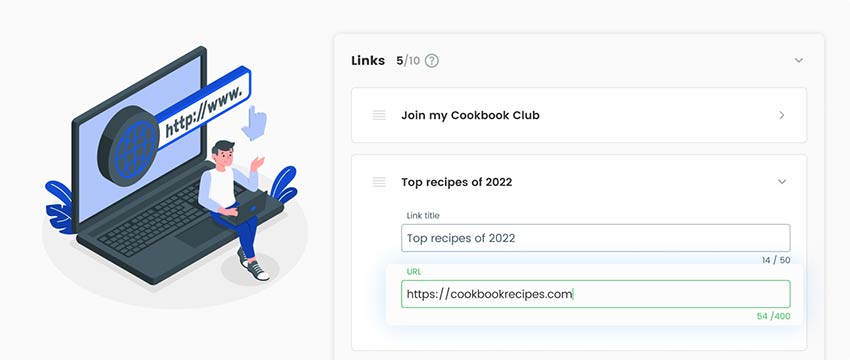
QR 도구 열기
Use a reliable QR 코드 생성기 for brochures like Pageloot.
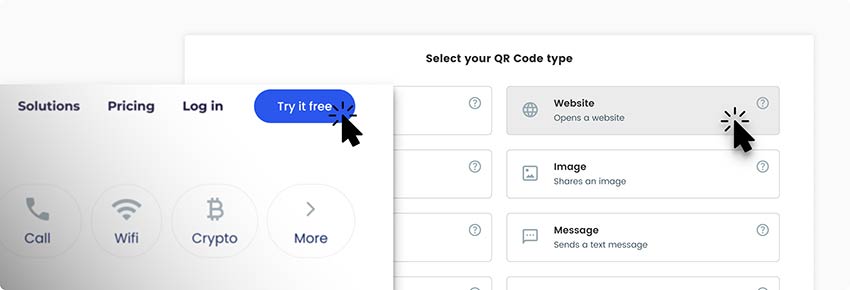
Choose QR type
Choose the type of content you want the QR code to lead to—a website link, a video, or contact information.
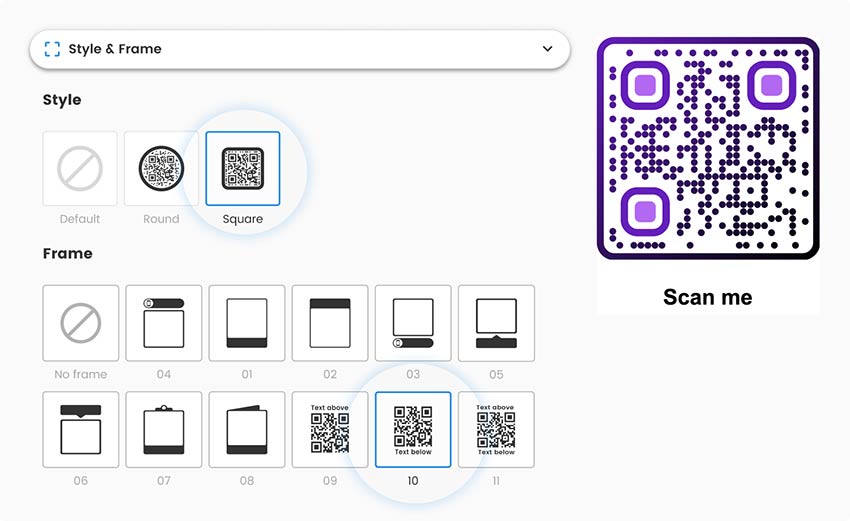
스타일 추가
Customize your QR code to match your brochure’s branding and download it in high resolution.
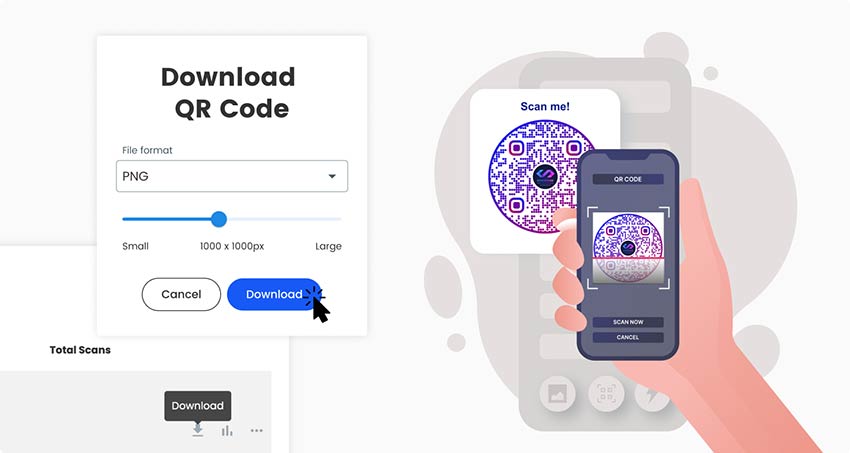
테스트하기
Test the code before printing to ensure it works correctly.
For more detailed guidance, check out how to use QR codes in print media.
Brochure with Multiple QR Codes

Adding multiple QR codes on a flyer can work effectively if you have various content pieces to promote—for example, different product categories or multiple events. Just make sure the flyer is not overcrowded, and each QR code has clear instructions and enough spacing for easy scanning.
Use Cases for QR Codes in Pamphlets
QR codes can be used in a variety of ways depending on the industry:
| 사용 사례 | QR코드 용도 | Placement Suggestion |
| 부동산 | Link to virtual property tour | Inside panel |
| Event Promotion | Registration page | Cover page or back page |
| 레스토랑 | Daily specials or loyalty program | Menu or back of brochure |
| 헬스케어 | 예약 | Inside panel or back page |
| Conferences | Digital presentation link | Handouts or trifold brochures |

부동산
Add a QR code to a property brochure to link to a virtual tour.
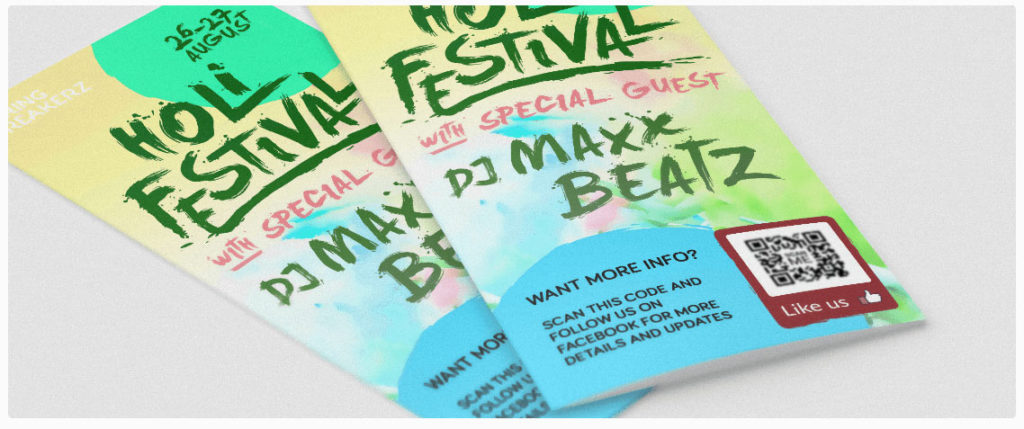
Event Promotion
Use a QR code in an event flyer to guide users to registration pages.

레스토랑
Place a QR code on a menu brochure for accessing daily specials or a loyalty program.
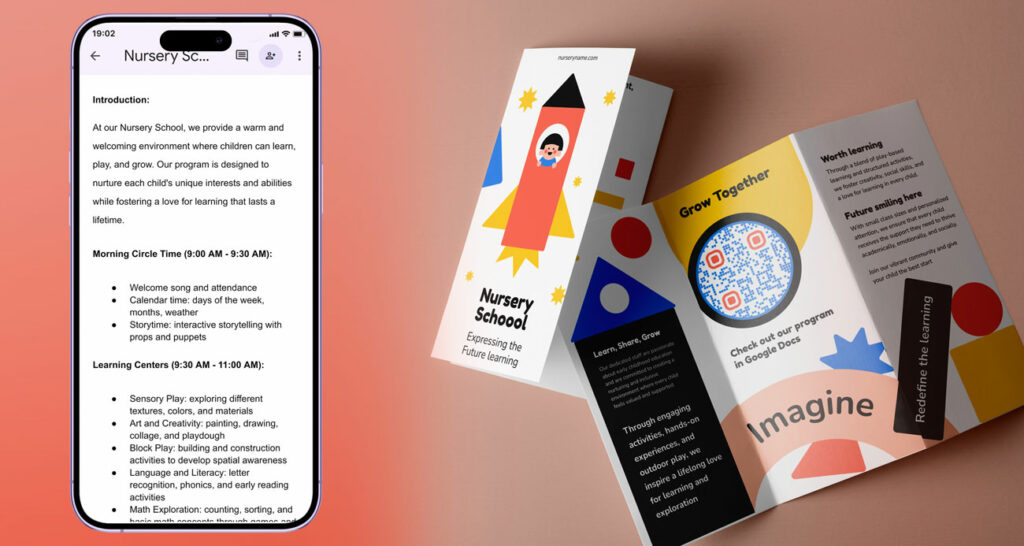
헬스케어
A QR code on a health brochure can direct patients to online appointment booking or health resources.
For more ideas on how to use QR codes effectively in your brochures, refer to our guide on how to use QR codes in print media.
QR Code Types on Leaflets

Image gallery QR code
Use this type of QR code to link users to a image gallery, providing a visual experience that enhances the information provided in the brochure.

Video QR code
A video QR code allows users to watch a related video, such as a product demonstration or customer testimonial, adding a dynamic element to the brochure.

Google Forms QR code
사용하다 Google Forms QR code to guide users to event details or registration pages, making it easy for them to take action right from the brochure.
Adding a QR code to your brochure can significantly enhance the user experience by bridging the gap between offline and online. It provides immediate access to more information, encourages engagement, and helps you track the effectiveness of your print campaigns.
Are you ready to create your QR code brochure? Start with Pageloot’s 링크 QR 코드 생성기 and turn your printed materials into interactive experiences.
자주 묻는 질문
사용 QR 코드 생성 도구. Decide the content type you need to use (website, video, etc.), customize it, and download it in high resolution.
You can add a basic static QR code for free. This will work forever and never be disabled. If you are looking for advanced features like editing after printing and tracking the scans, please see our 가격 페이지.
QR codes can be placed on the cover, inside panels, or the back page of a flyer. Make sure they are easy to spot and accompanied by a clear call to action.
Yes, multiple QR codes can be used on a flyer, but ensure that each code has enough space around it for easy scanning and that the flyer is not overcrowded.
A flyer is a single-page document meant for short-term promotions, while a brochure is a multi-page document designed for more detailed information and long-term use.
Place the QR code in an area with enough white space for easy scanning, such as the inside panel or back panel. Include a call to action to encourage users to scan the code.
A QR code should be at least 2 cm x 2 cm to ensure it is easily scannable. Make sure there is enough contrast between the code and the background for clear visibility. Read more about QR code sizes.
Most QR code generators, like Pageloot, offer tracking features that allow you to monitor how many times your QR code has been scanned, as well as other engagement metrics.
네, 할 수 있습니다 customize the color, shape, and even add a logo to the QR code to match your branding. Just ensure it remains scannable by maintaining sufficient contrast.