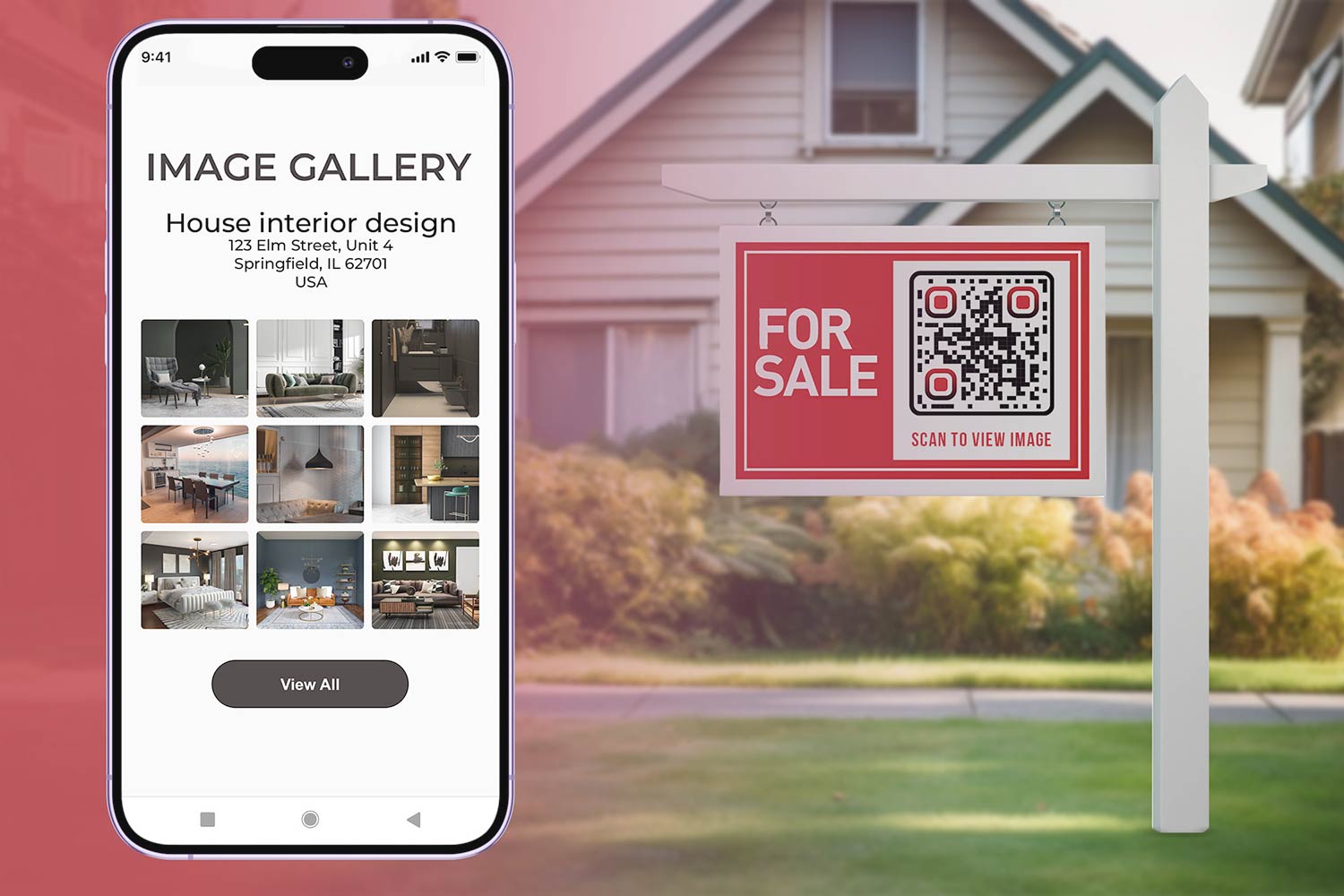QR codes remain scannable even when damaged, thanks to error correction. This feature, powered by the Reed-Solomon algorithm, ensures QR codes can recover lost data – up to 30% – making them reliable in various conditions. Editable (dynamic) QR codes benefit greatly from this, as they can be updated without reprinting, and error correction ensures these changes don’t affect usability.
Key points:
- QR codes have 4 error correction levels:
- L (7%): Smallest size, minimal damage tolerance.
- M (15%): Balanced size and durability, ideal for marketing.
- Q (25%): High resistance for industrial or outdoor use.
- H (30%): Maximum protection, best for logos or harsh conditions.
- Dynamic QR codes store a URL that redirects to content, allowing updates without reprinting.
- Platforms like Pageloot automate error correction level selection for optimal performance.
Error correction ensures QR codes remain functional across industries – whether on restaurant menus, event tickets, or healthcare tools – providing a reliable link between physical and digital content.
We Poured Baked Beans on QR Codes To Explain How They Work
How Error Correction Works in Editable QR Codes
Editable QR codes rely on advanced algorithms and built-in redundancy to stay functional, even if they suffer damage or distortion.
Static vs. Dynamic QR Codes Explained
The key distinction between static and dynamic QR codes lies in how they manage data and updates. Static QR codes have fixed information permanently embedded in their design. Once created, the data can’t be changed unless you generate a new QR code entirely.
Dynamic, or editable, QR codes work differently. They contain a short URL that redirects to content stored on a server. This allows you to update the destination content – whether it’s a PDF, a video, or a restaurant menu – without having to reprint the physical QR code.
This flexibility makes dynamic QR codes especially useful for businesses. For instance, a marketing agency can tweak campaign details in real time, or restaurants can adjust their menus without replacing table cards. However, this added adaptability also means that error correction becomes even more critical. Any disruption in the QR code’s structure could affect its readability.
Dynamic QR codes are designed with error correction that accounts for updates or changes to their data. When you modify content using a dynamic QR code generator, small distortions may occur in the QR code’s structure. Higher error correction levels provide the redundancy needed to ensure the code remains scannable, even after such alterations. Below, we’ll break down how this error correction is set up.
How to Set Up Error Correction in QR Codes
Error correction is integrated during the creation of a QR code, whether you’re using a basic tool or a professional platform. These systems apply advanced algorithms to distribute backup data throughout the QR code, ensuring multiple layers of redundancy.
When you generate a QR code with Pageloot, the platform automatically selects the right error correction level based on your needs. It considers factors like how the code will be used, environmental conditions, and whether you’re adding custom designs like logos or colors. This automation eliminates the need for technical know-how while ensuring optimal error correction.
Environmental conditions play a big role in choosing the error correction level. For instance, businesses operating in tough environments – like construction sites or healthcare facilities – should use higher error correction levels. Levels Q or H are ideal for situations where QR codes might get dirty or damaged, while Levels L and M work well for general marketing purposes.
Here are some key factors to consider when setting up error correction:
- Adding a logo: Integrating a logo into your QR code covers part of the data area, so higher error correction levels are necessary to maintain scannability.
- Environmental exposure: QR codes placed on vehicles or outdoor posters are more likely to face weather-related wear and tear. Similarly, codes on product labels might endure frequent handling.
- Content complexity: Simple QR codes, like those linking to a single URL, can use lower error correction levels. However, more complex applications, such as Google Form QR codes or multi-link QR codes, benefit from higher levels of redundancy.
By strategically embedding redundant data, QR codes ensure that scanners can reconstruct the original information, even if parts of the code are damaged or unreadable.
Modern platforms like Pageloot simplify this process by automatically determining the best error correction level for your specific use case. Whether you’re creating codes for business cards, event tickets, or museum exhibits, the platform ensures your QR codes are reliable and perform seamlessly in any marketing scenario.
QR Code Error Correction Levels Explained
QR codes come with four standardized error correction levels, each designed to ensure scannability even when part of the code is damaged. Knowing these levels allows you to strike the right balance between durability and efficiency based on your specific needs.
The 4 Error Correction Levels
Level L (Low) offers around 7% error correction capacity. This level produces the smallest QR codes with the least density but provides minimal protection against damage. It’s best suited for controlled environments where the code is unlikely to face wear or tear. Common uses include indoor applications like digital business cards or Google Form codes displayed on screens.
Level M (Medium) provides approximately 15% error correction, making it the most popular choice. It balances size and resilience, making it ideal for situations with moderate exposure to damage. This level is often used in marketing materials like flyers or posters, especially for outdoor campaigns.
Level Q (Quartile) delivers around 25% error correction. While it results in larger, denser QR codes, it offers significantly better damage resistance. This level is perfect for high-risk environments, such as industrial settings where QR codes on equipment or safety materials might get dirty or scratched.
Level H (High) provides the highest error correction at about 30%. It’s ideal for situations where QR codes are likely to suffer significant damage, such as on shipping containers. This level is also recommended when incorporating logos into QR codes, as the logo obscures part of the code’s data area.
Choosing the Right Error Correction Level
Selecting the appropriate error correction level depends on balancing durability, size, and scanning performance. Lower levels like L and M produce smaller codes but offer less protection, while higher levels like Q and H prioritize redundancy, resulting in larger, denser codes.
| Error Correction Level | Recovery Capacity | QR Code Size | Best Use Cases |
|---|---|---|---|
| L (Low) | Up to 7% | Smallest | Indoor use, digital business cards, screen displays |
| M (Medium) | Up to 15% | Moderate | General marketing, flyers, posters |
| Q (Quartile) | Up to 25% | Larger | Industrial use, product labels, vehicle applications |
| H (High) | Up to 30% | Largest | Harsh conditions, codes with logos, healthcare settings |
For high-quality prints, Levels L or M are often sufficient. However, for materials that may face significant wear – like e-commerce packaging or factory labels – Levels Q or H are better choices.
Environmental factors also play a key role. For example, QR codes in factory environments where dirt or damage is likely should use Level Q or H. Similarly, interactive exhibits in museums or outdoor displays may benefit from higher error correction levels to ensure long-term usability.
The scanning experience varies with the density of the QR code. Higher error correction levels can result in slightly slower scanning on older devices, though modern smartphones handle all levels efficiently. For fast-paced scenarios like event ticket scanning, Level M often provides the best mix of speed and reliability.
When using Pageloot’s QR code generator, the tool simplifies this process by automatically recommending the best error correction level for your needs. This ensures your QR codes are optimized for their intended purpose without requiring in-depth technical knowledge.
sbb-itb-74874c9
Business Benefits of Error Correction
Error correction turns QR codes into reliable tools for businesses, ensuring they work seamlessly in various conditions. For small and medium-sized businesses, this reliability translates to smoother customer interactions and more effective marketing campaigns.
Keeping Marketing Campaigns Running Smoothly
Marketing campaigns often place QR codes in environments where damage is unavoidable. Error correction ensures these codes remain functional despite wear and tear. For instance, QR codes printed on flyers distributed at outdoor events can face rain, folding, and frequent handling, which might damage parts of the code. With error correction, these codes remain scannable even if up to 30% of the data is lost.
"In one documented case, an outdoor advertising campaign increased the error correction rate to 30%, allowing QR codes to be read reliably even with surface damage, leading to a successful campaign".
This reliability directly impacts the return on investment (ROI) for marketing efforts by ensuring QR codes remain functional throughout the campaign. For QR codes on stickers, error correction is particularly useful. Whether placed on vehicles or windows, these codes withstand months of weather exposure and physical contact, making them suitable for a variety of applications beyond traditional marketing.
Common Uses for Dynamic QR Codes with Error Correction
Error correction doesn’t just protect QR codes – it also enables them to excel in dynamic applications.
Take contactless payments, for example. QR codes on restaurant tables or cafe counters endure spills, cleaning, and frequent handling. Error correction ensures these codes remain functional, preventing failed transactions that could frustrate customers.
Event check-ins are another area where error correction proves invaluable. QR codes on tickets often get folded, torn, or damaged in wallets and pockets. Proper error correction ensures smooth check-ins, even during large events where delays can cause bottlenecks.
Dynamic QR codes also shine in personalized marketing. These codes can deliver tailored content that evolves with customer behavior or campaign phases. Whether featured on business cards or product labels, error correction guarantees consistent performance, allowing businesses to engage customers effectively over time.
In healthcare, reliability is non-negotiable. QR codes provide access to critical information like patient records, medication details, or appointment scheduling. Exposure to cleaning chemicals and frequent handling by medical staff is no problem when error correction is in place.
Educational settings also benefit. QR codes on handouts, books, or classroom materials endure heavy use. Error correction ensures students and teachers can access supplementary content without interruptions, no matter how the materials are handled.
How Pageloot Simplifies Error Correction
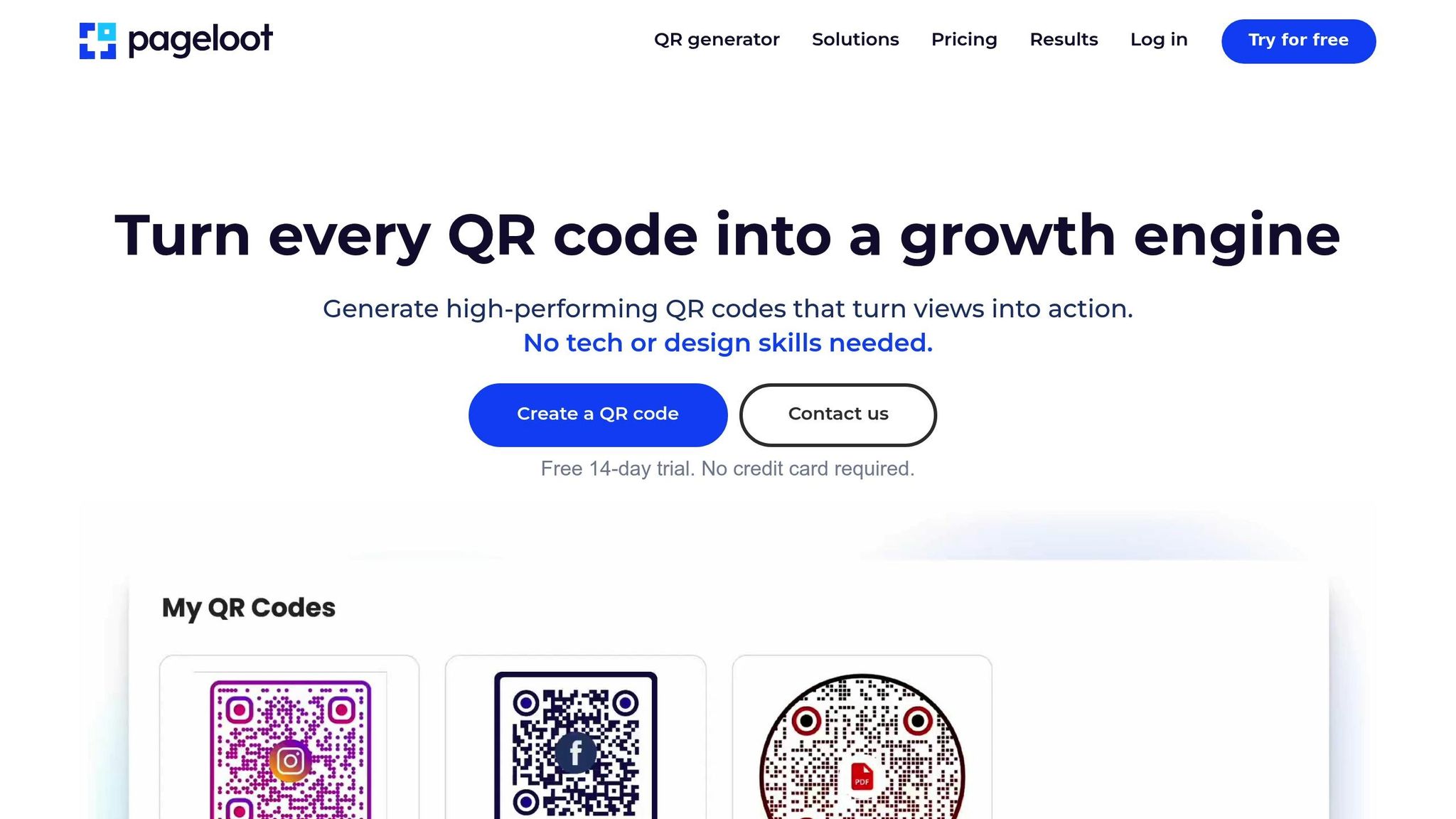
Pageloot takes the complexity out of error correction, making it effortless for businesses to create reliable QR codes. The platform’s QR code generator automatically adjusts error correction levels based on your specific needs. For outdoor use, it recommends higher error correction levels, while indoor applications may require lower levels for efficiency.
When adding logos to QR codes, Pageloot automatically adjusts to Level H error correction, ensuring the design remains functional. Real-time analytics further enhance reliability by showing how well codes perform under different error correction settings. This data helps businesses fine-tune their campaigns for better results.
Pageloot also offers a template library with pre-configured error correction settings tailored to various industries. Whether you’re creating QR codes for marketing agencies, construction, or museums, the platform suggests the best settings for your use case.
Dynamic QR codes created with Pageloot can be updated without regenerating them. For example, a restaurant menu QR code can be refreshed with new items while maintaining its durability in busy dining environments.
For larger campaigns, Pageloot’s bulk generation feature ensures consistent error correction settings across hundreds of product labels or thousands of business cards. This consistency is crucial for businesses relying on QR codes across multiple locations and touchpoints.
Troubleshooting and Best Practices
Getting the most out of your QR codes starts with selecting the right error correction level.
How to Pick the Right Error Correction Level
The key to choosing the correct error correction level lies in understanding your environment and size limitations. For controlled settings, Level L (7% correction) is a great choice. It keeps the QR code compact and works perfectly for applications like digital business cards shared electronically.
In environments like factories or warehouses, where QR codes are exposed to dust, moisture, or physical wear, Level Q (25%) or Level H (30%) is more reliable. For example, construction sites or outdoor installations demand Level H protection to ensure the codes remain readable despite harsh conditions.
Printing quality also plays a big role. High-quality printing can support lower correction levels, but if you’re working with fragile materials – like clothing or product labels – opt for Level Q or H for better durability.
If you’re working with very limited space, stick to Level L to avoid overcrowding the QR code modules, which can make scanning difficult.
Once you’ve chosen the error correction level, fine-tune your design to ensure the best scan rates.
Tips for Better Scan Rates
Error correction is just one piece of the puzzle. To improve scan rates further, combine it with high-contrast designs and consistent testing. A clear, high-contrast design – like dark modules on a light background – makes it easier for scanners to distinguish the QR code’s elements. Avoid colors with similar brightness levels, as they can make the code harder to read.
Testing is crucial. Use tools like Pageloot’s QR code solutions to test your codes across different devices and lighting conditions. This is especially important for applications like restaurant menus or event tickets, where smooth functionality is essential.
Regular testing can also prevent unexpected failures. Set up a routine, such as monthly scans, to spot potential issues like fading or damage before they impact users.
Adding logos? Keep them centered and ensure they occupy less than 20% of the QR code area. This prevents interference with scannability. Most designs will automatically adjust to Level H error correction to account for the space taken by the logo.
If you’ve optimized error correction and design but still face problems, here are practical solutions for common QR code issues.
Fixing Common QR Code Problems
When scanning problems arise, these troubleshooting tips can help:
| Issue | Recommended Level | Solution |
|---|---|---|
| Outdoor exposure on posters | Level H (30%) | Apply protective coatings |
| Frequent handling on business cards | Level Q (25%) | Use laminated cards or high-quality cardstock |
| Harsh industrial settings | Level H (30%) | Use protective covers and clean regularly |
| Poor printing quality | Level Q or H | Upgrade to a better printer or use higher resolution |
| Limited space for QR codes | Level L (7%) | Simplify the data or increase code size, if possible |
| Logo integration | Level H (30%) | Keep logos under 20% of the code area and center them |
If a QR code scans intermittently, it could mean the damage exceeds the error correction level’s capacity. Upgrading to a higher level and reprinting the code often resolves this issue.
Environmental factors also play a major role. For instance, QR codes used in healthcare settings may degrade over time due to exposure to cleaning chemicals. A regular replacement schedule can prevent failures during critical moments.
Sometimes, the issue isn’t error correction but printing quality. Problems like blurry edges, uneven ink coverage, or textured surfaces can interfere with scanning. Using a high-quality QR code generator and proper printing techniques can eliminate many of these challenges. Always test your QR codes before finalizing the design to catch potential issues early.
For dynamic QR codes, the error correction level remains unchanged regardless of content updates. This makes them a reliable option for long-term campaigns, as the physical code stays functional even when the destination changes.
If problems persist, consider checking for scanner compatibility or possible data corruption during code generation. Platforms like Pageloot are designed to optimize QR code structures, ensuring reliable scans while maintaining the selected error correction level.
Conclusion
Error correction is what keeps QR codes reliable, even when they’re scratched, smudged, or partially hidden. Thanks to the Reed-Solomon algorithm, QR codes can recover up to 30% of lost or damaged data, making them tough enough to handle everyday wear and tear.
For businesses using dynamic QR codes, this resilience is a game changer. Whether you’re placing codes on outdoor posters for marketing or using them in restaurant settings for contactless menus, error correction ensures the codes stay functional, saving you from costly reprints or disruptions.
QR codes offer four error correction levels (L, M, Q, H), allowing you to strike the right balance between durability and data capacity, depending on the environment. Platforms like Pageloot make this process seamless by automatically choosing the best error correction level during code creation. Plus, with features like real-time analytics, advanced customization, and the ability to edit QR codes without reprinting, businesses can adapt their QR codes to evolving needs without sacrificing reliability.
But error correction doesn’t just make QR codes durable – it also makes them versatile. Whether they’re being used for contactless payments, event check-ins, or personalized marketing campaigns, the combination of error correction and smart design ensures QR codes remain a dependable bridge between the physical and digital worlds. By understanding how error correction works and applying it effectively, businesses can maximize the value of their QR code strategies, ensuring consistent performance no matter the conditions.
When paired with thoughtful design and regular updates, error correction turns QR codes into powerful tools that not only engage users but also deliver measurable results across a wide range of industries.
FAQs
What are the key differences between dynamic and static QR codes, especially in terms of error correction and updating content?
Dynamic QR codes stand apart from static ones in two key areas: content flexibility and management options. Static QR codes are locked in once created, meaning the information they store – like a URL – can’t be altered. On the other hand, dynamic QR codes let you update the linked content or destination at any time, even after the code has been printed or shared. This makes them a great choice for situations where long-term adaptability is needed.
Both static and dynamic QR codes include error correction, allowing them to work even if part of the code gets damaged or distorted. But dynamic QR codes bring extra value with features like advanced tracking and analytics. These tools let businesses monitor performance and make updates without affecting the code’s functionality. That’s why they’re a smart option for marketing campaigns, payment systems, or event management where flexibility and data insights are crucial.
What should I consider when selecting the right error correction level for a QR code?
When deciding on the error correction level for a QR code, it’s important to think about where the code will be used and how likely it is to get damaged. Higher error correction levels (like Q or H) work best in tough conditions, such as dirty or rough environments, because they can keep the QR code scannable even if up to 30% of the data gets damaged. On the other hand, for clean and low-risk settings, lower levels like L or M are a better choice. They allow for quicker scanning and can hold more data.
You should also factor in the size of the QR code and the scanning equipment being used. Larger QR codes and high-quality scanners can manage higher error correction levels more effectively. However, smaller codes might perform better with lower levels to ensure smooth scanning. Striking the right balance will help your QR code stay both functional and efficient in its environment.
How does the Reed-Solomon algorithm make QR codes more reliable, even when damaged?
The Reed-Solomon algorithm plays a crucial role in making QR codes dependable by embedding error correction data directly into their structure. This clever design allows QR codes to recover missing or distorted information, so they can still be scanned even if parts of the code are damaged, dirty, or blocked.
This built-in error correction is what gives QR codes their toughness in everyday situations. Whether it’s scratches, smudges, or low-quality printing, QR codes remain functional and reliable, even when conditions are less than ideal.