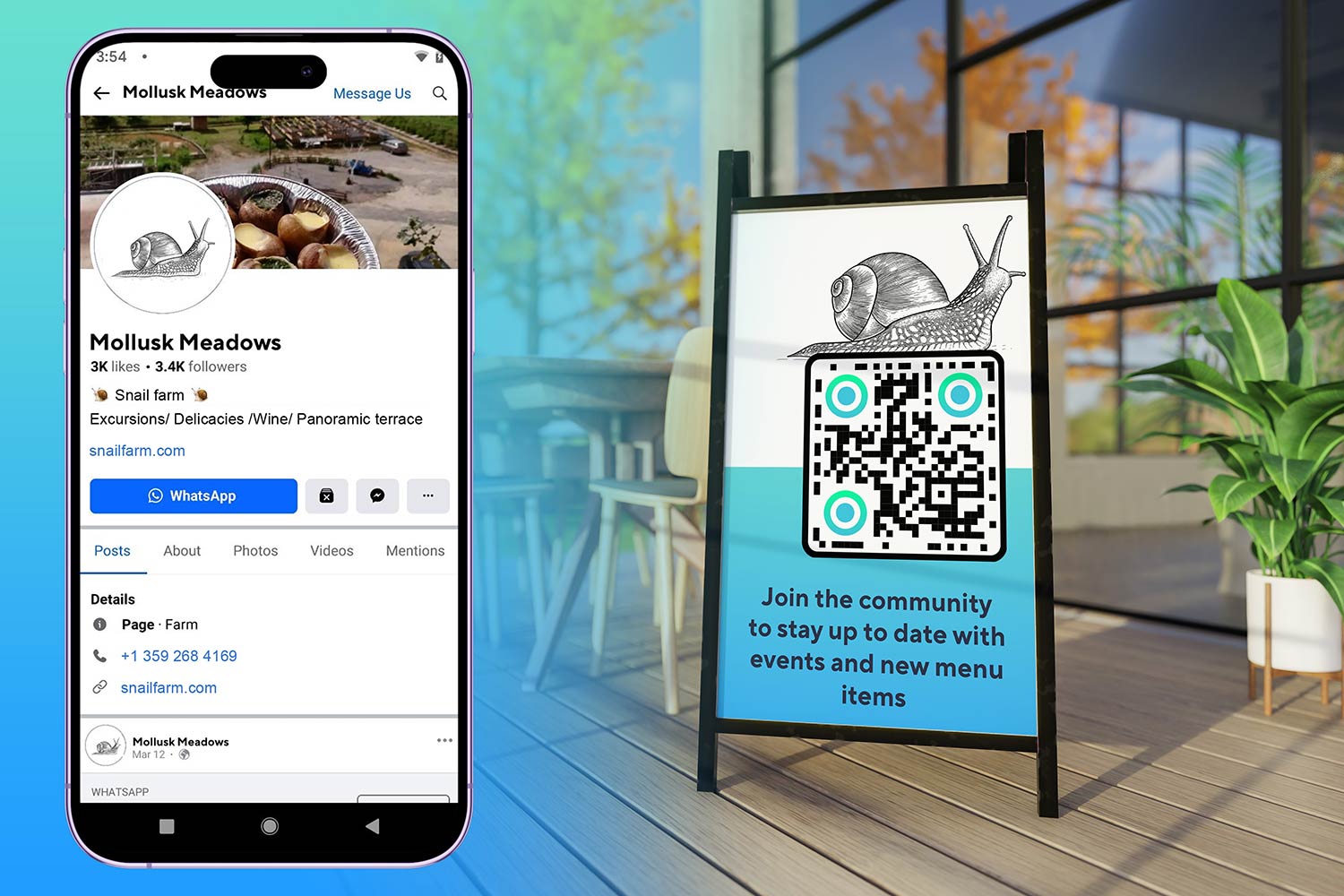Mūsdienu pasaulē bieži sastopams ātrās reaģēšanas kods (QR kods). Tas ir gandrīz uz visa, kur var izmantot šādu tehnoloģiju. QR kodiem, kas parasti ir melnbalti, ir neregulāri raksti. Autobūves nozare bija pirmā, kas sāka izmantot QR kodus. Kopš tā laika šie kodi ir paplašinājuši savu darbības jomu, aptverot laikrakstus, žurnālus un reklāmas kopumā.
Nowadays, people are using QR as an efficient and effective method of creating links. These codes also provide redirects to websites. You can use them to store text messages, mobile numbers, and calendar events. You can also use them to store email addresses and even to send SMS. In the next few paragraphs, we take a look at tips and ways to use QR codes. You’ll see how you can use them to gain access to any data that piques your interest. Also, you’ll find how you can scan these codes using barcode reader and scanner.
Kādi rīki jums ir nepieciešami, lai meklētu kodu?
The first thing you need to search for a QR code is a mobile device equipped with a camera. Most people use smartphones and tablets. You’ll also need Pageloot’s online QR barcode scanner. Apmeklējiet www.pageloot.com, atrodiet QR skeneri un uzreiz sāciet meklēt QR kodus.
Launching the barcode and QR code scanner on your mobile device turns on your device’s camera. You also get to see an on-screen framing guide. Focus your device camera on capturing the QR code you intend to scan. Ensure that you keep the device in constant focus until the QR app can scan the code right in its view. It is essential to point out that Pageloot’s QR and barcode scanner is available on both iOS and Android. Even better, it can scan bar codes as well as QR codes.
Koda skenēšana
To ensure that your application works well, focus your device straight at the code. Don’t try to aim from any angle. Ensure you prevent any interference from stray light. The ideal thing is to scan your codes in a well-lit environment via the best QR code & barcode scanner. If you’re out in the sunlight, you may have to cover the code a little with your hands. This action enables the app to capture the code and search it.
Kad lietotne ir skenējusi kodu, tā izdod skaņas brīdinājumu. Pēc tam tā atklāj kodā ietverto informāciju. Ja tā ir saite uz tīmekļa vietni, lietojumprogramma iedarbina tīmekļa pārlūkprogrammu un pāradresē jūs uz saistīto URL.
QR kodu projektēšana
Pageloot ir arī QR barcode generator that allows users to generate QR codes. These programs make it a whole lot easier to izveidot QR kodus no kontaktinformācijas un tamlīdzīgi. Tā ļauj cilvēkiem skenēt jūsu kodu un nosūtīt informāciju uz viņu tālruņiem vai ierīcēm. Šī funkcija var ietaupīt naudu par vizītkartēm.
As you’ve seen, it’s easy to search QR codes using the tools on Pageloot’s site. Click here now to start using the QR & bar code reader. Please share your own QR code & barcode tips in tricks in the comments section below.