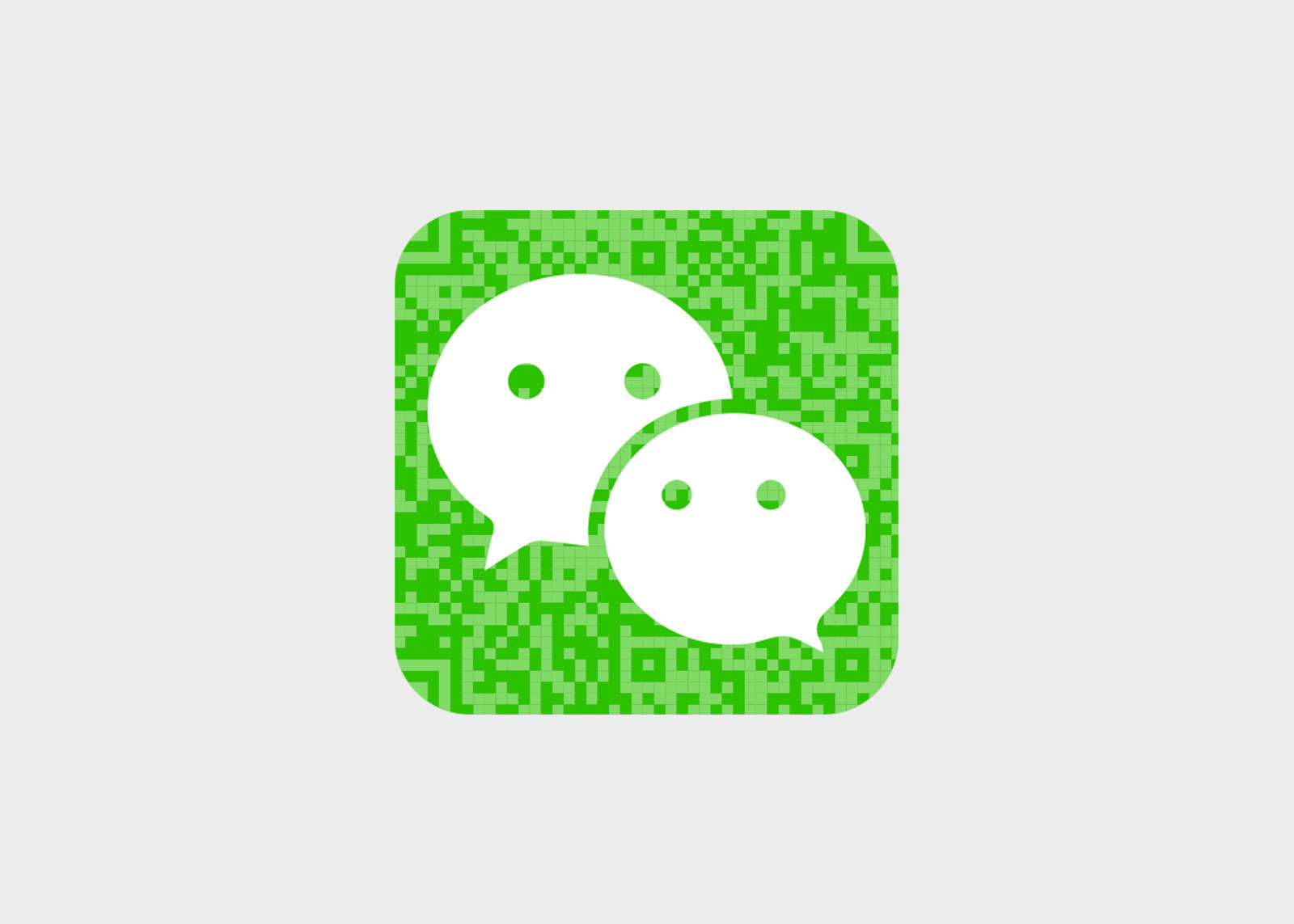Have you noticed this weird trend? QR Codes are coming back. They have been appearing everywhere for the last couple of years. This can be seen from bike rental apps like Uber JUMP to social media platforms like TikTok and IG.
Do you still need to use an app? Surely enough smartphones should already natively support QR Code scanning. We will be looking at some of the best QR kodu skeneris apps and whether you need one or not.
The original purpose, of QR codes, was to track vehicles during manufacturing. But nowadays, QR codes are used for advertising, linking printed media with online media (such as websites, YouTube videos or online product brochures). Another popular usage sector for QR Codes is mobile payments.
What are the Best QR Code Scanners & Readers for Smartphones?
Here are our favorite scanners for 2022. Feel free to go through them and let us know down in the comments which ones you prefer to use and why.
| QR kods Skeneris | Pros & Cons | Cena | Available for | |
|---|---|---|---|---|
| NeoReader | + Reads all types of barcodes + Can export codes (paid) – Not exactly free | $0.99 | Android, iOS & Windows | |
| Pageloot QR Scanner | + 100% free + Safe Scan & Scan history – No native app (see workaround) | Bezmaksas | All platforms (Web App) | |
| Kaspersky QR Reader | + Native App for iOS and Android + Saves your QR code scan history – Not very fast | Bezmaksas | Android & iOS | |
| – Discontinued app unfortunately | $1.99 | Android, iOS & Windows | ||
| Quickmark | + Scans multiple barcodes + Bulk scanning feature – Not exactly free | $1.99 | Android & iOS | |
| GammaPlay | + Helps compare prices online + Supports inverted color scanning – Only available for Android | Bezmaksas | Android only | |
| I-nigma | + Also scans barcodes + Can compare prices online – Outdated design, old app | Bezmaksas | Android, iOS & Windows | |
| QR Droid | + Can also create QR codes +Also reads barcodes – Only for Android | Bezmaksas | Android only | |
| Quick Scan | + Detailed history log + Content sharing – Faulty quick scan feature | Bezmaksas | Android & iOS | |
| Bar-Code | + Suppors also barcodes – Full of ads – Quite expensive | $0.99 – $3.99 | Android & iOS | |
| TapMedia | + Has a QR generator also – No customization – Android version lacks barcodes | Bezmaksas | Android & iOS | |
| QR Code Creator | – Low average app rating – Deceptive subscriptions, please avoid this app at all costs! | Beware! | Tikai iOS |
But wait – Do you even need a QR Scanner app nowadays?
Most smartphones like Android and iPhone already have integrated QR Code scanning built into the default camera app. Using your QR scanner – Try to point the camera at the QR code to be scanned and you’re done.

How to scan QR Codes for iPhone
Thanks to iOS 13, QR Code scanning is really fast and native. The scans are fast and accurate, even in low lighting . Anyone below iOS 11 will need to use a separate app for scanning.

How to scan QR Codes for Android
If you are running Android 8 / Oreo or newer, you can natively scan QR codes in the camera app. Anything below OS 7 needs to use a separate application.
This One BIG Problem
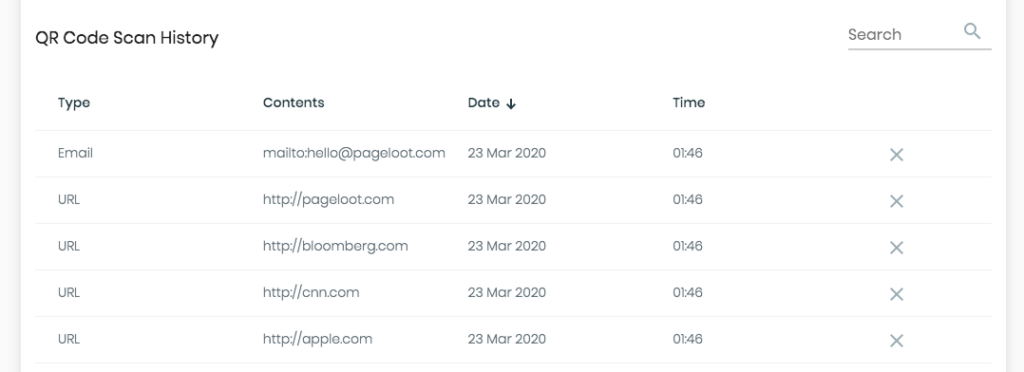
Our big concern with all this is, that the QR Code scan history is not saved. Why is this important? The average Joe maybe doesn’t much about this. Although, wouldn’t it be handy to have a list of all those QR Codes you have scanned in the past?
For power-users who demand only the best, there is a solution for this. You need a QR Code scanner app. While many of them are paid, there are some decent free online scanners out there.
The usage of QR codes is free, there is no license required to make them. Similarly for scanning, why should we pay anything? Let’s go through some of the best options available today in 2022.
A Detailed Review – The 5 Best QR Code Scanner Apps
1. NeoReader
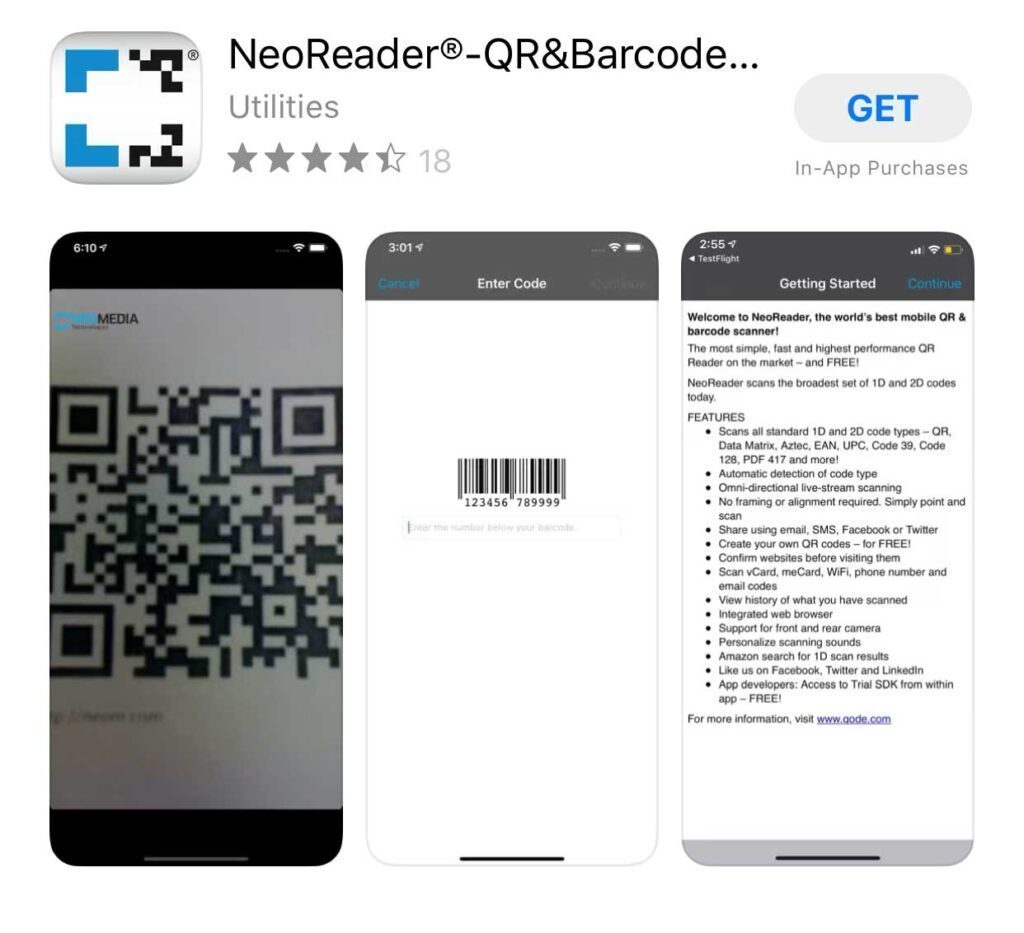
We would definitely put NeoReader in the top place. Developed by NeoMedia, this scanner app is very lightweight (only 4MB size).
The big benefit with this app is that it scans both QR codes and barcodes as well.
Additionally, the app’s history log can be exported as a list. The downside with this is that this feature is not free however, it costs $0.99 to unlock. You would be paying another $0.99 to remove the ads, so that sets you back at a total of $1.98 for all the features.
- Price: Almost free ($0.99 for QR Code export + $0.99 to remove ads)
- Available for: iOS, Android & Windows
- Get the app: Neoreader.com
2. Pageloot QR Code Scanner
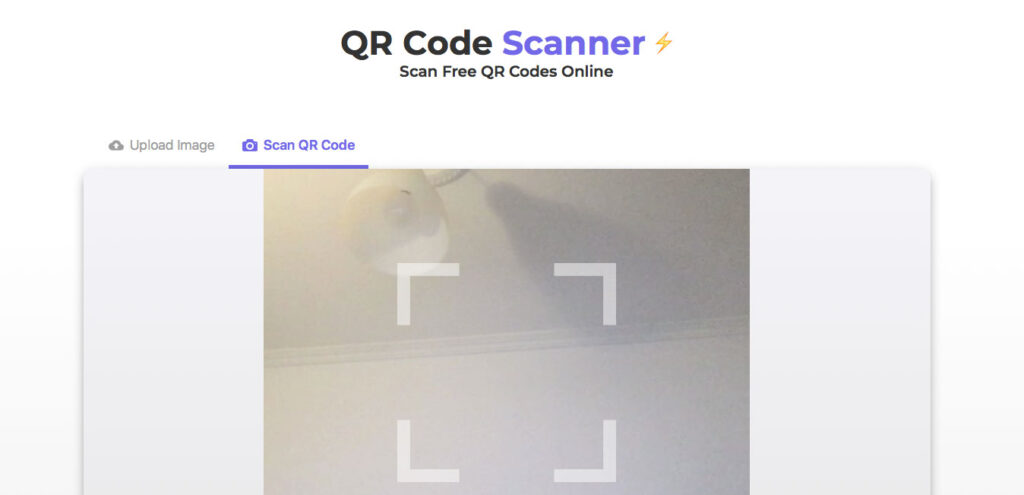
Well, of course we are are going to pitch you our own product as well (100% Free, by the way) . The main distinction between Pageloot one and all the other competitors is that this one really is 100% free and works on all platforms. Plus we have this really cool Safe Scan feature – helping block any malicious links. It is a web app, so you can access it via your browser šeit.
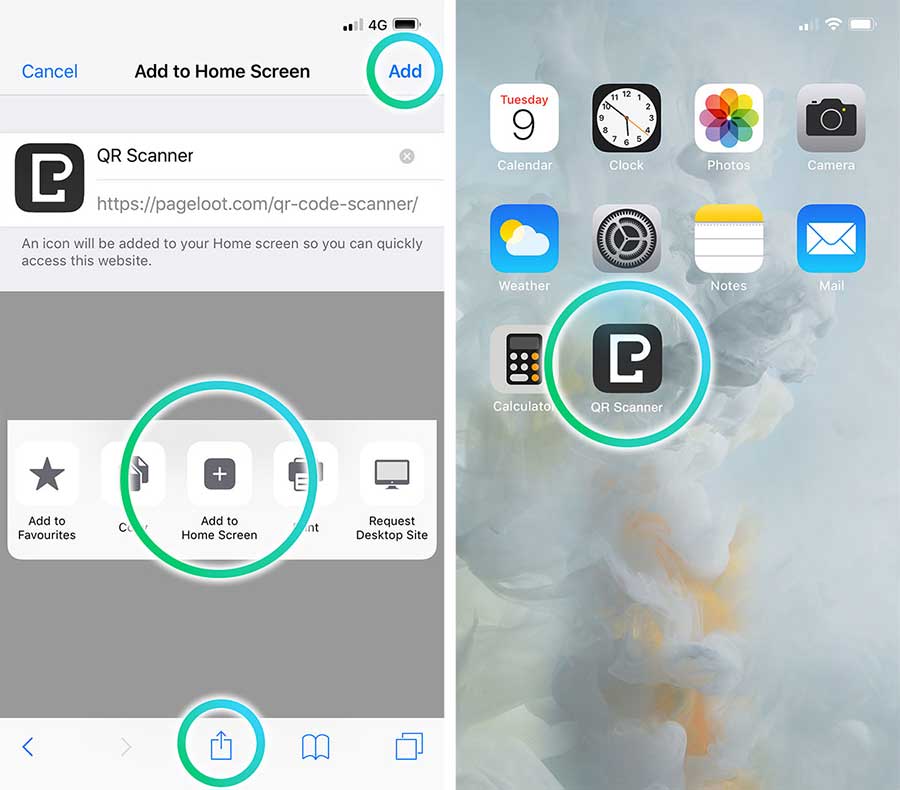
Once you have added the bookmark on your home screen, there really isn’t much of a difference between this and a native app. Let us know if you really prefer native apps much more. We could try to have it developed in the near future.
- Price: Totally free, for real (check it out)
- Available for: All platforms, it’s a web app
- Get the app: Pageloot.com
3. Kaspersky QR Reader
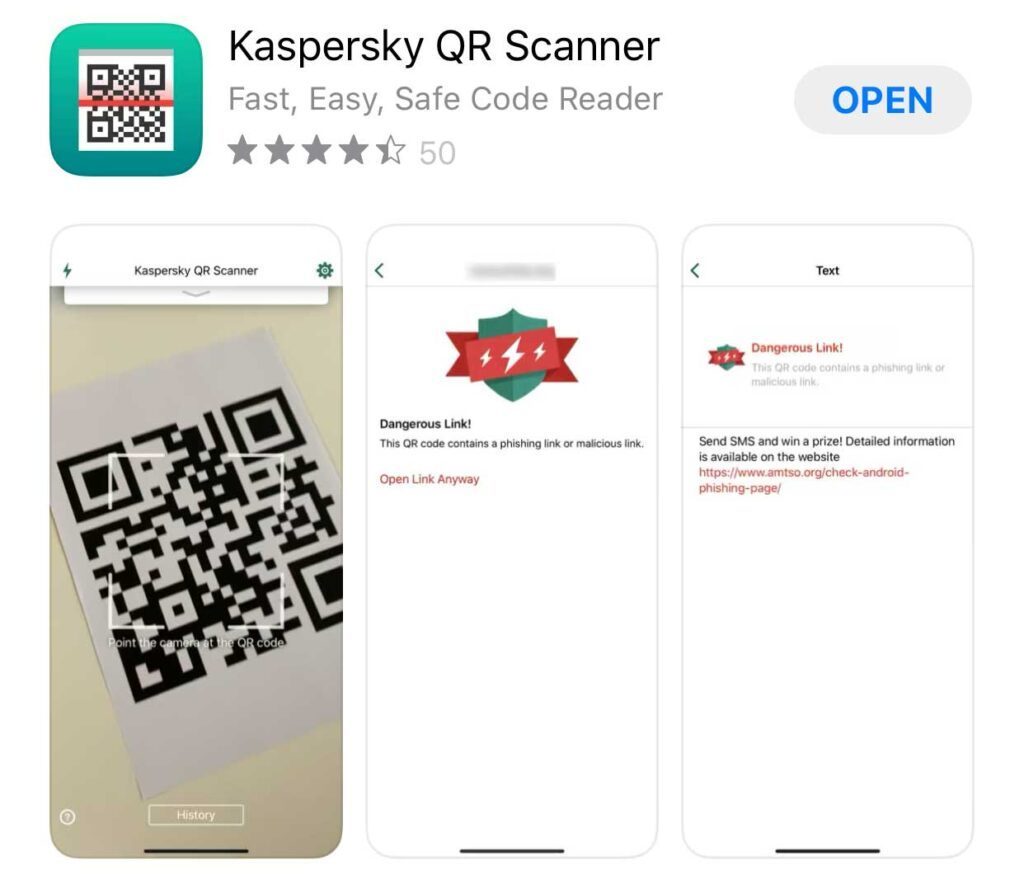
This one is a very simple app. It doesn’t have any extra features like reading barcodes. Although, as everyone knows Kaspersky is the king of security – this app is no exception. They do a great job with containing any potential dangerous links.
We’ll be honest – the QR Code scanning speed is not the best. But it manages to get the job done, nevertheless. If you are ok with a bit of lag and want to place emphasis on security, this one can deinitely be worth checking out.
- Price: Bezmaksas
- Available for: Android & iOS
- Get the app: Free.kaspersky.com
4. Quickmark

This multifunctional barcode scanner, developed by SimpleAct is just great. It has a lot of cool features like bulk scanning. This lets you scan multiple QR codes in a row, without opening any annoying windows in-between. The downside, however, is that this feature comes at a cost – $1.99 to unlock.
Both versions of QuickMark are available for iOS & Android. The Lite is the free version we recommend to start out with. If you find yourself enjoying the app, we see the price to be quite fair for such powerful features.
- Price: Free for Lite (+ $1.99 for Continuous Scan)
- Available for: Android & iOS
- Get the app: Quickmark.com.tk
5. GammaPlay
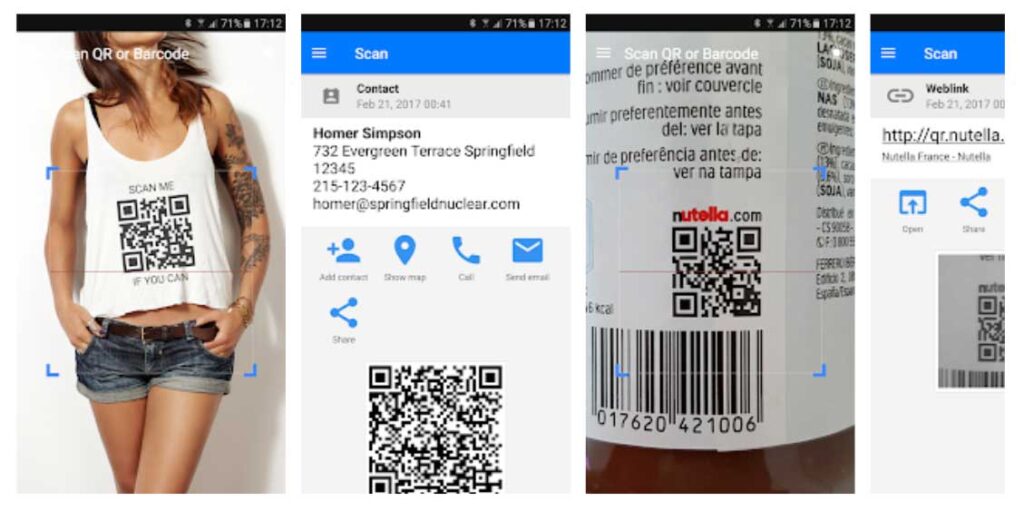
This is one of the fastest QR and barcode scanners of the bunch. We really liked the barebones simple app. There wasn’t anything fancy about it – but hey, it’s totally free and super quick. We really can’t ask for more.
The main downside with this one is that it’s only for Android. iOS users will have to look elsewhere, unfortunately.
- Price: Bezmaksas
- Available for: Android only
- Get the app: Gammaplay.com
The Bottom Line
The major benefit of QR codes is they can be used for anything and everything. More importantly, they are beneficial for both customers and businesses. For instance, a business saves advertising costs as well as money by distributing a QR code to its website or URL.
Say for example you want to initiate a campaign where you provide daily discounts and offers based on the number of engaged customers. So, by using a QR code in your printed advertising you can link users to a website that is updated regularly based on the number of people who go to the campaign website by scanning the QR code.
By using a free online QR kodu skeneris to read QR codes, it enables you to save the scan history for future reference. What makes the QR Codes unique is that by using such codes, businesses can give consumers a way to access unlimited information.
If you aren’t already using QR codes, you may be missing out on a lot of potential. Take a look at some of the free options we have listed and the possible benefits you can gain from it.

Does my smartphone have a QR Code Scanner?
Most likely nowadays, yes it does. You just need to find a QR Code (use one of the images in this article) and try to scan it with the camera app.
If it works –great! If not, you can find a list of the best apps to use in this article. The one downside currently with native camera apps is that they don’t save the scan history. So for this purpose, you may want to use an app regardless.
How do I scan QR Codes with my phone?
Atveriet kameras lietotni and try scanning a QR Code.
If it doesn’t work, you may need to download an app. No worries, most of them are free. We strongly recommend the following scanner apps: Pageloot, Kaspersky, Scan and Quickmark.
TL;DR
Here is our top 12 list for QR Code scanner apps:
| # | App name |
| 1 | NeoReader |
| 2 | Pageloot QR Code Scanner |
| 3 | Kaspersky QR Reader |
| 4 | Quickmark |
| 5 | GammaPlay |
| 6 | I-nigma |
| 7 | QR Droid |
| 8 | QR Code Reader by Scan |
| 9 | Quick Scan |
| 10 | Bar-Code |
| 11 | TapMedia |
| 12 | QR Code Creator |
Which QR code scanner do you think is the best? Let us know with a comment below!
Biežāk uzdotie jautājumi
The best QR code scanning apps for Android include “QR & Barcode Scanner” and “Barcode Scanner.” For iPhone. “QR Code Reader” and “ScanLife Barcode & QR Reader” for Android are highly rated. You can try Pageloot QR code scanner as an entirely free online web app version.
Look for features like fast and accurate scanning, support for various code types, history and favorite saving, and privacy settings when choosing a QR code scanning app.
Yes, there are free QR code scanning apps available for both Android and iPhone, such as “QR & Barcode Scanner” and “QR Code Reader.” You can read our comparison article for more details.
Choose between QR code scanning apps for Android and iPhone based on your device’s operating system. Consider user reviews and features that align with your needs.
Many QR code scanning apps support multiple code types, including QR codes, barcodes, and data matrix codes. “QR & Barcode Scanner” is one such app.
The highest-rated QR code scanning apps based on user reviews vary by platform and region. It’s advisable to check app stores and read user feedback to make an informed choice.