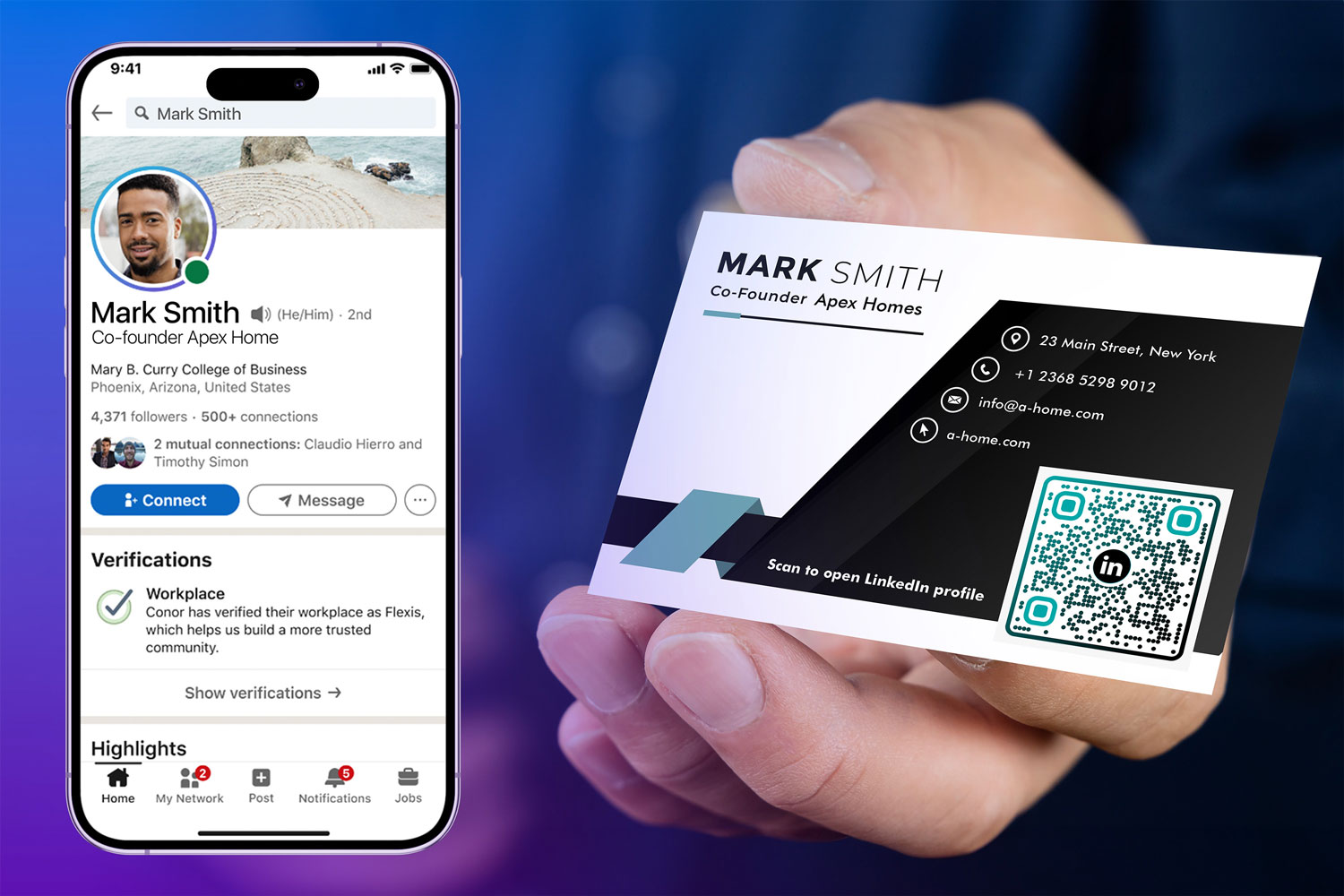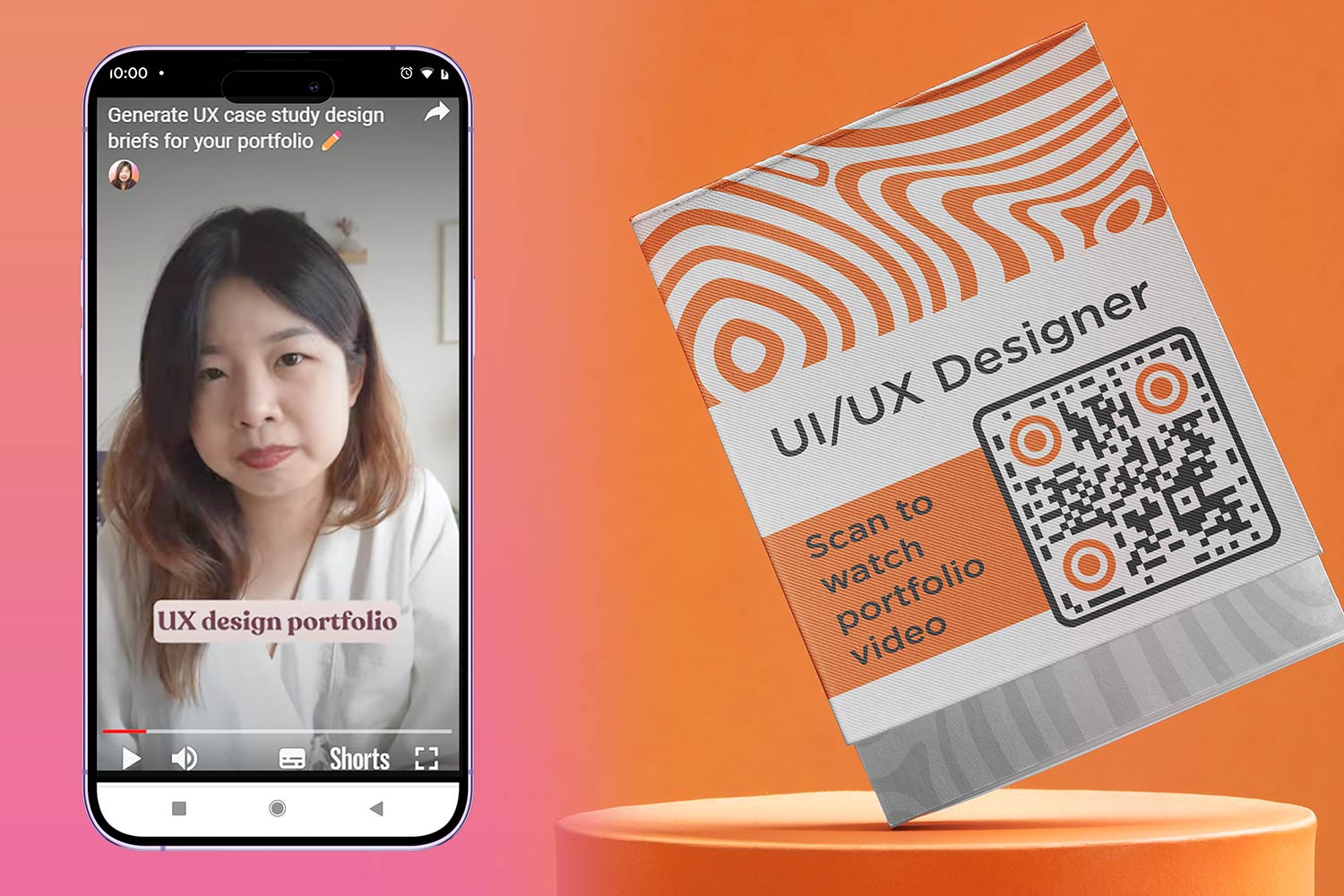QR codes make accessing virtual tours quick and easy. Just scan with your smartphone, and you’re instantly connected to immersive experiences without typing URLs or downloading apps. Here’s why they’re so effective and how you can use them:
- Why QR Codes Work: They’re affordable, user-friendly, and contactless. Perfect for real estate tours, museum exhibits, campus visits, or tourism.
- Industries Using Them: Real estate (property tours), education (campus tours), museums (art/audio guides), and tourism (historical landmarks).
- How to Create Them: Prepare your tour content, use a QR code generator, customize the design, test it, and place it where people can easily scan.
- Dynamic QR Codes: Update links anytime, track scans, and add security like passwords or limits.
Quick Tip: Use dynamic QR codes for flexibility and analytics. They save time and money by letting you update links without reprinting. Ready to connect your audience to virtual tours? Start with a QR code generator today!
Generate QR Codes Of Your Virtual Tours
Share Them To Increase Engagement! 🏡 🏨 🖼️
How to Create QR Codes for Virtual Tours
Creating QR codes for virtual tours is easier than you might think. You don’t need technical know-how or pricey software – just follow these five simple steps to connect your physical space to an engaging digital experience.
Prepare Your Virtual Tour Content
Before diving into QR code creation, make sure your virtual tour content is ready to shine. This step is crucial since it sets the tone for how visitors will perceive your space.
Start by staging your space to look its best. Virginia "Ginger" Downs, CEO of the Chicago Association of Realtors, highlights the importance of this:
"Realtors® have experience in staging virtual tours and can offer you tips to attract buyers… By following a few simple guidelines, you can make the changes necessary to help your home shine above the rest."
Good lighting is a must – it can make or break your tour. Also, focus on the unique features of your space. As Ginger Downs advises:
"Think about the elements of your home that attracted you to it in the first place. Maybe it was the high ceilings or historic features? Work with your Realtor to ensure that the virtual tour really embodies the spirit of your home and shows off its finest characteristics."
Choose a virtual tour platform that fits your needs, whether it’s 360° photos, video walkthroughs, or interactive tools. And don’t forget: make sure your content is mobile-friendly since most people will view it on their smartphones.
Use an Online QR Code Generator
Once your virtual tour is ready and hosted online, it’s time to create your QR code. Tools like Pageloot’s QR code generator make this process straightforward.
- Copy the URL for your virtual tour – whether it’s a 360° tour, video, or interactive presentation.
- Test the link in a browser to ensure it works properly.
- Head to Pageloot’s generator, choose the URL option, and paste your link. The tool will instantly create a QR code for you.
For added flexibility, opt for a dynamic QR code generator. Dynamic codes allow you to update your virtual tour link without reprinting materials, and they also provide useful analytics on scan activity.
Customize Your QR Code Design
A visually appealing QR code can boost scan rates and reinforce your branding. Start by incorporating your brand colors, but keep contrast in mind – dark QR codes on light backgrounds work best for scanning.
If you’re adding a logo, place it in the center without covering any key QR patterns. This enhances brand visibility without compromising functionality. Adding a border around your QR code can also help it stand out and improve scanning.
Include a clear call-to-action (CTA) to guide users. Phrases like “Scan Here for a Virtual Tour” or “Explore Our Space” encourage engagement by letting people know what to expect.
Consider the environment where your QR code will be displayed. For outdoor use, ensure the design remains visible under various lighting conditions. Indoors, you can experiment more with colors and design elements.
Once your QR code reflects your brand, generate the final version, test it, and download it.
Generate, Test, and Download the QR Code
Before you launch, test your QR code thoroughly. Scan it from different devices and angles to ensure it redirects correctly and loads quickly. Slow-loading content can frustrate users and reduce engagement.
Download your QR code in high resolution to ensure it looks sharp in print. For digital use or standard printing, PNG format works well. For larger prints or professional materials, go with SVG format.
Save multiple sizes for various uses, like small business cards or large posters. Keep a backup of your design settings so you can easily make changes later if needed.
Place QR Codes for Maximum Visibility
Strategic placement is key to ensuring your QR codes get scanned. Position them at a comfortable height – 3 to 5 feet from the ground – for easy access. Avoid shadows or glare that could interfere with scanning.
High-traffic areas are ideal. Place QR codes on flyers in busy locations, posters in shopping areas, or on signs where people naturally pause. Real estate agents often add QR codes to yard signs or brochures, while museums like the Michener Art Museum use them on exhibits to provide additional information.
Avoid using QR codes in purely digital spaces like websites or social media, where clickable links work better. Instead, use them on physical materials to bridge the gap between offline and online experiences.
For broader reach, consider multiple placements. For example, San Lucas Island in Costa Rica uses QR codes at 16 locations along trails and historic sites, offering visitors access to detailed information throughout their journey.
Advanced features of dynamic QR codes for virtual tours

Once you’ve set up a basic virtual tour QR code, you can take things further by utilizing dynamic features. These features allow for greater flexibility, detailed tracking, and personalized design, making them a powerful tool for engaging users and improving campaign performance. With 98% of QR codes today being dynamic, it’s clear they’re a favorite for businesses looking to enhance their virtual tour experiences.
Benefits of dynamic QR codes
One of the standout perks of dynamic QR codes is that they can be updated even after they’re created. Unlike static codes that are locked to a single destination, dynamic codes let you change your virtual tour content without having to reprint materials. This is especially useful for businesses that frequently update their offerings or need to adapt to changing circumstances.
Dynamic QR codes also provide in-depth scan analytics. Metrics like scan counts, user locations, device types, and scanning times give you valuable insights into how and when people interact with your virtual tours. This data helps you optimize your QR code placements and better understand your audience.
Another advantage is the use of shortened URLs, which make scans quicker and access smoother compared to static codes. Plus, when integrated with tools like Google Analytics or other marketing platforms, you can gain even deeper insights into user behavior and campaign effectiveness.
Advanced customization options
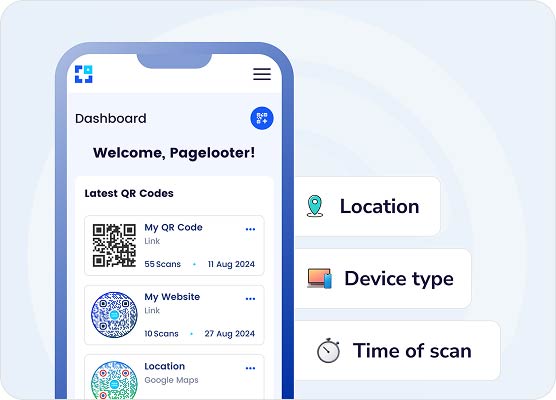 Dynamic QR codes go beyond functionality – they can also be designed to align with your brand. You can incorporate your brand colors, add your logo, and even experiment with unique shapes that reflect your visual identity. These customization options ensure your QR codes look professional and stand out.
Dynamic QR codes go beyond functionality – they can also be designed to align with your brand. You can incorporate your brand colors, add your logo, and even experiment with unique shapes that reflect your visual identity. These customization options ensure your QR codes look professional and stand out.
Custom short URLs are another way to reinforce your brand or campaign theme. Features like gradient colors, rounded corners, and custom patterns allow you to create visually appealing codes that match your property’s aesthetic or your company’s branding. You can even set up personalized mobile landing pages to introduce your virtual tour with additional context or instructions.
For industries like real estate, this flexibility is invaluable. Agents can update property details or switch out virtual tours as listings change. Similarly, museums can refresh exhibit information or add seasonal content without replacing physical signage.
Security and access control
 Dynamic QR codes also come with built-in security features. Password protection ensures that only authorized users can access your virtual tours, making them ideal for exclusive property showings, private events, or premium content. You can also set scan limits, restricting how many times a code can be used. This is particularly useful for limited-time promotions or exclusive previews.
Dynamic QR codes also come with built-in security features. Password protection ensures that only authorized users can access your virtual tours, making them ideal for exclusive property showings, private events, or premium content. You can also set scan limits, restricting how many times a code can be used. This is particularly useful for limited-time promotions or exclusive previews.
These security measures not only protect your content but also add a layer of exclusivity to your virtual tours. To better understand how dynamic codes compare to static ones, here’s a breakdown:
Dynamic vs static QR codes comparison
| Feature | Dynamic QR Code | Static QR Code |
|---|---|---|
| Content editability | Editable even after deployment | Not editable once created |
| Data storage | Links to an external secured server | Directly embedded in the code |
| Tracking and analytics | Full tracking (scans, locations, devices) | Not trackable |
| Size and design | Compact regardless of data complexity | Larger patterns depending on data |
| Cost | Subscription-based for advanced features | Mostly free |
| Security features | Password protection and scan limits available | No security options |
| Integration | Works with marketing tools and analytics platforms | Limited integration capabilities |
Dynamic QR codes are often the smarter choice for virtual tour campaigns. Their ability to manage content flexibly and provide detailed tracking makes them a worthwhile investment. While they may require a subscription, the savings on reprinting costs and the boost in performance often outweigh the expense.
If you’re ready to create professional, trackable, and adaptable QR codes for your virtual tours, check out dynamic QR code generators. They’re a great starting point for taking your campaigns to the next level.
sbb-itb-74874c9
Best practices for QR code virtual tour campaigns
Making the most out of your virtual tour QR codes involves more than just creating and displaying them. The success of your campaign often hinges on following proven strategies. In fact, over 45% of QR code campaigns fail to deliver measurable ROI due to poor tracking practices. A well-thought-out approach can make all the difference.
Optimize placement and sizing
Where and how you place your QR codes can greatly influence user engagement. Position them in high-traffic, eye-level locations where they naturally catch attention. This ensures they’re easily seen and accessible.
Size matters too. QR codes should be at least 2×2 cm (0.8×0.8 inches) for reliable scanning. For every 10 cm of distance from the viewer, increase the dimensions by 1 cm on each side. Avoid placing codes on reflective, curved, or moving surfaces, and ensure they are well-lit and free from surrounding clutter.
For real estate, QR codes work well on property signs, flyers, and even business cards to maximize exposure across different touchpoints.
Encourage user interaction
Once your QR codes are properly placed, the next step is getting people to engage with them.
A QR code alone doesn’t tell users what they’ll get by scanning it, which can make them hesitant. Add clear calls-to-action like “Scan to Explore Virtual Tour” or “See Inside – Scan Here” to guide users. Providing some context next to the code can also help build trust. For example, explain what they’ll access – whether it’s a virtual tour, exclusive content, or additional information.
Take a cue from the UW-La Crosse admissions department, which uses QR codes on brochures with clear messaging. This allows prospective students and parents to explore campus locations digitally via their smartphones.
Visual design plays a big role as well. Customized QR codes featuring your brand colors and logo can increase scans by up to 80%. Also, ensure the landing pages the codes lead to are mobile-friendly and load quickly for a seamless user experience.
Use QR code analytics
Tracking performance is essential for improving your campaigns. QR code analytics give you real-time data on user interactions, such as scan frequency, conversion rates, and device types. Look for patterns in the data – like peak scan times or high-performing locations – to refine future campaigns.
Tourism New Brunswick offers a great example. By placing QR codes on direct mail flyers and CTV ads, they tracked a 1.77% engagement rate. Out of 209 users who landed on their main page, 80% proceeded to the contest page. Using dynamic QR codes with UTM parameters can provide even deeper insights, allowing you to update destinations without reprinting and track the entire user journey from scan to conversion.
By incorporating these insights into your overall marketing strategy, you can continuously improve your campaign’s effectiveness.
Connect QR codes with marketing tools
Once your QR codes are strategically placed and optimized for engagement, the next step is integrating them into your broader marketing efforts. Linking QR codes with CRM systems allows you to track leads from the initial scan to final conversion. For instance, PatientPoint used QR codes on advertising panels in hospitals and clinics, resulting in 270,000 scans and 208,000 engaged visitors across 2,300 locations.
For marketing agencies or businesses running multiple campaigns, a QR code management platform can be invaluable. These platforms offer features like real-time analytics, campaign segmentation, and automated follow-ups. Define clear goals before launching your campaign – whether it’s tracking virtual tour completions, form submissions, or appointment bookings. Having measurable objectives ensures you can evaluate performance and make data-driven adjustments.
Flipkart demonstrates how advanced integration can elevate a campaign. By gamifying QR codes in print and TV ads, they tracked scan-through rates and adjusted designs mid-campaign. This led to a 15% improvement in scan-through rates and over 2 million total scans across 148 QR codes.
Current applications and case studies
 QR codes have found their way into a variety of industries, proving their ability to boost engagement and simplify processes. From retail to real estate, these codes are creating new opportunities for interaction and measurable success.
QR codes have found their way into a variety of industries, proving their ability to boost engagement and simplify processes. From retail to real estate, these codes are creating new opportunities for interaction and measurable success.
New QR code use cases
As QR code technology has advanced, so have its applications. Take contactless event check-ins for instance. Organizations like Army MWR now use QR codes to share event details, manage registrations, and connect soldiers and their families with gaming communities worldwide. This simple tool has streamlined event organization and improved accessibility.
In retail, QR codes are adding a personal touch. At Adelaide Central Market, traders use them to link customers to video stories about their products. Shoppers can watch videos of beekeepers or farmers showcasing their methods, which has led to customers spending an extra 3.5 minutes on average per scan and increased sales of featured products by 30%.
Real estate open houses have also seen a shift thanks to QR codes. Ray White offices in Sydney reported that properties with large QR codes on ‘For Sale’ signs sold 23 days faster on average. These codes provide instant access to virtual tours, property details, and agent contact information, making the home-buying process more efficient.
Museums are leveraging QR codes to create interactive experiences. For example, the National Museum of Scotland incorporated audio QR codes into their exhibit on Walter Scott. Visitors can scan codes to listen to verses that relate to the objects on display, offering a self-guided tour tailored to their pace.
These creative uses highlight how QR codes are making a real impact across different industries, as shown in the following success stories.
Success stories of QR code virtual tours
Real-world examples showcase the practical benefits of QR code virtual tours. The University of California, Berkeley, for instance, placed QR codes outside campus buildings to offer virtual tours narrated by current students. This not only gives prospective students a genuine glimpse into campus life but also reduces the need for in-person guides.
The Coffee Club used QR codes to take their loyalty program to the next level. Customers scanning codes on takeaway cups could track purchases and unlock surprise rewards. This strategy led to a 45% increase in repeat customers and a boost in social media engagement.
MDL Marinas Group demonstrated the dual benefit of QR codes for customer data collection and enhanced services. By using QR codes on printed notices, posters, and benefits cards, they captured 900 customer emails in just three weeks.
"Implementing QR codes has been an excellent bridge, which has allowed us to farm the data we need and transfer information to customers incredibly easily." – Tim Mayer, Sales and Marketing Director at MDL Marinas
Gold Coast Theme Parks tackled a common issue – long wait times – by adding QR codes in waiting areas. These codes linked to mini-games themed around the rides, which led to a 40% drop in complaints about queue times.
For businesses inspired by these successes, tools like a dynamic QR code generator make it easy to update codes in real-time and track analytics, ensuring campaigns are both effective and adaptable.
Related resources and guides
To maximize the potential of QR code campaigns, it’s essential to understand the technical details. The choice between static and dynamic codes can greatly influence functionality and tracking. Our guide on static vs dynamic QR codes breaks down when to use each option.
Placement and sizing also play a big role in scan success. Poorly positioned or tiny QR codes can frustrate users. The QR code size guide offers clear recommendations for different viewing distances and applications.
One of the best features of dynamic QR codes is the ability to update content without reprinting materials. Learn how to edit QR codes to modify virtual tour destinations or fix errors without starting from scratch.
Finally, troubleshooting common issues like poor contrast or damaged codes is key to keeping your QR campaigns running smoothly. Check out our guide on why QR codes might not work to ensure your virtual tours remain accessible to everyone.
These resources provide the tools and knowledge needed to create QR code campaigns that not only engage users but also deliver measurable results.
Conclusion
QR codes have become a powerful tool for virtual tours, offering businesses an easy way to connect the physical and digital worlds. With projections showing that over 2.2 billion people will use QR codes by 2025, there’s no better time to embrace this technology.
To get started, prepare your virtual tour content, use a QR code generator to create your code, customize its design, and make sure it’s placed where it’s easily seen. The process is straightforward – visitors can skip typing long URLs or searching for information and access your content instantly.
Dynamic QR codes take this convenience a step further. They allow you to update your content without needing to reprint the code. This means you can regularly enhance your tours, introduce new features, or even share seasonal updates – all while using the same QR code. This adaptability is reshaping how industries utilize virtual tours.
Various sectors are already seeing success with QR code-powered virtual tours. Industries such as real estate, education, and museums have implemented these campaigns with measurable results.
Getting started is quick and free. With tools like Pageloot’s free QR code generator, you can create static QR codes instantly – no signup needed. For businesses wanting to track performance or update content dynamically, premium options provide real-time analytics, advanced customization, and the ability to edit codes after printing.
Virtual tours are no longer a thing of the future – they’re here now, accessible right from your smartphone. Start building your QR code virtual tour today and see how this technology can transform your business.
FAQs
How can I make sure my QR code for a virtual tour gets the most engagement?
To get the most out of your QR code for a virtual tour, focus on where you place it and how easily users can interact with it.
Put the QR code in spots where people are likely to notice it – like near popular attractions, exhibits, or entrances. Make sure it’s easy to scan by keeping it at eye level, in good lighting, and free of visual distractions.
Also, make sure the virtual tour it links to works well on mobile devices, loads quickly, and is simple to navigate. When the experience is smooth and hassle-free, more people are likely to scan and explore.
What makes dynamic QR codes better than static ones for virtual tours?
Dynamic QR codes bring more flexibility and functionality to the table than static ones, making them a perfect fit for virtual tours. One standout feature is their editability – you can change the linked URL anytime without needing to reprint the code. This is a game-changer for virtual tours, where details like schedules or special promotions might need regular updates.
Another big perk is the access to tracking and analytics. With dynamic QR codes, you can gather data on user engagement – like how many people scanned the code, when they did it, and even their location. This kind of insight helps businesses fine-tune their virtual tours and improve marketing efforts to better connect with their audience.
By combining adaptability with actionable insights, dynamic QR codes make virtual tours more seamless and interactive.
How can I design a QR code that matches my brand and encourages more scans?
To make a QR code that truly represents your brand and grabs attention, focus on customizing its design. Incorporate your brand’s colors and logo to make it instantly recognizable. Place the logo in the center, but ensure it doesn’t interfere with the code’s ability to be scanned.
For optimal performance, stick with high-contrast color combinations – dark QR codes on light backgrounds are the most effective. You can also play around with unique shapes or patterns that reflect your brand’s personality, but keep the design simple enough to ensure it remains scannable. Including a clear call-to-action, like “Scan Me,” can make a big difference in encouraging users to engage.
By blending these elements, you’ll create a QR code that not only looks great but also drives more interactions.