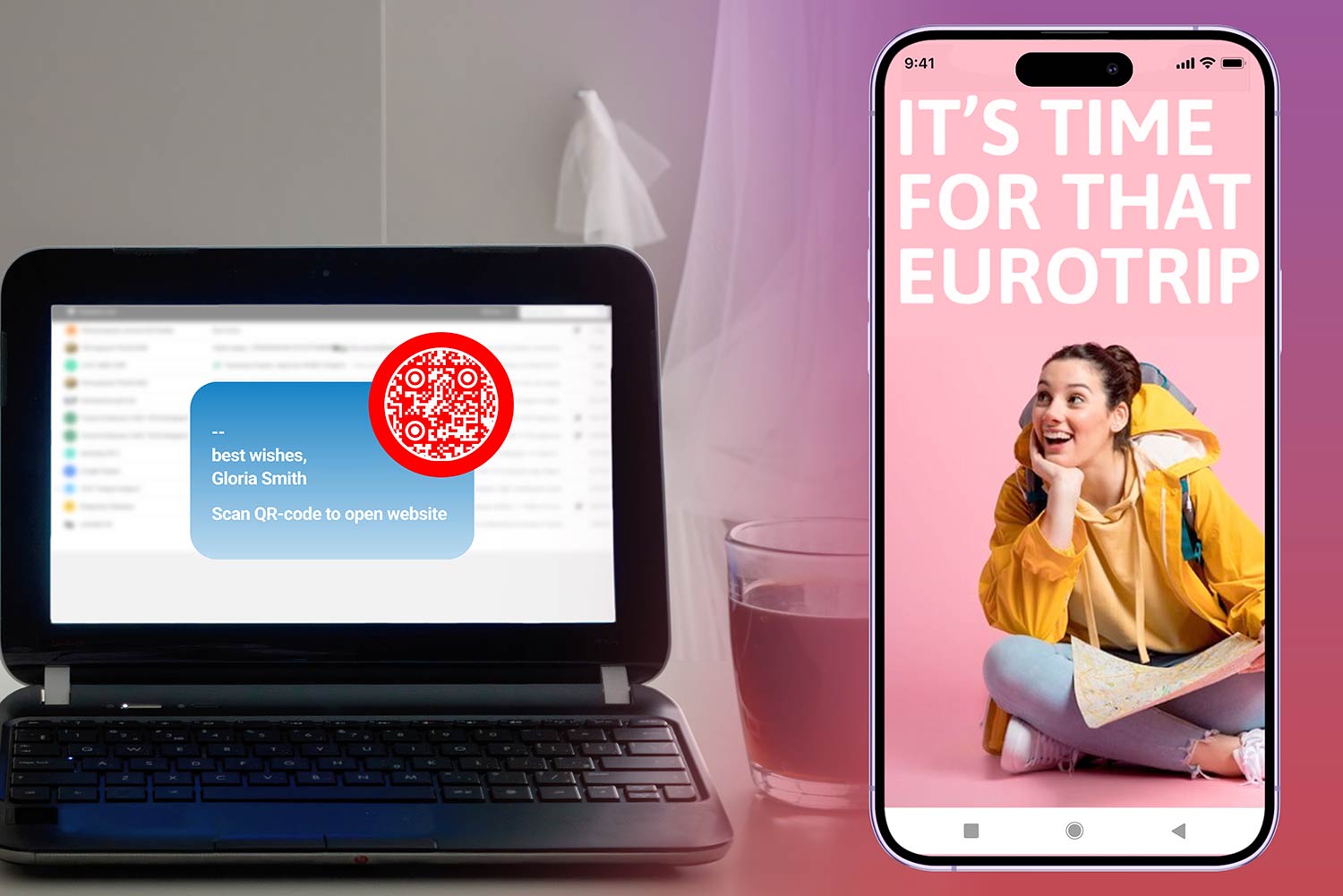QR code testing ensures your codes scan fast, work across devices, and deliver accurate data. It’s crucial for payments, events, and marketing to avoid errors that frustrate users or harm your brand.
Key Takeaways:
- Why Test QR Codes? Faulty QR codes can lead to payment failures, missed check-ins, or broken links in campaigns.
- Static vs. Dynamic Codes: Static codes store fixed data, while dynamic codes allow updates and track analytics.
- Testing Essentials: Verify scan speed (0–3 seconds), check performance in different lighting, and ensure compatibility across devices.
- Advanced Tools: Use platforms like Pageloot for generating and testing QR codes with analytics and customization.
- Security Matters: Encrypt sensitive data, validate HTTPS links, and test for tampering risks.
Quick Testing Checklist:
- Test on iOS and Android with multiple apps.
- Verify functionality under varied lighting, angles, and distances.
- Use high error correction levels for durability.
- Ensure proper contrast and size for easy scanning.
Thorough testing ensures QR codes work flawlessly, saving your users time and frustration while protecting your brand’s reputation.
Test cases for QR code | Positive and Negative test cases for QR code
Setting up for QR code testing
Creating a solid testing setup is key to ensuring QR codes perform well across various devices and real-world conditions. This step ensures your codes are ready for users, no matter the platform or environment.
Prerequisites for QR code testing
Establishing an effective testing environment requires a mix of hardware, software, and platforms. Start with a variety of devices, including smartphones and tablets running both iOS and Android, to account for differences in screen sizes and camera quality. These factors can significantly impact the scanning process, so having a diverse set of devices is essential.
Install multiple QR code scanning apps on your test devices. While most modern smartphones come with built-in QR scanning in their camera apps, third-party apps can behave differently. Testing with these apps can uncover issues that native scanners might overlook.
Test under various conditions, including different lighting, angles, and distances. This helps mimic real-world scenarios and identify potential scanning challenges before deployment. If you don’t have access to a wide range of physical devices, cloud-based platforms like BrowserStack offer access to real devices for cross-environment testing.
"QR codes have quickly become our preferred method of data transmission due to their efficiency, accuracy, and cost-effectiveness. This makes them the ideal choice for many businesses and their customers." – Colin Palfrey, CMO of Crediful
Cross-platform compatibility testing is another critical step. QR codes may perform differently across operating systems due to variations in camera APIs and scanning algorithms. Ensuring compatibility across platforms is essential.
Don’t forget to include security validation tools in your setup, especially when dealing with sensitive data like payment information or personal details. Security testing should be integrated from the start to avoid potential vulnerabilities.
Once your testing environment is ready, the next step is creating QR codes tailored for testing.
Creating test QR codes with Pageloot
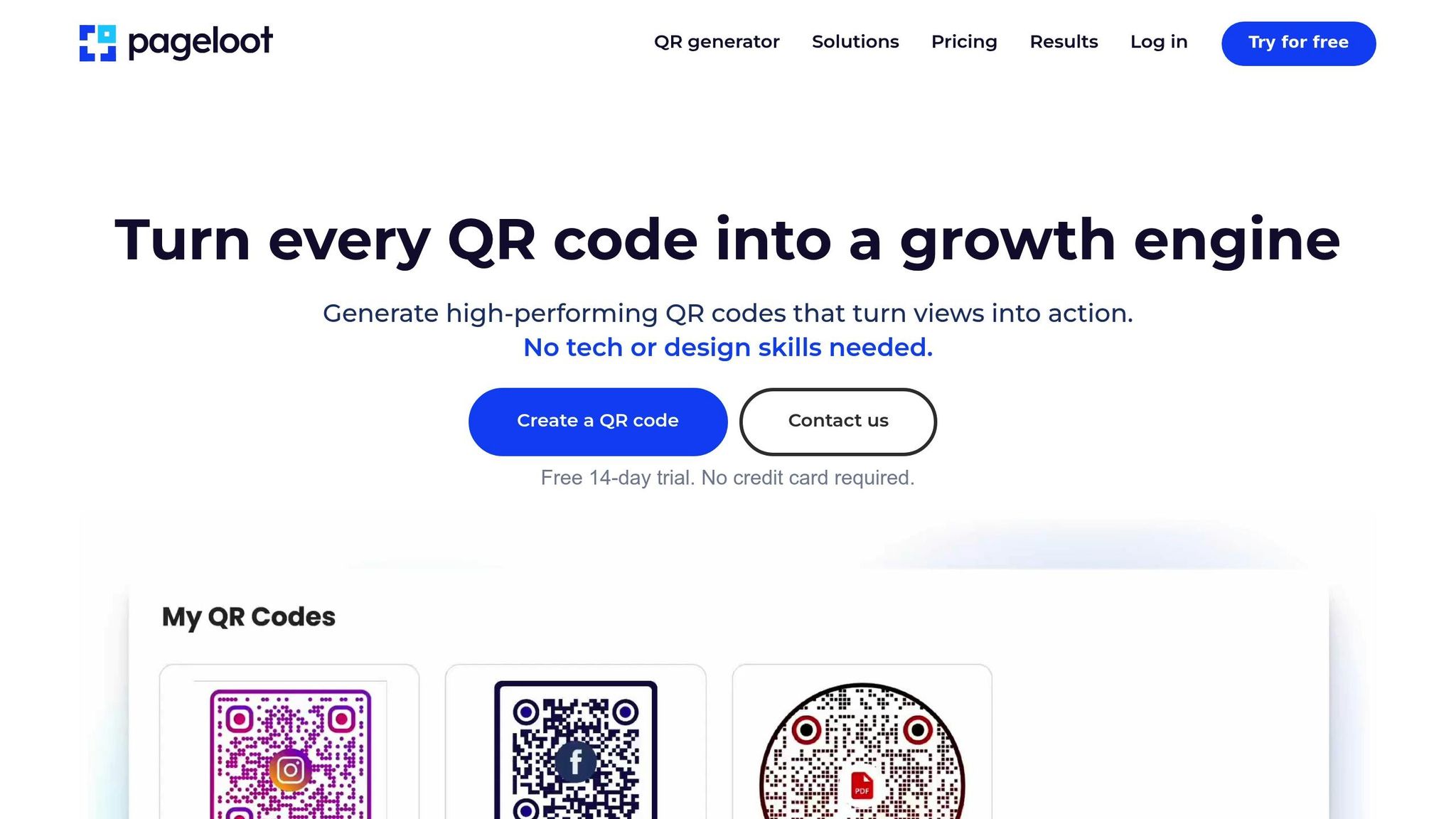
Pageloot’s QR code generator is a versatile tool for creating both static and dynamic QR codes, essential for thorough testing.
Static QR codes are great for testing basic functionality and durability. With Pageloot, you can create a QR code for free that never expires. These codes embed data directly into their structure, making them perfect for scenarios requiring consistent, unchanging test data.
Dynamic QR codes, on the other hand, offer more advanced testing possibilities. While these require a user account (with premium features available after a 14-day free trial), they allow you to update linked content even after the code is printed. This is ideal for testing changes such as redirects or different data types without needing to generate new codes.
Pageloot also lets you customize QR codes with logos, colors, and templates. This is useful for testing how branding elements or color schemes might affect scanning performance. Additionally, Pageloot supports over 25 QR code types, including PDF QR codes, vCard QR codes, and video QR codes, making it easy to test a variety of formats.
Dynamic QR codes come with built-in analytics, which track scan attempts, successes, and failures. This data can uncover patterns in scanning behavior and help identify issues that might not be obvious during manual testing.
Adding QR code testing to CI/CD pipelines
After setting up your testing environment and generating test codes, incorporate these practices into your CI/CD workflow. By doing so, you can automate QR code validation as part of your development process, ensuring functionality is checked at every stage before deployment.
Integrate automated QR code tests with every commit to catch functionality issues early. This helps prevent problems from escalating through the development cycle.
Incorporate security scanning and dependency checks into pre-commit hooks and CI/CD triggers to quickly identify vulnerabilities. Automated alerts, sent via tools like Slack or Microsoft Teams, ensure your team is notified immediately.
Use threshold-based build controls to maintain a balance between security and development speed. Critical vulnerabilities can block builds, while less severe issues can trigger alerts without halting progress.
Other automated tools, such as Dynamic Application Security Testing (DAST), simulate real-world scenarios and potential attacks on QR code endpoints. For teams using containerized environments, container security scanning ensures that QR code tools and libraries within container images are free from vulnerabilities.
For more complex QR code testing, tools like Selenium can be paired with third-party solutions to handle intricate scenarios. Alternatively, testRigor offers a straightforward, plain English command interface to verify QR codes with ease. These tools can significantly streamline the testing process and enhance efficiency.
Core steps and methods in QR code testing
 Once you’ve set up a reliable test environment, it’s time to dive into the key steps that ensure your QR codes work seamlessly in everyday scenarios. A thorough testing process covers functionality, performance, and security to guarantee your QR codes are dependable.
Once you’ve set up a reliable test environment, it’s time to dive into the key steps that ensure your QR codes work seamlessly in everyday scenarios. A thorough testing process covers functionality, performance, and security to guarantee your QR codes are dependable.
Validating QR code structure
Start by checking your QR code’s structure against standards like ISO 15415 and ISO 29158 to catch any errors or inconsistencies. Tools designed for QR code validation can help confirm that your code meets these specifications. These tools can also decode the QR code’s data, letting you verify that the right information is encoded.
The validation process involves software locating the three main finder patterns to kick off decoding. Once those are identified, the clock track and alignment patterns create a grid that helps measure each module’s color at the intersections. This ensures the values match the expected output. During this step, it’s also crucial to check for potential security vulnerabilities.
Once the structure is validated, you can move on to confirm the accuracy of the encoded data and how it performs.
Testing data accuracy and outputs
Data accuracy testing ensures that users scanning your QR code are directed to the correct destination and see the intended information. Test your QR codes across a variety of devices and apps to ensure consistent results. Experiment with different QR code formats, from simple text codes to more complex ones like Google Form QR codes, to make sure the data remains intact.
Double-check URLs for HTTPS security and verify the accuracy of any text. If you’re using dynamic QR codes, update the destination and confirm that scans correctly redirect to the new location. Pay special attention to data integrity when encoding special characters, international text, or intricate formatting. For business uses, such as restaurant menus or business cards, make sure all links, contact details, and embedded content display properly across different devices and apps.
Testing performance under different conditions
Real-world conditions can affect how well QR codes perform. For example, HeadSpin uses an AV Box with physical devices to test how QR codes respond to changes in image size and screen brightness, showing how crucial it is to evaluate scanning speed and reliability in various environments.
Test your QR codes under different lighting conditions, angles, and distances. Ensure there’s enough contrast between the QR code and its background, and check how glare or reflections from shiny surfaces impact scanning. This is especially important for codes placed on reflective surfaces like windows or vehicles.
Afterward, assess how well your QR codes hold up against physical wear and variations in print quality.
Testing error correction and durability
QR codes are built with error correction features that allow them to work even when partially damaged. Test these capabilities by simulating damage and checking how different error correction levels (L, M, Q, H) perform.
Evaluate print quality by testing QR codes printed at various resolutions and on different materials. For example, codes on flyers or clothing may face different challenges compared to those on business cards. For dynamic QR codes, simulate issues like server downtime to see how backend systems respond. Additionally, test for durability by exposing QR codes to sunlight, moisture, or temperature changes to gauge their longevity, especially for outdoor use or products with long shelf lives [how-to/print-qr-code-on-label/].
Security testing for QR codes
Security testing ensures QR codes are safe for users and maintain data integrity. Start by verifying the source of the QR code, especially if it comes from an unknown sender or a public area.
Use scanners that check TLS/SSL certificates and screen URLs for potential threats. Ensure encryption protocols like SSL/TLS are in place, which is especially critical for industries like e-commerce or healthcare.
"QR codes themselves don’t pose significant risk, but the target they refer to does. Just like any link to a URI, URL, or file is not always safe." – Information Security, Duke University
Protect sensitive data by encrypting it within the QR code and adding password protection. Monitor scan activity to detect unusual patterns, and verify that authentication methods like Single Sign-On (SSO) and Multi-Factor Authentication (MFA) are working properly for websites linked to your QR codes. Keep an eye out for tampering, such as stickers covering the original code. Customized branding, like adding logos or brand colors, can boost trust and make your QR codes more recognizable, as Pageloot’s features allow.
sbb-itb-74874c9
Advanced Features and Analytics for QR Code Testing
Expanding on the basics, advanced features take QR code testing to the next level by offering enhanced flexibility and deeper insights. These tools allow developers to refine performance, ensure reliability, and gather essential data on user behavior. Let’s dive into how dynamic QR codes and real-time analytics are transforming agile testing.
Using Dynamic QR Codes for Agile Testing
Dynamic QR codes have changed the game by allowing updates to content without the need for reprinting. These codes use shortened URLs, which not only make updates seamless but also improve scanning speed. This adaptability is perfect for environments where testing is iterative and fast-paced. For example, dynamic QR codes can support transitions between staging and production environments or enable A/B testing by switching between application versions or landing pages to evaluate user engagement.
This feature is especially relevant for industries like e-commerce, where testing different product pages or promotional offers is common. Tools like Pageloot’s editable QR codes make this process even more streamlined. Through an intuitive dashboard, you can modify destinations, track performance metrics, and implement logic jumps to deliver content tailored to the user’s device or locale. This capability is particularly useful for time-sensitive scenarios like event check-ins, where flexibility and real-time updates are crucial.
Using Real-Time Analytics to Optimize QR Codes
Real-time analytics transform QR code testing into a precise, data-driven process. These insights provide a clear picture of user behavior, device preferences, and engagement trends, all of which are critical for improving software performance. For instance, analytics can uncover patterns like device usage – such as a fitness brand discovering that 70% of scans came from Android devices – or reveal peak usage times, as seen when a café adjusted its promotions after noticing fewer scans in the evenings.
Another example involves a clothing retailer that found 60% of QR code scans occurred on weekends, prompting them to adjust testing schedules and marketing strategies. Similarly, a hotel offering QR codes for local attraction guides identified high scan rates from tourists in specific countries, leading to the creation of localized content in multiple languages. Research highlights that 84% of users are more likely to scan a QR code when the offer feels relevant.
Analytics also help pinpoint and resolve conversion issues. For example, a fashion retailer noticed high scan rates but sharp drop-offs after page loads in areas with weak Wi-Fi. The problem? Slow-loading mobile pages. By optimizing page speed and adding a quick "Add to Cart" option, they saw a marked improvement in conversion rates. Platforms like Pageloot provide real-time analytics dashboards that offer detailed insights, including scan locations, device types, and engagement patterns, making it easier to fine-tune QR code placement and customize user experiences.
While analytics focus on performance, ensuring strong security measures is equally important for maintaining testing integrity.
QR Code Security and Encryption
When QR codes handle sensitive information or control access to critical systems, robust security is non-negotiable. Encrypted QR codes play a vital role in protecting data and preventing unauthorized access. Industries such as healthcare, finance, and education rely on encrypted codes to secure patient records, financial transactions, and student data. Encryption also helps meet compliance requirements for regulations like GDPR and HIPAA, while creating secure testing environments.
To implement encryption effectively, developers should use strong methods like AES (Advanced Encryption Standard) and establish secure key management practices. For testing scenarios, setting short expiration times on encrypted codes containing sensitive data minimizes risk while allowing thorough testing of security features. Adding multi-factor authentication (MFA) to encrypted codes provides an extra layer of protection, especially when testing access controls for healthcare or financial applications.
Regular security audits should evaluate encryption and decryption processes for vulnerabilities, and access logs should be monitored to ensure only authorized users interact with sensitive data. Continuous staff training on security best practices further strengthens the development and testing process. Platforms like Pageloot simplify the creation and management of encrypted QR codes, offering enterprise-grade security features that integrate seamlessly into agile testing workflows without sacrificing functionality or user experience.
Best practices, challenges, and troubleshooting in QR code testing
Building on the fundamental testing steps, these strategies ensure your QR codes work reliably in real-world scenarios. By combining these best practices with advanced testing methods, you can maintain dependable performance at every stage of development.
Best practices for QR code testing
Testing across multiple devices is a must. Use both Apple iPhone and Android devices during testing. This approach helps identify compatibility issues early, avoiding headaches for users later on.
Make sure the linked content loads quickly, no matter the connection type. Test on Wi-Fi, 4G, and 5G networks to account for varying speeds and ensure a smooth user experience.
When generating QR codes, opt for high error correction levels, especially if the codes will be exposed to harsh conditions. This ensures they remain scannable even if they suffer damage from wear, weather, or printing flaws. For items like menus or business cards, higher error correction is crucial for long-term usability.
Pay attention to color contrast. Keep the foreground at least 40% darker than the background to make scanning easier. Poor contrast can lead to failed scans.
Size matters, too. The minimum recommended size is 2×2 cm (around 0.8×0.8 inches). However, adjust the size based on the context. For example, QR codes on vehicles or posters may need to be larger than those on product labels.
To encourage engagement, include a clear call-to-action near the QR code. Adding a distinct frame around the code also helps it stand out from surrounding content.
Common challenges and solutions
One of the most common issues is broken links. Always double-check links for accuracy and functionality before rolling out your QR codes. Dynamic QR codes can make this easier by allowing you to update destinations without reprinting materials – a handy solution when changes are needed.
Placement is another frequent challenge. Avoid positioning QR codes behind reflective surfaces or at awkward angles. Place them at eye level and ensure proper lighting to improve scan success.
Design and device compatibility are equally important. Use high-resolution images, such as SVG or PNG formats, to maintain clarity across different sizes and printing methods. Overcrowding the code with too much data can shrink the quiet zone and make scanning unreliable. Keep the encoded data minimal. If you need to share a lot of information, dynamic QR codes can redirect users to mobile-friendly landing pages instead of cramming everything into the code.
To avoid color inversion problems, ensure there’s sufficient contrast between the code and its background. Test under various lighting conditions and with multiple devices to catch potential issues before users encounter them.
Tools for prototyping and testing
Prototyping tools speed up the testing process by allowing quick iterations and adjustments. A free QR generator is a great starting point for creating test codes and checking basic functionality.
Platforms like Pageloot simplify prototyping by offering over 25 types of QR codes and real-time scannability checks. With the ability to create a QR code and get instant feedback, you can catch design flaws early, saving time and effort during development.
For more thorough testing, tools that support both static and dynamic QR codes offer flexibility. Static codes are ideal for testing basic functionality and performance under different conditions, while dynamic codes allow for testing content updates, A/B testing, and analytics without needing to regenerate the QR code.
Using testing environments with real-time analytics provides valuable insights, such as scan rates, device preferences, and user behaviors. These details help you fine-tune both the QR codes and the systems they connect to. Regular inspections are especially important for codes placed in tough environments, where wear and tear can impact performance.
Validation tools are also essential. They check the QR code’s structure and error correction levels, helping to identify hidden compatibility or structural issues that might not show up during basic scans. These tools add an extra layer of confidence to your testing process.
Conclusion and Key Takeaways
Testing QR codes thoroughly is essential to ensure a smooth and reliable user experience. In 2022 alone, 89 million smartphone users in the United States scanned QR codes. With numbers like these, there’s no room for error. Faulty codes don’t just frustrate users – they can tarnish your reputation and result in missed opportunities.
To get it right, focus on the basics: test QR codes across a variety of devices and environments, ensure proper contrast for easy scanning, and link to accessible, user-friendly content. A good scan should take no more than 3 seconds, and the data embedded should be concise and manageable.
Dynamic QR codes are particularly useful for ongoing testing and adjustments. They let you update content without needing to reprint the code, making them perfect for campaigns that require flexibility. This can be a game-changer, especially for marketing agencies juggling multiple client campaigns.
A solid testing process is non-negotiable. Start by validating the QR code structure, confirm the accuracy of the data it contains, and test its performance in real-world conditions, such as different lighting and scanning distances. Don’t skip security testing – QR codes can be exploited for phishing or malware attacks, so protecting your users is critical.
Once the basics are covered, analytics and monitoring take your QR code implementation to the next level. Real-time data provides insights into user behavior, highlights potential issues, and helps you refine performance. With over 90% of business leaders expecting QR code usage to grow across industries, having strong testing and monitoring systems in place sets you apart.
This guide emphasizes the importance of rigorous QR code testing for dependable software deployment. Ready to put these strategies into action? Check out Pageloot’s QR code solutions to see how dynamic codes and real-time analytics can simplify your testing process. Whether you’re designing codes for restaurant menus, business cards, or large-scale marketing campaigns, the right tools ensure every code works flawlessly.
FAQs
How do dynamic QR codes provide more flexibility and better analytics than static QR codes?
Dynamic QR codes stand out for their flexibility and ability to provide detailed analytics, making them a step ahead of static QR codes. One major advantage is that you can update the content linked to a dynamic QR code anytime – no need to reprint the code. This is especially useful for campaigns or projects that involve frequent changes, like promotions, event schedules, or product updates.
Another key feature is the real-time tracking they offer. Businesses can gather valuable data, such as where scans are happening, what devices are being used, and how often the code is scanned. These insights allow for smarter campaign adjustments and better decision-making. For marketers and small businesses, the combination of adaptability and actionable data makes dynamic QR codes an excellent choice for boosting engagement and tracking performance effectively.
What security measures should you take when using QR codes in sensitive industries like healthcare or finance?
When dealing with QR codes in industries like healthcare or finance, keeping security front and center is a must. Start by encrypting the data within the QR codes to make it harder for unauthorized parties to access or alter the information. Adding access controls and multi-factor authentication provides another layer of defense for sensitive data.
It’s also important to rely on trusted QR code scanners that can identify malicious links or tampered codes. Keeping devices and software up-to-date helps close security gaps by addressing known vulnerabilities. Lastly, always verify where a scanned QR code leads before proceeding to prevent phishing or unauthorized access. These steps play a key role in protecting essential data and ensuring secure operations in these high-stakes fields.
How does real-time analytics boost the effectiveness of QR codes in marketing campaigns?
Real-time analytics are a game-changer for QR code marketing campaigns, offering instant insights into how users interact with them. Marketers can monitor the number of scans, pinpoint the timing and location of these interactions, and even identify the types of devices users rely on. This immediate feedback enables quick tweaks to campaigns, keeping them relevant and impactful.
By digging into these real-time metrics, businesses gain a clearer picture of their audience. This understanding helps fine-tune strategies and deliver tailored content or offers, boosting user engagement. Plus, it ensures campaigns align with what users actually want, which translates to a stronger ROI. Dynamic QR codes take things a step further – they let marketers update the linked content without reprinting the code. This makes them a practical and adaptable tool for today’s fast-paced marketing landscape.