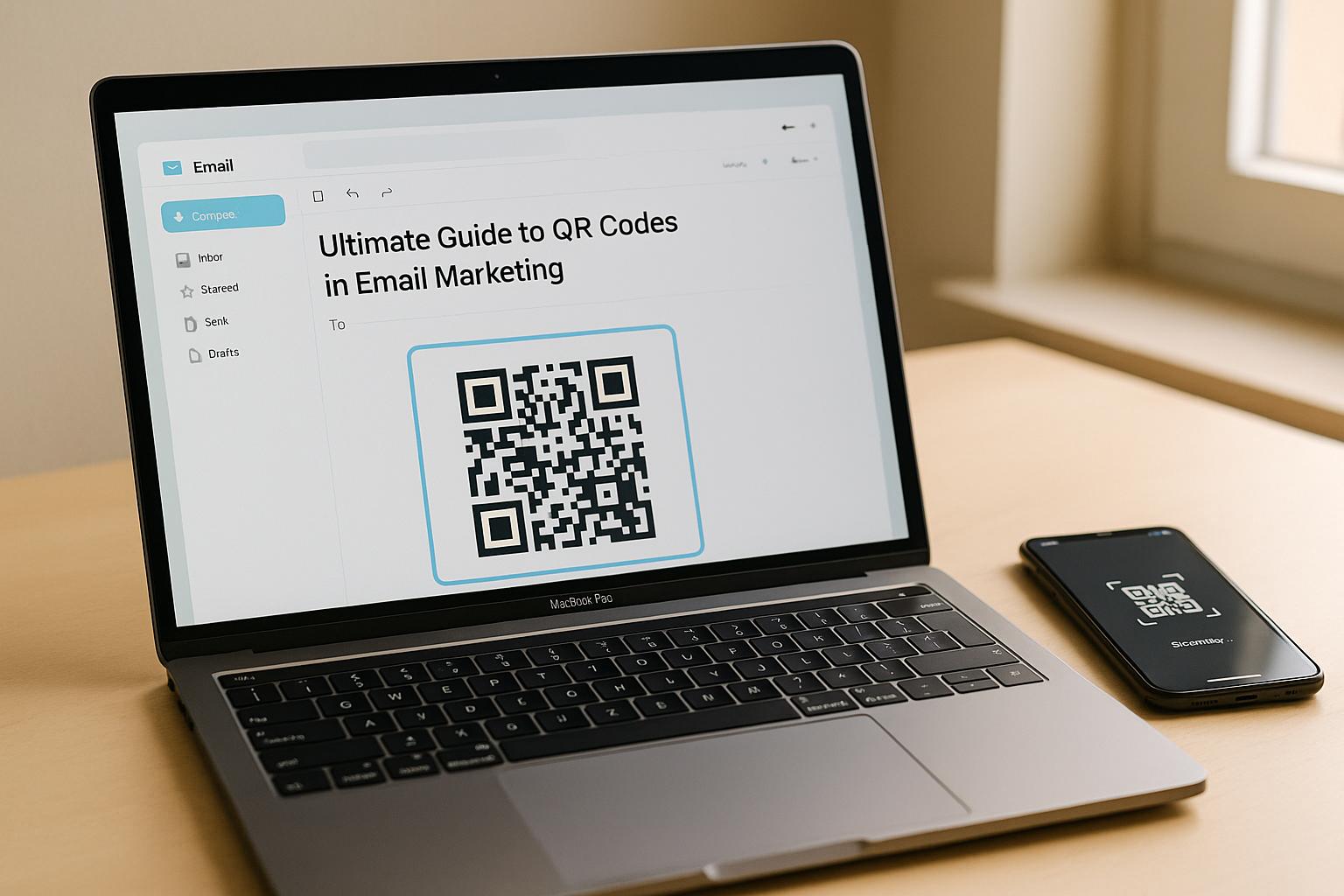QR codes are transforming email marketing by making emails interactive and action-driven. These scannable codes link directly to websites, apps, payment portals, or other destinations, simplifying user actions and boosting engagement. Here’s what you need to know:
- What They Do: QR codes in emails connect users to specific actions like app downloads, promotions, or event registrations.
- Why They Work: Emails with QR codes achieve a 37% click-through rate (CTR), far surpassing the 2–5% CTR of traditional links.
- Trends: Dynamic QR codes are gaining popularity, allowing businesses to update linked content without changing the code.
- Benefits: QR codes simplify user journeys, support personalized campaigns, and bridge digital and physical marketing efforts.
- Best Practices: Use clear designs, test across devices, and match QR code types to campaign goals for the best results.
Whether you’re driving sales, gathering data, or enhancing customer experiences, QR codes are a powerful tool for modern email marketing. Start using them today to boost your campaign performance.
Track Your QR Code Engagement with Email Offers
Benefits of Using QR Codes in Email Marketing
QR codes have added a new layer of interactivity to email marketing, turning it into more than just a one-way communication tool. By integrating QR codes, emails become gateways to richer engagement, tailored experiences, and seamless integration across multiple channels.
Boosting Engagement and Simplifying User Actions
One of the standout advantages of QR codes is how they simplify the user journey. Instead of requiring users to click, type, or navigate through multiple steps, QR codes provide instant access with just a quick scan.
This ease of use translates into impressive results. Emails featuring QR codes average a 37% click-through rate (CTR), far surpassing the 2–5% CTR typically seen with traditional email links across industries. For example, if a customer receives an email about a flash sale, scanning a QR code can take them directly to the sale page, registration form, or app download.
Considering that most people check their emails on their phones, scanning a QR code fits naturally into their behavior. In fact, 59% of consumers report scanning QR codes daily, making it a routine part of their mobile experience.
Personalization and Targeted Campaigns
Dynamic QR codes take personalization to the next level by adapting content based on user data, unlike static links.
This approach is becoming increasingly common. Currently, 79% of businesses use dynamic QR codes to create personalized, context-aware interactions. For instance, a retailer could send the same email to all customers but have the QR code direct VIPs to exclusive deals, new customers to welcome offers, and regular shoppers to tailored product recommendations.
Beyond personalization, QR codes also help collect first-party data, offering insights into customer behavior and engagement. These insights can then be used to fine-tune future campaigns.
Simplifying Cross-Channel Integration
QR codes are excellent tools for bridging digital and physical marketing efforts, creating a seamless experience across platforms. For example, a QR code in an email could be scanned for event check-ins, printed on business cards for networking, or displayed on posters to extend the campaign’s reach. This versatility allows email marketing to extend beyond the inbox.
In 2023, the marketing and advertising industries experienced a 323% increase in QR code scans, largely due to their ability to connect email campaigns with in-store promotions, social media content, print materials, and even product packaging. For instance, restaurants can use QR codes in emails to showcase new menu items, while real estate agents can link to virtual tours on property flyers.
QR Codes vs. Traditional Links in Email
Here’s a quick comparison of how QR codes stack up against traditional email links:
| Feature | QR Codes in Email | Traditional Email Links |
|---|---|---|
| Engagement Rate | 37% average CTR | 2–5% average CTR |
| Experience | Instant scan | Multiple steps |
| Personalization | Dynamic, real-time updates | Static, limited customization |
| Tracking | Detailed first-party data | Basic click tracking |
| Cross-Channel Utility | Works offline and online | Online only |
| Mobile Optimization | Seamless native experience | Depends on link destination |
QR codes offer advanced tracking capabilities, providing insights like scan locations, device types, and engagement times. These details go beyond what standard link tracking can offer. They also eliminate common issues such as mistyped URLs, broken links, or slow-loading pages – especially beneficial for mobile users.
However, QR codes work best as a complement to traditional links rather than a replacement. Including both options ensures that all recipients, regardless of their device or preferences, can access your content. With 45% of U.S. consumers now engaging with QR codes in marketing campaigns, it’s clear that this technology is becoming a staple in email marketing strategies.
Designing and Customizing QR Codes for Email
Creating QR codes for email involves finding the right balance between functionality and visual appeal. A well-designed QR code ensures reliable scanning on various devices while reinforcing your brand identity. This thoughtful approach not only enhances user experience but also sets the stage for picking the right QR code type to meet your campaign goals.
Best Practices for QR Code Design in Emails
When designing QR codes for email, size matters. Make sure the code is large enough to scan easily on different devices, and always test its functionality across various email clients. Position the QR code near your main call-to-action or other important content to naturally draw attention.
For readability, maintain a clear contrast between the dark and light areas of the code. If you’re adding a logo, keep it small to avoid compromising scanability. To strengthen your brand presence, incorporate your brand’s colors and visual elements into the QR code design. A well-thought-out design ensures your QR code not only functions effectively but also aligns with your branding.
Choosing the Right QR Code Type for Your Campaign
Once you’ve ensured your QR code is scannable and visually consistent with your brand, the next step is selecting the QR code type that aligns with your campaign goals. Different objectives call for different QR code functionalities:
- Social Media QR Codes: These direct your audience to your social profiles, making it easier for subscribers to connect with you across platforms.
- App Store QR Codes: Perfect for bridging desktop email viewing with mobile app engagement, these codes are known to boost user interaction.
- Event QR Codes: Simplify event promotion and registration. For example, Home Finders real estate agency used event QR codes to help attendees view details, register, and add events to their calendars.
- PDF QR Codes: Provide instant access to detailed information like product catalogs or exclusive content without cluttering your email.
- Coupon QR Codes: Drive immediate action and sales. Elle Boutique, for instance, used coupon QR codes in their email campaigns to encourage mobile shopping and increase conversions.
Choose a QR code type that aligns with your campaign’s specific needs, whether it’s sharing a PDF, linking to an event, or directing users to Google Maps. Tailoring the QR code type ensures it delivers the intended results.
Advanced Customization Options with Pageloot

Once you’ve nailed the design and chosen the right QR code type, advanced customization can take your QR codes to the next level. Pageloot offers tools to create QR codes that perfectly match your email marketing strategy.
Dynamic QR codes are a standout feature for email campaigns. These codes can be updated anytime without altering their appearance. This flexibility is particularly useful for time-sensitive promotions, as you can modify destinations or content even after emails are sent.
Pageloot also provides real-time analytics, allowing you to track scan data across browsers, cities, and countries. These insights help you identify which audience segments are engaging the most, enabling you to refine future campaigns for better results.
Customization options with Pageloot include QR code colors, logo placement, and frame styles, ensuring your codes consistently reflect your brand identity. You can also experiment with custom corner shapes, gradient colors, and unique patterns to make your QR codes visually distinct while maintaining scanability. These features are especially helpful for marketing agencies managing multiple brands.
Additionally, Pageloot’s preview functionality lets you see how your QR code will look in different contexts before finalizing it. Whether you’re using QR codes in emails, business cards, flyers, or product packaging, consistent design reinforces your brand and ensures a polished, professional appearance.
Dynamic QR Codes and Analytics for Campaign Optimization
Dynamic QR codes transform simple scans into interactive, data-rich experiences. When well-designed and paired with a data-driven strategy, they become a powerful tool for boosting campaign performance. By understanding the differences between static and dynamic QR codes, effectively using analytics, and leveraging the right tools, you can significantly enhance your email marketing results.
Static vs. Dynamic QR Codes: What Marketers Need to Know
Choosing between static and dynamic QR codes can have a major impact on your email marketing success. Static QR codes are straightforward – they store fixed data, which means they can’t be updated or tracked. Dynamic QR codes, on the other hand, use redirect URLs, offering flexibility and tracking capabilities.
Dynamic QR codes allow you to update destinations without creating a new code, track detailed scan metrics, and ensure your content stays up-to-date. As Shreesh S from The QR Code Generator explains:
"The main difference between a dynamic QR code and a static QR code is twofold: editability and tracking."
Here’s a quick comparison of the two:
| Feature | Dynamic QR Codes | Static QR Codes |
|---|---|---|
| Editability | Content and URL can be updated anytime | Fixed and unchangeable after creation |
| Tracking | Tracks scans, locations, and device types | No tracking capabilities |
| Cost-Effectiveness | Updates require no reprinting | Changes need new codes and reprints |
| User Experience | Always displays the latest information | Displays static, unchanging content |
| Campaign Flexibility | Great for complex, personalized campaigns | Best for simple, one-time use cases |
Dynamic QR codes are especially useful in email marketing because they have less dense patterns than static codes, making them easier to scan across different devices and email platforms. They’re ideal for campaigns requiring updates, testing, or detailed tracking. Meanwhile, static codes are better suited for permanent, unchanging information, such as a fixed website URL or contact details.
The added flexibility and tracking capabilities of dynamic QR codes also unlock advanced analytics, enabling you to adjust campaigns in real time.
Using QR Code Analytics for Data-Driven Decisions
QR code analytics take the guesswork out of your campaigns. By creating a QR code with tracking features, you gain access to valuable insights about your audience and campaign performance.
With an analytics dashboard, you can track metrics like scan locations, device types, and timing, giving you a clearer picture of your audience’s behavior. For example:
- Scan location data helps pinpoint where your audience is most engaged, offering insights into regional preferences.
- Device type analytics reveal whether users are scanning on iOS or Android devices, helping you optimize for their tech habits.
- Timing data shows when your audience is most active, allowing you to send emails at the right moments for maximum engagement.
Take VivoCity in Singapore as an example. They used dynamic QR codes for a contest promotion, resulting in 8,618 scans and nearly doubling their Facebook Likes. For email marketers, similar data can reveal which subject lines and QR codes drive the most scans, which audience segments respond best, and which offers convert the highest. This information becomes a goldmine for refining your strategy and boosting ROI.
How Pageloot Simplifies Analytics and Campaign Tracking
Managing campaign data can get overwhelming, but tools like Pageloot make it easier. Pageloot’s analytics dashboard turns complex data into actionable insights, helping email marketers make smarter decisions quickly.
With real-time analytics, you can monitor scan rates as your campaign unfolds, identify peak engagement times, and address issues immediately. Pageloot breaks down scan data by browser, city, and country, giving you a detailed view of your audience’s location and technical preferences.
The platform’s dynamic QR code generator works seamlessly with its analytics features, ensuring every scan is tracked and analyzed. You can compare performance across email segments, evaluate different QR code designs, and measure the effectiveness of your calls-to-action.
For marketing agencies handling multiple clients, Pageloot offers organized dashboards for each campaign, making it easier to spot winning strategies and apply those insights across projects. Its integration with broader marketing tools lets you combine QR code analytics with your existing email metrics for a complete performance overview.
With eight QR codes generated every minute worldwide, reliable analytics aren’t just helpful – they’re essential. Pageloot equips email marketers with the tools they need to adapt quickly, focus on strategy, and drive better campaign results without getting bogged down by complex data.
sbb-itb-74874c9
Advanced use cases and security best practices
QR codes have come a long way from just sharing links. Today, they power contactless payments, streamline event check-ins, and enable highly personalized marketing campaigns that elevate customer experiences. These advanced applications, however, require strong security measures. Let’s dive into some of these cutting-edge uses and the precautions needed to keep them secure.
Advanced QR code applications in email campaigns
Building on the concept of dynamic QR codes, these advanced implementations take email marketing to the next level.
Contactless payments have emerged as a game-changer in email campaigns. By 2025, over 2 billion people are expected to use QR code payments globally, reflecting their rapid adoption. With a quick scan from an email, recipients can complete purchases, pay invoices, or donate to charities instantly. The market for QR code payments is projected to grow from $5.4 trillion in 2023 to $8 trillion by 2029, showcasing the immense potential for marketers.
Automated event check-ins have transformed the way events are managed. Organizers now embed personalized QR codes in email invitations, turning them into digital tickets. These codes enable instant check-ins at venues, cutting down wait times and reducing errors from manual data entry. Plus, they provide real-time tracking of attendance.
Marketers can also use personalized QR codes to deliver tailored experiences. By linking each subscriber to unique landing pages, exclusive offers, or content based on their preferences, campaigns become far more engaging. QR code–driven journeys boast an impressive 37% average click-through rate, outperforming many traditional digital channels.
Dynamic QR codes play a crucial role in these applications. Unlike static codes, dynamic versions can be updated in real time, offer detailed analytics, and support personalized interactions. These features give marketers the flexibility and insight needed to optimize campaigns on the fly.
Ensuring security and compliance
As QR codes become more sophisticated, ensuring their security is critical. One major concern is QR code phishing, where malicious codes redirect users to harmful websites or data traps. This highlights the importance of using secure QR code generators like Pageloot, which create codes with HTTPS links and ensure compliance with key privacy regulations.
Here’s how businesses can safeguard their QR code campaigns:
- Use trusted QR code generators to prevent tampering and misuse.
- Test QR codes across devices and platforms to ensure flawless functionality.
- Provide clear instructions on what the QR code will do.
- Include backup links for users who cannot scan the codes.
- Monitor analytics for unusual activity that could indicate security issues.
- Educate users to scan only verified, branded QR codes to build trust.
Compliance with regulations like GDPR and CCPA is equally important. Marketers must avoid collecting or transmitting personal data without explicit consent. Transparency is key – clearly explain how QR code scans are tracked and used in email privacy policies or disclaimers.
With 93% of marketers increasing their use of QR codes in the past year and 86% planning further growth, security and compliance are essential for maintaining trust and ensuring campaign success. The 323% surge in QR code scans during marketing campaigns in 2023 underscores their growing role. Platforms like Pageloot make it easier for businesses to manage these challenges by offering features like customizable permissions, secure code generation, and compliance tools. This ensures that the 59% of consumers scanning QR codes daily can do so with peace of mind.
Step-by-step guide to using QR codes in email campaigns
This guide takes you through the process of incorporating QR codes into your email campaigns, covering everything from setting goals to fine-tuning your approach.
Defining objectives and selecting the right QR code
Before diving into QR code creation, it’s essential to know what you want to achieve. Your campaign goals will dictate the type of QR code you should use.
For website traffic and lead generation, use link QR codes to direct users to landing pages, product catalogs, or sign-up forms. If you’re promoting a mobile app, an app QR code simplifies the process by guiding users to the correct app store for their device.
When running discount campaigns and promotions, QR codes are perfect for distributing mobile-only discount codes, encouraging users to shop via your app or website.
For event registration and attendance, consider Google Form QR codes for sign-ups or Google Maps QR codes to share event locations seamlessly.
If your focus is on content sharing and engagement, opt for PDF QR codes for brochures, video QR codes for product tutorials, or image QR codes for visual content. For example, eGo Gaming Studios used QR codes in email campaigns to direct desktop users to their mobile gaming app, combining this with social media and landing pages for maximum reach.
Matching the QR code type to your campaign ensures a smooth user experience while meeting your marketing goals. Once your objectives are set, you can move on to designing and personalizing your QR codes with Pageloot.
Creating and customizing QR codes with Pageloot
With your goals in place, it’s time to create QR codes that align with your campaign. Pageloot offers an easy-to-use platform with robust customization options.
Start by visiting Pageloot’s free QR generator. Choose the QR code type that suits your needs, whether it’s a URL, uploaded content, or other information.
Brand customization lets you make your QR codes stand out. Add colors, logos, or other elements that reflect your brand. Pageloot provides ready-made templates to help you design professional QR codes with minimal effort.
Pay attention to technical details to ensure usability. Your QR codes should be at least 2cm x 2cm in size for easy scanning. Keep designs simple and clear, avoiding overly intricate patterns. Pageloot also lets you download print-ready files in formats like EPS, PDF, and SVG, ensuring your QR codes look sharp across all platforms.
For email campaigns, dynamic QR codes are a game-changer. With Pageloot, you can update links, test different versions, or fix errors without needing to resend your emails.
Hugo Laurent, a restaurant owner, shared his experience: "The easiest and most reliable QR code generator ever. PDF files upload instantly and our menus are now digital".
Testing and launching your QR code email campaign
Testing ensures your QR codes work as intended and provide a smooth user experience.
Start with multi-device testing. Scan your QR codes on various devices, including iOS and Android, using both built-in camera tools and third-party apps. This helps identify any potential issues.
Check email client compatibility by sending test emails to different platforms like Gmail, Outlook, and Apple Mail. Make sure your QR codes display correctly and maintain consistent image quality.
Validate the user experience by completing the journey yourself. Scan the QR codes to confirm they lead to the right destination, and ensure landing pages are mobile-friendly.
Always have a backup plan. Include text-based links or clear instructions for users who may not be able to scan the QR code. Before launching, double-check that your QR codes align with the email’s content and purpose.
Once your campaign goes live, continuous monitoring can help you improve its effectiveness.
Monitoring results and optimizing future campaigns
Launching your campaign is just the beginning. Tracking and analyzing results will help you fine-tune your strategy for future success.
Use real-time analytics with Pageloot to track scan rates, geographic data, device types, and scan times. These insights allow you to measure engagement and adjust your approach as needed.
Benchmark performance by monitoring how many users complete desired actions, such as making a purchase, signing up, or downloading content.
Take advantage of A/B testing with dynamic QR codes. Test different destinations, offers, or content types using the same QR code, all without resending your email.
User behavior insights from analytics can guide your strategy. For instance, identifying peak scanning times can help you optimize email send times, while geographic and device trends might influence future designs.
Emma Moretti, who works in retail, remarked: "Easy to use and quick. It works great and creates perfect images, so employees can download my vCard".
Conclusion
Key Takeaways
QR codes have reshaped email marketing, driving higher engagement and delivering measurable results. In fact, QR code usage saw an impressive 52.34% increase in 2023 compared to the previous year, reflecting their growing importance in modern marketing strategies. These codes are no longer just an optional tool – they’re a game-changer.
The advantages are clear: QR codes enhance engagement, enable personalized and targeted campaigns, and provide detailed analytics to refine your efforts. Tools like dynamic QR codes and Pageloot analytics allow for real-time updates and smarter, data-driven decisions. Plus, their ability to integrate across channels creates a seamless experience, connecting email campaigns with mobile apps, social media, and dedicated landing pages.
Get Started with QR Codes Today
Now is the perfect time to integrate QR codes into your email campaigns. With over 90% of business leaders anticipating greater adoption and a 238.06% surge in QR code creation since 2021, the momentum is undeniable.
Begin by setting a clear objective for your first QR code campaign. Whether your goal is to drive traffic to a landing page, encourage app downloads, or share exclusive content, having a focused approach will make it easier to track your success.
Take advantage of Pageloot’s free QR generator to create your first code. The platform offers more than 25 QR code types, including email QR codes that pre-fill recipient details and dynamic QR codes that allow you to update content and track performance in real time.
Before launching your campaign, test your QR codes on multiple devices and provide backup links to ensure a smooth user experience. Keep a close eye on analytics to identify what works best and fine-tune your strategy for future campaigns.
The tools are ready, the technology is proven, and the potential is enormous. Start using QR codes in your email marketing today and join the growing list of businesses reaping the rewards of this powerful tool.
FAQs
How can I use QR codes to enhance my email marketing campaigns?
To make the most of QR codes in your email marketing, focus on placing them in spots where they’ll catch the eye – like near your call-to-action or in a visually striking area of the email. Design these codes to align with your brand, using your colors and logo to make them stand out and encourage more scans.
QR codes can be a great way to guide your audience to personalized landing pages, special offers, or event sign-ups, creating an easy and seamless experience. Be sure to include simple instructions on how to scan the code and add a backup link for those who might run into technical issues. By tracking how your QR codes perform using analytics, you can gather useful data to fine-tune your campaigns and improve results.
What security risks should I consider when using QR codes in email marketing, and how can I protect against them?
When incorporating QR codes into your email campaigns, it’s crucial to stay vigilant about potential security threats. One such risk is quishing – a phishing tactic where cybercriminals use QR codes to redirect users to fake websites or steal personal information.
To minimize these risks, rely on a trusted QR code generator with built-in security measures, like Pageloot. These tools ensure your QR codes are secure and allow for dynamic updates when necessary. It’s also a good idea to educate your audience on spotting suspicious QR codes and to double-check all links before distributing them. Opting for dynamic QR codes can provide an added layer of safety since they let you change the destination URL if any issues arise.
How can dynamic QR codes improve personalization and tracking in email marketing?
Dynamic QR codes add a powerful edge to email marketing by letting you update the linked content without altering the QR code itself. This means recipients can always access the latest and most relevant information, even after your email has been sent out.
Another major perk? Real-time analytics. Dynamic QR codes allow you to track specifics like how often the code is scanned, where users are located, and what devices they’re using. This kind of data gives you a clearer picture of your audience, helping you craft campaigns that feel more personal and align with their preferences. By blending adaptability with actionable insights, dynamic QR codes boost user engagement and elevate the impact of your marketing campaigns.