vCard QR codes are the modern solution for sharing contact information. They replace traditional business cards with a scannable digital format, allowing instant contact saving without manual input. Here’s why they matter and how they work:
- Why Use Them?
- 88% of business cards are discarded within a week. Digital alternatives like vCard QR codes are eco-friendly and efficient.
- Over 99.5 million U.S. smartphone users are expected to scan QR codes by 2025.
- They simplify networking and reduce errors in saving contact details.
- Static vs. Dynamic QR Codes
- Static QR Codes: Fixed information, free to create, no updates or tracking.
- Dynamic QR Codes: Editable details, tracking analytics, subscription required.
- How to Create One
- Choose a QR code generator (look for free static options or dynamic features).
- Enter your contact details.
- Customize the design with colors, logos, and call-to-action text.
- Test across devices and download in high resolution.
- Best Practices
- Ensure proper size (at least 2×2 cm for print).
- Use high contrast for easy scanning.
- Test functionality before sharing.
vCard QR codes are versatile – perfect for business cards, marketing, events, and more. They save time, reduce waste, and offer real-time analytics for dynamic versions. Whether you’re networking or enhancing customer engagement, they make sharing contact details seamless and professional.
How to Create Your Own vCard QR Code For Quick Networking & More Leads

How to create a vCard QR code
Making a vCard QR code is a straightforward process that includes three main steps: picking a generator, entering your contact details, and customizing the design.
Choosing a vCard QR code generator
When selecting a vCard QR code generator, look for these key features:
- Free basic functionality: Static vCard QR codes that don’t expire.
- Dynamic options: The ability to update your contact info without needing to reprint the QR code.
- Multiple export formats: Support for PNG, SVG, JPG, and EPS formats.
- Testing capabilities: A preview option to ensure the QR code works as intended.
Pageloot’s QR code generator is a great option for both beginners and professionals.
"Creating a vCard with our vCard QR Code generator is completely free. Simply enter all the basic info you need, customize the Code to match your design, and hit download."
Once you’ve chosen a reliable generator, the next step is to personalize your QR code so it aligns with your brand.
Customizing your QR code
Customization is where your QR code can stand out. Here are some ways to make it unique:
- Color selection: Use your brand colors but ensure there’s enough contrast for easy scanning.
- Logo integration: Add your logo to boost brand recognition and build trust.
- Shape modifications: Adjust the shape of markers (like rounded corners) to add personality.
- Call-to-action elements: Include phrases like "Scan for Contact Info" to encourage interaction.
"In our understanding, businesses’ motivation to use a QR Code with a logo is almost always primarily driven by the need to add a trust element in a QR Code… And I think it works pretty well in that regard."
After customizing, it’s important to test your QR code to ensure it works seamlessly.
Testing and downloading
Before finalizing, make sure your QR code is functional and ready for use:
- Test it across multiple devices to confirm the contact details and scannability are accurate.
- Ensure it’s at least 2 x 2 cm (0.8 x 0.8 in) in size for print materials.
- Choose the right file format (e.g., PNG for digital, EPS for print).
- Consider adding backup contact details below the QR code for extra accessibility.
For example, Studio Gym used vCard QR codes on personal trainer business cards in 2024, making fitness inquiries more direct and efficient.
Lastly, ensure high-quality printing to keep your QR code scannable. Following these steps will help you create a vCard QR code that’s reliable and professional, making contact sharing a breeze.
Use cases and benefits of vCard QR codes
 vCard QR codes make sharing contact details fast and reliable, fitting seamlessly into various industries and situations. Whether you’re at a networking event or managing customer interactions, these digital tools simplify connections and save time.
vCard QR codes make sharing contact details fast and reliable, fitting seamlessly into various industries and situations. Whether you’re at a networking event or managing customer interactions, these digital tools simplify connections and save time.
Networking and business cards
Traditional business cards often fail as effective networking tools, with many ending up in the trash. vCard QR codes tackle this issue by enabling instant, hassle-free contact sharing that people are more likely to use.
By 2025, it’s expected that 99.5 million U.S. smartphone users will be scanning QR codes. This makes vCard QR codes a smart addition to professional networking strategies.
For example, personal trainers at Studio Gym incorporated vCard QR codes into their business cards, allowing fitness enthusiasts to connect instantly for training sessions or advice. Similarly, healthcare professionals like Dr. Andrew Webber added these QR codes to business cards and waiting rooms, making it easy for patients to save emergency contact details.
Dynamic vCard QR codes take things a step further by allowing updates even after printing. This reduces waste and saves money. When scanned, the code provides all your contact details instantly – no more manual entry or errors. Beyond networking, these codes can also boost marketing efforts.
Marketing and customer engagement
vCard QR codes aren’t just for networking – they open up creative marketing opportunities, especially for service-based businesses that thrive on personal connections.
Take Lens Studio, for example. They used vCard QR codes in photos to make booking services easier. It’s a great way to integrate contact sharing directly into deliverables.
Pageloot offers customization options that enhance the marketing impact of these codes. You can align them with your brand by adding your logo, matching colors, and including call-to-action text that encourages people to scan. This consistent branding helps build trust and recognition among potential customers.
For marketing agencies, vCard QR codes offer a dual benefit: showcasing digital expertise while streamlining client communication. Agencies can include these codes in email signatures, printed materials, or even on vehicles to maximize visibility.
Contactless and event-specific use cases
vCard QR codes also shine in contactless and event-focused scenarios. As contactless interactions become more common, these codes have become essential for events and gatherings, eliminating the need for physical cards and making networking quicker and safer.
Event organizers can embed QR codes on printed name badges issued at entrances. With customizable templates, it’s easy to design badges that seamlessly incorporate a vCard QR code.
This approach offers several advantages. Attendees can share contact information without exchanging physical items, addressing health concerns and speeding up networking. Additionally, the technology provides real-time tracking of connections made during the event, offering valuable insights for follow-ups.
Conference organizers often place vCard QR codes on tickets and name badges to streamline networking, while trade show exhibitors add them to displays to capture leads without needing constant staff interaction.
sbb-itb-74874c9
Advanced features and analytics
vCard QR codes come packed with features that extend beyond simple contact sharing. By exploring these advanced functionalities, you can unlock new opportunities for growing your business and enhancing your networking efforts.
Dynamic QR codes and editability
Dynamic QR codes take vCard functionality to a whole new level, offering flexibility that static versions simply can’t match. With dynamic vCard QR codes, updating your contact details is effortless.
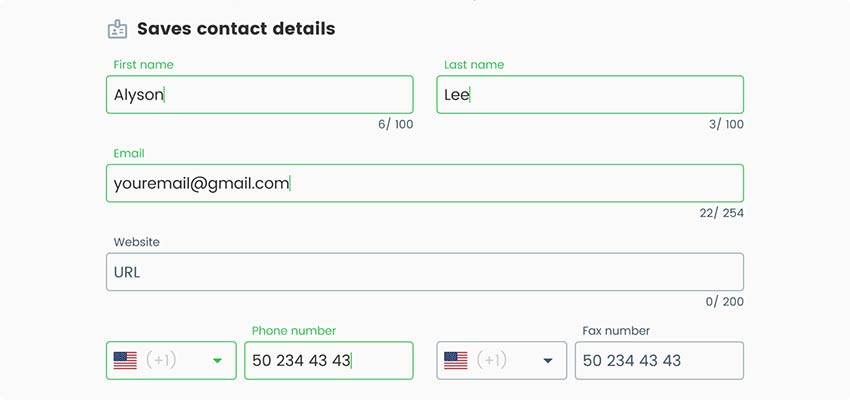 This is especially useful for professionals whose information changes frequently. Once you update your details in the system, anyone scanning your existing QR code will automatically see the latest information. No need to reprint business cards, brochures, or other promotional materials – saving both time and money.
This is especially useful for professionals whose information changes frequently. Once you update your details in the system, anyone scanning your existing QR code will automatically see the latest information. No need to reprint business cards, brochures, or other promotional materials – saving both time and money.
Dynamic vCard QR codes also rely on short URLs, which ensure faster loading times. But their real power lies in their ability to track data. Every scan generates insights about when, where, and how your QR code is being used. This information helps you identify which networking strategies are most effective and where to focus your efforts.
For extended marketing campaigns, dynamic QR codes are incredibly versatile. You can experiment with different ways to present your contact information, update your professional details as your career evolves, and maintain consistent branding – all without the hassle or expense of constant reprints.
This adaptability opens the door to even more valuable insights through analytics.
Real-time analytics
Dynamic QR codes aren’t just flexible – they also provide real-time analytics that can transform your marketing strategies. With tracking features, vCard QR codes become powerful tools for gathering business intelligence. You can learn when your codes are scanned, which locations drive the most engagement, and what devices your audience uses. This data helps you optimize resources at physical locations and pinpoint high-traffic areas for better visibility.
Analytics also enable A/B testing, allowing you to fine-tune campaigns based on audience behavior. As QR code usage continues to rise – global scans are expected to hit 41.77 million by 2025 – the potential for gaining actionable insights grows. Ricardo Torgensen highlights the power of combining dynamic QR codes with personalized landing pages:
"In my experience, pairing a dynamic QR code with a personalized landing page lifts post-scan conversions by 30% versus generic pages." – Ricardo Torgensen
Branding and security options
In addition to flexibility and analytics, advanced customization and security features ensure your QR codes maintain a professional image while protecting sensitive information. These enhancements are key to effective networking and building trust.
Pageloot’s QR code generator offers a range of branding options to align with your visual identity. You can adjust colors, add your logo, and select from various design templates. This ensures your QR codes seamlessly integrate with your business cards, website, and other marketing materials, creating a cohesive and polished look.
On the security side, features like password protection allow you to control who can access your contact information. Dynamic vCard QR codes can also be configured to meet privacy regulations while still providing valuable analytics. For marketing agencies and professional service providers, these features not only showcase technical expertise but also help safeguard client relationships and sensitive data.
Troubleshooting and Best Practices
Even the most well-designed vCard QR codes can encounter scanning issues. By understanding common challenges and following practical tips, you can ensure your contact information is easily accessible to your audience.
Common Issues and Solutions
Blurry or pixelated QR codes are a frequent culprit behind scanning problems. To avoid this, always download your vCard QR code in high resolution – preferably in SVG or PNG format with a minimum of 300 dpi.
Size also matters. To ensure reliable scanning, your QR code should meet the recommended dimensions: at least 2×2 cm or 1×1 inch when used on business cards. Smaller codes can be difficult for smartphone cameras to detect, especially in poor lighting conditions.
Contrast plays a crucial role as well. William Taylor, Career Development Manager at VelvetJobs, highlights a common mistake:
"I’ve seen people creating QR Codes with a black or dark background and a white or lighter foreground. It may look great in some design scenarios, but they can’t be scanned with all QR Code scanner apps."
To maximize compatibility, use a light background with dark foreground elements. This simple adjustment ensures your QR code works across a wide range of devices and apps.
Double-check all URLs and email addresses embedded in your QR code to avoid errors that could undermine your networking efforts. Even minor typos can make your QR code ineffective.
Compatibility issues can also arise from how the vCard data is generated. For example, a user on the Adobe Product Community forum reported in July 2023 that QR codes created with InDesign’s "Business Card" type worked with Android devices, but plain text vCard data entered into another generator performed better. This highlights the importance of testing your QR code on multiple devices before finalizing it.
Lastly, avoid placing QR codes in low-light areas or on glossy surfaces that can cause glare. Proper lighting and non-reflective materials can make a significant difference in scan success.
Design and Placement Tips
 Thoughtful design and strategic placement can boost the effectiveness of your vCard QR code. Ensure the code is noticeable but doesn’t overshadow other important content.
Thoughtful design and strategic placement can boost the effectiveness of your vCard QR code. Ensure the code is noticeable but doesn’t overshadow other important content.
For printed materials like flyers or posters, place the QR code where it naturally draws attention after the main message. On business cards, the back is often the best spot, keeping the front clean and professional.
Leave sufficient "quiet space" around your QR code – free of overlapping text or graphics. This clear margin should be at least four times the width of one module (the small squares that make up the QR pattern).
When customizing your QR code using tools like Pageloot’s vCard QR code generator, avoid drastic changes to the standard square shape. Subtle adjustments, such as adding a logo or tweaking colors, can enhance the design without compromising functionality.
If your QR code will be used on textured or curved surfaces, like bottles or vehicles, consider increasing its size to minimize distortion.
Privacy and Compliance Considerations
Protecting privacy is essential when sharing personal contact information through vCard QR codes. Include only the details necessary for your networking goals. Avoid sensitive information, like private phone numbers or home addresses, unless absolutely required.
For those interacting with European contacts, ensure your QR code complies with GDPR regulations. This includes having valid reasons for each data point you share and, when appropriate, adding privacy notices.
If you work in regulated industries such as healthcare or real estate, establish clear guidelines on what information can be safely shared through QR codes. Regularly audit your vCard data to ensure accuracy and prevent outdated or incorrect details from creating a negative impression.
Encourage users to update their QR code scanning apps or use their smartphone’s built-in camera for the best results. Staying current with QR code standards ensures a smooth experience for everyone.
Conclusion
 vCard QR codes are reshaping how we share contact information, moving away from traditional paper cards to instant digital exchanges. This shift not only simplifies the process but also aligns with the fast-paced, tech-driven nature of modern networking.
vCard QR codes are reshaping how we share contact information, moving away from traditional paper cards to instant digital exchanges. This shift not only simplifies the process but also aligns with the fast-paced, tech-driven nature of modern networking.
Choosing between static and dynamic vCard QR codes plays a key role in determining long-term usability. Dynamic QR codes stand out by offering the ability to update information easily, a feature that’s especially important for businesses where details frequently change.
Beyond convenience, dynamic QR codes provide valuable analytics. They let you track scan locations, device types, and timing patterns, offering insights into how your networking efforts are performing across different settings and audiences. This level of feedback is something traditional business cards simply can’t offer.
On a practical level, vCard QR codes address common challenges professionals face. Unlike paper business cards, which are often lost or forgotten, dynamic QR codes save contact details directly to a digital contact list. This seamless transfer removes barriers that might otherwise hinder follow-up communication.
The applications of vCard QR codes go far beyond just sharing contact details. Whether you’re adding them to business cards, flyers, or incorporating them into broader marketing strategies, they adapt to a variety of professional scenarios while maintaining their core purpose.
To make the most of vCard QR codes, focus on customization and branding. A well-designed QR code that aligns with your professional image can leave a strong impression. Using tools like Pageloot’s QR code generator ensures your codes are not only visually appealing but also optimized for scanning on various devices and under different lighting conditions.
FAQs
What’s the difference between static and dynamic vCard QR codes, and how do I decide which one to use?
Static vCard QR codes are a one-and-done deal. Once created, the contact information they hold is locked in and cannot be changed. They also lack features like scan tracking or usage analytics. These are best suited for scenarios where the details will never change – think one-time events or sharing simple, unchanging contact info.
Dynamic vCard QR codes, however, are much more versatile. Even after printing, you can edit the contact information, track how many times the code is scanned, and access detailed analytics. This makes them an excellent choice for businesses or individuals who need flexibility, real-time updates, or insights into how their QR codes are performing – perfect for marketing campaigns or evolving contact details.
Tip: Use a static QR code for basic, unchanging needs. Go for a dynamic QR code if you want the ability to update details, analyze usage, or adapt to changing requirements.
How do I make sure my vCard QR code works seamlessly on all devices and in different settings?
To make sure your vCard QR code is easy to scan on any device and in any setting, keep these tips in mind:
- Keep it the right size: Your QR code should be at least 0.8 x 0.8 inches (2 x 2 cm) to ensure it’s readable.
- Use high contrast: Opt for a dark QR code (like black) on a light background (like white) to make it stand out.
- Choose the right spot: Avoid placing the QR code near edges, folds, or areas where it might get distorted.
Before you finalize, test your QR code on different smartphones and scanning apps under various lighting conditions. This ensures it works smoothly and is usable for everyone.
How can I effectively use vCard QR codes in my marketing strategy to boost engagement and track performance?
To get the most out of vCard QR codes in your marketing efforts, start by incorporating them into materials like business cards, flyers, posters, or even digital platforms. Pair the QR code with a clear and inviting call-to-action, such as “Scan to Save Contact”, to make it easy for people to engage. Make sure the QR code is large enough to scan effortlessly and positioned where it’s easy to spot.
Opting for dynamic QR codes can be a game-changer. These let you update your contact details without needing to reprint the code, making them perfect for campaigns that evolve over time. On top of that, take advantage of analytics tools to track how often the codes are scanned, gauge engagement levels, and assess the overall impact. This data can help you fine-tune your approach and achieve better results.
By following these tips, you can ensure your vCard QR codes are practical, engaging, and easy to measure – making it simpler to build strong connections with your audience.

























