QR codes are everywhere, but not all of them work smoothly. Poor design, wrong sizing, or bad placement can frustrate users and hurt your brand. Here’s what you need to know to create QR codes that scan effortlessly on mobile devices:
- High contrast matters: Use dark colors (like black or navy) on light backgrounds for easy scanning. Avoid red, orange, or light pastel shades.
- Size and resolution: For reliable scanning, keep QR codes at least 0.8 x 0.8 inches (2 x 2 cm) and ensure a digital resolution of 240×240 pixels.
- Error correction levels: Use higher levels (Q or H) for codes that might face damage or dirt. Lower levels (L or M) work for clean environments.
- Placement is key: Avoid curved surfaces, glare, or hard-to-reach spots. Test codes in real-world conditions before printing or publishing.
- Dynamic QR codes: These allow you to update content and track scans without reprinting, saving time and money.
Pro Tip: Always test your QR codes across different devices and lighting conditions to ensure they work seamlessly. A well-optimized QR code can boost engagement and improve user experience.
Tips for Creating QR Codes and Bar Codes
Key factors affecting QR code scanning speed
Ensuring your QR codes scan quickly and efficiently is crucial for a seamless user experience. Several design and technical elements can influence how well your codes perform across different devices and settings.
Contrast and color choice
The contrast between the dark modules of a QR code and its light background is one of the most critical factors for fast scanning. Mobile cameras rely on this contrast to decode the information quickly. Black on white is the classic combination because it provides the highest contrast. If you want to incorporate brand colors, use dark shades like navy blue or deep green on a white background for the best results.
"When designing QR codes, paying close attention to color and contrast is critical for ensuring reliable scanning across different devices and environments." – QR Code Kit
Here are some common color mistakes that can slow down scanning:
- Red or orange hues, as many devices have trouble detecting them.
- Light colors like yellow, light blue, or pastel shades, which reduce scanning speed.
- Inverted codes (light modules on dark backgrounds), as most devices are optimized for dark-on-light designs.
- Using more than two colors, which can interfere with readability and scanning reliability.
"In a QR code the dark bits are always interpreted as data so the dots always need to be a darker color than the background." – Delivr
Additionally, using matte finishes can prevent glare, which might otherwise delay scanning, especially under bright or artificial lighting.
Resolution and size
 The size and resolution of your QR code are just as important as its design. For reliable scanning, follow these guidelines:
The size and resolution of your QR code are just as important as its design. For reliable scanning, follow these guidelines:
- The minimum size for a QR code is 2 x 2 cm (0.8 x 0.8 inches) – anything smaller risks being unreadable.
- For digital use, ensure a resolution of at least 240×240 pixels at 72 DPI.
- Maintain a 10:1 size-to-distance ratio. For instance, a QR code that’s 1 inch wide should be scannable from 10 inches away.
The table below provides recommendations for QR code sizes based on typical scanning distances:
| QR Code use case | Typical scanning distance | Recommended QR Code size |
|---|---|---|
| Business cards, product packaging | 4-6 inches | 0.4-0.6 inches |
| Flyers, magazines, catalogs | 16-28 inches | 1.6-2.8 inches |
| Posters, wall signage | 40-100 inches | 4-10 inches |
| Vehicles, billboards | 300-600 inches | 30-60 inches |
For printed materials like brochures or menus viewed up close, a size of 1.2 inches (3 cm) works well. For larger formats like billboards, scale up the code size to maintain scannability over greater distances.
Error correction levels
Error correction is a built-in feature of QR codes that ensures they remain scannable even if they’re damaged, dirty, or partially obscured. QR codes have four error correction levels:
- Level L: Handles up to 7% damage.
- Level M: Handles up to 15% damage.
- Level Q: Handles up to 25% damage.
- Level H: Handles up to 30% damage.
While higher error correction levels slightly increase the amount of data to process, the difference in scanning speed is usually negligible. The tradeoff is worth it for improved reliability – Level H codes, for example, scan successfully 60% more often than Level L codes in challenging conditions.
Choose the appropriate error correction level for your use case:
- Level L or M: Ideal for clean, controlled environments like digital displays. These levels also allow more data to be stored in the same QR code size.
- Level Q or H: Necessary for outdoor signage, product labels, or any situation where the code might be exposed to dirt, scratches, or partial obstruction.
By selecting the right level, you can ensure your QR codes remain functional under various conditions.
Placement and environment
Where you place your QR codes can make or break their usability. Here are some key considerations:
- Avoid curved surfaces: These can distort the QR code pattern, making it harder for mobile cameras to read.
- Lighting: Ensure the code is well-lit but avoid glare or shadows. Matte finishes can help reduce reflections that interfere with scanning.
- Height: Position codes at a comfortable scanning height – between waist and eye level for standing users. For restaurant tables, codes work best at table height for seated diners.
Avoid placing QR codes on moving objects or in areas with heavy vibrations, as even slight motion can disrupt scanning. Additionally, always test your QR codes in the actual environment where they’ll be used. A code that scans perfectly on a computer screen might perform poorly on a printed poster under different lighting conditions.
Step-by-step guide to optimizing QR codes for mobile scanning
 Once you’ve identified the key factors for effective QR code use, the next step is to create and fine-tune codes that work seamlessly across all mobile devices. Here’s how to do it.
Once you’ve identified the key factors for effective QR code use, the next step is to create and fine-tune codes that work seamlessly across all mobile devices. Here’s how to do it.
Choose the right QR code type
Selecting the right type of QR code is crucial. Static QR codes are permanent and work well for fixed content like contact details or static webpages. On the other hand, dynamic QR codes are more flexible. They allow you to update content and track analytics, making them perfect for marketing campaigns, restaurant menus, or event tickets where information might change or performance insights are beneficial.
Use a QR code generator for design and customization
To create optimized QR codes, you’ll need a reliable tool. A professional QR code generator like Pageloot offers advanced customization options to ensure smooth scanning.
With Pageloot, you can adjust key settings, such as:
- Error correction level: Use higher levels (Q or H) for environments with potential wear and tear, like outdoor signage. Opt for lower levels (L or M) in controlled indoor settings.
- Size and resolution: For digital use, ensure your QR code is at least 240×240 pixels. For print, maintain the proper size-to-distance ratio to ensure readability.
- Color and contrast: Stick to dark colors on light backgrounds, but you can incorporate your brand’s colors for a polished look.
- Logo integration: If adding a logo, keep it under 20% of the total QR code area to avoid interfering with scanability.
Pageloot also supports over 25 types of QR codes, from basic link QR codes to more specialized options like PDF QR codes and video QR codes. After designing your code, test it to ensure it works across different devices.
Test QR codes across devices
Testing is essential to confirm your QR code scans quickly and reliably on various platforms. Check its functionality on multiple devices and operating systems. Test under different lighting conditions and from varying distances to find the optimal range. Also, verify that scans redirect to the correct destination and that landing pages load quickly, even on slower internet connections.
Print with high-quality methods
If you’re printing your QR codes, precision matters. Use vector file formats like SVG or EPS to keep the edges sharp, no matter the size. Print at a minimum of 300 DPI for standard materials or 600 DPI for smaller items like business cards. Choose matte or semi-gloss finishes to reduce glare on printed materials such as flyers, posters, or vehicle graphics.
Monitor and iterate
Dynamic QR codes let you track performance metrics such as scan rates, device types, and user behavior. If engagement drops, tweak elements like size, contrast, or placement based on the data. For uses like restaurant menus or retail setups, analyze which locations perform best and refine your strategy accordingly. Regular monitoring ensures your QR codes remain effective and engaging.
sbb-itb-74874c9
Advanced customization and analytics for QR codes
Once you’ve got the basics covered, taking advantage of advanced features can give your QR code strategy a serious boost. These tools not only improve user engagement but also provide valuable insights to refine your efforts.
Dynamic QR codes for flexibility
Dynamic QR codes offer the ability to update content in real-time without needing to reprint the code itself. Unlike static QR codes that lock in their information, dynamic codes use redirect URLs that can be modified whenever needed.
This adaptability has delivered impressive results for companies like Equifruit, which saw a 37% increase in scans between 2022 and 2023 after implementing dynamic QR codes in 2021. These codes also integrate easily with marketing automation tools and CRM systems, allowing for personalized campaigns tailored to user data. For instance, Marriott Aruba swapped out traditional print menus for dynamic QR codes, saving $150,000 in printing costs. Additionally, shorter URLs in dynamic codes improve scan reliability, and built-in encryption safeguards sensitive information – a critical feature as global digital payment transactions are projected to surpass $10 trillion by 2025.
Branding and custom design
Custom-designed QR codes can significantly increase engagement, with studies showing an 18% boost in scans when branding is incorporated. Tools like Pageloot allow you to add logos, brand colors, and custom templates while ensuring the code remains easy to scan. To maintain functionality, keep logos within 20% of the QR code’s area. High contrast is key – dark elements on a light background work best for mobile devices. Always test your custom QR codes across various devices and from practical distances to ensure they perform well. The popularity of QR codes is clear, with 89 million smartphone users in the U.S. scanning them in 2022 alone.
Use detailed analytics
QR codes can do more than just link users to content – they can provide actionable insights. Real-time analytics let you track details like scan locations, timestamps, and device types. This data can help you optimize your campaigns, as Lionsgate did when they generated over 12,000 engagements across 65 cities. Analytics can reveal peak scanning times, preferred locations, and user behaviors, enabling you to refine your designs and placements for better results.
Popular use cases
The versatility of advanced QR code features makes them ideal for various applications, including contactless payments, event check-ins, and personalized marketing campaigns. Industries such as healthcare and education are already leveraging these tools. For example, M+ in Hong Kong used multilingual dynamic QR codes to engage over 148,000 visitors and facilitate 113,000 unique interactions. Healthcare providers utilize dynamic codes for patient check-ins and real-time updates, while schools and universities create interactive learning experiences with content that can be updated on the fly. Marketing agencies also benefit from combining branded QR codes with detailed analytics to showcase campaign performance to clients. These features are particularly effective for businesses that need regularly updated content on clothing, vehicles, or displays, eliminating the need for frequent reprints.
Common mistakes and troubleshooting tips
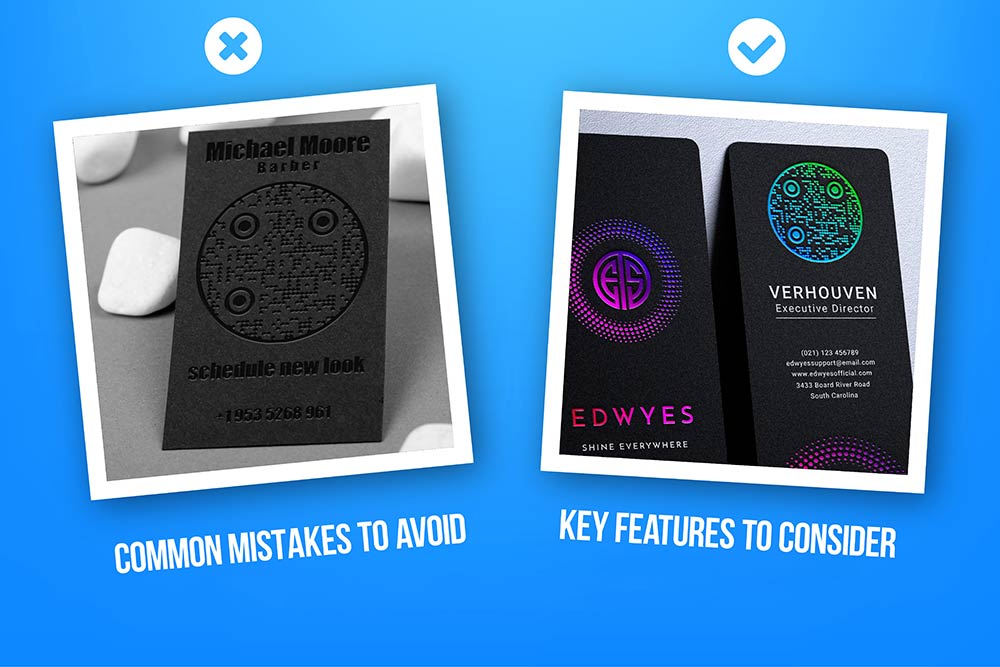 Even with the best planning, QR codes can sometimes fall short of expectations. Knowing the usual missteps and how to address them can save you headaches and ensure your codes work as intended. Let’s dive into some common issues and their solutions.
Even with the best planning, QR codes can sometimes fall short of expectations. Knowing the usual missteps and how to address them can save you headaches and ensure your codes work as intended. Let’s dive into some common issues and their solutions.
Frequent design errors
One of the biggest reasons QR codes fail to scan is poor contrast. Designers often go for dark backgrounds with light foregrounds for aesthetic reasons, but this can make it hard for scanners to read the code.
"I’ve seen people creating QR Codes with a black or dark background and a white or lighter foreground. It may look great in some design scenarios, but they can’t be scanned with all QR Code scanner apps." – William Taylor, Career Development Manager at VelvetJobs
To avoid this, make sure the foreground is at least 40% darker than the background. This ensures better readability across devices.
Size is another key factor. QR codes that are too small, especially on product packaging, can be easily missed. Follow minimum size guidelines based on where and how the code will be scanned. A good rule of thumb is the 10:1 ratio: if someone scans from 10 inches away, the code should be at least 1 inch wide.
While custom designs can make your QR codes more engaging, overcomplicating them with too many elements can reduce their functionality. This is particularly true for older devices, which may struggle with intricate designs.
Error correction levels play a big role too. QR codes offer four levels – Low (L), Medium (M), Quartile (Q), and High (H) – which determine how much damage the code can endure while still being readable. Higher levels are ideal for situations where codes might get scratched or exposed to weather, like on outdoor posters or vehicle decals.
Troubleshooting non-functional QR codes
If your QR code isn’t scanning, start by checking for common issues. Blurry or pixelated codes often result from low-resolution downloads. Always save your codes in high-quality formats like SVG or PNG.
Lighting can also be a problem. Glare, shadows, or dim conditions can make even a well-designed code unreadable. Place your codes in well-lit areas and avoid reflective surfaces.
Another frequent issue is overcrowding. Packing too much data into a QR code can make it dense and hard to scan. Instead, use a link QR code generator to shorten URLs or simplify the embedded information.
Don’t forget about the quiet zone – the blank space around the QR code. Without this border, scanners might struggle to detect where the code starts and ends. This is especially important for designs like business cards or flyers that often have busy layouts.
Device compatibility is another factor. Test your QR codes on a variety of smartphones and scanning apps. Some older devices or basic apps might struggle with heavily customized codes. If problems persist, revisit your design choices.
Regular testing and adjustments
Testing should be an essential part of your QR code process. Don’t wait until after printing or publishing – test your codes beforehand and periodically after they’re live to catch any issues.
Create a testing checklist that includes different devices, lighting conditions, and scanning distances. This is especially important for codes on products or clothing, where conditions can vary widely.
Keep your links updated to ensure they remain functional. Websites can go offline, URLs can change, and content can become outdated. Dynamic QR codes allow you to update the destination without needing to reprint the code.
Monitoring performance is another critical step. A sudden drop in scan rates might point to problems with your website, changes in user behavior, or technical issues with the code. Regular tracking helps you identify and fix these issues early.
For businesses using QR codes across multiple campaigns or locations, scheduling regular audits ensures everything stays on track. For example, you might check restaurant menus monthly or review real estate marketing materials quarterly.
Conclusion
 To make QR codes effective for mobile scanning, focus on high contrast, appropriate sizing, error correction, and consistent testing. These basics are the backbone of any successful QR code campaign, whether you’re using them on business cards, restaurant menus, or product labels.
To make QR codes effective for mobile scanning, focus on high contrast, appropriate sizing, error correction, and consistent testing. These basics are the backbone of any successful QR code campaign, whether you’re using them on business cards, restaurant menus, or product labels.
But optimization doesn’t stop at design. Regular testing across different devices, lighting conditions, and network types (Wi-Fi, 4G, 5G) is crucial to ensure your QR codes work seamlessly in any setting. This is especially critical for businesses relying on QR codes outdoors or in varying environments.
Dynamic QR codes bring another layer of flexibility, letting you update destinations without the need to reprint. This is a game-changer for marketing agencies juggling multiple campaigns or e-commerce businesses frequently updating product details. The ability to make real-time updates ensures your campaigns remain responsive and adaptable, while also offering deeper performance insights.
Speaking of insights, detailed analytics can show exactly when and where users are engaging with your QR codes. This data is invaluable for refining your campaigns, especially if you’re running A/B tests to figure out which designs or strategies resonate most with your audience.
For those ready to take their QR code campaigns to the next level, Pageloot provides tools to create QR codes with advanced customization options, real-time analytics, and flexible content updates. These features help you continuously improve and adapt your campaigns, ensuring a smooth and engaging mobile experience.
As technology and user behaviors continue to evolve, ongoing reviews and updates are essential to keep your QR code campaigns effective and relevant. Regular optimization ensures you’re always one step ahead.
FAQs
What are the best practices to make sure my QR code works well on all mobile devices and in different lighting conditions?
To make sure your QR code works seamlessly across different mobile devices and lighting situations, pay attention to these important details:
- High contrast: Stick with a dark foreground (like black) on a light background (such as white) to make it easy to scan.
- Proper size: Aim for a minimum size of 1 x 1 inch (2.5 x 2.5 cm) so it remains readable, even from a distance.
- Reduce glare: Opt for matte finishes to avoid reflections that might disrupt scanning in bright settings.
It’s a good idea to test your QR code on various devices and in different lighting conditions to ensure it performs well. For more advanced features, like custom designs or tracking analytics, tools like Pageloot can help you create QR codes tailored to your specific needs.
What makes dynamic QR codes better than static ones for marketing campaigns?
Dynamic QR codes bring a host of benefits that make them a smart choice for marketing campaigns. One standout feature is their versatility – you can change the content they link to at any time without reprinting your materials. This means you can tweak campaigns, fix mistakes, or update information without incurring extra costs.
Another big plus? In-depth analytics. With dynamic QR codes, you can monitor scans, pinpoint locations, identify devices, and even track engagement over time. These insights can help fine-tune your marketing strategies for better results. Plus, they come with advanced options like password protection, time-sensitive campaigns, and personalized user experiences, making them a powerful tool for creating highly targeted and engaging marketing efforts.
What are the most common mistakes to avoid when designing and placing QR codes for better scanning results?
To make sure QR codes are easy to scan, steer clear of these common pitfalls:
- Too small to scan: If your QR code is tiny, mobile devices may struggle to pick it up. Make it big enough for users to scan comfortably from the expected distance.
- Awkward placement: Placing QR codes in hard-to-reach spots – like too high, too low, or in poorly lit areas – makes scanning frustrating. Choose accessible, well-lit locations instead.
- Bad contrast: A QR code that blends into its background is practically invisible. Use light codes on dark backgrounds or the other way around for clear visibility.
- Overcrowding the design: Including multiple QR codes in one area can confuse people. Stick to one code per location to keep things simple and user-friendly.
By prioritizing good placement, clear contrast, and thoughtful design, you’ll make scanning smoother and improve the overall experience for users.

























