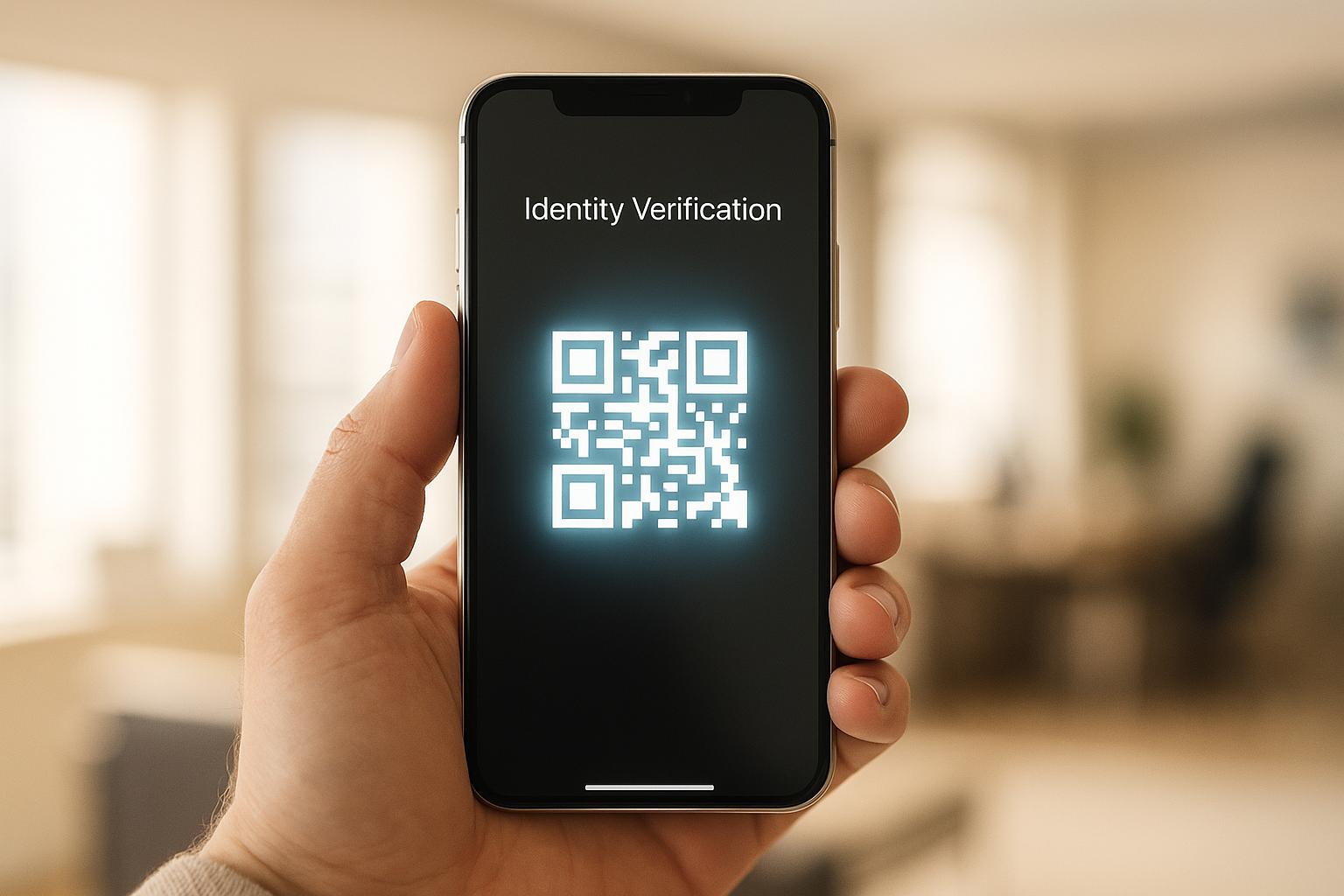QR codes are reshaping online security by replacing outdated passwords with dynamic, secure authentication methods. Unlike static credentials, QR codes generate time-sensitive, unique codes, reducing risks like hacking or credential theft. Here’s why they matter:
- Improved Security: QR codes rely on temporary tokens and encryption, making hacking attempts harder.
- Ease of Use: No need to remember passwords – users simply scan with their mobile device.
- Cost-Effective: Printing QR codes is cheaper than issuing smart cards or other physical credentials.
- Versatile Applications: Used across industries like healthcare, finance, education, and government for logins, access control, and payments.
With 80% of companies planning to adopt QR-based logins by 2025 and 99.5 million U.S. users already utilizing QR codes, this tech is becoming central to cybersecurity strategies. Dynamic QR codes, which update with every login, are particularly effective for preventing replay attacks and ensuring secure access. However, phishing and malicious QR codes remain a concern, highlighting the importance of user education and secure platforms like Pageloot for managing and monitoring QR code systems.
Solving the Problem of QR Codes
How to Check Who You Are with a QR Code
A QR code check makes sure you are who you say you are by linking what’s real and what’s online. It starts when a system makes a QR code that has secret data or a safe web link. You need to scan this code with your phone to show you are really there. This move stops hackers from tricking you from far away. QR code checks help keep many online things safe.
When you scan the code, the system checks who you are using secret codes, digital marks, and time marks. Some places add extra steps like a PIN or a scan of your finger to make things even safer.
In June 2025, Microsoft started using QR codes for its front workers. Workers scanned a QR code and put in a PIN, so they didn’t need usernames or passwords. Microsoft also said to add this with rules that make security tighter.
This way is easy and not hard to use. You don’t need hard passwords or things to carry, just point your phone at the QR code. In seconds, the system checks secrets, times, and who you are.
Unchanging vs. Changing QR Codes
Picking between unchanging and changing QR codes matters a lot for safety. Unchanging QR codes have data right in the code pattern. Once made, this data stays the same, great for always-there stuff like info on business cards or fixed links on posters.
Changing QR codes are more free. They don’t store data right away but use a short URL that goes to the real info. This means the end point can be changed even after the QR code is printed, making them better for checking who you are and other needs that might need changes.
| Feature | Static QR Codes | Dynamic QR Codes |
|---|---|---|
| Data hold | Built right into the code | A short web link to the info |
| Can change? | No changes once made | Can change at any time |
| Safe steps | Just simple safe steps | Can set a key, more safe steps |
| Can track? | No way to track | Full track and check of scans |
| Cost | Mostly no cost to make | You might need to pay often |
| Best used for | Info that stays the same | Checks, changing data |
Dynamic QR codes step up safety by making one-time, fast-ending codes for each log-in try. These codes run out after one use or soon, blocking attacks from happening again.
When you use a QR code generator for log-in, dynamic codes also give good data. Safety teams can watch who scans, see device info, and spot odd actions that might be threats.
The power of dynamic QR codes is in their shift with each log-in. Each scan makes a new code with a new time on it. If someone grabs the code, it goes bad fast, fitting the no-trust safety rules.
Common Ways to Use QR Code Log-In
QR code log-in is now in many useful areas.
A big use is log-in and checking accounts. Rather than keying in a pass word, users scan a QR code on their computer screen with their phone. The app checks the user and lets them in on the desktop, lowering the chance of stolen pass words – especially on shared devices.
Access control gets help from QR code log-in too. Workers get short-time QR codes on their phones, letting them into places, rooms, or using tools. Safety teams can stop access right away by turning off a QR code, and logs show who went where and when.
Visitor checks have changed with QR codes. Instead of paper tags, visitors get QR codes by email or text before they come. These codes show who they are and where they can go, and stop working after the visit to keep out unasked re-entry.
Health spots make checking in easy with QR codes, keeping medical info safe. People scan codes to say they are there for their time, see test results, or go to new parts. This cuts the need to meet with workers and speeds things up.
QR codes are key for setting up smart things too. When setting up smart tools, users scan a code to set safety steps, link to VPNs, or join devices to inside networks. This cuts mistakes and keeps safety steady.
Mobile pay uses QR codes in log-in too. Buyers scan QR codes at shops to pay without cash or cards. Pay apps then check who you are – often with body id or a PIN – making a safe, touch-free buy.
Travel and tickets use QR codes for checking who is going. Air lines and trains put rider data in electronic tickets. Staff scan these codes to be sure who you are and make boarding fast while staying safe.
In school, QR codes track who is there and keep course things safe. Students scan codes to mark they are there, get digital books, or use library things. Teachers can give codes that work for just a short time for tests or work.
Two-step checks often use QR codes with other ways like body id or PINs, adding more safety during log-in. This makes it hard to get in without rights, even if one check step is hit.
QR code logins help keep access safe, and they can do a lot. Groups that want to use this tech can gain a lot from a dynamic QR code generator. It offers more options, deep data checks, and good safety parts.
Benefits of using QR codes for identity verification
QR codes offer a secure and efficient way to handle identity verification, combining enhanced protection with simplicity. Their growing role in cybersecurity highlights their potential to redefine how we approach authentication.
Enhanced security and fraud prevention
QR codes significantly reduce risks like credential theft and replay attacks. Authentication happens directly on a user’s mobile device, with time-sensitive tokens that expire quickly, leaving little room for exploitation. Unlike traditional passwords – which can be guessed, stolen, or shared – QR codes generate temporary credentials that are far more secure.
Because the process is contactless, users avoid entering sensitive information on shared or public devices, minimizing threats like keylogging. For businesses managing sensitive data, QR code authentication provides an added layer of accountability. Each scan is logged, recording who accessed the system and when. This not only helps detect unusual activity but also supports compliance with regulatory requirements.
Improved user experience
In addition to bolstering security, QR codes make life easier for users. They eliminate the need for manual password entry and bypass delays caused by SMS-based verification. This mobile-friendly, streamlined approach has gained popularity – QR code scans have surged by 443%, with 77% of users favoring passwordless authentication for its simplicity and security. By 2025, it’s estimated that nearly 99.5 million smartphone users in the U.S. will regularly scan QR codes.
The onboarding process also becomes faster. New users can gain immediate access to services without tedious sign-up steps. For businesses, fewer forgotten passwords and account lockouts mean fewer support tickets, saving both time and resources.
Analytics and monitoring capabilities
QR code systems provide businesses with detailed, real-time insights that traditional password systems simply can’t match. When you create a QR code for authentication, you gain access to scan data, including time, device type, and location. This information allows security teams to quickly identify and address suspicious activity, such as repeated scans from unexpected locations.
These analytics are also a valuable tool for compliance reporting. Audit logs automatically track who accessed sensitive information and when it occurred. By analyzing scan patterns, businesses can refine security policies to align with peak usage times or high-risk scenarios. For companies using QR codes for physical access control, the data can even shed light on facility traffic trends.
Platforms like Pageloot take analytics a step further, offering advanced tools to track authentication events across various locations and devices. This helps businesses make informed security decisions and respond proactively to potential threats, addressing modern security challenges with precision.
sbb-itb-74874c9
Security challenges and solutions
QR codes have become a valuable tool for enhancing security, but they also introduce certain vulnerabilities that organizations need to address. Recognizing these risks and applying the right safeguards is essential for maintaining secure identity verification systems. Let’s explore the major threats, effective strategies to mitigate risks, and how secure platforms can build trust.
Common threats to QR code security
One of the biggest threats to QR code security is phishing attacks. Cybercriminals often embed malicious QR codes in emails – a tactic known as "quishing" – to bypass traditional email filters. In October 2023, 22% of documented phishing attacks involved QR codes. These codes can direct unsuspecting users to fake websites designed to harvest sensitive information like login credentials, credit card details, or corporate access data.
Another risk comes from malicious QR codes and unsafe third-party scanning apps. These can install malware that compromises device security and privacy. Counterfeit codes might lead users to harmful websites or download viruses aimed at stealing personal data.
QR codes can also be exploited to collect metadata such as device type, IP address, and location. This can lead to privacy violations, with attackers using the information to exploit personally identifiable information (PII) for financial or other malicious purposes. Alarmingly, 34% of consumers report feeling no concern about privacy or security when using QR codes.
QR code cloning is another dangerous tactic. Known as QRLjacking, this technique involves replacing legitimate QR codes with fake ones that mimic service providers’ login pages. When users scan these cloned codes, attackers gain access to their login credentials. Similarly, payment redirection attacks can reroute funds to fraudulent accounts.
Best practices for risk mitigation
The first step in mitigating risks is educating users. Organizations should train their employees to verify the source of a QR code before scanning, especially if it comes from an unfamiliar source or unsolicited email. Users should also learn to scrutinize email domains and recognize common phishing tactics, such as urgent language, emotional appeals, or obvious spelling and grammar mistakes.
For example, E.ON ran a creative security awareness campaign by distributing stickers labeled "DON’T SCAN" across workspaces in eight countries. This initiative engaged 80,000 employees and raised awareness, with 70% of surveyed participants noticing the QR codes.
Technical measures are another critical layer of defense. Organizations should enforce strong email security policies, including spam filters, allowlisting, and blocklisting. Multi-factor authentication (MFA) is a must for accessing sensitive systems and information. Additionally, email security gateways can identify and block phishing emails containing malicious QR codes.
Secure scanning practices are equally important. Users should rely on reputable QR code scanning apps with built-in security checks to detect malicious content. Previewing links before clicking can help users spot suspicious URLs or spelling errors. Some organizations are even considering eliminating QR codes from their communications altogether due to the challenges of verifying their authenticity.
Regular phishing simulations that incorporate QR codes can help keep employees alert to potential threats. Vulnerability scanning tools are also useful for identifying weak points that attackers might exploit. For instance, a recent phishing campaign impersonating Microsoft used QR codes to trick users into scanning for a "security update", affecting over a thousand users across more than 100 organizations.
Building trust with secure QR platforms
Implementing these measures lays the groundwork for selecting platforms that enhance your security strategy. To ensure the safety of QR code identity verification, it’s crucial to choose platforms with advanced security features and real-time monitoring capabilities. These platforms should offer robust analytics to quickly detect and respond to suspicious activities.
For example, using a dynamic QR code generator provides flexibility by allowing you to update destinations without reprinting codes. This reduces the risk of compromised codes while improving tracking capabilities, enabling security teams to monitor scan patterns for potential threats.
Pageloot addresses these concerns with enterprise-grade features like real-time analytics, secure code generation, and comprehensive monitoring tools. The platform’s advanced analytics allow organizations to track authentication events across multiple locations and devices, making it easier to detect and respond to threats proactively.
To further enhance security, Pageloot includes features such as encrypted data transmission, secure hosting infrastructure, and regular updates to protect against new threats. For companies using QR code authentication systems, these measures are critical for maintaining user trust and meeting regulatory requirements.
With QR code fraud accounting for about 20% of all online scams and phishing activities increasing by 27.8% in 2023, choosing a secure platform is more important than ever. A reliable QR code management system not only generates codes but also ensures ongoing security monitoring and threat detection, protecting both organizations and their users.
Implementation Tips and Industry Trends
Setting up an effective QR code authentication system involves several critical steps. First, you’ll need a secure QR code generator, a mobile app for scanning, and an authentication server. Begin by clearly defining your verification needs – decide what data to embed in the QR codes, whether encryption is necessary, and how the codes will be used within your systems.
Dynamic QR codes are a smart choice for security. These codes update with each authentication request, making them ideal for organizations that may need to adjust security protocols or authentication endpoints without reprinting codes. This flexibility is especially useful for systems that require frequent updates.
When generating QR codes, prioritize robust encryption to protect user data. Ensure secure HTTPS URLs are used to encrypt communication between devices and servers. Adding multi-factor authentication, such as pairing QR scans with biometric verification or one-time passcodes, provides an additional layer of protection.
Store QR data on secure, compliant servers or cloud storage. Regular security audits are essential to identify and address vulnerabilities at every stage of the QR code login process.
Training your staff is equally important. Ensure they understand how to execute the verification process efficiently, as this will streamline adoption and reduce errors. These foundational steps prepare you to take advantage of the latest trends in QR code applications.
New Trends in QR Code Applications
QR codes are gaining momentum, with scans expected to hit 41.77 million by 2025 – a staggering 433% increase over the past four years. This growth reflects rising consumer trust, with 80% of U.S. users expressing confidence in QR codes and 59% using them regularly.
One of the most prominent applications is in contactless payments, especially in retail. Shoppers can quickly scan QR codes with their mobile devices to complete transactions without handling cash or cards. These systems often integrate with loyalty programs, making it easier for businesses to track customer data.
Healthcare is another sector embracing QR codes. Hospitals and clinics use them for contactless patient check-ins, secure access to medical records, and more efficient appointment scheduling. These applications not only improve security but also enhance the overall patient experience.
Transportation systems are also adopting QR code verification for electronic boarding passes and tickets. Airlines, railways, and public transit systems use these codes to validate passenger identities and streamline entry.
The introduction of mobile Driver’s Licenses (mDLs) marks a significant shift in digital identity verification. These digital IDs, which use QR codes for authentication, offer greater privacy and security than traditional physical documents. Several states in the U.S. are already issuing mDLs, with government agencies piloting programs nationwide.
AI-powered security is revolutionizing fraud prevention. Artificial intelligence can detect deepfakes, identify irregular scanning patterns, and flag fraudulent documents in real time. This technology is particularly useful for organizations that handle high volumes of identity verification requests.
The move toward passwordless authentication is also gaining traction, with the market projected to reach $22 billion by 2025. QR codes are playing a key role in this transition, often combined with biometric authentication and passkeys to create more secure systems.
Using Pageloot for QR Code Management

To keep up with these trends, a versatile management platform is essential. Pageloot offers tools that address many of the challenges associated with QR code implementation. Its dynamic QR code generator provides the flexibility needed for authentication systems, allowing security teams to monitor events across multiple devices and locations in real time.
Pageloot’s real-time analytics make it easier to detect unusual patterns, identify potential threats, and ensure compliance with regulations. Organizations can track scan frequency, geographic distribution, and device types to build a detailed security profile.
Customization features allow companies to create branded QR codes with logos, custom colors, and templates that align with their branding – without sacrificing functionality. Security remains a priority, with encrypted data transmission, secure hosting, and regular updates to counter emerging threats.
For organizations managing QR code authentication across various touchpoints, Pageloot simplifies deployment and maintenance. It supports over 25 QR code types, enabling specialized applications like employee access cards or event check-ins.
Integration capabilities ensure Pageloot works seamlessly with existing cybersecurity tools, such as authentication servers and user management systems, creating a unified identity verification system. The platform’s analytics dashboard provides actionable insights, helping organizations refine their authentication processes by analyzing user behavior, scan patterns, and success rates.
One notable example of effective implementation is Daon‘s xVoice application, which saved a major U.S.-based financial services company 33,000 minutes of call time in just three months. This led to a 50% reduction in customer wait times and call transfers, all while maintaining zero fraud incidents through its mobile channel.
"Identity will be the most valuable commodity for citizens in the future, and it will exist primarily online."
- Eric Schmidt, former Google CEO. This insight underscores the importance of choosing a reliable platform like Pageloot to stay ahead of evolving security needs while maintaining ease of use.
Conclusion
QR code identity verification is emerging as a secure and efficient alternative to traditional passwords, addressing the growing concerns around cybersecurity. With over 24 billion passwords compromised by hackers last year, the urgency for safer authentication methods is undeniable. By removing the vulnerabilities associated with passwords, QR codes offer a practical and user-friendly solution that aligns with the preferences of many consumers.
The adoption of QR codes in security is expected to grow by 25% annually over the next five years, with the market projected to hit $10 billion by 2025. Organizations using QR code-based authentication have reported a 40% drop in identity fraud cases, and 73% of cybersecurity professionals recognize them as an effective tool for protecting sensitive information.
These trends highlight the growing trust in QR code authentication:
"QR codes blend superb flexibility, convenience, and efficiency, ideal for diverse security applications… In security, they act as digital keys for access control, verifying identities securely." – My QR Code
To implement QR code authentication successfully, it’s essential to select the right platform and adhere to security best practices. Dynamic QR codes, for instance, generate unique, time-sensitive credentials that prevent replay attacks. When combined with encryption, secure hosting, and regular audits, they form a strong foundation for scalable authentication.
Platforms like Pageloot provide the tools needed to deploy QR code authentication effectively. With features like real-time analytics, customizable branding, and support for over 25 QR code types, organizations can create a QR code tailored to their security needs without sacrificing ease of use.
The shift toward passwordless solutions is accelerating, with 80% of businesses expected to adopt such methods by 2025. By embracing QR code identity verification now, organizations can stay ahead of this trend, strengthening security, cutting support costs, and improving user experiences. Now is the time to make the move toward secure, password-free authentication.
FAQs
How are dynamic QR codes more secure than static QR codes for identity verification?
Dynamic QR codes provide stronger security compared to their static counterparts by integrating features like encryption, password protection, and expiration settings. These measures make it much more difficult for anyone to duplicate or misuse the codes, offering a safer approach to identity verification.
Another advantage is that dynamic QR codes can be updated in real-time without altering the physical code. This means businesses can quickly make changes if any security concerns emerge. With this adaptability and advanced customization options, dynamic QR codes are an excellent option for companies focused on secure and efficient identity verification.
How can organizations protect themselves from phishing attacks using malicious QR codes?
Organizations can protect themselves from phishing attacks involving malicious QR codes by combining education and technical strategies.
Start with employee and user education. Teach people to verify the source of a QR code before scanning it. Encourage them to avoid codes found in suspicious or untrusted locations. Awareness programs can go a long way in helping users recognize the risks posed by malicious QR codes.
On the technical side, opt for secure QR code generators. Look for tools that provide options like password protection, custom domains, and dynamic QR codes to reduce potential vulnerabilities. Additionally, deploying strong security tools, such as email filters, can block phishing attempts that include harmful QR codes.
By blending these educational and technical approaches, organizations can greatly lower their chances of falling victim to QR code phishing schemes.
How can businesses integrate QR code identity verification into their security systems effectively?
Businesses can strengthen their security measures by combining QR code identity verification with systems like multi-factor authentication (MFA). This method uses dynamic QR codes that are secure, time-sensitive, and tied to specific user data. Users simply scan these codes with their mobile devices to verify their identity instantly.
For seamless implementation, companies should integrate QR code verification with their access control systems or identity management platforms. This ensures a contactless security solution that minimizes risks such as credential theft. It’s particularly useful for tasks like employee ID checks, building access, and secure logins. By leveraging this technology, businesses can provide a safer and more efficient experience for both employees and customers.