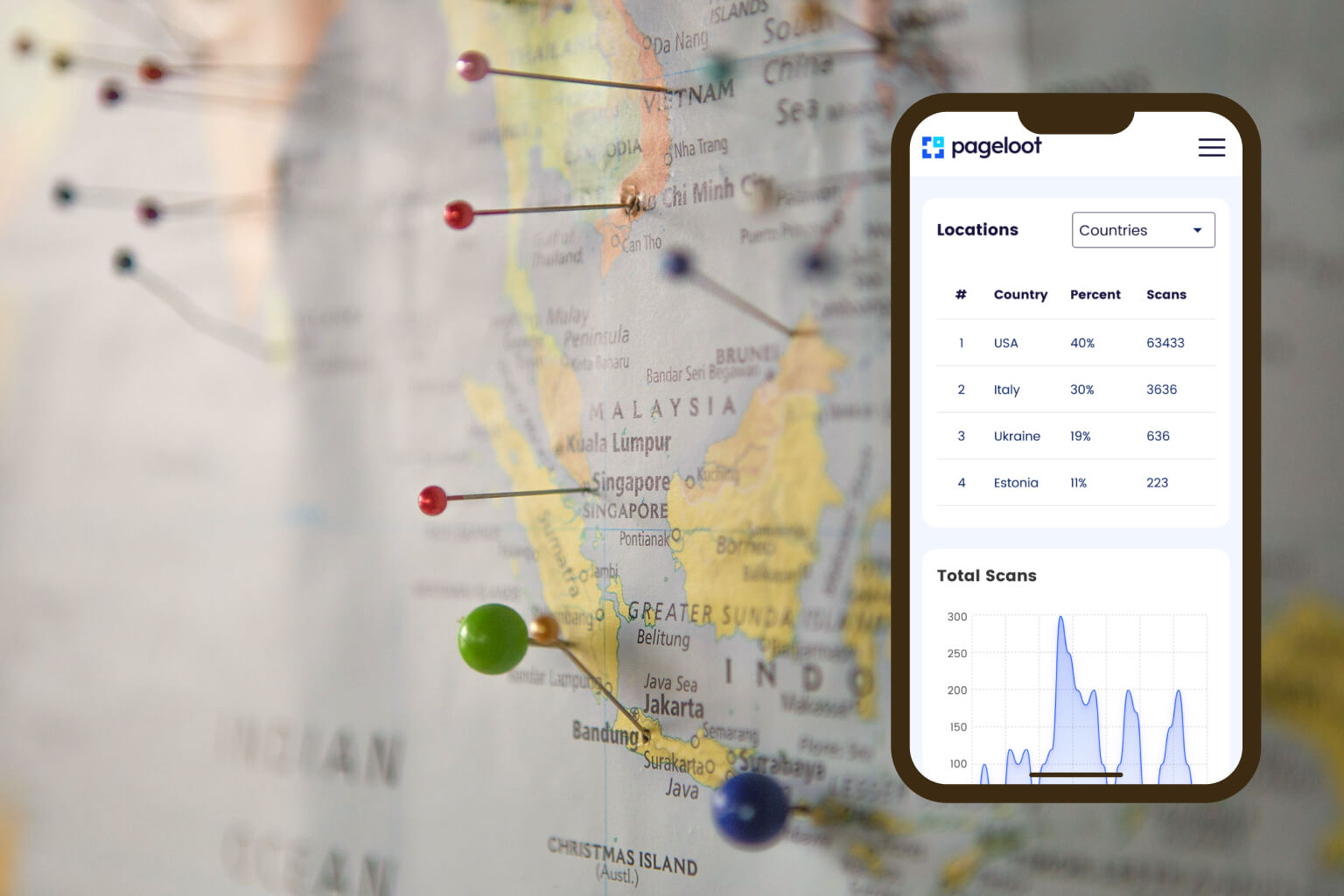QR codes can be powerful tools for connecting offline and online experiences – but only if they work properly. Balancing design and functionality is key to ensuring they are both visually appealing and scannable.
Here’s the problem: too much focus on aesthetics (like low contrast, busy backgrounds, or over-customized designs) often makes QR codes hard to scan. On the flip side, plain designs might work but fail to grab attention or represent your brand effectively.
To make QR codes effective:
- Focus on high contrast: Dark codes on light backgrounds work best.
- Test thoroughly: Ensure scannability across devices and real-world scenarios.
- Use logos and colors carefully: Small logos and brand colors can enhance recognition without affecting usability.
- Consider dynamic QR codes: These allow updates to content without reprinting and provide analytics for performance tracking.
Whether it’s for menus, flyers, or business cards, the goal is to create QR codes that look professional and scan reliably. Tools like Pageloot can help you achieve this balance by combining customization with functionality checks. A well-designed QR code isn’t just a link – it’s a reflection of your brand and a driver of engagement.
How to Make Your QR Codes Stand Out and Boost Scans
Why QR Code Functionality Matters
A visually appealing QR code might grab attention, but it’s the functionality that truly makes an impact. If a QR code doesn’t scan properly, you’re not just missing out on potential customers – you’re also risking your brand’s credibility and wasting valuable marketing resources. Below, we’ll explore the technical and design missteps that can undermine a QR code’s performance.
Technical Requirements for Reliable QR Codes
For a QR code to function smoothly, several technical factors must be in place. One of the most critical is the quiet zone – the blank space around the code. This zone acts as a buffer, helping scanners distinguish the code from its background. Without it, scanners may struggle to read the code accurately.
Contrast is another key element. The QR code must stand out clearly against its background. For example, a dark blue code on a black background or light gray on white can confuse scanners. Stick to high-contrast combinations, such as black on white, to ensure readability.
Size and resolution also play a big role. A QR code that looks sharp on a screen might turn into an unreadable blur when printed on physical materials like business cards or product labels. Whether it’s featured on a restaurant menu or a marketing flyer, maintaining sharp edges and clarity is essential.
Testing across multiple devices is equally important. A code that scans perfectly on one phone might fail on another due to differences in camera quality or software. Always test thoroughly before launching your campaign.
Common Mistakes That Break QR Codes
 A common pitfall is prioritizing style over functionality. Placing QR codes on busy or textured backgrounds can create visual interference, making it difficult for scanners to read the code. For instance, codes overlaid on intricate designs or photos often fail to work as intended.
A common pitfall is prioritizing style over functionality. Placing QR codes on busy or textured backgrounds can create visual interference, making it difficult for scanners to read the code. For instance, codes overlaid on intricate designs or photos often fail to work as intended.
Over-customization is another issue. While adding logos or altering shapes might seem like a good branding move, it can interfere with the code’s structure. Removing or modifying essential data points can render the code unreadable. Similarly, embedding oversized logos can block critical information needed for scanning.
Another mistake is placing multiple QR codes too close together. This can confuse users and scanning devices, leading to failed attempts and a poor user experience.
How Functionality Shapes User Experience
A flawlessly functioning QR code provides a seamless connection between the physical and digital worlds. With just a quick scan, users can access restaurant menus, product details, or exclusive offers – no need to type in long URLs or search manually. This ease of use encourages people to follow through on actions like making a purchase, signing up for a newsletter, or visiting your website.
On the flip side, a QR code that doesn’t work can frustrate users. If nothing happens after a few attempts, most users will simply give up. This not only results in missed opportunities but also leaves a negative impression of your brand’s reliability and attention to detail.
The damage doesn’t stop there. Imagine a malfunctioning QR code printed on thousands of business cards, product packages, or promotional posters. The resulting waste of resources can be significant, and the harm to your brand’s reputation can be even worse.
Providing clear instructions on how to use the QR code can make a big difference. When users know what to expect – whether it’s accessing a menu, downloading an app, or watching a video – they’re more likely to engage. This transparency builds trust and reduces hesitation when scanning unfamiliar codes.
Professional QR code tools, like those offered by Pageloot, tackle these challenges head-on. Their solutions include templates and design guidelines that ensure scannability while allowing for brand customization. Features like real-time testing and analytics help businesses identify and fix issues before they impact users. By addressing these functional details, you can create QR codes that are both effective and visually appealing.
QR Code Design and Branding Considerations
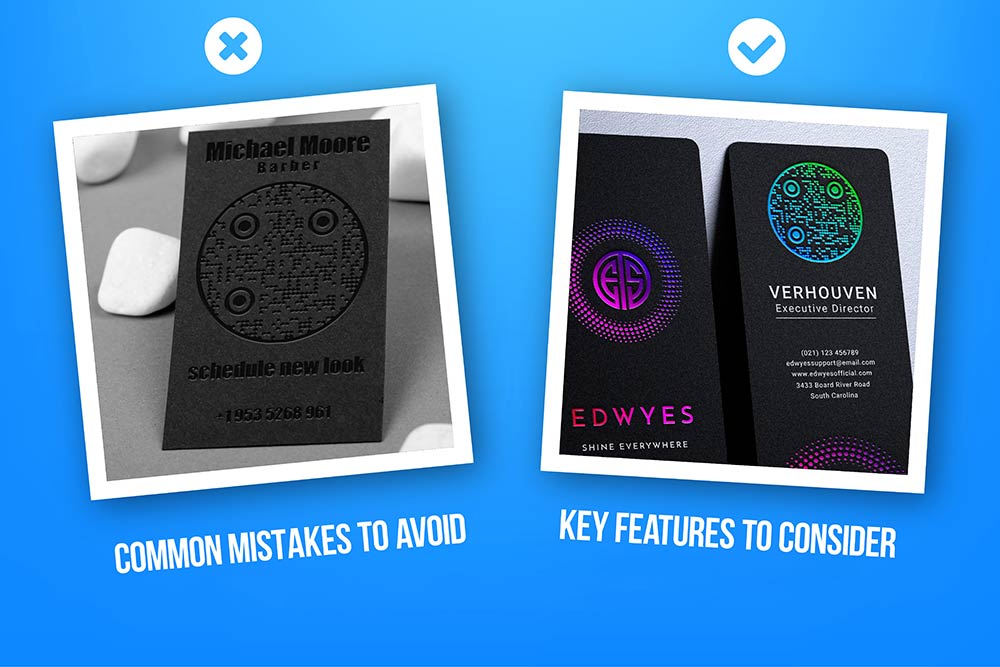 While functionality is the backbone of any QR code, integrating thoughtful design can elevate it into a tool that strengthens your brand identity and engages users. By combining technical reliability with smart design choices, you can create QR codes that are not only effective but also visually aligned with your brand.
While functionality is the backbone of any QR code, integrating thoughtful design can elevate it into a tool that strengthens your brand identity and engages users. By combining technical reliability with smart design choices, you can create QR codes that are not only effective but also visually aligned with your brand.
Using Design for Brand Recognition
A plain black-and-white QR code does the job, but it doesn’t do much for your brand. With a few strategic tweaks, you can turn it into a branding powerhouse. For example, adding your company logo to the center of the code instantly connects it to your brand. Pair that with your brand colors, and the QR code becomes a seamless part of your marketing materials.
Branded QR codes also instill trust. People are more likely to scan a QR code that looks polished and associated with a familiar brand than one that appears generic or out of place.
Color customization is another great way to make your QR code stand out. Instead of sticking to black modules on a white background, you can use your brand’s colors – just make sure there’s enough contrast for the code to be easily scannable. A dark color on a light background works best to ensure functionality while staying true to your brand palette.
Custom frames and templates can also add a professional touch. For example, a frame that says “Scan for Exclusive Offers” or “View Our Menu” not only aligns with your brand voice but also encourages users to interact. This is particularly effective for applications like restaurant menus or flyers.
When it comes to logo placement, the center of the QR code is ideal. Thanks to error correction technology, this spot allows for a logo without disrupting the code’s functionality. However, it’s important to keep the logo size reasonable – too large, and it could interfere with scannability.
Problems with Excessive Customization
While it’s tempting to go all out with creative designs, overdoing it can backfire. Excessive customization can make scanning difficult or even impossible. For instance, if there’s not enough contrast between the code and its background, scanners may struggle to read it.
Altering the structure of the QR code – like reshaping modules or removing essential markers – can also cause problems. Oversized logos or overly intricate designs might block critical data points, especially on smaller items like business cards or product labels.
Some designers attempt to integrate QR codes into elaborate illustrations or distort their shapes for artistic flair. While this might look appealing, it often renders the code unusable, defeating its purpose entirely.
Examples of Balanced QR Code Design
The best QR code designs strike a balance between aesthetics and functionality. Subtle branding elements, like a small, centered logo, enhance recognition without interfering with scannability. This approach is particularly effective for marketing agencies creating materials for their clients.
Color schemes that reflect your brand while maintaining high contrast are another effective strategy. For example, using a dark brand color for the modules against a light background ensures the code remains functional while reinforcing your visual identity. This method works especially well for e-commerce businesses printing QR codes on packaging or promotional items.
Professional tools like Pageloot’s QR code generator with logo can help you achieve this balance. These platforms often include templates and safeguards that prevent over-customization while allowing meaningful brand integration.
Adding a branded frame or call-to-action border is another way to enhance your QR code without compromising its structure. This works well for a variety of uses, from menus to real estate listings.
Finally, consider the context in which your QR code will be used. A code on a large poster can handle more design elements than one printed on a small product label. Keeping these practical constraints in mind ensures your QR code is both visually appealing and functional, no matter where it’s displayed.
sbb-itb-74874c9
How to Balance Design and Functionality
Striking the right balance between design and functionality means creating QR codes that look great without compromising their usability. It’s about blending visual appeal with reliable performance while staying true to your brand. Here’s how you can achieve that balance effectively.
Practical Tips for Usable QR Code Design
Start with the basics: high contrast is key. Use dark modules on a light background – like black on white – to ensure easy scanning. The three position markers in the corners are crucial for scanner recognition, so avoid obscuring or distorting them. Stick to the standard square module pattern, as reshaping these can interfere with scanability.
Before rolling out your QR code, test it thoroughly in real-world scenarios. Print it at the size you plan to use, whether on a business card or a flyer, and check that it scans reliably from typical user distances. If you’re adding a logo, keep it small – less than 20% of the QR code area – to maintain error correction. Also, include clear instructions or context near the QR code, such as "Scan for Menu" or "Get Exclusive Offers", so users know what to expect.
For a professional touch, platforms like Pageloot’s QR code generator can help. These tools prevent over-customization while supporting brand integration, ensuring your code is both functional and visually appealing. With these guidelines in place, you’re ready to explore how dynamic QR codes can take your campaigns to the next level.
Benefits of Dynamic QR Codes
 Dynamic QR codes offer a level of flexibility that static codes can’t match. They allow you to update the linked content without reprinting the code, which is a game-changer for campaigns that need frequent adjustments. If your code isn’t performing as expected, you can tweak the destination content, test different landing pages, or redirect users to new offers – all without replacing the printed code.
Dynamic QR codes offer a level of flexibility that static codes can’t match. They allow you to update the linked content without reprinting the code, which is a game-changer for campaigns that need frequent adjustments. If your code isn’t performing as expected, you can tweak the destination content, test different landing pages, or redirect users to new offers – all without replacing the printed code.
These codes also come with real-time analytics, giving you insights into scan rates, user locations, device types, and engagement times. This data helps you fine-tune both your design and content based on actual user behavior. Plus, dynamic QR codes support advanced branding options. Since the QR code serves as a pointer to a redirect service, you can experiment with logos, colors, and other design elements without sacrificing functionality.
For instance, Pageloot’s dynamic QR code generator offers robust tracking and customization features, making it an excellent choice for campaigns that evolve over time. The ability to adapt and optimize makes dynamic QR codes a powerful tool for marketers.
Design vs. Functionality Trade-Offs
When deciding whether to prioritize design or functionality, your campaign’s goals and use case will guide you. Here’s a quick comparison of different applications and their priorities:
| Use Case | Priority | Design Approach | Key Considerations |
|---|---|---|---|
| Contactless payments | Functionality first | Minimal customization, high contrast | Must work reliably in all lighting conditions |
| Event tickets | Functionality first | Basic branding only | Scanning failure can disrupt entry processes |
| Marketing flyers | Balanced approach | Moderate customization with testing | Brand recognition matters, but usability is critical |
| Restaurant menus | Balanced approach | Brand colors and logo acceptable | Quick and easy access is expected |
| Business cards | Design emphasis | Full branding encouraged | A polished look is vital for first impressions |
For critical uses like payments or event check-ins, functionality must take precedence. A failed scan in these scenarios can lead to customer frustration and operational delays. On the other hand, marketing materials like flyers or business cards allow for more creative freedom, as long as the QR code remains functional. Even in highly branded designs, a QR code that doesn’t scan is a missed opportunity.
Dynamic QR codes are particularly useful for adjusting and optimizing campaigns over time. You can start with a simple design and refine it based on performance data. Remember, your audience matters too – while tech-savvy users might tolerate minor scanning challenges, most people will give up after a single failed attempt.
Advanced Tools and Tracking for Marketers
![]() Professional QR code platforms bring a new level of sophistication to marketing by offering advanced customization options and real-time tracking. These tools do more than just generate codes – they ensure a seamless blend of aesthetics and functionality while delivering actionable insights that help marketers fine-tune their campaigns.
Professional QR code platforms bring a new level of sophistication to marketing by offering advanced customization options and real-time tracking. These tools do more than just generate codes – they ensure a seamless blend of aesthetics and functionality while delivering actionable insights that help marketers fine-tune their campaigns.
Features of Professional QR Code Tools
Platforms like Pageloot cater specifically to marketing professionals, offering a range of powerful features. At the heart of these tools is real-time analytics, which allow marketers to track scan rates, user locations, device types, and engagement times. This data provides immediate feedback, helping to address performance issues before they affect campaign outcomes.
Another standout feature is built-in functionality checks. These systems ensure QR codes remain scannable after customization by running background tests. Whether adding logos, adjusting colors, or using specific design templates, these tools guarantee that the visual enhancements don’t interfere with performance.
Customization options are extensive yet carefully managed. You can incorporate brand colors, logos, and templates while maintaining the integrity of the QR code. This ensures that even the most detailed designs remain reliable for scanning – a critical balance for effective campaigns.
Marketing automation integrations are another game-changer. These allow QR code scans to seamlessly connect with broader marketing systems, enabling automated follow-ups, personalized messages, and detailed campaign tracking. For instance, a single scan could trigger an email sequence, update a customer profile, or launch a retargeting effort.
Security is also a top priority. Professional platforms offer features like remote code updates or deactivation, protection against malicious redirects, and secure analytics handling. These safeguards ensure campaigns remain trustworthy and adaptable, even in dynamic environments.
Dynamic QR Code Applications
Dynamic QR codes have transformed marketing by offering flexibility and detailed tracking. Unlike static codes, they allow for real-time content updates without needing to reprint materials.
One of the most impactful uses is in personalized marketing campaigns. Each customer can receive a unique QR code that links to tailored landing pages, special offers, or content based on their preferences or purchase history. This level of personalization significantly boosts engagement and conversion rates.
Dynamic codes also shine in event management. Organizers can use them for streamlined check-ins, last-minute venue updates, or attendee redirection. This adaptability ensures smooth operations, even when plans change unexpectedly.
In the restaurant and retail sectors, dynamic QR codes simplify contactless payments. They can be updated to reflect new pricing, promotions, or payment methods. For example, cafes and bars can easily update menus with seasonal specials or daily deals.
The tracking capabilities of dynamic codes go far beyond what static codes can offer. Marketers can analyze not just the number of scans but also when and how users interact with the linked content. This level of detail enables continuous optimization of both the codes’ placement and the content they link to.
Measuring and Improving QR Code Performance
Analytics play a vital role in understanding and improving QR code performance. Metrics like scan rates, engagement duration, and device data provide a clear picture of how campaigns are performing. For instance, tracking engagement duration reveals how long users stay on a landing page after scanning – a key metric for evaluating mobile user engagement.
Geographic data is another valuable insight, helping marketers pinpoint which areas respond best to a campaign. For example, a real estate company might discover that QR codes on property signs perform better in certain neighborhoods, guiding future placement strategies.
Identifying failed scans is equally important. If a QR code has high impressions but low scan rates, it could signal design or placement issues, such as overly intricate designs or codes that are too small to scan easily.
Regular performance reviews are essential for ongoing improvement. Establishing baseline metrics for new campaigns and comparing results across different designs, placements, and content types can uncover valuable insights. A/B testing – such as comparing branded codes with simpler designs – can help marketers strike the right balance between visual appeal and functionality.
With dynamic QR codes, the ability to make real-time edits based on performance data creates a feedback loop for optimization. For example, if analytics show that users are quickly exiting a landing page, marketers can update the destination to improve engagement. This adaptability makes dynamic QR code tools indispensable for data-driven marketing strategies.
Conclusion
Effective QR code marketing hinges on two crucial factors: visual appeal and technical reliability. The most successful campaigns seamlessly combine eye-catching designs with dependable functionality, ensuring a smooth user experience.
Platforms like Pageloot make this process easier by offering advanced customization options and built-in functionality checks. With these tools, QR codes evolve from being simple links to becoming powerful marketing assets that deliver measurable results.
Dynamic QR codes also provide valuable analytics, enabling marketers to track scan rates, engagement patterns, and user behavior. This data helps refine campaigns, ensuring every decision is backed by real insights rather than guesswork.
The takeaway? You don’t have to choose between aesthetics and performance – modern tools allow you to achieve both. Whether it’s on business cards, menus, or flyers, QR codes that balance functionality with design can elevate brand recognition and boost user engagement.
As industries increasingly adopt QR codes, the brands that stand out will be those that create codes people are eager to scan – and that work flawlessly every time.
FAQs
How can I make my QR code visually appealing without affecting its functionality?
To design a QR code that’s both visually appealing and functional, start by ensuring strong contrast between the code and its background. This makes it easier to scan in various settings. If you plan to include a logo, place it in the center and keep it small enough so it doesn’t interfere with the essential data. Opt for a higher error correction level, like 30%, to maintain scannability even with added design elements.
Choose colors that align with your brand but still provide good contrast. Avoid using shades that are too light or too similar, as they can make scanning difficult. Always test your QR code on different devices and under various lighting conditions to ensure it works consistently. A thoughtfully crafted QR code can effectively represent your brand while remaining practical and easy to use.
What makes dynamic QR codes better than static ones for marketing campaigns?
Dynamic QR codes have revolutionized marketing campaigns by offering the ability to update linked content or destinations without needing to reprint or redistribute the code itself. This means you can easily adjust your campaigns in real time – whether it’s promoting a new offer, updating event information, or tailoring content for specific groups.
One of their standout features is the ability to track performance. Dynamic QR codes let you collect real-time analytics such as scan locations, times, and device types. This kind of data is invaluable for refining your strategies, measuring ROI, and gaining deeper insights into your audience. Whether you’re handling contactless payments, managing event check-ins, or running targeted campaigns, dynamic QR codes deliver the flexibility and data-driven insights to help your efforts succeed.
What are the most common mistakes to avoid when designing QR codes?
When creating QR codes, there are a few missteps you’ll want to steer clear of to ensure they function smoothly:
- Making them too small: Tiny QR codes can be difficult to scan, especially on printed materials or when viewed from afar. Always opt for a size that’s easy to capture with a smartphone camera.
- Insufficient color contrast: A QR code needs to stand out against its background. High contrast – like a light code on a dark background – works best for easy scanning.
- Overloading the design: While creativity is great, don’t let intricate patterns, excessive logos, or cluttered elements compromise the code’s readability.
- Skipping proper testing: Before finalizing, test your QR code on various devices and in different lighting conditions to ensure it works without a hitch.
Also, avoid printing QR codes on reflective surfaces or in a way that distorts or damages the design. Striking the right balance between an eye-catching look and functionality ensures your QR code serves its purpose effectively.