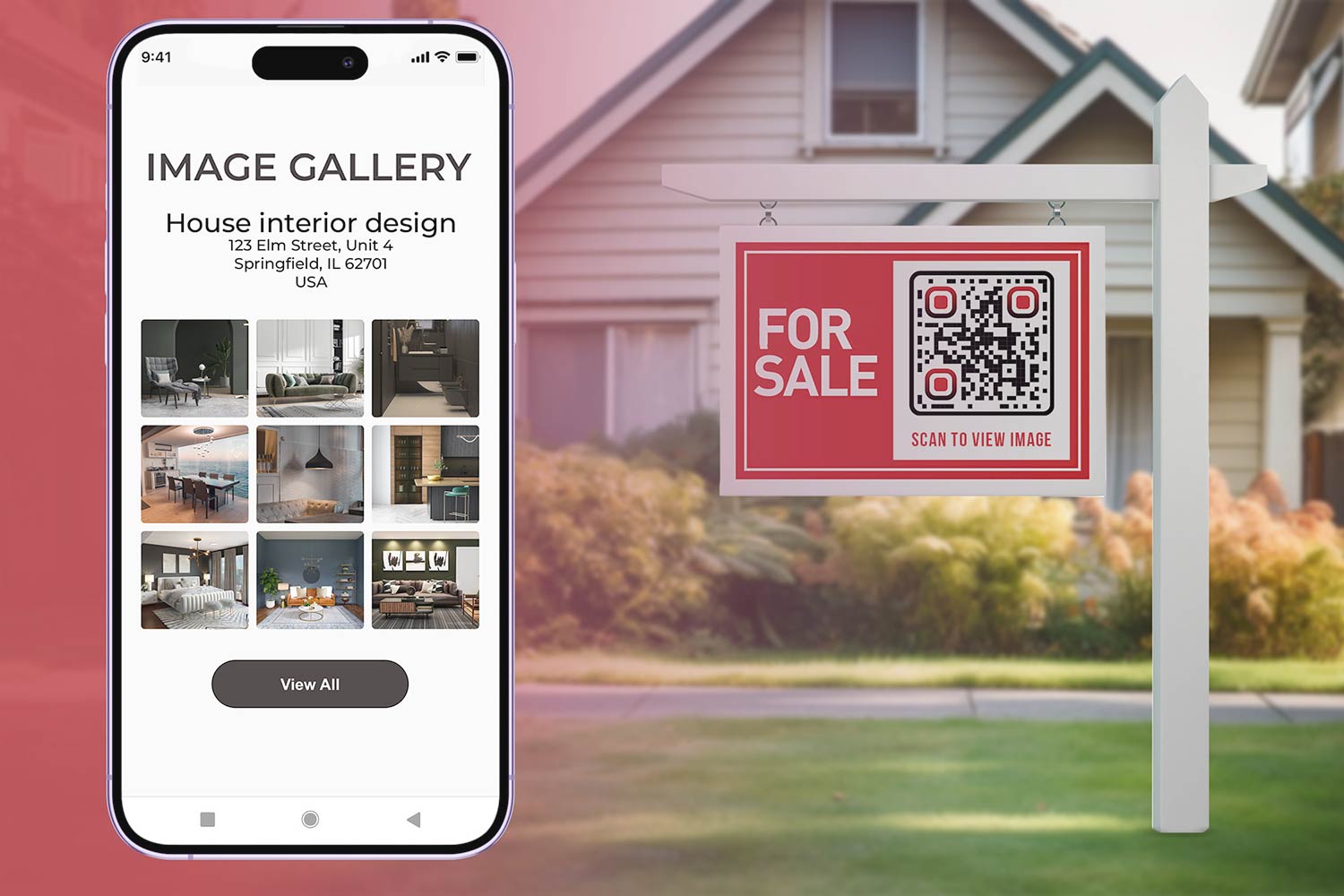QR codes are everywhere – menus, parking meters, payments – but scammers are using fake ones to steal your data and money. Here’s how to protect yourself:
- Inspect for tampering: Look for stickers, peeling edges, or overlays on existing QR codes.
- Check print quality: Blurry, pixelated, or crooked codes can signal fraud.
- Verify branding: Legitimate codes often include logos or match a business’s style.
- Preview links: Use your phone’s camera to check the URL before opening it. Avoid misspelled domains or unsecured (HTTP) links.
- Be cautious with data requests: A QR code should not ask for sensitive information like passwords or payment details.
Scammers target high-traffic areas like parking stations and restaurant tables. Always inspect QR codes, confirm their source, and avoid rushing to scan. Businesses can also secure their codes by using professional tools that offer encryption and dynamic updates. Stay alert and scan wisely.
Here’s how you can avoid falling for a QR code scam
How to Spot Fake QR Codes by Appearance
Taking a moment to visually inspect a QR code can help you avoid falling victim to scams. Fraudulent codes often have subtle yet noticeable flaws that scammers overlook in their rush to deploy them.
Check for Tampering and Printing Issues
Start by looking for signs of physical tampering. Scammers often place stickers with fake QR codes over legitimate ones. Be on the lookout for peeling edges, mismatched stickers, or codes that seem hastily added to existing signage. These are classic red flags that the original code may have been replaced with a malicious one.
The FBI has highlighted this issue, noting that QR code phishing incidents surged by 51% in 2023 compared to previous years. Many cases involved tampered codes in public spaces, where scammers take advantage of unsuspecting users.
Another warning sign is poor print quality. Legitimate businesses typically use high-quality prints for their QR codes. If a code appears blurry, pixelated, faded, or crooked, it’s worth questioning its authenticity.
Here are some common visual indicators that a QR code might be fake:
| Warning Sign | What to Look For |
|---|---|
| Physical tampering | Stickers, peeling edges, or overlays |
| Poor print quality | Blurry, pixelated, faded, or crooked codes |
| Lack of branding | Missing logos, colors, or official designs |
| Odd placement | Codes in unusual or inconsistent locations |
Pay attention to how the code integrates with its surroundings. Does it look like it belongs, or is it covering up existing information? For example, a sticker slapped over a restaurant menu or a parking meter could be a red flag.
Fake QR codes often show up in high-traffic areas like restaurant tables, parking meters, event posters, and public transit stops. These are places where people regularly scan codes for payments, menus, or information, making them prime targets for scammers.
Confirm the QR Code’s Source
To ensure a code is legitimate, check for branding and design elements that match the business’s usual style. Many businesses customize their QR codes with logos, colors, or other unique design elements, making them easier to distinguish from generic or fake codes.
Look for codes integrated into official signage or branded materials. Loose stickers or unbranded printouts are more likely to be fraudulent. Additionally, misspellings, grammatical errors, or typos on surrounding signage can be a warning sign.
If something feels off about the QR code, don’t scan it. Whether it’s missing expected branding, seems hastily applied, or just doesn’t look right, it’s better to play it safe. You can always ask staff for an alternative payment method or confirm the code’s legitimacy with them directly.
Taking a few seconds to visually inspect a QR code can make all the difference. Scammers count on people scanning quickly without a second thought, but a quick check could save you from falling for their schemes.
How to Check QR Code Links Safely
 Before scanning a QR code, it’s a good idea to take a moment and check where it’s leading you. While QR codes are super convenient, they can also be used by scammers to trick you into visiting malicious websites. Thankfully, there are simple ways to preview links and avoid falling into these traps.
Before scanning a QR code, it’s a good idea to take a moment and check where it’s leading you. While QR codes are super convenient, they can also be used by scammers to trick you into visiting malicious websites. Thankfully, there are simple ways to preview links and avoid falling into these traps.
Preview the Destination URL
Most modern smartphones make it easy to preview a QR code’s destination without immediately opening the link. For example, if you’re using an iPhone, just point your camera at the QR code. A preview of the destination domain will pop up, allowing you to decide whether it looks trustworthy before proceeding. No additional apps are needed – it’s built right into the camera app.
If you’re on Android or prefer using a third-party QR code scanner, look for apps that include verification prompts. These apps display the full URL and ask for your permission before redirecting you. This extra step gives you time to inspect the link and determine if it’s legitimate.
Another trick is to put your phone in airplane mode before scanning. This way, you can safely preview the URL without connecting to the internet. If the link looks safe, you can copy it, turn off airplane mode, and manually enter it into your browser.
For QR codes found in emails or social media posts, you can use tools like ZXing Decoder. It’s a free online service where you upload the QR code image to reveal its contents. This is especially handy when you’re unsure about scanning a code directly with your phone.
When previewing URLs, keep an eye out for red flags like:
- Misspelled domains: Scammers often create fake domains, such as "arnazon.com" instead of "amazon.com."
- Insecure connections: Avoid links that use "HTTP" instead of "HTTPS."
- Odd domain extensions: Be cautious with unfamiliar country codes or random extensions.
- Shortened URLs: These can hide the true destination.
"Quishing is especially hard to detect compared to traditional phishing methods because QR codes conceal the destination URL. Unlike phishing emails that may contain suspicious links or language, a malicious QR code looks identical to a legitimate one." – Oliver Buxton, Staff Editor at Gen
Once you’re confident the URL is safe, stay alert for any unexpected requests for personal information.
Avoid QR Codes Asking for Personal Data
Legitimate QR codes usually lead to things like informational websites, menus, or contact forms. Be cautious if the link asks for sensitive information right away.
You should never provide the following details after scanning a QR code:
- Credit card or banking information
- Social Security numbers
- Passwords or login credentials
- Personal identification documents
- Cryptocurrency wallet details
Scammers often try to create urgency with phrases like "Scan now!" or "Offer expires soon." For instance, in San Francisco, fake parking tickets with QR codes led users to a convincing but fraudulent payment page. This kind of pressure is a common tactic to make you act quickly without thinking.
Cryptocurrency scams are another area to watch out for. QR codes promising quick profits or asking you to "verify" your digital wallet are almost always fraudulent. These scams often lure people with fake investment opportunities or wallet recovery services.
Be especially suspicious of QR codes in unexpected places. For example, a QR code on a restaurant table should lead to the menu – not a form asking for your personal details. If something feels off, don’t hesitate to ask the business for another way to access the information or service. Reputable businesses will always have alternative options, like their official website or customer service.
Between 2022 and 2023, QR codes were scanned nearly 27 million times globally, and their use is expected to grow by 22% by 2025. As QR codes become more common, scammers will continue to exploit them, so it’s crucial to stay cautious.
sbb-itb-74874c9
Best practices for scanning QR codes
Building on techniques to identify and verify QR codes, these tips will help ensure every scan is as secure as possible. By following these practices, you can add an extra layer of safety to your QR code interactions.
Use your phone’s built-in camera
When scanning QR codes, stick to your smartphone’s built-in camera. Most modern devices, whether iPhone or Android, come with integrated QR scanning capabilities right in the camera app. This eliminates the need for third-party apps, which could compromise your privacy.
For iPhones, simply open the camera app, point it at the QR code, and a notification will appear with the link or action. On Android devices, this feature is often accessible via Google Lens or a similar built-in tool.
Using your phone’s native camera app is safer because it typically requires only basic permissions, like camera access. In contrast, many third-party scanning apps may ask for unnecessary permissions, such as access to your contacts, location, or even storage, which could put your data at risk.
"QR codes themselves don’t pose significant risk, but the target they refer to does. Just like any link to a URI, URL, or file is not always safe." – security.duke.edu
Be cautious with app downloads and permissions
A legitimate QR code should never prompt you to download unfamiliar apps or grant excessive permissions. If a QR code tries to lead you to a direct app download or an unofficial app store, avoid it. Stick to trusted sources like the Apple App Store or Google Play Store for app installations.
When using QR scanner apps, choose ones that only require camera access and follow strict data privacy guidelines. Look for apps with strong user reviews (4+ stars) and regular updates to ensure compatibility with your device’s operating system.
To add an extra layer of security, configure your device to request permission before executing any QR code action. This allows you to review the action before proceeding. Additionally, enabling automatic updates on your phone ensures you have the latest security patches in place.
Safe vs. fake QR codes comparison
Being able to quickly identify the differences between secure and fraudulent QR codes can help you avoid potential scams. Here’s a quick guide to spotting the key distinctions:
| Aspect | Safe QR Codes | Fake QR Codes |
|---|---|---|
| Origin | Found in official business materials, verified websites, or trusted establishments | Appears in unsolicited emails, random stickers, or suspicious locations |
| URL Security | Uses HTTPS encryption, recognizable domain names, and correct spelling | Uses HTTP connections, misspelled domains, or shortened URLs |
| Placement | Professionally integrated into marketing materials or official signage | Haphazardly placed, covering other codes, or stuck over existing materials |
| Branding | Features consistent colors, official logos, and professional design | Displays mismatched colors, fake logos, or low-quality printing |
| Requests | Leads to menus, websites, contact info, or legitimate services | Asks for personal data, login credentials, financial information, or app downloads |
One key takeaway: legitimate businesses will always offer alternative ways to access their services. For example, if a restaurant relies solely on QR codes for its menu or a parking meter only accepts QR code payments, it’s worth questioning their authenticity. Fraudulent setups often exploit such scenarios.
If you’re unsure about a QR code, reach out to the business directly. Reputable companies will gladly verify their QR codes or provide alternative access methods. This is particularly important for items like business cards or flyers, which can be easily tampered with.
Creating Secure QR Codes with Professional Tools
It’s not just consumers who need to be cautious about QR code security – businesses must also take steps to safeguard their codes. By using professional QR code generators with robust security features, companies can protect customers from fraud and ensure trust in their brand.
Choose Trusted QR Code Generators
The first step to creating secure QR codes is selecting a reliable platform. Professional tools, like Pageloot, go beyond basic code generation by incorporating features like encryption, secure hosting, and strong authentication.
When evaluating QR code generators, focus on platforms that offer HTTPS encryption, custom domain integration, and branded design options. Custom domains are particularly important in building trust. As Keenan Leary, Director of UI/UX at Sportsthread, explains:
"It was extremely important for us to link our QR Codes to a custom domain: having ‘/sportsthread’ in the link meant that more people would click through. No one wants to click a link with random letters and numbers. It feels spammy."
By designing QR codes with company logos, colors, and templates, businesses can create recognizable, branded codes that are much harder for scammers to replicate. This not only enhances security but also increases user confidence.
Why Dynamic QR Codes Are More Secure
Dynamic QR codes offer a higher level of security compared to static ones. Unlike static codes, which store information directly in the image, dynamic codes redirect users to content hosted on secure servers. This server-based approach adds multiple layers of protection.
The benefits of dynamic QR codes include:
- Real-time content editing: Update the QR code’s destination without reprinting.
- Comprehensive scan tracking: Monitor usage and detect suspicious activity.
- Advanced authentication features: Options like password protection, two-factor authentication, and time-limited access ensure only authorized users can view the content.
For businesses handling sensitive data, these features are crucial. Dynamic QR codes also adhere to strict security standards, such as GDPR compliance, SOC 2® Type 2 certification, and HIPAA protection. This makes them especially useful in industries like healthcare and education, where safeguarding information is a top priority.
Pageloot‘s Security Features

Pageloot stands out as a platform that combines user-friendly tools with enterprise-grade security. By default, it provides secure HTTPS links, protecting QR code destinations from potential attacks.
The platform allows businesses to create professional, branded codes with custom logos, colors, and templates. Additionally, Pageloot offers real-time analytics to track scanning patterns, helping businesses quickly identify and address fraudulent activity.
For companies printing QR codes on business cards, flyers, or product labels, Pageloot’s dynamic QR code generator ensures content can be updated even after printing. This eliminates the risks associated with outdated or compromised static codes.
Pageloot also supports team collaboration through a secure dashboard, allowing multiple users to work together without sacrificing security. This feature is particularly beneficial for marketing agencies and large organizations that need to balance productivity with robust access controls.
Conclusion
QR code fraud is becoming a growing concern, with phishing incidents surging by 51% in 2023 compared to previous years. Protecting yourself starts with cautious scanning and relying on secure QR code creation tools.
Before scanning, take a moment to visually inspect the QR code. Verify its source and look for signs of legitimacy, such as secure HTTPS links and consistent branding from trusted businesses. If a code looks misaligned or asks for sensitive information, trust your gut and avoid scanning it. Simple habits like these not only shield you but also contribute to a more secure digital ecosystem.
Businesses also play a vital role in securing QR codes. Professional platforms like Pageloot allow the creation of secure, dynamic QR codes. These dynamic codes can be updated or disabled in real time if compromised, while branded designs with company logos make them harder for scammers to mimic. This combination of customization and control provides strong protection against fraud.
With QR codes now widely used for contactless payments, event check-ins, and marketing campaigns, these security measures are more important than ever. Whether you’re scanning a code on flyers or business cards, staying alert ensures safer interactions.
As QR codes continue to gain popularity, staying informed about new threats and adopting best practices will help you stay ahead of potential scams. A mix of careful scanning and secure code creation is key to building a safer digital experience for everyone.
FAQs
How can I tell if a QR code is safe to scan?
To make sure a QR code is safe to scan, start by checking where it comes from. Stick to scanning codes from reliable sources like official websites, verified emails, or well-known businesses. Steer clear of codes in questionable or unverified spots. Take a moment to examine the QR code for any signs of tampering – things like stickers covering other codes or strange distortions could be a warning sign.
If possible, use a QR code scanner that lets you preview the link before opening it. This feature allows you to check the URL for anything suspicious, such as misspellings or unfamiliar domains. These simple steps can go a long way in protecting you from harmful links and phishing scams.
How can I recognize fake or malicious QR codes before scanning them?
Spotting fake or malicious QR codes is crucial for protecting your personal information and devices. Here are some key things to keep an eye on:
- Odd placement: QR codes in unusual spots, like random stickers on walls or public spaces, should raise a red flag.
- Unknown sources: Be wary of codes from unfamiliar or suspicious places, especially if they seem out of context.
- Unsecure websites: When a QR code takes you to a website, make sure the URL starts with "https://" and look for the padlock icon in the browser. Scammers often use fake or phishing sites to steal your data.
To stay secure, always verify where a QR code is coming from. If you’re creating QR codes for personal or business use, consider using tools like Pageloot’s QR code generator to ensure they’re safe and reliable.
Why are dynamic QR codes safer than static ones, and how can businesses use them effectively?
Dynamic QR codes offer an added layer of safety compared to static ones because they let you update the linked content without needing to replace the QR code itself. This reduces the risk of malicious duplication. Plus, they can include extra security measures, such as password protection and expiration dates, giving you more control over who can access the information and for how long.
For businesses, dynamic QR codes are a smart tool. They can tap into features like real-time analytics to track performance and use customizable access settings to safeguard sensitive data. These codes work perfectly for things like personalized marketing campaigns, event check-ins, and secure digital payments. The combination of adaptability and stronger security makes them a versatile choice for various applications.