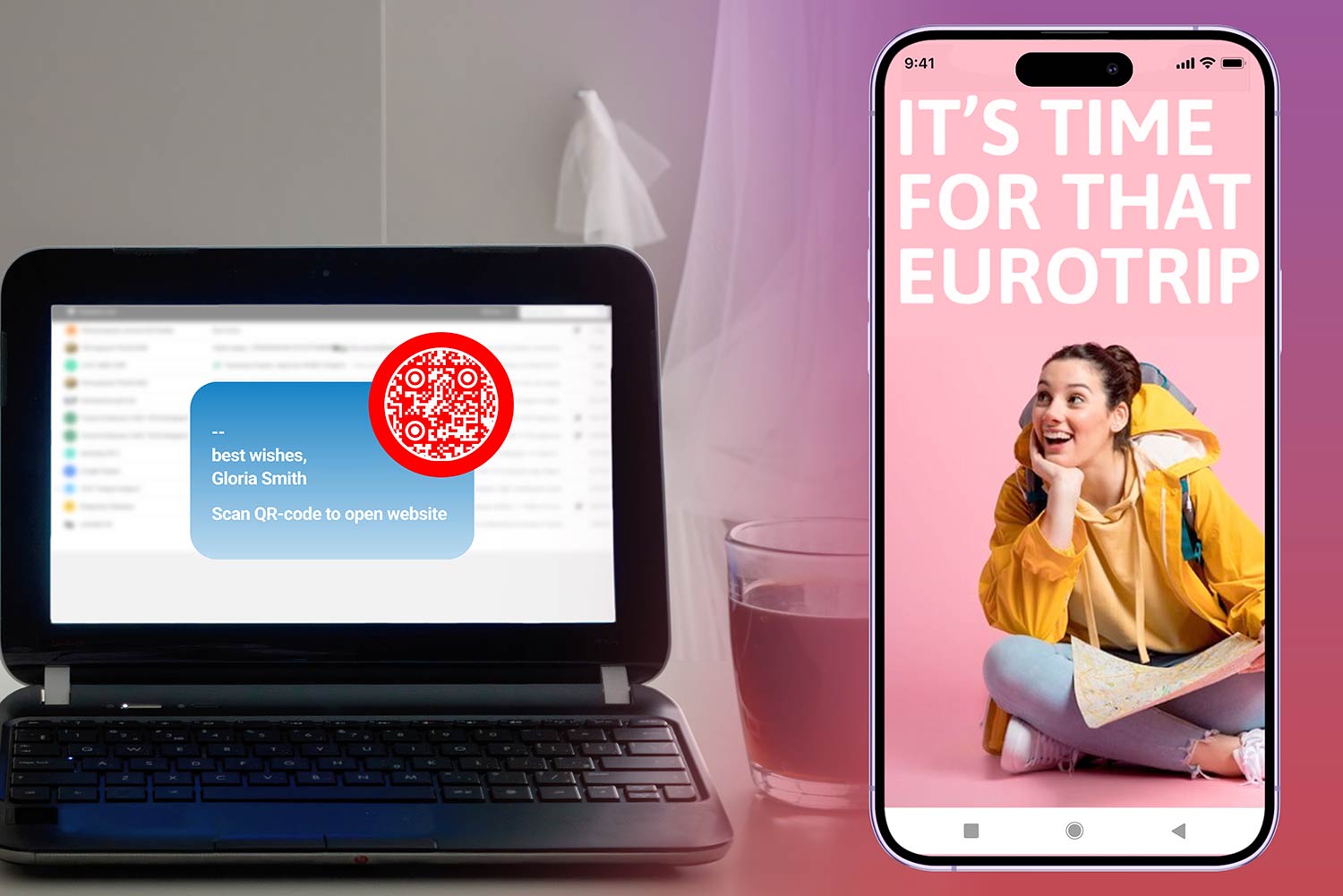PDF QR codes simplify sharing documents like manuals, brochures, and contracts by connecting physical materials to digital content instantly. Businesses can reduce printing costs, update information easily, and track user engagement with tools like Pageloot’s generator. These QR codes are widely used across industries, including retail, healthcare, and education, offering practical solutions for document distribution, marketing, and training.
Key Benefits:
- Document Sharing: Replace physical copies with instant digital access.
- Marketing: Link customers to coupons, catalogs, or recipes.
- Education & Training: Distribute materials like guides or assignments.
- Dynamic Updates: Edit linked content without reprinting QR codes.
- Analytics: Monitor scans, locations, and user behavior.
- Security: Protect sensitive files with passwords and access control.
Dynamic QR codes offer flexibility and tracking, making them ideal for evolving campaigns or frequently updated content.
How to Create a QR Code for a PDF
Business use cases for PDF QR codes
PDF QR codes are reshaping how businesses share documents, enhance marketing efforts, and support education and training programs. They offer a practical way to improve efficiency and connect with customers more effectively.
Document sharing and distribution
Handling documents like contracts, brochures, user manuals, and reports can be a hassle. PDF QR codes simplify this process by eliminating the need for email attachments or physical copies. With a PDF QR code generator, companies can provide secure, instant access to up-to-date documents, making workflows smoother and more efficient.
Marketing and promotional campaigns
Marketing teams are using PDF QR codes to bridge the gap between physical and digital campaigns. Take the example of a long-grain rice company that included a QR code in their TV ad. Viewers could scan the code to access a PDF filled with recipes, extending the reach of their ad.
QR codes also appear in print ads like posters, guiding customers to product catalogs, exclusive deals, or promotional videos. Since over 70% of consumers enjoy receiving coupons, and 68% say coupons build loyalty, businesses use PDF QR codes to share digital coupon books and special discounts. Plus, real-time tracking of scan data helps refine marketing strategies by providing insights into customer behavior.
Education and training materials
PDF QR codes are becoming a go-to tool for schools, universities, and corporate training programs. In fact, 45% of educational institutions in the U.S. use QR codes to distribute digital textbooks and collect assignments. For instance, ABM College uses QR codes to share PDFs of their employment guide, giving students quick access to career resources. Similarly, corporate training programs use them to distribute safety manuals, onboarding guides, and compliance materials.
Community organizations also benefit. A local animal welfare group added QR codes to posters, leading potential donors to a PDF that explained their goals and donation process. Even healthcare facilities have jumped on board, using QR codes during blood donation drives to share information about donation benefits and post-donation care.
These examples highlight how PDF QR codes are seamlessly integrated into various business strategies. The next section will explore advanced features that make these tools even more effective.
Features and Benefits for Businesses
PDF QR codes bring more to the table than just simple document sharing. They offer a range of features that can streamline operations and enhance customer interactions. Let’s dive into the standout capabilities that make them a game-changer for businesses.
Dynamic QR Codes for Easy Updates
One of the biggest challenges with printed materials is keeping them relevant. Dynamic QR codes solve this problem by allowing updates even after they’ve been printed. Marcelo, Founder, highlights this advantage:
"Unlike static codes, dynamic QR codes can be edited or redirected even after printing."
This means you can update the linked PDF without having to reprint the QR code, saving both time and money. For example, in event management, companies like CraftMyPDF, Zapier, and Airtable automate PDF ticket generation. When these QR codes are scanned at events, they not only facilitate entry but also update check-in statuses in Airtable in real time.
Customization to Match Your Brand
PDF QR codes can be tailored to reflect your company’s branding. Tools like Pageloot’s QR code generator allow you to add logos, tweak colors, and align the design with your visual identity. This turns QR codes into marketing assets that reinforce your brand.
Including a logo within the QR code builds trust – customers are more likely to scan a code that features a familiar logo. This is especially valuable in industries like real estate and healthcare, where a polished and professional appearance is essential.
Analytics for Smarter Decisions
PDF QR codes also offer advanced tracking features, turning them into data goldmines. With dynamic QR codes, you can gather insights into user behavior. Metrics like scan frequency, geographic location, device type, and peak scanning times provide a clearer picture of customer engagement.
For instance, a restaurant using QR codes for digital menus can see which dishes attract the most attention, while marketing agencies can measure campaign success by analyzing scan data. Geographic trends can also pinpoint regions where your materials are most effective, helping you refine your strategies.
Built-In Security and Access Control
For businesses handling sensitive documents, PDF QR codes offer robust security options. Password protection ensures only authorized users can access files, a feature especially useful for sectors like healthcare or construction. Expiration dates can deactivate QR codes after a set period, reducing the risk of outdated or unauthorized access.
Access logging adds another layer of control by providing a record of who accessed a document and when. This is particularly helpful for maintaining compliance and ensuring accountability. Together, these tools create a secure and efficient way to manage your documents.
How to Create and Manage PDF QR Codes with Pageloot
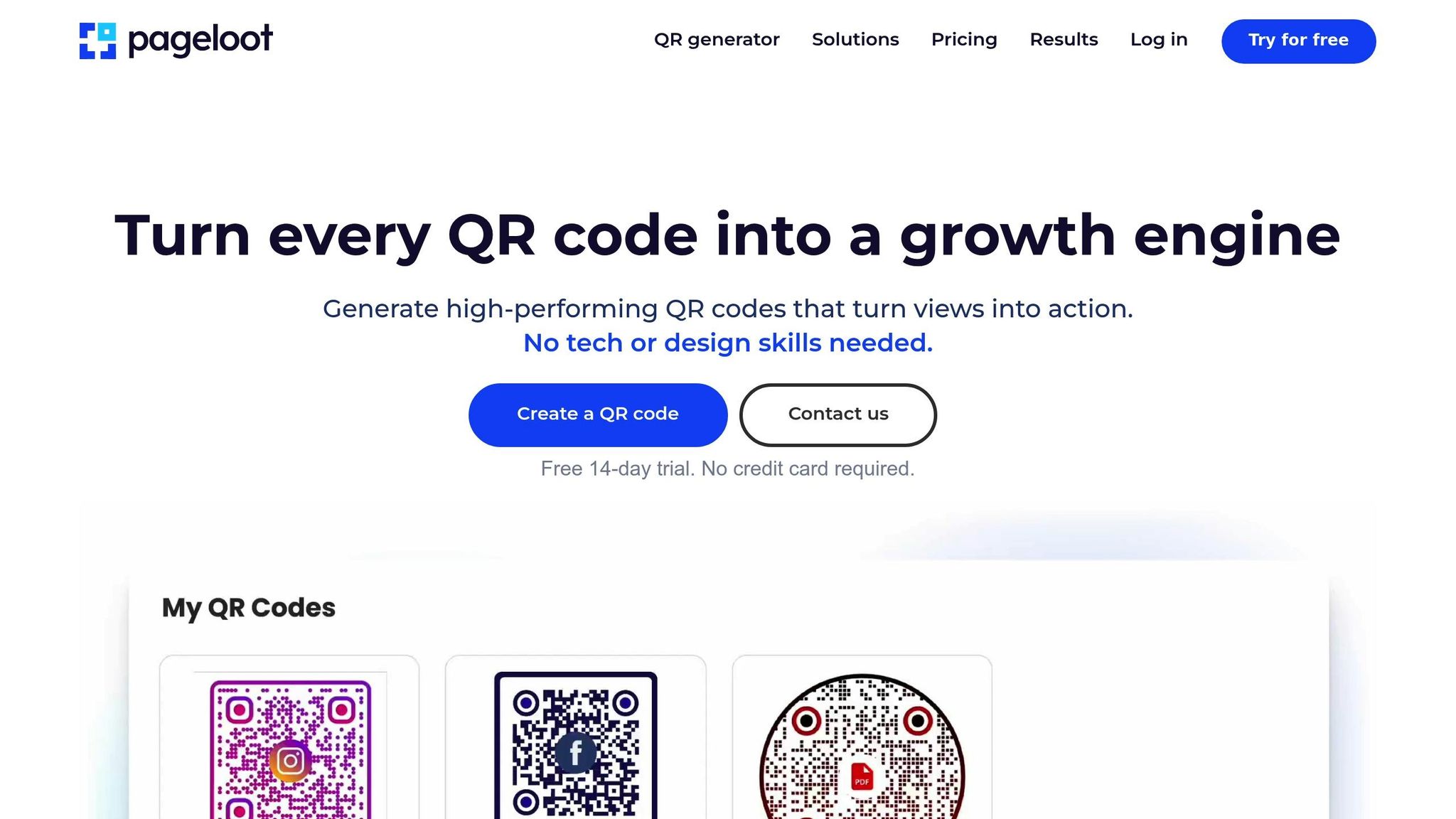
Pageloot makes creating and managing PDF QR codes a straightforward process. Whether you’re looking to share brochures, user manuals, or promotional materials, this platform provides all the tools you need to create, customize, and monitor QR codes that align with your business objectives. Let’s break down the steps, from generating your QR codes to tracking their performance.
Creating a PDF QR Code
To get started, use Pageloot’s PDF QR code generator. The process begins by uploading your PDF directly to the platform. Pageloot supports a variety of file sizes and formats, so whether it’s a single-page flyer or a detailed guide, you’re covered.
Next, choose the type of QR code you need. Opt for a static QR code if your document won’t change, or pick a dynamic QR code if you plan to update the file over time. Once you’ve made your selection, Pageloot will generate your QR code instantly. You can download it in formats like PNG, SVG, or PDF, making it versatile for different uses. Before rolling it out, test the QR code on multiple devices to ensure it scans correctly. You can then integrate it into materials such as business cards, flyers, or product packaging.
Customizing QR Codes for Branding
Once your QR code is ready, you can customize its design to match your brand’s identity. A well-branded QR code not only looks professional but also builds trust with your audience. Pageloot offers a range of customization tools to help you achieve this.
Start by adding your company logo to the QR code. This simple touch can significantly boost scan rates by making the code instantly recognizable. You can also tweak the colors to align with your brand’s palette, ensuring consistency across all marketing materials.
The platform provides additional design options, such as rounded corners and unique frame styles, which can make your QR codes stand out. These features are particularly useful for industries like real estate or healthcare, where a polished appearance can enhance customer trust. For larger campaigns, Pageloot’s bulk creation tools allow you to apply the same design elements to multiple QR codes, saving time while ensuring a cohesive look across all your materials.
Tracking and Analyzing QR Code Performance
Monitoring how your QR codes perform is crucial for improving your campaigns. Pageloot’s real-time analytics dashboard provides detailed insights, tracking metrics such as scan frequency, device type, location, and peak usage times. This data helps you understand customer behavior and adjust your strategies accordingly. For example, if most scans occur during specific hours, you can schedule updates or promotions to match those peak periods.
Beyond basic metrics, Pageloot also tracks engagement with your PDFs. You’ll see how long users view the document and whether they download it, offering deeper insights into how your content resonates with your audience.
If you’re using dynamic QR codes, the platform can track performance over time, showing how updates to your PDF content impact engagement. This feature is especially useful for businesses that frequently update product details, training materials, or special offers.
sbb-itb-74874c9
Static vs Dynamic PDF QR Codes
When deciding between static and dynamic PDF QR codes, it’s important to understand their key differences. This choice can influence everything from how adaptable your campaigns are to how effectively you can track their performance.
"The main difference between a dynamic QR code and a static QR code is twofold: editability and tracking." – Shreesh S, Author
Let’s take a closer look at the strengths and weaknesses of static QR codes.
Static QR Codes: Pros and Cons
Static QR codes are straightforward. Once created, they permanently encode the PDF file within the QR code itself. This means all the data is stored directly in the code, making it entirely self-contained.
Static QR codes are an excellent option for documents that won’t ever need to be changed. For example, a commemorative PDF about your company’s history or fixed installation instructions. Since they don’t rely on external services, they’ll work indefinitely.
That said, static QR codes have some clear limitations. Once printed, the content cannot be edited. If there’s an error or you need to update information – like pricing – you’ll have to create a new QR code and reprint materials. This can quickly drive up costs, especially for large-scale print jobs like business cards or product packaging.
Static QR codes also lack tracking capabilities. You won’t know how many people scanned your code, when they did, or what devices they used. Plus, because they encode more data, these codes can look more complex and may scan slower on certain devices.
Dynamic QR codes, on the other hand, solve many of these issues and offer more advanced features.
Benefits of Dynamic QR Codes
Dynamic QR codes are a flexible alternative to static codes. Instead of embedding your PDF directly, they store a short URL that redirects users to the document. This opens up a range of possibilities.
Flexibility is the standout benefit. With dynamic QR codes, you can update the linked PDF without changing the QR code itself. For instance, you could launch a product brochure in January, update pricing in March, and add new features in June – all without reprinting the code. This is particularly useful for restaurant menus that update seasonally or real estate listings that need frequent updates.
Analytics are another major advantage. Dynamic codes track every scan, giving you insights into when, where, and how users interact with your content. You’ll know which marketing materials are performing best, peak scanning times, and whether mobile or desktop users are engaging more. This data helps refine future campaigns and demonstrates the value of your QR code strategy.
Dynamic codes also scan faster and more reliably. Because they encode less data, they’re easier for devices to read, even in less-than-ideal conditions like poor lighting.
Advanced features are another perk. For example, you can schedule different PDFs to appear at specific times or redirect users based on their location.
| Feature | Dynamic QR Codes | Static QR Codes |
|---|---|---|
| Editability | Update content without reprinting QR codes | Fixed content – requires a new QR code for changes |
| Analytics | Tracks scans, including location and device data | No tracking or analytics available |
| Cost Efficiency | Avoid reprinting costs by updating content | Requires new QR codes and reprints for updates |
| Speed | Faster scanning with shorter URLs | Slower scanning due to larger data encoding |
| Experience | Always shows the latest information | May display outdated content if not updated |
| Use Cases | Perfect for campaigns needing updates or tracking | Best for fixed, unchanging content |
Choosing between static and dynamic PDF QR codes depends on your needs. Static codes are fine for one-time campaigns with fixed content. But for most business purposes, the flexibility and tracking offered by dynamic codes make them a smarter option.
If you’re ready to elevate your campaigns, try Pageloot’s dynamic QR code generator. The ability to update content and monitor performance can save on reprinting costs and boost your campaign’s success.
Industry applications and examples
PDF QR codes have become essential tools across various industries, seamlessly linking physical assets to digital content. Their adaptability makes them a go-to solution for businesses aiming to merge offline and online experiences.
Retail and e-commerce
In retail, PDF QR codes go beyond providing product details – they’re also driving dynamic pricing strategies and promotional campaigns. Between 2018 and 2020, QR code usage surged by 98%, and by 2024, it’s expected that 80% of check-out services, orders, and payments will involve QR codes. For instance, Macy’s uses QR codes to share video clips, fashion trends, and styling tips, while PDF QR codes allow customers to access detailed product information, user manuals, and warranty documents instantly.
E-commerce brands are also leveraging PDF QR codes on product packaging, offering guides and troubleshooting steps in a cost-effective way. This approach not only reduces printing expenses but also ensures customers always have access to the most up-to-date information. Retailers further enhance customer engagement by placing PDF QR codes on flyers or posters, instantly displaying current pricing, product availability, and special promotions.
Healthcare and education
PDF QR codes are transforming healthcare by streamlining patient care while prioritizing security. In 2023, health data breaches impacted nearly 133 million people, underscoring the need for secure solutions. Hospitals and clinics are attaching QR codes to appointment letters, prescriptions, and patient wristbands, linking to critical resources like pre-op instructions, test results, and aftercare guides in PDF format. This not only reduces paperwork but also ensures patients have constant access to essential information.
For example, a clinic specializing in diabetes management could use QR codes on banners and flyers to share educational PDFs about the condition. Similarly, hospitals can include QR codes in discharge summaries, linking to personalized diet plans to support ongoing patient care.
In education, PDF QR codes are reshaping how students interact with learning materials. Teachers can embed QR codes in textbooks or handouts, directing students to additional reading, assignment details, or research tools. Schools and universities are also using QR codes for administrative tasks, such as linking to enrollment forms, course catalogs, and student handbooks. These codes allow for real-time updates without the need to reprint materials.
"Healthcare providers must ensure HIPAA compliance, and secure PDF QR codes meet this standard while enhancing patient care." – Sharat Potharaju, Co-founder and CEO of Uniqode
Marketing and events
Marketing agencies and event organizers are tapping into the potential of PDF QR codes to create interactive campaigns and simplify event logistics. These codes can direct users to online surveys, gather feedback, and boost customer engagement. For events, QR codes on tickets can link to detailed event programs, speaker bios, and venue maps in PDF format, eliminating the need for printed materials while offering attendees a comprehensive digital experience.
In advertising, PDF QR codes are being incorporated into print campaigns, linking to product brochures, case studies, and white papers. Real estate professionals are also using these codes on property signs and flyers to provide instant access to floor plans, property details, and neighborhood guides – even after office hours. Additionally, interactive print ads can feature QR codes that link to PDF catalogs with pricing, specifications, and testimonials, making it easier for customers to make informed decisions.
The widespread use of PDF QR codes across industries highlights their role in bridging physical and digital experiences. From improving customer service to streamlining operations and enhancing marketing efforts, they offer a practical way to connect traditional materials with modern digital conveniences. A PDF QR code generator can help you take advantage of these benefits and create seamless connections for your business.
Best Practices for Using PDF QR Codes
Using PDF QR codes effectively takes careful planning. By following these guidelines, you can boost engagement while ensuring security and compliance.
QR Code Placement Tips
Where you place your QR codes matters. To maximize scan rates, position them in high-traffic, well-lit areas where people naturally look and have time to scan. Poor lighting can make scanning difficult and reduce success rates.
Keep placement practical. Aim for eye level or slightly lower, and follow a 10:1 ratio for scanning distance to size. For example, a 1-inch QR code works best when scanned from 10 inches away, while a 4-inch code is ideal for distances of 3 to 4 feet.
Adapt placement to the medium. On print ads, position codes in the top or bottom corners, away from clutter but still in the reader’s line of sight. For product packaging, the front panel ensures visibility. In emails or social media posts, placing QR codes near your call-to-action naturally draws attention.
Avoid common mistakes. Don’t hide QR codes behind text or tuck them into corners. Ensure they’re in a well-lit, distraction-free environment with reliable internet access for scanning. And remember, a QR code on a highway billboard won’t work – drivers can’t safely scan while on the move.
Test before you launch. Check visibility from different angles and distances. What looks fine on a screen might not translate well in real-world conditions.
Once placed, make sure the linked PDFs are optimized for mobile use to maintain a smooth user experience.
Mobile-Friendly PDF Content
Ensuring your PDFs are mobile-friendly is key to delivering a seamless experience when users scan your QR codes.
Optimize file size for quicker loading. Large PDFs can slow down on mobile networks. Compress images and remove unnecessary elements, keeping files under 5MB to help them load faster on most devices.
Design with small screens in mind. Use larger fonts (at least 12-point), clear headings, and plenty of white space. Single-column layouts are often easier to navigate on mobile devices. Always test your PDFs on different screen sizes to ensure readability without constant zooming.
Make navigation easy. For longer PDFs, include a table of contents or bookmarks to help users find key information quickly.
Stick to mobile-compatible formats. Avoid complex formatting, embedded videos, or interactive elements that may not display properly on all devices. Ensure your PDFs work seamlessly with common mobile PDF viewers.
Be mindful of data usage. Mobile users may face slower connections or data limits. Compress images efficiently and consider creating mobile-specific versions of longer documents. Tools like a PDF QR code generator can help you create optimized codes for smooth performance across devices.
Legal and Privacy Considerations
After making your PDFs mobile-friendly, it’s crucial to address legal and privacy concerns to maintain trust and compliance.
Follow data protection laws. Ensure your use of QR codes complies with privacy regulations, especially when collecting personal information. Be transparent about what data you collect and how it will be used.
Secure your documents. Host files on trusted platforms with SSL encryption, and monitor traffic for unusual activity. For sensitive documents, use password-protected PDFs or set time-limited access options.
Make privacy policies clear. Inform users about your data practices. For example, when Canada implemented QR codes for COVID-19 vaccine certificates, they emphasized secure handling of sensitive personal information.
Meet industry-specific standards. Different sectors have unique compliance needs. For instance, restaurants using QR codes for menus should clearly disclose any data collection practices, ensuring transparency with customers.
Teach safe scanning habits. Encourage users to verify URLs before entering personal information after scanning. Request only minimal data when forms are accessed via QR codes.
Control access to sensitive content. For confidential documents, use gated PDFs requiring authentication or limit access to temporary materials like event programs or promotional offers. This approach balances accessibility with security.
Conclusion
PDF QR codes have revolutionized the way businesses share documents and connect with their audience. By bridging offline materials with digital content, they make sharing simpler, faster, and more engaging.
The advantages are undeniable: lower printing costs, the ability to deliver up-to-date information, and a polished, professional image for your brand. Whether you’re sharing contracts, product manuals, marketing brochures, or educational materials, PDF QR codes eliminate outdated distribution methods and offer actionable insights through analytics.
Dynamic PDF QR codes take things a step further by allowing you to update content without needing a reprint – perfect for menus, product catalogs, and promotional flyers. They help businesses maintain a consistent brand image while tracking engagement and evaluating campaign success.
From retail packaging to restaurant menus, classroom handouts to marketing initiatives, PDF QR codes have proven their effectiveness across a wide range of industries. Plus, with built-in security features and access controls, you can ensure sensitive documents are protected while remaining accessible to the right people. These benefits make QR codes an essential tool for modern businesses.
If you’re ready to integrate PDF QR codes into your strategy, Pageloot has you covered. Their platform offers tools like real-time analytics, custom branding options (logos and colors), and robust security measures to help you create, manage, and optimize your QR code campaigns with ease.
Take the first step in transforming how you share documents. Try Pageloot’s free QR code generator or their specialized PDF QR code generator to create your first codes. With step-by-step guides and detailed analytics, you’ll have everything you need to launch and scale successfully.
As businesses continue to embrace contactless and digital-first solutions, PDF QR codes provide a straightforward way to stay ahead while delivering immediate value to your customers and stakeholders.
FAQs
How can businesses keep sensitive documents secure when sharing them through PDF QR codes?
To keep sensitive documents secure when sharing them through PDF QR codes, businesses can take a few smart steps. Using dynamic QR codes is a solid choice. These allow you to update or even deactivate the linked document whenever necessary, giving you greater control over access. Adding a password to the PDF file is another effective way to make sure only the right people can open it.
For an extra layer of protection, choose QR code platforms that provide encryption and secure hosting. This ensures your data is safely transmitted and stored. It’s also a good idea to regularly check your QR code’s performance and review access analytics. This way, you can quickly spot and respond to any unusual activity, reducing potential security risks.
What is the difference between static and dynamic PDF QR codes, and why does it matter for businesses?
The main distinction between static and dynamic PDF QR codes comes down to how adaptable they are. Static QR codes are permanent – once generated, the information they contain can’t be changed. This makes them perfect for sharing details that won’t need updates, like a phone number or an unchanging document.
Dynamic QR codes, however, offer a lot more flexibility. Even after printing, you can update the content or URL linked to the code. This makes them a game-changer for businesses. With dynamic QR codes, you can track user activity using real-time analytics, tweak campaigns based on performance data, and pivot strategies as needed. They’re especially useful for marketing automation, personalized promotions, and ensuring your materials remain up-to-date.
How can businesses use PDF QR codes to boost customer engagement in their marketing campaigns?
Businesses can use PDF QR codes to share important content, such as brochures, catalogs, or white papers. This makes it super convenient for customers to access detailed information with a quick scan. To encourage interaction, include clear calls-to-action like "Scan to download" or "Get more details."
Dynamic QR codes take things a step further by allowing businesses to track scan data, update content instantly, and tailor campaigns based on real-time insights. Placing these codes on materials like posters, flyers, or product packaging ensures they’re easy to spot and boosts engagement.
When combined with eye-catching designs and actionable data, QR codes can help businesses deliver seamless marketing experiences that deepen customer connections and improve ROI.